| 413-01 Instrumentation, Message Center and Warning Chimes
|
2014 Fiesta
|
| Diagnosis and Testing
|
Procedure revision date:
09/10/2013
|
Instrumentation, Message Center and Warning Chimes
Chart:
Diagnostics in this manual assume a certain skill level and knowledge of Ford-specific diagnostic practices.
REFER to:
Diagnostic Methods
(100-00 General Information, Description and Operation).
|
DTC
|
Description
|
Action
|
|
B101E:01
|
Air Conditioning Mode Switch: General Electrical Failure
|
REFER to:
Climate Control System - Vehicles With: Electronic Manual Temperature Control (EMTC)
(412-00 Climate Control System - General Information, Diagnosis and Testing).
|
|
B1029:11
|
Accelerator Pedal Sensor: Circuit Short To Ground
|
FOLLOW the
diagnostics in section 3,
Quick Test, of the
manual. Refer to Powertrain Control/Emissions Diagnosis (PC/ED) manual.
|
|
B1029:13
|
Accelerator Pedal Sensor: Circuit Open
|
FOLLOW the
diagnostics in section 3,
Quick Test, of the
manual. Refer to Powertrain Control/Emissions Diagnosis (PC/ED) manual.
|
|
B1048:01
|
Brake Fluid Level Switch: General Electrical Failure
|
GO to Pinpoint Test L
|
|
B1053:11
|
Fuel Tank Level Sensor: Circuit Short To Ground
|
GO to Pinpoint Test B
|
|
B1053:13
|
Fuel Tank Level Sensor: Circuit Open
|
GO to Pinpoint Test B
|
|
B10BD:01
|
Multifunctional Switch: General Electrical Failure
|
GO to Pinpoint Test AC
|
|
B10D5:94
|
PATS Antenna: Unexpected Operation
|
REFER to:
Passive Anti-Theft System (PATS)
(419-01B Passive Anti-Theft System (PATS) - Vehicles Without: Keyless Entry and Push Button Start, Diagnosis and Testing).
|
|
B10D7:05
|
PATS Key: System Programming Failure
|
REFER to:
Passive Anti-Theft System (PATS)
(419-01B Passive Anti-Theft System (PATS) - Vehicles Without: Keyless Entry and Push Button Start, Diagnosis and Testing).
|
|
B10D7:51
|
PATS Key: Not Programmed
|
REFER to:
Passive Anti-Theft System (PATS)
(419-01B Passive Anti-Theft System (PATS) - Vehicles Without: Keyless Entry and Push Button Start, Diagnosis and Testing).
|
|
B10D7:81
|
PATS Key: Invalid Data Signal Received
|
REFER to:
Passive Anti-Theft System (PATS)
(419-01B Passive Anti-Theft System (PATS) - Vehicles Without: Keyless Entry and Push Button Start, Diagnosis and Testing).
|
|
B10D7:87
|
PATS Key: Missing Message
|
REFER to:
Passive Anti-Theft System (PATS)
(419-01B Passive Anti-Theft System (PATS) - Vehicles Without: Keyless Entry and Push Button Start, Diagnosis and Testing).
|
|
B10D7:94
|
PATS Key: Unexpected Operation
|
REFER to:
Passive Anti-Theft System (PATS)
(419-01B Passive Anti-Theft System (PATS) - Vehicles Without: Keyless Entry and Push Button Start, Diagnosis and Testing).
|
|
B10D8:00
|
PATS Key Less Than Minimum Programmed: No Sub Type Information
|
REFER to:
Passive Anti-Theft System (PATS)
(419-01B Passive Anti-Theft System (PATS) - Vehicles Without: Keyless Entry and Push Button Start, Diagnosis and Testing).
|
|
B10DA:51
|
PATS PCM Identifier: Not Programmed
|
REFER to:
Passive Anti-Theft System (PATS)
(419-01B Passive Anti-Theft System (PATS) - Vehicles Without: Keyless Entry and Push Button Start, Diagnosis and Testing).
|
|
B10DA:62
|
PATS PCM Identifier: Signal Compare Failure
|
REFER to:
Passive Anti-Theft System (PATS)
(419-01B Passive Anti-Theft System (PATS) - Vehicles Without: Keyless Entry and Push Button Start, Diagnosis and Testing).
|
|
B1A14:11
|
RCM Warning Lamp: Circuit Short To Ground
|
CLEAR the
. REPEAT the self-test. If
B1A14:11 returns, INSTALL a new
.
REFER to:
Instrument Panel Cluster (IPC)
(413-01 Instrumentation, Message Center and Warning Chimes, Removal and Installation).
Diagnose all
Diagnostic Trouble Codes (DTCs).
REFER to:
Airbag Supplemental Restraint System (SRS)
(501-20B Supplemental Restraint System, Diagnosis and Testing).
|
|
B1A14:13
|
RCM Warning Lamp: Circuit Open
|
CLEAR the
. REPEAT the self-test. If
B1A14:13 returns, INSTALL a new
.
REFER to:
Instrument Panel Cluster (IPC)
(413-01 Instrumentation, Message Center and Warning Chimes, Removal and Installation).
Diagnose all
Diagnostic Trouble Codes (DTCs).
REFER to:
Airbag Supplemental Restraint System (SRS)
(501-20B Supplemental Restraint System, Diagnosis and Testing).
|
|
B1A68:11
|
Ambient Temperature Sensor: Circuit Short To Ground
|
GO to Pinpoint Test AE
|
|
B1A68:13
|
Ambient Temperature Sensor: Circuit Open
|
GO to Pinpoint Test AE
|
|
B1A84:41
|
Car Configuration Data: General Checksum Failure
|
PERFORM
(when the original module is not available).
REFER to:
Module Configuration - System Operation and Component Description
(418-01 Module Configuration, Description and Operation).
|
|
B1A84:51
|
Car Configuration Data: Not Programmed
|
PERFORM
(when the original module is not available).
REFER to:
Module Configuration - System Operation and Component Description
(418-01 Module Configuration, Description and Operation).
|
|
B1B71:11
|
Evaporator Temperature Sensor: Circuit Short To Ground
|
For
,
REFER to:
Climate Control System - Vehicles With: Electronic Manual Temperature Control (EMTC)
(412-00 Climate Control System - General Information, Diagnosis and Testing).
For
,
REFER to:
Climate Control System - Vehicles With: Electronic Automatic Temperature Control (EATC)
(412-00 Climate Control System - General Information, Diagnosis and Testing).
|
|
B1B71:13
|
Evaporator Temperature Sensor: Circuit Open
|
For
,
REFER to:
Climate Control System - Vehicles With: Electronic Manual Temperature Control (EMTC)
(412-00 Climate Control System - General Information, Diagnosis and Testing).
For
,
REFER to:
Climate Control System - Vehicles With: Electronic Automatic Temperature Control (EATC)
(412-00 Climate Control System - General Information, Diagnosis and Testing).
|
|
C1108:00
|
Pedal Sensor(s) Supply Voltage: No Sub Type Information
|
FOLLOW the
diagnostics in section 3,
Quick Test, of the
manual. Refer to Powertrain Control/Emissions Diagnosis (PC/ED) manual.
|
|
P0565:01
|
Cruise Control ON Signal: General Electrical Failure
|
REFER to:
Cruise Control
(419-03 Cruise Control, Diagnosis and Testing).
|
|
P0566:01
|
Cruise Control OFF Signal: General Electrical Failure
|
REFER to:
Cruise Control
(419-03 Cruise Control, Diagnosis and Testing).
|
|
P0567:01
|
Cruise Control RESUME Signal: General Electrical Failure
|
REFER to:
Cruise Control
(419-03 Cruise Control, Diagnosis and Testing).
|
|
P0568:01
|
Cruise Control SET Signal: General Electrical Failure
|
REFER to:
Cruise Control
(419-03 Cruise Control, Diagnosis and Testing).
|
|
P0569:01
|
Cruise Control COAST Signal: General Electrical Failure
|
REFER to:
Cruise Control
(419-03 Cruise Control, Diagnosis and Testing).
|
|
P0579:01
|
Cruise Control Multi-Function Input A Circuit Range/Performance: General Electrical Failure
|
REFER to:
Cruise Control
(419-03 Cruise Control, Diagnosis and Testing).
|
|
P0581:13
|
Cruise Control Multi-Function Input A Circuit High: Circuit Open
|
REFER to:
Cruise Control
(419-03 Cruise Control, Diagnosis and Testing).
|
|
P0704:01
|
Clutch Switch Input Circuit: General Electrical Failure
|
REFER to:
Cruise Control
(419-03 Cruise Control, Diagnosis and Testing).
|
|
P081C:01
|
Park Input Circuit: General Electrical Failure
|
GO to Pinpoint Test AD
|
|
P1397:00
|
System Voltage Out Of Self Test Range : No Sub Type Information
|
|
|
P1536:01
|
Parking Brake Switch Circuit: General Electrical Failure
|
GO to Pinpoint Test L
|
|
P1572:01
|
Brake Pedal Switch Circuit: General Electrical Failure
|
REFER to:
Cruise Control
(419-03 Cruise Control, Diagnosis and Testing).
|
|
P1607:81
|
MIL Output Circuit: Invalid Serial Data Received
|
P1607:81 sets when the
receives invalid network data from the
RETRIEVE and REPAIR all non-network Diagnostic Trouble Codes (DTCs) in the
and other modules on the network. For 1.6L GTDI engine,
REFER to:
Electronic Engine Controls
(303-14B Electronic Engine Controls - 1.6L EcoBoost (132kW/180PS) - Sigma, Diagnosis and Testing).
For 1.6L TiVCT engine, REFER to:
Electronic Engine Controls
(303-14A Electronic Engine Controls - 1.6L Duratec-16V Ti-VCT (88kW/120PS) - Sigma, Diagnosis and Testing).
|
|
P1607:87
|
MIL Output Circuit: Missing Message
|
P1607:87 sets when expected network data from the
is missing. RETRIEVE and REPAIR all non-network Diagnostic Trouble Codes (DTCs) in the
and other modules on the network. For 1.6L GTDI engine,
REFER to:
Electronic Engine Controls
(303-14B Electronic Engine Controls - 1.6L EcoBoost (132kW/180PS) - Sigma, Diagnosis and Testing).
For 1.6L TiVCT engine, REFER to:
Electronic Engine Controls
(303-14A Electronic Engine Controls - 1.6L Duratec-16V Ti-VCT (88kW/120PS) - Sigma, Diagnosis and Testing).
|
|
P1706:00
|
High Vehicle Speed Observed in Park: No Sub Type Information
|
GO to Pinpoint Test AD
|
|
U0100:87
|
Lost Communication With ECM/PCM "A": Missing Message
|
GO to Pinpoint Test AM
|
|
U0101:87
|
Lost Communication With TCM: Missing Message
|
GO to Pinpoint Test AN
|
|
U0121:87
|
Lost Communication With Anti-Lock Brake System (ABS) Control Module: Missing Message
|
GO to Pinpoint Test AO
|
|
U0127:87
|
Lost Communication With Tire Pressure Monitor Module: Missing Message
|
GO to Pinpoint Test AP
|
|
U0131:87
|
Lost Communication With Power Steering Control Module: Missing Message
|
GO to Pinpoint Test AQ
|
|
U0140:87
|
Lost Communication With Body Control Module: Missing Message
|
GO to Pinpoint Test AP
|
|
U0151:87
|
Lost Communication With Restraints Control Module: Missing Message
|
GO to Pinpoint Test AR
|
|
U0164:87
|
Lost Communication With HVAC Control Module: Missing Message
|
GO to Pinpoint Test AS
|
|
U0214:87
|
Lost Communication With Remote Function Actuation : Missing Message
|
GO to Pinpoint Test AT
|
|
U0257:87
|
Lost Communication With Front Controls/Display Interface Module: Missing Message
|
GO to Pinpoint Test AU
|
|
U0336:00
|
Software Incompatibility with Restraints Control Module: No Sub Type Information
|
CHECK the vehicle service history for recent service actions related to the
or the
. This
sets due to configuration mismatch related to safety belt buckle status. If there have been recent service actions with either
the
or the
, REPEAT the
procedure for the applicable module using as-built data. If there have been no recent service actions, INSTALL a new module
to correct the failure to retain configuration data.
|
|
U0401:81
|
Invalid Data Received from ECM/PCM A: Invalid Serial Data Received
|
Diagnose any
Diagnostic Trouble Codes (DTCs). Refer to Powertrain Control/Emissions Diagnosis (PC/ED) manual.
|
|
U0452:81
|
Invalid Data Received From Restraints Control Module: Invalid Serial Data Received
|
Diagnose any
Diagnostic Trouble Codes (DTCs). REFER to
REFER to:
Airbag Supplemental Restraint System (SRS)
(501-20B Supplemental Restraint System, Diagnosis and Testing).
|
|
U2100:00
|
Initial Configuration Not Complete: No Sub Type Information
|
CHECK the vehicle service history for recent service actions related to this module. This
sets due to incomplete or incorrect
procedures. If there have been recent service actions with this module, REPEAT the
procedure as directed by the scan tool.
REFER to:
Module Configuration - System Operation and Component Description
(418-01 Module Configuration, Description and Operation).
If there have been no recent service actions, INSTALL a new module to correct the failure to retain configuration data.
|
|
U2101:00
|
Control Module Configuration Incompatible: No Sub Type Information
|
U2101:00 sets when the
configuration does not match the configuration of the other vehicle modules. DETERMINE which module was recently installed
and PERFORM the
using as-built data (when the original module is not available) for that specific module.
REFER to:
Module Configuration - System Operation and Component Description
(418-01 Module Configuration, Description and Operation).
|
|
U2104:01
|
Trip Meter Reset Button: General Electrical Failure
|
CLEAR the
. REPEAT the self-test. If
U2104:01 is still present, INSTALL a new
.
REFER to:
Instrument Panel Cluster (IPC)
(413-01 Instrumentation, Message Center and Warning Chimes, Removal and Installation).
|
|
U2200:00
|
Control Module Configuration Memory Corrupt: No Sub Type Information
|
CLEAR the
. REPEAT the self-test. If
U2200:00 returns, INSTALL a new
.
REFER to:
Instrument Panel Cluster (IPC)
(413-01 Instrumentation, Message Center and Warning Chimes, Removal and Installation).
|
|
U3000:41
|
Control Module: General Checksum Failure
|
CLEAR the
. REPEAT the self-test. If
U3000:41 returns, INSTALL a new
.
REFER to:
Instrument Panel Cluster (IPC)
(413-01 Instrumentation, Message Center and Warning Chimes, Removal and Installation).
|
|
U3006:16
|
Control Module Input Power "A": Circuit Voltage Below Threshold
|
GO to Pinpoint Test AV
|
|
U3006:17
|
Control Module Input Power "A": Circuit Voltage Above Threshold
|
GO to Pinpoint Test AW
|
|
U300E:00
|
Ignition Input On: No Sub Type Information
|
REFER to:
Steering Wheel and Column Electrical Components
(211-05 Steering Column Switches, Diagnosis and Testing).
|
|
U300F:00
|
Ignition Input Accessory: No Sub Type Information
|
REFER to:
Steering Wheel and Column Electrical Components
(211-05 Steering Column Switches, Diagnosis and Testing).
|
|
U3010:01
|
Ignition Input Start: General Electrical Failure
|
REFER to:
Steering Wheel and Column Electrical Components
(211-05 Steering Column Switches, Diagnosis and Testing).
|
Chart:
Diagnostics in this manual assume a certain skill level and knowledge of Ford-specific diagnostic practices.
REFER to:
Diagnostic Methods
(100-00 General Information, Description and Operation).
Chart:
Diagnostics in this manual assume a certain skill level and knowledge of Ford-specific diagnostic practices.
REFER to:
Diagnostic Methods
(100-00 General Information, Description and Operation).
|
DTC
|
Description
|
Action
|
|
P0460
|
Fuel Level Sensor "A" Circuit
|
Refer to Powertrain Control/Emissions Diagnosis (PC/ED) manual. If sent here from the
manual,
GO to Pinpoint Test B
|
|
P0461
|
Fuel Level Sensor "A" Circuit Range/Performance
|
Refer to Powertrain Control/Emissions Diagnosis (PC/ED) manual. If sent here from the
manual,
GO to Pinpoint Test B
|
|
P0462
|
Fuel Level Sensor "A" Circuit Low
|
Refer to Powertrain Control/Emissions Diagnosis (PC/ED) manual. If sent here from the
manual,
GO to Pinpoint Test B
|
|
P0463
|
Fuel Level Sensor "A" Circuit High
|
Refer to Powertrain Control/Emissions Diagnosis (PC/ED) manual. If sent here from the
manual,
GO to Pinpoint Test B
|
Chart:
Diagnostics in this manual assume a certain skill level and knowledge of Ford-specific diagnostic practices.
REFER to:
Diagnostic Methods
(100-00 General Information, Description and Operation).
Symptom Chart(s)
Symptom Chart:
Diagnostics in this manual assume a certain skill level and knowledge of Ford-specific diagnostic practices.
REFER to:
Diagnostic Methods
(100-00 General Information, Description and Operation).
Symptom Chart
|
Condition
|
Possible Sources
|
Actions
|
|
A module does not respond to the scan tool
|
-
Fuse
-
Wiring, terminals or connectors
-
Communication concern
-
Module
|
REFER to:
Communications Network
(418-00 Module Communications Network, Diagnosis and Testing).
|
|
The
is inoperative
|
Refer to the Pinpoint Test
|
GO to Pinpoint Test A
|
|
Incorrect fuel gauge indication
|
Refer to the Pinpoint Test
|
GO to Pinpoint Test B
|
|
The tachometer is inoperative
|
Refer to the Pinpoint Test
|
GO to Pinpoint Test C
|
|
Incorrect tachometer indication
|
Refer to the Pinpoint Test
|
GO to Pinpoint Test D
|
|
The temperature gauge is inoperative
|
Refer to the Pinpoint Test
|
GO to Pinpoint Test E
|
|
The speedometer is inoperative
|
Refer to the Pinpoint Test
|
GO to Pinpoint Test F
|
|
Incorrect speedometer indication
|
Refer to the Pinpoint Test
|
GO to Pinpoint Test G
|
|
The odometer is inoperative
|
Refer to the Pinpoint Test
|
GO to Pinpoint Test H
|
|
The
warning indicator is never or always on
|
Refer to the Pinpoint Test
|
GO to Pinpoint Test I
|
|
The airbag warning indicator is never or always on
|
Refer to the Pinpoint Test
|
GO to Pinpoint Test J
|
|
The brake warning indicator is never on
|
Refer to the Pinpoint Test
|
GO to Pinpoint Test K
|
|
The brake warning indicator is always on
|
Refer to the Pinpoint Test
|
GO to Pinpoint Test L
|
|
The charging system warning indicator is never or always on
|
Refer to the Pinpoint Test
|
GO to Pinpoint Test M
|
|
The cruise control indicator is never or always on
|
Refer to the Pinpoint Test
|
GO to Pinpoint Test N
|
|
The door ajar warning indicator is never or always on
|
Refer to the Pinpoint Test
|
GO to Pinpoint Test O
|
|
The engine over-temperature warning indicator is never or always on
|
Refer to the Pinpoint Test
|
GO to Pinpoint Test P
|
|
The grade assist indicator is never or always on
|
Refer to the Pinpoint Test
|
GO to Pinpoint Test Q
|
|
The
-
turn signal, high beam or fog lamp indicator is never or always on
|
Refer to the Pinpoint Test
|
GO to Pinpoint Test R
|
|
The lights on indicator is never or always on
|
Refer to the Pinpoint Test
|
GO to Pinpoint Test S
|
|
The low fuel indicator is never or always on
|
Refer to the Pinpoint Test
|
GO to Pinpoint Test T
|
|
The low oil pressure warning indicator is never or always on
|
Refer to the Pinpoint Test
|
GO to Pinpoint Test U
|
|
The
is never or always on
|
Refer to the Pinpoint Test
|
GO to Pinpoint Test V
|
|
The powertrain malfunction (wrench) indicator is never or always on
|
Refer to the Pinpoint Test
|
GO to Pinpoint Test W
|
|
The safety belt warning indicator is never or always on
|
Refer to the Pinpoint Test
|
GO to Pinpoint Test X
|
|
The stability-traction control indicator (sliding car icon) is never or always on
|
Refer to the Pinpoint Test
|
GO to Pinpoint Test Y
|
|
The stability-traction control disabled indicator (sliding car OFF icon) is never or always on
|
Refer to the Pinpoint Test
|
GO to Pinpoint Test Z
|
|
The
warning indicator is never or always on
|
Refer to the Pinpoint Test
|
GO to Pinpoint Test AA
|
|
The upshift indicator is never on
|
Refer to the Pinpoint Test
|
GO to Pinpoint Test AB
|
|
The integrated circuit display is inoperative
|
Refer to the Pinpoint Test
|
GO to Pinpoint Test A
|
|
Not all integrated circuit display segments illuminate
|
|
INSTALL a new
.
REFER to:
Instrument Panel Cluster (IPC)
(413-01 Instrumentation, Message Center and Warning Chimes, Removal and Installation).
|
|
The factory or transport mode message is always on
|
Vehicle still in transport mode
|
PERFORM the procedure to deactivate the factory or transport mode and PLACE the vehicle in normal operation mode.
REFER to:
Transport and Factory Mode Deactivation
(419-10 Multifunction Electronic Modules, General Procedures).
|
|
The trip computer switch is inoperative
|
Refer to the Pinpoint Test
|
GO to Pinpoint Test AC
|
|
The PRNDL display does not match the selector lever position
|
Refer to the Pinpoint Test
|
GO to Pinpoint Test AD
|
|
The outside air temperature display is inoperative or incorrect
|
Refer to the Pinpoint Test
|
GO to Pinpoint Test AE
|
Symptom Chart: Information And Message Center
Diagnostics in this manual assume a certain skill level and knowledge of Ford-specific diagnostic practices.
REFER to:
Diagnostic Methods
(100-00 General Information, Description and Operation).
NOTE:
All message center information is displayed in the
(Except 6.5" Touchscreen Display) or
(6.5" Touchscreen Display).
|
Condition
|
Possible Sources
|
Actions
|
|
The
or
does not display warning messages or message center warning indicators
|
Refer to Pinpoint Test
|
GO to Pinpoint Test AF
|
|
The
or
display is blank
|
-
Fuse
-
Wiring, terminals or connectors
-
-
|
DIAGNOSE the
or
. Refer to the appropriate section in Group 415 for the procedure.
|
|
The airbag malfunction warning message is always displayed
|
Airbag warning indicator concern
|
-
With the parking brake applied, the brake pedal pressed, and the transmission in REVERSE (R) (automatic transmission) or 1st
gear (manual transmission), ATTEMPT to START the engine without pressing the clutch, while MONITORING the message center display.
-
If the message center does not display SELECT N OR P TO START (automatic transmission) or PRESS CLUTCH TO START (manual transmission)
warning message,
GO to Pinpoint Test AF
-
If the message center displays SELECT N OR P TO START (automatic transmission) or PRESS CLUTCH TO START (manual transmission),
DIAGNOSE the airbag warning indicator.
GO to Pinpoint Test J
|
|
An alarm system message is always displayed
|
-
Message center concern
-
Perimeter alarm system concern
|
-
With the parking brake applied, the brake pedal pressed, and the transmission in REVERSE (R) (automatic transmission) or 1st
gear (manual transmission), ATTEMPT to START the engine without pressing the clutch, while MONITORING the message center display.
-
If the message center does not display SELECT N OR P TO START (automatic transmission) or PRESS CLUTCH TO START (manual transmission)
warning message,
GO to Pinpoint Test AF
-
If the message center displays SELECT N OR P TO START (automatic transmission) or PRESS CLUTCH TO START (manual transmission),
DIAGNOSE the perimeter alarm system.
REFER to:
Perimeter Anti-Theft Alarm
(419-01A Perimeter Anti-Theft Alarm, Diagnosis and Testing).
|
|
The
malfunction warning is always displayed
|
-
Message center concern
-
warning indicator concern
|
-
With the parking brake applied, the brake pedal pressed, and the transmission in REVERSE (R) (automatic transmission) or 1st
gear (manual transmission), ATTEMPT to START the engine without pressing the clutch, while MONITORING the message center display.
-
If the message center does not display SELECT N OR P TO START (automatic transmission) or PRESS CLUTCH TO START (manual transmission)
warning message,
GO to Pinpoint Test AF
-
If the message center displays SELECT N OR P TO START (automatic transmission) or PRESS CLUTCH TO START (manual transmission),
DIAGNOSE the
warning indicator.
GO to Pinpoint Test I
|
|
A brake system message or warning is never or always displayed
|
-
Message center concern
-
Brake warning indicator concern
|
-
With the parking brake applied, the brake pedal pressed, and the transmission in REVERSE (R) (automatic transmission) or 1st
gear (manual transmission), ATTEMPT to START the engine without pressing the clutch, while MONITORING the message center display.
-
If the message center does not display SELECT N OR P TO START (automatic transmission) or PRESS CLUTCH TO START (manual transmission)
warning message,
GO to Pinpoint Test AF
-
If the message center displays SELECT N OR P TO START (automatic transmission) or PRESS CLUTCH TO START (manual transmission)
and the brake warning indicator is never on,
GO to Pinpoint Test K
-
If the message center displays SELECT N OR P TO START (automatic transmission) or PRESS CLUTCH TO START (manual transmission)
and the brake warning indicator is always on,
GO to Pinpoint Test L
|
|
The compass display is inoperative
|
Refer to Pinpoint Test
|
GO to Pinpoint Test AG
|
|
A door ajar warning is never or always displayed
|
-
Message center concern
-
Door ajar warning indicator concern
|
-
OPEN then CLOSE the driver door and VERIFY the door ajar warning indicator operates correctly with the door open and closed.
|
|
The
malfunction warning is always displayed
|
-
Message center concern
-
system concern
|
-
With the parking brake applied, the brake pedal pressed, and the transmission in REVERSE (R) (automatic transmission) or 1st
gear (manual transmission), ATTEMPT to START the engine without pressing the clutch, while MONITORING the message center display.
-
If the message center does not display SELECT N OR P TO START (automatic transmission) or PRESS CLUTCH TO START (manual transmission)
warning message,
GO to Pinpoint Test AF
-
If the message center displays SELECT N OR P TO START (automatic transmission) or PRESS CLUTCH TO START (manual transmission),
DIAGNOSE the
.
REFER to:
Power Steering
(211-02 Power Steering, Diagnosis and Testing).
|
|
The engine malfunction message always displayed
|
-
Message center concern
-
warning indicator concern
|
-
With the parking brake applied, the brake pedal pressed, and the transmission in REVERSE (R) (automatic transmission) or 1st
gear (manual transmission), ATTEMPT to START the engine without pressing the clutch, while MONITORING the message center display.
-
If the message center does not display SELECT N OR P TO START (automatic transmission) or PRESS CLUTCH TO START (manual transmission)
warning message,
GO to Pinpoint Test AF
-
If the message center displays SELECT N OR P TO START (automatic transmission) or PRESS CLUTCH TO START (manual transmission),
DIAGNOSE the
.
GO to Pinpoint Test V
|
|
The low engine oil pressure warning is never or always displayed
|
-
Message center concern
-
Low oil pressure warning indication concern
|
-
With the parking brake applied, the brake pedal pressed, and the transmission in REVERSE (R) (automatic transmission) or 1st
gear (manual transmission), ATTEMPT to START the engine without pressing the clutch, while MONITORING the message center display.
-
If the message center does not display SELECT N OR P TO START (automatic transmission) or PRESS CLUTCH TO START (manual transmission)
warning message,
GO to Pinpoint Test AF
-
If the message center displays SELECT N OR P TO START (automatic transmission) or PRESS CLUTCH TO START (manual transmission),
DIAGNOSE the low oil pressure warning indicator.
GO to Pinpoint Test U
|
|
The engine oil change required message is always displayed
|
The engine oil life requires a reset
|
RESET the oil life. REFER to Reset The Oil Change Minder General Procedure.
|
|
An exterior lamp outage message is always displayed
|
-
Message center concern
-
Exterior lighting concern
|
-
With the parking brake applied, the brake pedal pressed, and the transmission in REVERSE (R) (automatic transmission) or 1st
gear (manual transmission), ATTEMPT to START the engine without pressing the clutch, while MONITORING the message center display.
-
If the message center does not display SELECT N OR P TO START (automatic transmission) or PRESS CLUTCH TO START (manual transmission)
warning message,
GO to Pinpoint Test AF
-
If the message center displays SELECT N OR P TO START (automatic transmission) or PRESS CLUTCH TO START (manual transmission),
REFER to:
Parking, Rear and License Plate Lamps
(417-01 Exterior Lighting, Diagnosis and Testing).
|
|
A hill start assist message is never or always displayed
|
-
Message center concern
-
Hill start assist concern
|
-
With the parking brake applied, the brake pedal pressed, and the transmission in REVERSE (R) (automatic transmission) or 1st
gear (manual transmission), ATTEMPT to START the engine without pressing the clutch, while MONITORING the message center display.
-
If the message center does not display SELECT N OR P TO START (automatic transmission) or PRESS CLUTCH TO START (manual transmission)
warning message,
GO to Pinpoint Test AF
-
If the message center displays SELECT N OR P TO START (automatic transmission) or PRESS CLUTCH TO START (manual transmission),
DIAGNOSE the hill start assist function.
REFER to:
Anti-Lock Brake System (ABS) and Stability Control
(206-09 Anti-Lock Brake System (ABS) and Stability Control, Diagnosis and Testing).
|
|
A passive entry-push button start message is always displayed
|
-
Message center concern
-
Passive entry concern
-
Push button start concern
|
-
With the parking brake applied, the brake pedal pressed, and the transmission in REVERSE (R) (automatic transmission) or 1st
gear (manual transmission), ATTEMPT to START the engine without pressing the clutch, while MONITORING the message center display.
-
If the message center does not display SELECT N OR P TO START (automatic transmission) or PRESS CLUTCH TO START (manual transmission)
warning message,
GO to Pinpoint Test AF
-
If the message center displays SELECT N OR P TO START (automatic transmission) or PRESS CLUTCH TO START (manual transmission),
DIAGNOSE the passive entry system or push button start system. For passive entry messages,
REFER to:
Locks, Latches and Entry Systems
(501-14 Handles, Locks, Latches and Entry Systems, Diagnosis and Testing).
For push button start messages, REFER to:
Steering Wheel and Column Electrical Components
(211-05 Steering Column Switches, Diagnosis and Testing).
|
|
A MyKey® menu is not available or incorrect
|
-
MyKey® programmed key in use
-
Number of keys set to unlimited mode
-
Non-Ford approved remote start system installed
|
NOTE:
MyKey® may not be compatible with non-Ford approved remote start systems.
REFER to the Owner's Literature.
|
|
A one-touch integrated start message (press brake/clutch to start, press brake and clutch to start or cranking time exceeded)
is always displayed
|
-
Message center concern
-
Starting system concern
|
-
With the parking brake applied, the brake pedal pressed, and the transmission in REVERSE (R) (automatic transmission) or 1st
gear (manual transmission), ATTEMPT to START the engine without pressing the clutch, while MONITORING the message center display.
-
If the message center does not display SELECT N OR P TO START (automatic transmission) or PRESS CLUTCH TO START (manual transmission)
warning message,
GO to Pinpoint Test AF
-
If the message center displays SELECT N OR P TO START (automatic transmission) or PRESS CLUTCH TO START (manual transmission),
DIAGNOSE the starting system concern. For 1.6L TiVCT engine,
REFER to:
Starting System
(303-06A Starting System - 1.6L Duratec-16V Ti-VCT (88kW/120PS) - Sigma, Diagnosis and Testing).
For 1.6L GTDI engine, REFER to:
Starting System
(303-06B Starting System - 1.6L EcoBoost (132kW/180PS) - Sigma, Diagnosis and Testing).
|
|
The stability-traction control malfunction message is always displayed
|
-
Message center concern
-
concern
|
-
With the parking brake applied, the brake pedal pressed, and the transmission in REVERSE (R) (automatic transmission) or 1st
gear (manual transmission), ATTEMPT to START the engine without pressing the clutch, while MONITORING the message center display.
-
If the message center does not display SELECT N OR P TO START (automatic transmission) or PRESS CLUTCH TO START (manual transmission)
warning message,
GO to Pinpoint Test AF
-
If the message center displays SELECT N OR P TO START (automatic transmission) or PRESS CLUTCH TO START (manual transmission),
DIAGNOSE the
REFER to:
Anti-Lock Brake System (ABS) and Stability Control
(206-09 Anti-Lock Brake System (ABS) and Stability Control, Diagnosis and Testing).
|
|
A transmission message or warning is always displayed
|
-
Message center concern
-
PRNDL indication concern
|
-
With the parking brake applied, the brake pedal pressed, and the transmission in REVERSE (R) (automatic transmission) or 1st
gear (manual transmission), ATTEMPT to START the engine without pressing the clutch, while MONITORING the message center display.
-
If the message center does not display SELECT N OR P TO START (automatic transmission) or PRESS CLUTCH TO START (manual transmission)
warning message,
GO to Pinpoint Test AF
-
If the message center displays SELECT N OR P TO START (automatic transmission) or PRESS CLUTCH TO START (manual transmission),
DIAGNOSE the PRNDL indicator.
GO to Pinpoint Test AD
|
|
A
malfunction message is never or always on
|
-
Message center concern
-
indicator concern
|
-
With the parking brake applied, the brake pedal pressed, and the transmission in REVERSE (R) (automatic transmission) or 1st
gear (manual transmission), ATTEMPT to START the engine without pressing the clutch, while MONITORING the message center display.
-
If the message center does not display SELECT N OR P TO START (automatic transmission) or PRESS CLUTCH TO START (manual transmission)
warning message,
GO to Pinpoint Test AF
-
If the message center displays SELECT N OR P TO START (automatic transmission) or PRESS CLUTCH TO START (manual transmission),
DIAGNOSE the
indicator.
GO to Pinpoint Test AA
|
|
The tire training complete message is never on
|
sensor training incomplete
|
NOTE:
This message only appears during the
sensor training procedure.
PERFORM the
sensor training.
REFER to:
Tire Pressure Monitoring System (TPMS) Sensor Location Calibration
(204-04B Tire Pressure Monitoring System (TPMS), General Procedures).
|
|
A tire training message (train left front, right front, left rear or right rear tire) message is never on
|
-
warning indicator concern
-
sensor training concern
|
NOTE:
These messages only appear during the
sensor training procedure.
VERIFY the
warning indicator functions. If the
warning indicator does not operate,
GO to Pinpoint Test AA
If the
warning indicator operates, PERFORM the
sensor training.
REFER to:
Tire Pressure Monitoring System (TPMS) Sensor Location Calibration
(204-04B Tire Pressure Monitoring System (TPMS), General Procedures).
|
|
The tires not trained message is always on
|
sensor training concern
|
NOTE:
This message only appears during the
sensor training procedure.
PERFORM the
sensor training.
REFER to:
Tire Pressure Monitoring System (TPMS) Sensor Location Calibration
(204-04B Tire Pressure Monitoring System (TPMS), General Procedures).
|
Symptom Chart: Warning Chimes
Diagnostics in this manual assume a certain skill level and knowledge of Ford-specific diagnostic practices.
REFER to:
Diagnostic Methods
(100-00 General Information, Description and Operation).
|
Condition
|
Possible Sources
|
Actions
|
|
All the chimes are inoperative
|
|
GO to Pinpoint Test A
|
|
The Belt-Minder® feature does not operate
|
Refer to Pinpoint Test
|
GO to Pinpoint Test AL
|
|
The chime sounds when the driver door is ajar (no key in ignition and headlamps off)
|
Refer to Pinpoint Test
|
GO to Pinpoint Test AH
|
|
The door ajar warning chime is inoperative
|
-
Wiring, terminals or connectors
-
-
|
-
OPEN the driver door and OBSERVE the door ajar warning indicator.
-
If the door ajar warning indicator operates correctly, INSTALL a new
.
REFER to:
Instrument Panel Cluster (IPC)
(413-01 Instrumentation, Message Center and Warning Chimes, Removal and Installation).
|
|
The headlamps on warning chime is inoperative
|
Refer to Pinpoint Test
|
GO to Pinpoint Test AI
|
|
The key-in-ignition warning chime is inoperative (without push button start)
|
Refer to Pinpoint Test
|
GO to Pinpoint Test AJ
|
|
The parking brake warning chime is inoperative
|
Refer to Pinpoint Test
|
GO to Pinpoint Test AK
|
|
The safety belt warning chime is inoperative
|
Refer to Pinpoint Test
|
GO to Pinpoint Test AL
|
|
The turn signal/hazard on tone is inoperative
|
-
Turn signal indicator concern
-
|
-
VERIFY that the turn signal indicator operates correctly.
-
If the turn signal indicator operates correctly, INSTALL a new
.
REFER to:
Instrument Panel Cluster (IPC)
(413-01 Instrumentation, Message Center and Warning Chimes, Removal and Installation).
|
Pinpoint Tests
The
Is Inoperative
Refer to Wiring Diagrams Cell 60 for schematic and connector information.
Normal Operation and Fault Conditions
The
receives the ignition RUN state input from
fuse 21 (7.5A), the ignition ACC state input from
fuse 19 (7.5A) and the hot at all times B+ voltage from
fuse 3 (7.5A). The
is grounded through a single hardwired ground circuit.
Possible Sources
-
Fuse(s)
-
Wiring, terminals or connectors
-
PINPOINT TEST A : THE IPC (INSTRUMENT PANEL CLUSTER)
IS INOPERATIVE
| A1
PERFORM THE IPC (INSTRUMENT PANEL CLUSTER)
SELF-TEST
|
-
Using a diagnostic scan tool, perform the
self-test.
Is
U3010:01 recorded?
|
| A2
CHECK THE IPC (INSTRUMENT PANEL CLUSTER)
B+ VOLTAGE SUPPLY
|
-
Measure:
|
Positive Lead
|
Measurement / Action
|
Negative Lead
|
|
C220A-32
|

|
Ground
|
Is the voltage greater than 11 volts?
| No
|
VERIFY the
fuse 3 (7.5A) is OK. If OK, REPAIR the circuit for an open. If not OK, REFER to the Wiring Diagrams manual to identify the
possible causes of the circuit short. TEST the system for normal operation.
|
|
| A3
CHECK THE IPC (INSTRUMENT PANEL CLUSTER)
RUN VOLTAGE SUPPLY
|
-
Measure:
|
Positive Lead
|
Measurement / Action
|
Negative Lead
|
|
C220A-4
|

|
Ground
|
Is the voltage greater than 11 volts?
| No
|
VERIFY the
fuse 21 (7.5A) is OK. If OK, REPAIR the circuit for an open. If not OK, REFER to the Wiring Diagrams manual to identify the
possible causes of the circuit short. TEST the system for normal operation.
|
|
| A4
CHECK THE IPC (INSTRUMENT PANEL CLUSTER)
ACC VOLTAGE SUPPLY
|
-
Measure:
|
Positive Lead
|
Measurement / Action
|
Negative Lead
|
|
C220A-15
|

|
Ground
|
Is the voltage greater than 11 volts?
| No
|
VERIFY the
fuse 19 (7.5A) is OK. If OK, REPAIR the circuit for an open. If not OK, REFER to the Wiring Diagrams manual to identify the
possible causes of the circuit short. TEST the system for normal operation.
|
|
| A5
CHECK THE IPC (INSTRUMENT PANEL CLUSTER)
GROUND CIRCUIT FOR AN OPEN
|
-
Measure:
|
Positive Lead
|
Measurement / Action
|
Negative Lead
|
|
C220A-32
|

|
C220A-6
|
Is the voltage greater than 11 volts?
|
| A6
CHECK FOR CORRECT IPC (INSTRUMENT PANEL CLUSTER)
OPERATION
|
-
Disconnect and inspect the
connectors.
-
Repair:
-
corrosion (install new connector or terminals - clean module pins)
-
damaged or bent pins - install new terminals/pins
-
pushed-out pins - install new pins as necessary
-
Reconnect the
connectors. Make sure they seat and latch correctly.
-
Operate the system and determine if the concern is still present.
Is the concern still present?
| Yes
|
CHECK
for any applicable Technical Service Bulletins (TSBs). If a
exists for this concern, DISCONTINUE this test and FOLLOW
instructions. If no Technical Service Bulletins (TSBs) address this concern, INSTALL a new
.
REFER to:
Instrument Panel Cluster (IPC)
(413-01 Instrumentation, Message Center and Warning Chimes, Removal and Installation).
|
| No
|
The system is operating correctly at this time. The concern may have been caused by module connections. ADDRESS the root cause
of any connector or pin issues.
|
|
Incorrect Fuel Gauge Indication
Refer to Wiring Diagrams Cell 60 for schematic and connector information.
Diagnostic Overview
See Fuel Gauge and Fuel Level Sender.
REFER to:
Instrument Panel Cluster (IPC) - System Operation and Component Description
(413-01 Instrumentation, Message Center and Warning Chimes, Description and Operation).
Normal Operation and Fault Conditions
Fault Trigger Conditions
|
DTC
|
Description
|
Fault Trigger Conditions
|
|
B1053:11
|
Fuel Tank Level Sensor: Circuit Short to Ground
|
A continuous and on-demand
that sets after 33 seconds if the
detects that the fuel sender is out of range on the fuel level input circuit with a short to ground. The
defaults the fuel gauge to empty (E) once the
detects a fault and sets
B1053:11.
|
|
B1053:13
|
Fuel Tank Level Sensor: Circuit Open
|
A continuous and on-demand
that sets after 33 seconds if the
detects that the fuel sender is out of range on the fuel level input circuit with an open. The
defaults the fuel gauge to empty (E) once the
detects a fault and sets
B1053:13.
|
Fault Trigger Conditions
|
DTC
|
Description
|
Fault Trigger Conditions
|
|
P0460
|
Fuel Level Sensor "A" Circuit
|
-
Sets when the
determines the value of the fuel level input signal is stuck, that the fuel level input signal does not change or does not
correspond with the calculated fuel usage.
-
Follow the pinpoint test using the Diagnostic Trouble Codes (DTCs) set in the
.
|
|
P0461
|
Fuel Level Sensor "A" Circuit Range/Performance
|
-
Sets when the
determines the fuel level input signal repeatedly moves in and out of range, exceeding the minimum or maximum allowable calibrated
parameters for a specified fuel fill percentage in the fuel tank.
-
Follow the pinpoint test using the Diagnostic Trouble Codes (DTCs) set in the
.
|
|
P0462
|
Fuel Level Sensor "A" Circuit Low
|
-
Sets in the
when the
detects a short to ground on the fuel pump assembly signal circuit based on the messaged input received from the
.
-
Follow the pinpoint test using the Diagnostic Trouble Codes (DTCs) set in the
.
|
|
P0463
|
Fuel Level Sensor "A" Circuit High
|
-
Sets in the
when the
detects an open or a short to voltage on the fuel pump assembly signal circuit based on the messaged input received from
the
.
-
Follow the pinpoint test using the Diagnostic Trouble Codes (DTCs) set in the
.
|
Possible Sources
-
Wiring, terminals or connectors
-
Fuel pump assembly
-
Fuel level sender (float and card)
-
Fuel tank
-
Visual Inspection and Diagnostic Pre-checks
Inspect the:
-
fuel tank for signs of damage that can affect the float operation inside the tank.
-
fuel gauge needle in the
for signs of binding or damage.
PINPOINT TEST B : INCORRECT FUEL GAUGE INDICATION
| B1
PERFORM THE IPC (INSTRUMENT PANEL CLUSTER)
SELF-TEST
|
-
Using a diagnostic scan tool, perform the
self-test.
Are any Diagnostic Trouble Codes (DTCs) recorded?
| Yes
|
For
B1053:11, GO to
B2
For
B1053:13, GO to
B5
|
|
| B2
CHECK THE FUEL PUMP ASSEMBLY FOR A SHORT TO GROUND
|
-
Disconnect Fuel Pump Assembly C463
.
-
NOTE:
B1053:11 may also be present when carrying out this step and should be disregarded at this time.
Using a diagnostic scan tool, repeat the
on-demand self-test.
Is
B1053:13 retrieved?
|
| B3
CHECK THE FUEL PUMP ASSEMBLY AND FUEL LEVEL SENSOR SIGNAL CIRCUIT FOR A SHORT TO GROUND
|
-
Measure:
|
Positive Lead
|
Measurement / Action
|
Negative Lead
|
|
C220A-8
|

|
Ground
|
Is the resistance greater than 10,000 ohms?
|
| B4
CHECK THE FUEL PUMP ASSEMBLY SIGNAL AND RETURN CIRCUITS FOR A SHORT TOGETHER
|
-
Measure:
|
Positive Lead
|
Measurement / Action
|
Negative Lead
|
|
C220A-8
|

|
C220A-7
|
Is the resistance greater than 10,000 ohms?
|
| B5
CHECK THE FUEL PUMP ASSEMBLY FOR AN OPEN
|
-
Disconnect Fuel Pump Assembly C463
.
-
Connect a fused jumper wire:
|
Lead 1
|
Measurement / Action
|
Lead 2
|
|
C463-1
|

|
C463-2
|
-
NOTE:
B1053:13 may also be present when carrying out this step and should be disregarded at this time.
Using a diagnostic scan tool, repeat the
self-test.
Is
B1063:11 retrieved?
| Yes
|
REMOVE the fused jumper wire. GO to
B13
|
| No
|
REMOVE the fused jumper wire. GO to
B6
|
|
| B6
CHECK THE FUEL LEVEL SIGNAL CIRCUIT FOR A SHORT TO VOLTAGE
|
-
Measure:
|
Positive Lead
|
Measurement / Action
|
Negative Lead
|
|
C220A-8
|

|
Ground
|
Is any voltage present?
|
| B7
CHECK THE FUEL LEVEL SIGNAL CIRCUIT FOR AN OPEN
|
-
Measure:
|
Positive Lead
|
Measurement / Action
|
Negative Lead
|
|
C220A-8
|

|
C463-2
|
Is the resistance less than 3 ohms?
|
| B8
CHECK THE FUEL LEVEL RETURN CIRCUIT FOR AN OPEN
|
-
Measure:
|
Positive Lead
|
Measurement / Action
|
Negative Lead
|
|
C220A-7
|

|
C463-1
|
Is the resistance less than 3 ohms?
|
| B9
PERFORM THE IPC (INSTRUMENT PANEL CLUSTER)
FUEL GAUGE ACTIVE COMMAND USING THE SCAN TOOL
|
-
Using a diagnostic scan tool, view the
Parameter Identifications (PIDs).
-
Select the
fuel gauge (FUELLEVEL) active command.
-
Command the fuel gauge from 0% to 20%, 50%, 70% and 100% while observing the fuel gauge.
Does the fuel gauge begin at (E) empty, move to approximately 1/4, 1/2, 3/4 and (F) full?
|
| B10
CHECK THE FUEL LEVEL INPUT TO THE IPC (INSTRUMENT PANEL CLUSTER)
|
|
NOTE:
Since the
may be in anti-slosh fuel indication mode, the self-test and tester values may not match the fuel gauge readings. Disregard
the actual gauge indication during this test step.
-
Disconnect Fuel Pump Assembly C463
.
-
Connect:
|
Lead 1
|
Measurement / Action
|
Lead 2
|
|
C463-1
|

|
C463-2
|
-
Using a diagnostic scan tool, view the
Parameter Identifications (PIDs).
-
NOTE:
It is extremely important to confirm the gauge tester settings with an ohmmeter to make sure the gauge tester is in the correct
position. Failure to follow this check may result in inaccurate test results.
Select the
fuel level (FUELLEVL)
.
-
Monitor the
, with the gauge tester set at 180 ohms, 90 ohms, 55 ohms, 30 ohms and 10 ohms.
Does the
begin at approximately 0%, move to 25%, 50%, 75% then 100%?
| Yes
|
DISCONNECT the instrument gauge system tester. GO to
B12
|
| No
|
DISCONNECT the instrument gauge system tester. GO to
B11
|
|
| B11
CHECK THE FUEL PUMP ASSEMBLY SIGNAL AND RETURN CIRCUITS FOR HIGH RESISTANCE
|
-
Connect a fused jumper wire:
|
Positive Lead
|
Measurement / Action
|
Negative Lead
|
|
C463-1
|

|
C463-2
|
-
Measure:
|
Positive Lead
|
Measurement / Action
|
Negative Lead
|
|
C220A-8
|

|
C220A-7
|
Is the resistance less than 3 ohms?
| Yes
|
REMOVE the fused jumper wire. GO to
B15
|
| No
|
REMOVE the fused jumper wire. REPAIR the circuits for high resistance.
|
|
| B12
INSPECT THE FUEL TANK
|
-
Visually inspect the fuel tank for any damage or deformation.
Is the fuel tank OK?
| No
|
VERIFY the fuel level sensor and fuel pump module are OK. INSTALL a new fuel tank. For 1.6L TiVCT engine,
REFER to:
Fuel Tank
(310-01A Fuel Tank and Lines - 1.6L Duratec-16V Ti-VCT (88kW/120PS) - Sigma, Removal and Installation).
For 1.6L GTDI engine, REFER to:
Fuel Tank
(310-01B Fuel Tank and Lines - 1.6L EcoBoost (132kW/180PS) - Sigma, Removal and Installation).
|
|
| B13
INSPECT THE FUEL PUMP ASSEMBLY
|
-
Disconnect and inspect the fuel pump assembly connector.
-
Repair:
-
corrosion (install new connector or terminals-clean module pins)
-
damaged pins-install new terminals/pins
-
pushed-out pins-install new pins as necessary
-
Reconnect the fuel pump assembly connector. Make sure it seats and latches correctly.
-
Operate the system and determine if the concern is still present.
Is the concern still present?
| No
|
The system is operating correctly at this time. The concern may have been caused by component connections. ADDRESS the root
cause of any connector or pin issues.
|
|
| B14
CHECK THE FUEL PUMP ASSEMBLY FOR CORRECT OPERATION
|
-
Remove the fuel pump assembly. For 1.6L TiVCT engine,
REFER to:
Fuel Pump and Sender Unit
(310-01A Fuel Tank and Lines - 1.6L Duratec-16V Ti-VCT (88kW/120PS) - Sigma, Removal and Installation).
For 1.6L GTDI, REFER to:
Fuel Pump and Sender Unit
(310-01B Fuel Tank and Lines - 1.6L EcoBoost (132kW/180PS) - Sigma, Removal and Installation).
-
Disconnect the fuel level sender input wire from the fuel pump assembly.
-
NOTE:
The fuel resistance measures between 10 ohms ± 2 ohms at the upper stop position and 180 ohms ± 4 ohms at the lower stop position.
Measure the resistance between the fuel level sender (float and card) input wire and the fuel level sender (float and card)
ground while slowly moving the float arm between the lower and upper stop position.
|
Positive Lead
|
Measurement / Action
|
Negative Lead
|
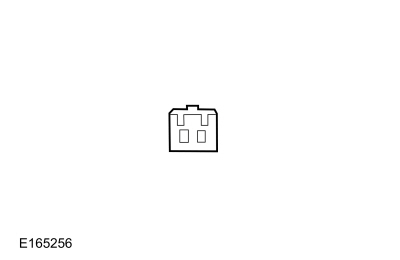 Fuel Level Sensor - Pin 1
Fuel Level Sensor - Pin 1
|

|
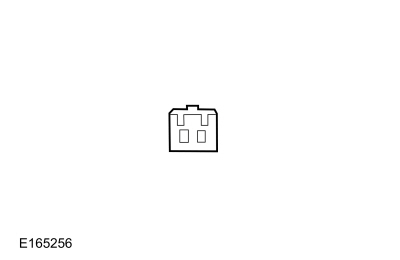 Fuel Level Sensor - Pin 2
Fuel Level Sensor - Pin 2
|
Does the resistance slowly decrease from approximately 180 ohms at the lower stop to 10 ohms at the upper stop?
| Yes
|
INSTALL a new fuel pump assembly.
REFER to:
Fuel Pump and Sender Unit
(310-01A Fuel Tank and Lines - 1.6L Duratec-16V Ti-VCT (88kW/120PS) - Sigma, Removal and Installation).
For 1.6L GTDI, REFER to:
Fuel Pump and Sender Unit
(310-01B Fuel Tank and Lines - 1.6L EcoBoost (132kW/180PS) - Sigma, Removal and Installation).
|
| No
|
INSTALL a new fuel level sender (float and card).
REFER to:
Fuel Level Sender
(310-01A Fuel Tank and Lines - 1.6L Duratec-16V Ti-VCT (88kW/120PS) - Sigma, Removal and Installation).
For 1.6L GTDI, REFER to:
Fuel Level Sender
(310-01B Fuel Tank and Lines - 1.6L EcoBoost (132kW/180PS) - Sigma, Removal and Installation).
|
|
| B15
CHECK FOR CORRECT IPC (INSTRUMENT PANEL CLUSTER)
OPERATION
|
-
Disconnect and inspect the
connectors.
-
Repair:
-
corrosion (install new connector or terminals - clean module pins)
-
damaged or bent pins - install new terminals/pins
-
pushed-out pins - install new pins as necessary
-
Reconnect the
connectors. Make sure they seat and latch correctly.
-
Operate the system and determine if the concern is still present.
Is the concern still present?
| Yes
|
CHECK
for any applicable Technical Service Bulletins (TSBs). If a
exists for this concern, DISCONTINUE this test and FOLLOW
instructions. If no Technical Service Bulletins (TSBs) address this concern, INSTALL a new
.
REFER to:
Instrument Panel Cluster (IPC)
(413-01 Instrumentation, Message Center and Warning Chimes, Removal and Installation).
|
| No
|
The system is operating correctly at this time. The concern may have been caused by module connections. ADDRESS the root cause
of any connector or pin issues.
|
|
The Tachometer Is Inoperative
Normal Operation and Fault Conditions
See Tachometer.
REFER to:
Instrument Panel Cluster (IPC) - System Operation and Component Description
(413-01 Instrumentation, Message Center and Warning Chimes, Description and Operation).
NOTE:
If
U0100:87 sets in the
, other observable symptoms can be an inoperative speedometer, temperature gauge or odometer.
If the
does not receive the engine rpm data from the
for more than 5 seconds, the
sets
U0100:87 in continuous memory and defaults the tachometer to 0 rpm. If the engine rpm data received is deemed invalid by
the
for 5 seconds or more, the
sets
U0401:81 and defaults the tachometer to 0 rpm.
Possible Sources
PINPOINT TEST C : THE TACHOMETER IS INOPERATIVE
| C1
PERFORM THE IPC (INSTRUMENT PANEL CLUSTER)
SELF-TEST
|
-
Using a diagnostic scan tool, perform the
self-test.
Are any Diagnostic Trouble Codes (DTCs) recorded?
| Yes
|
REFER to
Chart:
in this section.
|
|
| C2
PERFORM THE PCM (POWERTRAIN CONTROL MODULE)
KOEO (KEY ON, ENGINE OFF)
SELF-TEST
|
-
Using a diagnostic scan tool, perform the
self-test.
Are any Diagnostic Trouble Codes (DTCs) recorded?
| Yes
|
Refer to Powertrain Control/Emissions Diagnosis (PC/ED) manual.
|
|
| C3
PERFORM THE TACHOMETER ACTIVE COMMAND USING THE SCAN TOOL
|
-
Using a diagnostic scan tool, view the
Parameter Identifications (PIDs).
-
Select the
tachometer (TACH_IND) active command.
-
Command the tachometer on then off while monitoring the tachometer.
Does the tachometer begin at 0 rpm, increase to 7,000 rpm and return to 0 rpm?
| Yes
|
INSTALL a new
. For 1.6L TiVCT engine,
REFER to:
Powertrain Control Module (PCM)
(303-14B Electronic Engine Controls - 1.6L EcoBoost (132kW/180PS) - Sigma, Removal and Installation).
For 1.6L GTDI engine, REFER to:
Powertrain Control Module (PCM)
(303-14A Electronic Engine Controls - 1.6L Duratec-16V Ti-VCT (88kW/120PS) - Sigma, Removal and Installation).
|
|
Incorrect Tachometer Indication
Normal Operation and Fault Conditions
See Tachometer.
REFER to:
Instrument Panel Cluster (IPC) - System Operation and Component Description
(413-01 Instrumentation, Message Center and Warning Chimes, Description and Operation).
If the engine rpm data is invalid for 5 seconds or less or if the
does not receive the engine rpm data for 5 seconds or less, the
defaults the tachometer to the last setting, based upon the last rpm message received, and the gauge can appear to freeze
or become erratic.
Possible Sources
PINPOINT TEST D : INCORRECT TACHOMETER INDICATION
| D1
PERFORM THE IPC (INSTRUMENT PANEL CLUSTER)
SELF-TEST
|
-
Using a diagnostic scan tool, perform the
self-test.
Are any Diagnostic Trouble Codes (DTCs) recorded?
| Yes
|
REFER to
Chart:
in this section.
|
|
| D2
PERFORM THE PCM (POWERTRAIN CONTROL MODULE)
KOEO (KEY ON, ENGINE OFF)
SELF-TEST
|
-
Using a diagnostic scan tool, perform the
self-test.
Are any Diagnostic Trouble Codes (DTCs) recorded?
| Yes
|
Refer to Powertrain Control/Emissions Diagnosis (PC/ED) manual.
|
|
| D3
PERFORM THE TACHOMETER ACTIVE COMMAND USING THE SCAN TOOL
|
-
Using a diagnostic scan tool, view the
Parameter Identifications (PIDs).
-
Select the
tachometer (TACH_IND) active command.
-
Command the tachometer in increments of 10% while monitoring the tachometer. The rpm indicated should increase in increments
of approximately 700 rpm for each 10% change.
Does the tachometer indication increase within specifications?
|
| D4
CHECK THE PCM (POWERTRAIN CONTROL MODULE)
RPM PID (PARAMETER IDENTIFICATION)
|
-
Using a diagnostic scan tool, view the
engine rpm Parameter Identifications (PIDs).
-
Monitor the tachometer while operating the engine at 1,000, 1,500, 2,000 and 2,500 rpm using the
(RPM) to set the vehicle speed.
Does the tachometer indication range between 922-1,078 at 1,000 rpm, 1,422-1,578 rpm at 1,500 rpm, 1,922-2,078 rpm at 2,000
rpm and 2,422-2,578 rpm at 2,500 rpm?
| Yes
|
The tachometer is operating correctly at this time.
|
|
The Temperature Gauge Is Inoperative
Normal Operation and Fault Conditions
See Temperature Gauge.
REFER to:
Instrument Panel Cluster (IPC) - System Operation and Component Description
(413-01 Instrumentation, Message Center and Warning Chimes, Description and Operation).
NOTE:
If
U0100:87 sets in the
, other observable symptoms can be an inoperative tachometer, speedometer or odometer.
If the
does not receive the engine coolant temperature status message from the
for more than 5 seconds, the
sets
U0100:87 in continuous memory and defaults the engine over-temperature indicator on and the engine temperature gauge to full
hot (H). If the engine coolant temperature status message is deemed invalid by the
for 5 seconds or more, the
sets
U0401:81 and defaults the engine over-temperature warning indicator on and the engine temperature gauge to full hot (H).
Possible Sources
PINPOINT TEST E : THE TEMPERATURE GAUGE IS INOPERATIVE
| E1
CHECK THE LCD (LIQUID CRYSTAL DISPLAY)
INTEGRATED DISPLAY OPERATION
|
-
Using a diagnostic scan tool, view the
Parameter Identifications (PIDs).
-
Select the
(LCD_SEG_DISPL)
.
-
Command the
on while monitoring the
integrated display.
Does the
integrated display operate when commanded on?
|
| E2
PERFORM THE IPC (INSTRUMENT PANEL CLUSTER)
SELF-TEST
|
-
Using a diagnostic scan tool, perform the
self-test.
Are any Diagnostic Trouble Codes (DTCs) recorded?
| Yes
|
REFER to
Chart:
in this section.
|
|
| E3
PERFORM THE PCM (POWERTRAIN CONTROL MODULE)
KOEO (KEY ON, ENGINE OFF)
SELF-TEST
|
-
Using a diagnostic scan tool, perform the
self-test.
Are any Diagnostic Trouble Codes (DTCs) recorded?
| Yes
|
Refer to Powertrain Control/Emissions Diagnosis (PC/ED) manual.
|
|
| E4
CHECK THE ENGINE OVER-TEMPERATURE WARNING INDICATOR OPERATION
|
-
Monitor the engine over-temperature indicator operation during the prove-out.
-
Monitor the engine over-temperature indicator operation with the engine running after the bulb prove-out (approximately 3
seconds).
Does the engine over-temperature indicator prove-out and operate correctly following the bulb prove-out?
| Yes
|
INSTALL a new
. For 1.6L TiVCT engine,
REFER to:
Powertrain Control Module (PCM)
(303-14B Electronic Engine Controls - 1.6L EcoBoost (132kW/180PS) - Sigma, Removal and Installation).
For 1.6L GTDI engine, REFER to:
Powertrain Control Module (PCM)
(303-14A Electronic Engine Controls - 1.6L Duratec-16V Ti-VCT (88kW/120PS) - Sigma, Removal and Installation).
|
|
The Speedometer Is Inoperative
Normal Operation and Fault Conditions
See Speedometer.
REFER to:
Instrument Panel Cluster (IPC) - System Operation and Component Description
(413-01 Instrumentation, Message Center and Warning Chimes, Description and Operation).
If the
does not receive the vehicle speed data from the
for more than 5 seconds, the
sets
U0100:87 in continuous memory and defaults the speedometer to 0 km/h (0 mph). If the vehicle speed data received is deemed
invalid by the
, the
sets
U0401:81 and defaults the speedometer to 0 km/h (0 mph).
Possible Sources
PINPOINT TEST F : THE SPEEDOMETER IS INOPERATIVE
| F1
PERFORM THE IPC (INSTRUMENT PANEL CLUSTER)
SELF-TEST
|
-
Using a diagnostic scan tool, perform the
self-test.
Are any Diagnostic Trouble Codes (DTCs) recorded?
| Yes
|
REFER to
Chart:
in this section.
|
|
| F2
PERFORM THE PCM (POWERTRAIN CONTROL MODULE)
KOEO (KEY ON, ENGINE OFF)
SELF-TEST
|
-
Using a diagnostic scan tool, perform the
self-test.
Are any Diagnostic Trouble Codes (DTCs) recorded?
| Yes
|
Refer to Powertrain Control/Emissions Diagnosis (PC/ED) manual.
|
|
| F3
PERFORM THE SPEEDOMETER ACTIVE COMMAND USING THE SCAN TOOL
|
-
Using a diagnostic scan tool, view the
Parameter Identifications (PIDs).
-
Select the
speedometer (SPDOMETER) active command.
-
Command the speedometer on and off while monitoring the speedometer.
Does the speedometer begin at 0 km/h (0 mph), move to 209 km/h (130 mph) and return to 0 km/h (0 mph)?
| Yes
|
INSTALL a new
. For 1.6L TiVCT engine,
REFER to:
Powertrain Control Module (PCM)
(303-14B Electronic Engine Controls - 1.6L EcoBoost (132kW/180PS) - Sigma, Removal and Installation).
For 1.6L GTDI engine, REFER to:
Powertrain Control Module (PCM)
(303-14A Electronic Engine Controls - 1.6L Duratec-16V Ti-VCT (88kW/120PS) - Sigma, Removal and Installation).
|
|
Incorrect Speedometer Indication
Normal Operation and Fault Conditions
See Speedometer.
REFER to:
Instrument Panel Cluster (IPC) - System Operation and Component Description
(413-01 Instrumentation, Message Center and Warning Chimes, Description and Operation).
If the
receives invalid vehicle speed data from the
for 5 seconds or less, the
defaults the speedometer to the last setting, based upon the last known good vehicle speed message.
The
provides a tolerance that allows the speed indication to display between 3% below and 7% above the actual vehicle speed.
This means that with an actual vehicle speed of 96.6 km/h (60 mph), the speedometer may indicate between 94-103 km/h (58-64
mph). Incorrect tire size or tire size configuration could potentially affect the speedometer accuracy.
Visual Inspection and Diagnostic Pre-checks
Verify the tire size on the vehicle matches the tire size listed on the
label on the
B-pillar.
Possible Sources
-
Tire size configuration
-
concern
-
PINPOINT TEST G : INCORRECT SPEEDOMETER INDICATION
| G1
CHECK THE TIRE SIZE CONFIGURATION
|
-
Using the scan tool, view Module Programming for the programmed tire size.
-
Verify the size of the tires installed on the vehicle matches the
label.
-
Verify the tire size configuration matches the
label.
Is the tire size correct and configured correctly?
| No
|
INSTALL the correct size tires or CONFIGURE the correct tire size as required.
|
|
| G2
PERFORM THE IPC (INSTRUMENT PANEL CLUSTER)
SELF-TEST
|
-
Using a diagnostic scan tool, perform the
self-test.
Are any Diagnostic Trouble Codes (DTCs) recorded?
| Yes
|
REFER to
Chart:
in this section.
|
|
| G3
PERFORM THE PCM (POWERTRAIN CONTROL MODULE)
KOEO (KEY ON, ENGINE OFF)
SELF-TEST
|
-
Using a diagnostic scan tool, perform the
self-test.
Are any Diagnostic Trouble Codes (DTCs) recorded?
| Yes
|
Refer to Powertrain Control/Emissions Diagnosis (PC/ED) manual.
|
|
| G4
PERFORM THE SPEEDOMETER ACTIVE COMMAND USING THE SCAN TOOL
|
-
Using a diagnostic scan tool, view the
Parameter Identifications (PIDs).
-
Select the
speedometer (SPDOMETER) active command.
-
Command the speedometer according to the following table while monitoring the speedometer.
|
Command
|
Indication Range
|
|
21 km/h (13 mph)
|
20-22 km/h (13 mph)
|
|
42 km/h (26 mph)
|
40-43 km/h (25-27 mph)
|
|
63 km/h (39 mph)
|
61-65 km/h (38-40 mph)
|
|
84 km/h (52 mph)
|
81-87 km/h (50-54 mph)
|
|
105 km/h (65 mph)
|
101-108 km/h (63-67 mph)
|
|
126 km/h (78 mph)
|
121-130 km/h (75-81 mph)
|
|
146 km/h (91 mph)
|
141-152 km/h (88-94 mph)
|
|
167 km/h (104 mph)
|
162-173 km/h (100-108 mph)
|
|
188 km/h (117 mph)
|
182-195 km/h (113-121 mph)
|
|
209 km/h (130 mph)
|
202-217 km/h (125-135 mph)
|
Does the speed indicated increase within the specified range?
|
| G5
CHECK THE PCM (POWERTRAIN CONTROL MODULE)
VEHICLE SPEED PID (PARAMETER IDENTIFICATION)
|
-
Using a diagnostic scan tool, view the
vehicle speed Parameter Identifications (PIDs).
-
Monitor the
(VSS) with the vehicle speedometer indicating 32 km/h (20 mph), 64 km/h (40 mph) and 97 km/h (60 mph).
Does the speedometer indicate between 31-34 km/h (19-21 mph), 63-69 km/h (39-43 mph) and 93-103 km/h (58-64 mph) at the 3
values?
|
| G6
OBSERVE THE SPEEDOMETER OPERATION
|
-
Observe the speedometer with the vehicle at various wheel speeds and stopping frequently.
Does the speedometer begin at 0 km/h (0 mph) and fully return to the 0 km/h (0 mph) position when the wheels are stopped?
| Yes
|
The speedometer is operating correctly at this time.
|
|
The Odometer Is Inoperative
Normal Operation and Fault Conditions
See Odometer.
REFER to:
Instrument Panel Cluster (IPC) - System Operation and Component Description
(413-01 Instrumentation, Message Center and Warning Chimes, Description and Operation).
NOTE:
If
U0100:87 sets in the
, other observable symptoms can be an inoperative speedometer, tachometer or temperature gauge.
If the
does not receive the odometer count data from the
for more than 5 seconds, the
sets
U0100:87 in continuous memory and defaults the odometer display to all dashes (-----).
If the odometer count data is deemed invalid by the
for 5 seconds or more, the
sets
U0401:81 and defaults the odometer display to all dashes (-----).
Possible Sources
PINPOINT TEST H : THE ODOMETER IS INOPERATIVE
| H1
CHECK THE LCD (LIQUID CRYSTAL DISPLAY)
INTEGRATED DISPLAY OPERATION
|
-
Using a diagnostic scan tool, view the
Parameter Identifications (PIDs).
-
Select the
(LCD_SEG_DISPL)
.
-
Command the
on while monitoring the
integrated display.
Does the
integrated display operate when commanded on?
|
| H2
PERFORM THE IPC (INSTRUMENT PANEL CLUSTER)
SELF-TEST
|
-
Using a diagnostic scan tool, perform the
self-test.
Are any Diagnostic Trouble Codes (DTCs) recorded?
| Yes
|
REFER to
Chart:
in this section.
|
|
| H3
PERFORM THE PCM (POWERTRAIN CONTROL MODULE)
KOEO (KEY ON, ENGINE OFF)
SELF-TEST
|
-
Using a diagnostic scan tool, perform the
self-test.
Are any Diagnostic Trouble Codes (DTCs) recorded?
| Yes
|
Refer to Powertrain Control/Emissions Diagnosis (PC/ED) manual.
|
|
The
Warning Indicator Is Never Or Always On
Normal Operation and Fault Conditions
See
Warning Indicator.
REFER to:
Instrument Panel Cluster (IPC) - System Operation and Component Description
(413-01 Instrumentation, Message Center and Warning Chimes, Description and Operation).
If the
warning indicator request is missing for less than 5 seconds, the
warning indicator remains in the last indication mode (on or off) based on the last message received. If the
warning indicator request is missing for more than 5 seconds, the
sets
U0121:87 and defaults the
warning indicator on. If the
data received is deemed invalid by the
for 5 seconds or more, the
defaults the
warning indicator on.
Possible Sources
PINPOINT TEST I : THE ABS (ANTI-LOCK BRAKE SYSTEM)
WARNING INDICATOR IS NEVER OR ALWAYS ON
| I1
PERFORM THE IPC (INSTRUMENT PANEL CLUSTER)
INDICATOR LAMP CONTROL ACTIVE COMMAND USING THE SCAN TOOL
|
-
Using a diagnostic scan tool, view the
Parameter Identifications (PIDs).
-
Select the
warning indicator (ABS_LAMP) active command.
-
Command the
warning indicator on then off while observing the
warning indicator.
Does the
warning indicator illuminate when commanded on and turn off when commanded off?
|
| I2
PERFORM THE IPC (INSTRUMENT PANEL CLUSTER)
SELF-TEST
|
-
Using a diagnostic scan tool, perform the
self-test.
Are any Diagnostic Trouble Codes (DTCs) recorded?
| Yes
|
REFER to
Chart:
in this section.
|
|
| I3
PERFORM THE ABS (ANTI-LOCK BRAKE SYSTEM)
MODULE SELF-TEST
|
-
Using a diagnostic scan tool, perform the
Self-Test.
Are any Diagnostic Trouble Codes (DTCs) recorded?
| No
|
If the
warning indicator is always on, INSTALL a new
module (part of the
).
REFER to:
Hydraulic Control Unit (HCU)
(206-09 Anti-Lock Brake System (ABS) and Stability Control, Removal and Installation).
If the
warning indicator is never on, the system is operating correctly at this time.
|
|
The Airbag Warning Indicator Is Never Or Always On
Normal Operation and Fault Conditions
See Airbag Warning Indicator.
REFER to:
Instrument Panel Cluster (IPC) - System Operation and Component Description
(413-01 Instrumentation, Message Center and Warning Chimes, Description and Operation).
If the airbag warning indicator message is missing or invalid for less than 5 seconds, the
defaults the airbag warning indicator to the last state (on or off) based upon the last known good message received. If the
airbag warning indicator message is deemed invalid for more than 5 seconds, the
defaults the airbag warning indicator on. If the airbag warning indicator message is missing for more than 5 seconds, the
sets
U0151:87 and defaults the airbag warning indicator on.
Possible Sources
PINPOINT TEST J : THE AIRBAG WARNING INDICATOR IS NEVER OR ALWAYS ON
| J1
PERFORM THE IPC (INSTRUMENT PANEL CLUSTER)
INDICATOR LAMP CONTROL ACTIVE COMMAND USING THE SCAN TOOL
|
-
Using a diagnostic scan tool, view the
Parameter Identifications (PIDs).
-
Select the
airbag warning indicator (AIRBAG_LMP) active command.
-
Command the airbag warning indicator on and off while observing the airbag warning indicator.
Does the airbag warning indicator illuminate when commanded on and turn off when commanded off?
|
| J2
PERFORM THE RCM (RESTRAINTS CONTROL MODULE)
SELF-TEST
|
-
Using a diagnostic scan tool, perform the
Self-Test.
Are any Diagnostic Trouble Codes (DTCs) recorded?
|
| J3
PERFORM THE IPC (INSTRUMENT PANEL CLUSTER)
SELF-TEST
|
-
Using a diagnostic scan tool, perform the
self-test.
Are any Diagnostic Trouble Codes (DTCs) recorded?
| Yes
|
REFER to
Chart:
in this section.
|
| No
|
If the airbag warning indicator is never on, the system is operating correctly at this time.
If the airbag warning indicator is always on, INSTALL a new
.
REFER to:
Restraints Control Module (RCM)
(501-20B Supplemental Restraint System, Removal and Installation).
|
|
The Brake Warning Indicator is Never On
Refer to Wiring Diagrams Cell 60 for schematic and connector information.
Normal Operation and Fault Conditions
See ABS/Brake/Stability-Traction Control System Indication, Brake Warning Indicator, Parking Brake Position Switch and Brake
Fluid Level Switch.
REFER to:
Instrument Panel Cluster (IPC) - System Operation and Component Description
(413-01 Instrumentation, Message Center and Warning Chimes, Description and Operation).
If the brake warning indicator request message from the
module is missing for less than 5 seconds, the brake warning indicator remains in the last indication mode (on or off) based
on the last message received.
Possible Sources
-
Wiring, terminals or connectors
-
Parking brake position switch
-
Brake fluid level switch
-
Visual Inspection and Diagnostic Pre-checks
Inspect:
-
the brake fluid level switch for signs of any external damage.
-
the brake fluid level switch wiring for signs of harness damage indicating an open circuit.
The Brake Warning Indicator is Always On
Refer to Wiring Diagrams Cell 60 for schematic and connector information.
Normal Operation and Fault Conditions
See ABS/Brake/Stability-Traction Control System Indication, Brake Warning Indicator, Parking Brake Position Switch and Brake
Fluid Level Switch.
REFER to:
Instrument Panel Cluster (IPC) - System Operation and Component Description
(413-01 Instrumentation, Message Center and Warning Chimes, Description and Operation).
If the brake warning indicator request from the
module is missing or deemed invalid for more than 5 seconds, the
sets
U0121:87 and defaults the brake warning indicator on. If the brake warning message received from the
module is deemed invalid by the
for 5 seconds or more, the
defaults the brake warning indicator on.
Fault Trigger Conditions
|
DTC
|
Description
|
Fault Trigger Conditions
|
|
B1048:01
|
Brake Fluid Level Switch: General Electrical Failure
|
An on-demand
that sets in the
when the
detects a short to ground (low brake fluid level) on the brake fluid level switch input.
|
|
P1536:01
|
Parking Brake Switch Circuit: General Electrical Failure
|
An on-demand
that sets in the
when the
detects a short to ground on the parking brake position switch input.
|
Possible Sources
-
Wiring, terminals or connectors
-
Parking brake position switch
-
Brake fluid level switch
-
module
-
Visual Inspection and Diagnostic Pre-checks
Inspect:
-
the base brake system for correct operation.
-
the parking brake system for correct operation.
-
for signs of connector terminal damage, corrosion, bent or damaged pins.
-
the brake fluid level switch for signs of any external damage.
-
the parking brake is fully released.
-
the brake fluid is not low prior to carrying out the diagnostics.
PINPOINT TEST L : THE BRAKE WARNING INDICATOR IS ALWAYS ON
| L1
PERFORM THE ABS (ANTI-LOCK BRAKE SYSTEM)
MODULE SELF-TEST
|
-
Using a diagnostic scan tool, perform the
self-test.
Are any Diagnostic Trouble Codes (DTCs) recorded?
|
| L2
CHECK THE OPERATION OF THE IPC (INSTRUMENT PANEL CLUSTER)
|
-
Using a diagnostic scan tool, view the
Parameter Identifications (PIDs).
-
Select the
brake warning indicator (BRK_LAMP)
.
-
Command the brake warning indicator on then off while observing the brake warning indicator.
Does the brake warning indicator turn off when commanded off?
|
| L3
CHECK THE PARKING BRAKE POSITION SWITCH
|
-
Disconnect Parking Brake Position Switch C2015
.
-
Monitor the brake warning indicator with the parking brake switch disconnected.
Does the brake warning indicator turn off?
| Yes
|
INSTALL a new parking brake position switch.
|
|
| L4
CHECK THE OPERATION OF THE BRAKE FLUID LEVEL SWITCH INPUT TO THE IPC (INSTRUMENT PANEL CLUSTER)
|
|
NOTE:
Verify that a low brake fluid level condition exists or existed prior to beginning the brake fluid level switch diagnostics.
-
Disconnect Brake Fluid Level Switch C124
.
-
Monitor the brake warning indicator.
Does the brake warning indicator turn off?
|
| L5
CHECK THE PARKING BRAKE SIGNAL CIRCUIT FOR A SHORT TO GROUND
|
-
Measure:
|
Positive Lead
|
Measurement / Action
|
Negative Lead
|
|
C2015-1
|

|
Ground
|
Is the resistance greater than 10,000 ohms?
|
| L6
CHECK THE BRAKE FLUID LEVEL INPUT CIRCUIT FOR A SHORT TO GROUND
|
-
Measure:
|
Positive Lead
|
Measurement / Action
|
Negative Lead
|
|
C124-2
|

|
Ground
|
Is the resistance greater than 10,000 ohms?
| No
|
REPAIR the circuit for a short to ground.
|
|
| L7
CHECK FOR CORRECT IPC (INSTRUMENT PANEL CLUSTER)
OPERATION
|
-
Disconnect and inspect all
connectors.
-
Repair:
-
corrosion (install new connector or terminals — clean module pins)
-
damaged pins damaged or bent pins — install new terminals/pins
-
pushed-out pins pushed-out pins — install new pins as necessary
-
Connect the
connectors. Make sure they seat and latch correctly.
-
Operate the system and determine if the concern is still present.
Is the concern still present?
| Yes
|
CHECK OASIS for any applicable TSBs. If a
exists for this concern, discontinue this test and follow
instructions. If no TSBs address this concern, INSTALL a new
.
REFER to:
Instrument Panel Cluster (IPC)
(413-01 Instrumentation, Message Center and Warning Chimes, Removal and Installation).
|
| No
|
The system is operating correctly at this time. The concern may have been caused by module connections. Address the root cause
of any connector or pin issues.
|
|
The Charging System Warning Indicator Is Never Or Always On
Normal Operation and Fault Conditions
See Charging System Warning Indicator.
REFER to:
Instrument Panel Cluster (IPC) - System Operation and Component Description
(413-01 Instrumentation, Message Center and Warning Chimes, Description and Operation).
If the charging system indicator request is missing or invalid for less than 5 seconds, the charging system warning indicator
remains in the last indication mode (on or off) based on the last message received. If the charging system message is missing
for more than 5 seconds, the
sets
U0100:87 in continuous memory and defaults the charging system warning indicator on.
If the charging system indicator request is deemed invalid by the
for 5 seconds or more, the
defaults the charging system warning indicator on.
NOTE:
If
U0100:87 sets in the
, other observable symptoms may be an inoperative speedometer, tachometer or odometer.
Possible Sources
PINPOINT TEST M : THE CHARGING SYSTEM WARNING INDICATOR IS NEVER OR ALWAYS ON
| M1
PERFORM THE IPC (INSTRUMENT PANEL CLUSTER)
INDICATOR LAMP CONTROL ACTIVE COMMAND USING THE SCAN TOOL
|
-
Using a diagnostic scan tool, view the
Parameter Identifications (PIDs).
-
Select the
charging system warning indicator (CHARGE_LMP) active command.
-
Command the charging system warning indicator on and off while observing the charging system warning indicator.
Does the charging system warning indicator illuminate when commanded on, and turn off when commanded off?
|
| M2
PERFORM THE PCM (POWERTRAIN CONTROL MODULE)
KOEO (KEY ON, ENGINE OFF)
SELF-TEST
|
-
Using a diagnostic scan tool, perform the
self-test.
Are any charging system Diagnostic Trouble Codes (DTCs) recorded?
|
| M3
CHECK THE CHARGING SYSTEM OPERATION
|
Does the charging system operate correctly?
|
| M4
PERFORM THE IPC (INSTRUMENT PANEL CLUSTER)
SELF-TEST
|
-
Using a diagnostic scan tool, perform the
self-test.
Are any Diagnostic Trouble Codes (DTCs) recorded?
| Yes
|
REFER to
Chart:
in this section.
|
| No
|
If the charging system warning indicator is never on, the system is operating correctly at this time.
If the charging system warning indicator is always on, INSTALL a new
.
For 1.6L TiVCT engine,
REFER to:
Powertrain Control Module (PCM)
(303-14B Electronic Engine Controls - 1.6L EcoBoost (132kW/180PS) - Sigma, Removal and Installation).
For 1.6L GTDI engine,
REFER to:
Powertrain Control Module (PCM)
(303-14A Electronic Engine Controls - 1.6L Duratec-16V Ti-VCT (88kW/120PS) - Sigma, Removal and Installation).
|
|
The Cruise Control Indicator Is Never Or Always On
Normal Operation and Fault Conditions
See Cruise Control Indicator.
REFER to:
Instrument Panel Cluster (IPC) - System Operation and Component Description
(413-01 Instrumentation, Message Center and Warning Chimes, Description and Operation).
NOTE:
If
U0100:87 sets in the
, other observable symptoms may be an inoperative speedometer, tachometer or odometer.
If the cruise control status is missing or if the data is deemed invalid for less than 5 seconds, the cruise control indicator
remains in the last indication mode (on or off) based on the last request received.
If the cruise control status is missing for more than 5 seconds, the
sets
U0100:87 in continuous memory and defaults the cruise control indicator off.
Possible Sources
PINPOINT TEST N : THE CRUISE CONTROL INDICATOR IS NEVER OR ALWAYS ON
| N1
CHECK THE CRUISE CONTROL OPERATION
|
-
Operate the cruise control.
Does the cruise control operate correctly?
| No
|
REFER to:
Cruise Control
(419-03 Cruise Control, Diagnosis and Testing).
|
|
| N2
PERFORM THE IPC (INSTRUMENT PANEL CLUSTER)
INDICATOR LAMP CONTROL ACTIVE COMMAND USING THE SCAN TOOL
|
-
Using a diagnostic scan tool, view the
Parameter Identifications (PIDs).
-
Select the
cruise control indicator (CRUISE) active command.
-
Command the cruise control indicator on and off while observing the cruise control indicator.
Does the cruise control indicator illuminate when commanded on and turn off when commanded off?
|
| N3
PERFORM THE PCM (POWERTRAIN CONTROL MODULE)
KOEO (KEY ON, ENGINE OFF)
SELF-TEST
|
-
Using a diagnostic scan tool, perform the
self-test.
Are any Diagnostic Trouble Codes (DTCs) recorded?
| Yes
|
Refer to Powertrain Control/Emissions Diagnosis (PC/ED) manual.
|
|
| N4
PERFORM THE IPC (INSTRUMENT PANEL CLUSTER)
SELF-TEST
|
-
Using a diagnostic scan tool, perform the
self-test.
Are any Diagnostic Trouble Codes (DTCs) recorded?
| Yes
|
REFER to
Chart:
in this section.
|
| No
|
INSTALL a new
. For 1.6L TiVCT engine,
REFER to:
Powertrain Control Module (PCM)
(303-14B Electronic Engine Controls - 1.6L EcoBoost (132kW/180PS) - Sigma, Removal and Installation).
For 1.6L GTDI engine, REFER to:
Powertrain Control Module (PCM)
(303-14A Electronic Engine Controls - 1.6L Duratec-16V Ti-VCT (88kW/120PS) - Sigma, Removal and Installation).
|
|
The Door Ajar Warning Indicator Is Never Or Always On
Normal Operation and Fault Conditions
See Door Ajar Warning Indicator.
REFER to:
Instrument Panel Cluster (IPC) - System Operation and Component Description
(413-01 Instrumentation, Message Center and Warning Chimes, Description and Operation).
If the door ajar status is missing or if the data is deemed invalid for less than 5 seconds, the door ajar warning indicator
remains in the last indication mode (on or off) based on the last request received. If the door ajar status is missing for
more than 5 seconds, the
sets
U0140:87 in continuous memory and defaults the door ajar warning indicator off.
Possible Sources
-
Interior lamps concern
-
Hood ajar concern
-
Liftgate ajar concern
-
Wiring, terminals or connectors
-
-
PINPOINT TEST O : THE DOOR AJAR WARNING INDICATOR IS NEVER OR ALWAYS ON
| O1
CHECK THE INTERIOR LIGHTING OPERATION
|
-
Open and close each door while monitoring the courtesy lamps.
Do the courtesy lamps operate correctly with each door?
|
| O2
PERFORM THE IPC (INSTRUMENT PANEL CLUSTER)
INDICATOR LAMP CONTROL ACTIVE COMMAND USING THE SCAN TOOL
|
-
Using a diagnostic scan tool, view the
Parameter Identifications (PIDs).
-
Select the
door ajar warning indicator (DOOR_AJAR) active command.
-
Command the door open warning indicator on and off while observing the door open warning indicator.
Does the door open warning indicator illuminate when commanded on, and turn off when commanded off?
|
| O3
PERFORM THE IPC (INSTRUMENT PANEL CLUSTER)
SELF-TEST
|
-
Using a diagnostic scan tool, perform the
self-test.
Are any Diagnostic Trouble Codes (DTCs) recorded?
| Yes
|
REFER to
Chart:
in this section.
|
|
| O4
PERFORM THE BCM (BODY CONTROL MODULE)
SELF-TEST
|
-
Using a diagnostic scan tool, perform the
self-test.
Are any Diagnostic Trouble Codes (DTCs) recorded?
|
The Engine Over-Temperature Warning Indicator Is Never Or Always On
Normal Operation and Fault Conditions
See Engine Over-Temperature Warning Indicator.
REFER to:
Instrument Panel Cluster (IPC) - System Operation and Component Description
(413-01 Instrumentation, Message Center and Warning Chimes, Description and Operation).
NOTE:
If
U0100:87 sets in the
, other observable symptoms may be an inoperative speedometer or odometer.
If the
does not receive the engine coolant temperature status from the
for more than 5 seconds, the
sets
U0100:87 in continuous memory and defaults the engine over-temperature warning indicator on.
If the engine coolant temperature status is deemed invalid by the
for 5 seconds or more, the
sets
U0401:81 and defaults the engine over-temperature warning indicator on.
Possible Sources
PINPOINT TEST P : THE ENGINE OVER-TEMPERATURE WARNING INDICATOR IS NEVER OR ALWAYS ON
| P1
PERFORM THE IPC (INSTRUMENT PANEL CLUSTER)
INDICATOR LAMP CONTROL ACTIVE COMMAND USING THE SCAN TOOL
|
-
Using a diagnostic scan tool, view the
Parameter Identifications (PIDs).
-
Select the
engine over-temperature warning indicator (COOLANT_LMP) active command.
-
Command the engine over-temperature warning indicator on and off while monitoring the engine over-temperature warning indicator.
Does the engine temperature warning indicator turn off when commanded off and turn on when commanded on?
|
| P2
PERFORM THE PCM (POWERTRAIN CONTROL MODULE)
KOEO (KEY ON, ENGINE OFF)
SELF-TEST
|
-
Using a diagnostic scan tool, perform the
self-test.
Are any Diagnostic Trouble Codes (DTCs) recorded?
| Yes
|
Refer to Powertrain Control/Emissions Diagnosis (PC/ED) manual.
|
|
| P3
PERFORM THE IPC (INSTRUMENT PANEL CLUSTER)
SELF-TEST
|
-
Using a diagnostic scan tool, perform
self-test.
Are any Diagnostic Trouble Codes (DTCs) recorded?
| Yes
|
REFER to
Chart:
in this section.
|
| No
|
INSTALL a new
. For 1.6L TiVCT engine,
REFER to:
Powertrain Control Module (PCM)
(303-14B Electronic Engine Controls - 1.6L EcoBoost (132kW/180PS) - Sigma, Removal and Installation).
For 1.6L GTDI engine, REFER to:
Powertrain Control Module (PCM)
(303-14A Electronic Engine Controls - 1.6L Duratec-16V Ti-VCT (88kW/120PS) - Sigma, Removal and Installation).
|
|
The Grade Assist Indicator Is Never Or Always On
Normal Operation and Fault Conditions
See Grade Assist Indicator.
REFER to:
Instrument Panel Cluster (IPC) - System Operation and Component Description
(413-01 Instrumentation, Message Center and Warning Chimes, Description and Operation).
If the transmission shift mode message is missing or if the data is deemed invalid for less than 5 seconds, the overdrive
off indicator remains in the last indication mode (on or off) based on the last message received.
If the transmission shift mode message is missing or if the data is deemed invalid by the
for more than 5 seconds, the
sets
U0101:87 in continuous memory and defaults the overdrive off indicator off.
Possible Sources
-
Grade assist function concern
-
-
PINPOINT TEST Q : THE GRADE ASSIST INDICATOR IS NEVER OR ALWAYS ON
| Q1
VERIFY THE OPERATION OF THE GRADE ASSIST FUNCTION
|
-
Verify the grade assist function operates when engaged and turns off when disengaged.
Does the grade assist function operate correctly?
| No
|
REFER to: Diagnosis By Symptom (307-01 Automatic Transmission - Vehicles With: 6-Speed PowerShift Transmission - DPS6/6DCT250)
.
|
|
| Q2
PERFORM THE IPC (INSTRUMENT PANEL CLUSTER)
SELF-TEST
|
-
Using a diagnostic scan tool, perform the
self-test.
Are any Diagnostic Trouble Codes (DTCs) recorded?
| Yes
|
REFER to
Chart:
in this section.
|
|
| Q3
PERFORM FROM THE TCM (TRANSMISSION CONTROL MODULE)
SELF-TEST
|
-
Using a diagnostic scan tool, perform the
self-test.
Are any Diagnostic Trouble Codes (DTCs) recorded?
| Yes
|
REFER to: Automatic Transmission (307-01 Automatic Transmission - Vehicles With: 6-Speed PowerShift Transmission - DPS6/6DCT250)
.
|
|
| Q4
PERFORM THE IPC (INSTRUMENT PANEL CLUSTER)
INDICATOR LAMP CONTROL ACTIVE COMMAND USING THE SCAN TOOL
|
-
Using a diagnostic scan tool, view the
Parameter Identifications (PIDs).
-
Select the
grade assist indicator (OVERDRV) active command.
-
Command the grade assist indicator on and off while monitoring the grade assist indicator.
Does the grade assist indicator illuminate?
| Yes
|
INSTALL a new
.
REFER to:
Transmission Control Module (TCM)
(307-01 Automatic Transmission - Vehicles With: 6-Speed PowerShift Transmission - DPS6/6DCT250, Removal and Installation).
|
|
The
-
Turn Signal, High Beam Or Fog Lamp Indicator Is Never Or Always On
Normal Operation and Fault Conditions
See
-
Turn Signal Indicator, High Beam Indicator and Fog Lamp Indicator.
REFER to:
Instrument Panel Cluster (IPC) - System Operation and Component Description
(413-01 Instrumentation, Message Center and Warning Chimes, Description and Operation).
If the turn indication data message, high beam status message or front fog lamp indicator message is missing for less than
2 seconds, the
defaults the turn signals, high beam or fog lamp indicator to its last state (on or off) based upon the last message received.
If the turn indication data message, high beam status message or front fog lamp indicator message is missing for 2 seconds
or longer, the
sets
U0140:87 in continuous memory and defaults the turn signals, high beam or fog lamp indicator off.
Possible Sources
-
Turn signal concern
-
High beam concern
-
Fog lamp concern
-
-
PINPOINT TEST R : THE LH (LEFT-HAND)
- RH (RIGHT-HAND)
TURN SIGNAL, HIGH BEAM OR FOG LAMP INDICATOR IS NEVER OR ALWAYS ON
| R1
PERFORM THE IPC (INSTRUMENT PANEL CLUSTER)
SELF-TEST
|
-
Using a diagnostic scan tool, perform the
self-test.
Are any Diagnostic Trouble Codes (DTCs) recorded?
| Yes
|
REFER to
Chart:
in this section.
|
|
| R2
PERFORM THE BCM (BODY CONTROL MODULE)
SELF-TEST
|
-
Using a diagnostic scan tool, perform the
self-test.
Are any Diagnostic Trouble Codes (DTCs) recorded?
|
| R3
DETERMINE THE FAULT CONDITION
|
-
Check the operation of the high beams, turn signals or fog lamps.
Do the high beam, turn signal and fog lamps operate correctly?
| Yes
|
For the
or
turn indicator, GO to
R4
For the high beam indicator, GO to
R5
For the fog lamp indicator, GO to
R6
|
| No
|
Refer to the appropriate section in Group 417 for the procedure.
|
|
| R4
PERFORM THE IPC (INSTRUMENT PANEL CLUSTER)
LH (LEFT-HAND)
TURN OR RH (RIGHT-HAND)
TURN INDICATOR LAMP CONTROL ACTIVE COMMAND USING THE SCAN TOOL
|
-
Using a diagnostic scan tool, view the
Parameter Identifications (PIDs).
-
Select the
turn (LH_TURN_L) or
turn (RH_TURN_L) indicator active command.
-
Command the
or
indicator on and off while monitoring the
or
indicator.
Does the
or
turn indicator illuminate when commanded on and turn off when commanded off?
| Yes
|
INSTALL a new
.
REFER to:
Body Control Module (BCM)
(419-10 Multifunction Electronic Modules, Removal and Installation).
TEST the system for normal operation.
|
|
| R5
PERFORM THE IPC (INSTRUMENT PANEL CLUSTER)
HIGH BEAM INDICATOR LAMP CONTROL ACTIVE COMMAND USING THE SCAN TOOL
|
-
Using a diagnostic scan tool, view the
Parameter Identifications (PIDs).
-
Select the
high beam indicator
(HIGH_BEAM) active command.
-
Command the high beam indicator on and off while monitoring the high beam indicator.
Does the high beam indicator illuminate when commanded on and turn off when commanded off?
| Yes
|
INSTALL a new
.
REFER to:
Body Control Module (BCM)
(419-10 Multifunction Electronic Modules, Removal and Installation).
TEST the system for normal operation.
|
|
| R6
PERFORM THE IPC (INSTRUMENT PANEL CLUSTER)
FOG LAMP INDICATOR LAMP CONTROL ACTIVE COMMAND USING THE SCAN TOOL
|
-
Using a diagnostic scan tool, view the
Parameter Identifications (PIDs).
-
Select the
fog lamp (F_FOG_IND) indicator active command.
-
Command the fog lamp indicator on and off while monitoring the fog lamp indicator.
Does the fog lamp indicator illuminate when commanded on and turn off when commanded off?
| Yes
|
INSTALL a new
.
REFER to:
Body Control Module (BCM)
(419-10 Multifunction Electronic Modules, Removal and Installation).
TEST the system for normal operation.
|
|
The Lights On Indicator Is Never Or Always On
Normal Operation and Fault Conditions
See Lights On Indicator.
REFER to:
Instrument Panel Cluster (IPC) - System Operation and Component Description
(413-01 Instrumentation, Message Center and Warning Chimes, Description and Operation).
If the lights on indicator message is missing for less than 2 seconds, the
defaults the lights on indicator to its last state (on or off) based upon the last message received.
If the lights on indicator message is missing for 2 seconds or longer, the
sets
U0140:87 in continuous memory and defaults the lights on indicator off.
Possible Sources
-
Exterior lighting concern
-
-
PINPOINT TEST S : THE LIGHTS ON INDICATOR IS NEVER OR ALWAYS ON
| S1
CHECK THE PARKING LAMPS OPERATION
|
-
Place the headlamp switch in the PARKLAMP position.
-
Observe the parking lamps.
Do the parking lights operate correctly?
|
| S2
PERFORM THE IPC (INSTRUMENT PANEL CLUSTER)
SELF-TEST
|
-
Using a diagnostic scan tool, perform the
self-test.
Are any Diagnostic Trouble Codes (DTCs) recorded?
| Yes
|
REFER to
Chart:
in this section.
|
|
| S3
PERFORM THE BCM (BODY CONTROL MODULE)
SELF-TEST
|
-
Using a diagnostic scan tool, perform the
self-test.
Are any Diagnostic Trouble Codes (DTCs) recorded?
|
| S4
PERFORM THE IPC (INSTRUMENT PANEL CLUSTER)
INDICATOR LAMP CONTROL ACTIVE COMMAND USING THE SCAN TOOL
|
-
Using a diagnostic scan tool, view the
Parameter Identifications (PIDs).
-
Select the
lights on (LIGHTS_ON) indicator active command.
-
Command the lights on indicator on and off while monitoring the fog lamp indicator.
Does the lights on indicator illuminate?
|
The Low Fuel Indicator Is Never Or Always On
Normal Operation and Fault Conditions
See Low Fuel Indicator.
REFER to:
Instrument Panel Cluster (IPC) - System Operation and Component Description
(413-01 Instrumentation, Message Center and Warning Chimes, Description and Operation).
Visual Inspection and Diagnostic Prechecks
Verify:
-
the fuel level is less than 5.5 liters (1.5 gallons) (administrator key) or 8.25 liters (2.2 gallons) (MyKey® programmed key)
if the low fuel indicator is never on.
-
the fuel level is above 5.5 liters (1.5 gallons) (administrator key) or 8.25 liters (2.2 gallons) (MyKey® programmed key)
if the low fuel indicator is always on.
Possible Sources
-
Fuel gauge indication concern
-
PINPOINT TEST T : THE LOW FUEL INDICATOR IS NEVER OR ALWAYS ON
| T1
CHECK THE FUEL GAUGE OPERATION
|
-
Monitor the fuel gauge operation.
Does the fuel gauge operate correctly?
|
| T2
PERFORM THE IPC (INSTRUMENT PANEL CLUSTER)
INDICATOR LAMP CONTROL ACTIVE COMMAND USING A SCAN TOOL
|
-
Using a diagnostic scan tool, view the
Parameter Identifications (PIDs).
-
Select the
low fuel indicator (LOFUELL) active command.
-
Command the low fuel indicator on and off while observing the low fuel indicator.
Does the low fuel indicator illuminate when commanded on and turn off when commanded off?
| Yes
|
The system is operating correctly. The fuel level may not have been at the level required to turn on or off the low fuel indicator.
|
|
The Low Oil Pressure Warning Indicator Is Never Or Always On
Refer to Wiring Diagrams Cell 60 for schematic and connector information.
Normal Operation and Fault Conditions
See Low Oil Pressure Warning Indicator.
REFER to:
Instrument Panel Cluster (IPC) - System Operation and Component Description
(413-01 Instrumentation, Message Center and Warning Chimes, Description and Operation).
NOTE:
If
U0100:87 sets in the
, other observable symptoms can be an inoperative speedometer, tachometer, temperature gauge or odometer.
If the
fails to receive the engine oil pressure indicator request from the
for 5 seconds or less, the
defaults the low oil pressure warning indicator to the last state (on or off), based upon the last oil pressure status message.
If the
fails to receive the engine oil pressure indicator request from the
for more than 5 seconds, the
sets
U0100:87 in continuous memory and defaults the low oil pressure warning indicator active (on).
Possible Sources
-
Wiring, terminals or connectors
-
Engine oil pressure switch
-
Base engine oil pressure concern
-
-
Visual Inspection and Diagnostic Pre-checks
Inspect the:
-
engine for noise that can indicate a base engine or low engine oil pressure concern.
-
engine oil pressure switch for signs of external damage.
-
engine oil pressure switch connector for signs of corrosion.
-
harness for damage that may indicate an open or short to ground.
PINPOINT TEST U : THE LOW OIL PRESSURE WARNING INDICATOR IS NEVER OR ALWAYS ON
| U1
PERFORM THE IPC (INSTRUMENT PANEL CLUSTER)
INDICATOR LAMP CONTROL ACTIVE COMMAND USING A SCAN TOOL
|
-
Using a diagnostic scan tool, view the
Parameter Identifications (PIDs).
-
Select the
low oil pressure warning indicator (OIL_P_LOW) active command.
-
Command the low oil pressure warning indicator on and off while observing the low fuel indicator.
Does the low oil pressure warning indicator illuminate when commanded on and turn off when commanded off?
| Yes
|
If the low oil pressure warning indicator is always on, GO to
U2
If the low oil pressure warning indicator is never on, GO to
U7
|
|
| U2
PERFORM THE IPC (INSTRUMENT PANEL CLUSTER)
SELF-TEST
|
-
Using a diagnostic scan tool, perform the
self-test.
Are any Diagnostic Trouble Codes (DTCs) recorded?
| Yes
|
REFER to
Chart:
in this section.
|
|
| U3
PERFORM THE PCM (POWERTRAIN CONTROL MODULE)
KOEO (KEY ON, ENGINE OFF)
SELF-TEST
|
-
Using a diagnostic scan tool, perform a
self-test.
Are any Diagnostic Trouble Codes (DTCs) recorded?
| Yes
|
Refer to Powertrain Control/Emissions Diagnosis (PC/ED) manual.
|
|
| U4
CHECK FOR A STUCK CLOSED ENGINE OIL PRESSURE SWITCH
|
-
Disconnect Engine Oil Pressure Switch C103
.
-
Observe the low oil pressure warning indicator.
Does the low oil pressure warning indicator turn off?
|
| U5
CHECK THE OIL PRESSURE INPUT CIRCUIT FOR A SHORT TO GROUND
|
-
Disconnect
C175E or C1381E
.
-
Measure:
1.6L TiVCT Engine
|
Positive Lead
|
Measurement / Action
|
Negative Lead
|
|
C175E-25
|

|
Ground
|
1.6L GTDI Engine
|
Positive Lead
|
Measurement / Action
|
Negative Lead
|
|
C1915E-42
|

|
Ground
|
Is the resistance greater than 10,000 ohms?
|
| U6
CHECK THE OIL PRESSURE
|
-
Test the engine for low oil pressure.
Was a low oil pressure concern detected?
| Yes
|
REPAIR the low oil pressure concern.
|
| No
|
INSTALL a new engine oil pressure switch.
For the 1.6L GTDI engine,
REFER to:
Oil Pressure Switch
(303-01B Engine - 1.6L EcoBoost (132kW/180PS) - Sigma, Removal and Installation).
For the 1.6L TiVCT engine,
REFER to:
Oil Pressure Switch
(303-01A Engine - 1.6L Duratec-16V Ti-VCT (88kW/120PS) - Sigma, Removal and Installation).
|
|
| U7
CHECK FOR A STUCK OPEN ENGINE OIL PRESSURE SWITCH
|
-
Disconnect Engine Oil Pressure Switch C103
.
-
Connect a fused jumper wire:
|
Lead 1
|
Measurement / Action
|
Lead 2
|
|
C103-1
|

|
Ground
|
-
Observe the low oil pressure warning indicator.
Does the low oil pressure indicator turn on?
| Yes
|
REMOVE the fused jumper wire. INSTALL a new engine oil pressure switch.
For the 1.6L GTDI engine,
REFER to:
Oil Pressure Switch
(303-01B Engine - 1.6L EcoBoost (132kW/180PS) - Sigma, Removal and Installation).
For the 1.6L TiVCT engine,
REFER to:
Oil Pressure Switch
(303-01A Engine - 1.6L Duratec-16V Ti-VCT (88kW/120PS) - Sigma, Removal and Installation).
|
| No
|
LEAVE the fused jumper wire connected. GO to
U8
|
|
| U8
CHECK THE ENGINE OIL PRESSURE INPUT CIRCUIT FOR AN OPEN
|
-
Disconnect
C175E or C1381E
.
-
Measure:
1.6L TiVCT Engine
|
Positive Lead
|
Measurement / Action
|
Negative Lead
|
|
C103
|

|
C175E-25
|
1.6L GTDI Engine
|
Positive Lead
|
Measurement / Action
|
Negative Lead
|
|
C103
|

|
C1915E-42
|
Is the resistance less than 3 ohms?
| Yes
|
REMOVE the fused jumper wire. GO to
U9
|
| No
|
REMOVE the fused jumper wire. REPAIR the circuit.
|
|
| U9
CHECK FOR CORRECT PCM (POWERTRAIN CONTROL MODULE)
OPERATION
|
-
Disconnect and inspect all
connectors.
-
Repair:
-
corrosion (install new connector or terminals - clean module pins)
-
damaged or bent pins - install new terminals/pins
-
pushed-out pins - install new pins as necessary
-
Reconnect the
connectors. Make sure they seat and latch correctly.
-
Operate the system and determine if the concern is still present
Is the concern still present?
| Yes
|
CHECK
for any applicable Technical Service Bulletins (TSBs). If a
exists for this concern, DISCONTINUE this test and FOLLOW
instructions. If no Technical Service Bulletins (TSBs) address this concern, INSTALL a new
.
For 1.6L TiVCT engine,
REFER to:
Powertrain Control Module (PCM)
(303-14B Electronic Engine Controls - 1.6L EcoBoost (132kW/180PS) - Sigma, Removal and Installation).
For 1.6L GTDI engine, REFER to:
Powertrain Control Module (PCM)
(303-14A Electronic Engine Controls - 1.6L Duratec-16V Ti-VCT (88kW/120PS) - Sigma, Removal and Installation).
|
| No
|
The system is operating correctly at this time. The concern may have been caused by module connections. ADDRESS the root cause
of any connector or pin issues.
|
|
The
Is Never Or Always On
Normal Operation and Fault Conditions
See
.
REFER to:
Instrument Panel Cluster (IPC) - System Operation and Component Description
(413-01 Instrumentation, Message Center and Warning Chimes, Description and Operation).
NOTE:
If
U0100:87 sets in the
, other observable symptoms can be an inoperative speedometer, tachometer or odometer.
If the
request message is missing or invalid for less than 5 seconds, the
remains in the last indication mode (on or off) based upon the last message received.
If the
request message is missing for more than 5 seconds, the
sets
U0100:87 in continuous memory and defaults the
on. If the
status message is deemed invalid for more than 5 seconds, the
defaults the
on.
Possible Sources
PINPOINT TEST V : THE MIL (MALFUNCTION INDICATOR LAMP)
IS NEVER OR ALWAYS ON
| V1
PERFORM THE IPC (INSTRUMENT PANEL CLUSTER)
SELF-TEST
|
-
Using a diagnostic scan tool, perform the
self-test.
Are any Diagnostic Trouble Codes (DTCs) recorded?
| Yes
|
REFER to
Chart:
in this section.
|
|
| V2
PERFORM THE PCM (POWERTRAIN CONTROL MODULE)
KOEO (KEY ON, ENGINE OFF)
SELF-TEST
|
-
Using a diagnostic scan tool, perform the
self-test.
Are any Diagnostic Trouble Codes (DTCs) recorded?
| Yes
|
Refer to Powertrain Control/Emissions Diagnosis (PC/ED) manual.
|
|
| V3
PERFORM THE BCM (BODY CONTROL MODULE)
SELF-TEST
|
-
Using a diagnostic scan tool, perform the
self-test.
Are any Diagnostic Trouble Codes (DTCs) recorded?
|
| V4
PERFORM THE IPC (INSTRUMENT PANEL CLUSTER)
INDICATOR LAMP CONTROL ACTIVE COMMAND USING THE SCAN TOOL
|
-
Using a diagnostic scan tool, view the
Parameter Identifications (PIDs).
-
Select the
(MIL_LAMP) active command.
-
Command the
on and off while monitoring the fog lamp indicator.
Does the
illuminate when commanded on and turn off when commanded off?
| Yes
|
INSTALL a new
. For 1.6L TiVCT engine,
REFER to:
Powertrain Control Module (PCM)
(303-14B Electronic Engine Controls - 1.6L EcoBoost (132kW/180PS) - Sigma, Removal and Installation).
For 1.6L GTDI engine, REFER to:
Powertrain Control Module (PCM)
(303-14A Electronic Engine Controls - 1.6L Duratec-16V Ti-VCT (88kW/120PS) - Sigma, Removal and Installation).
|
| No
|
If the
is never on, the system is operating correctly at this time.
If the
is always on, INSTALL a new
.
REFER to:
Instrument Panel Cluster (IPC)
(413-01 Instrumentation, Message Center and Warning Chimes, Removal and Installation).
|
|
The Powertrain Malfunction (Wrench) Indicator Is Never/Always On
Normal Operation and Fault Conditions
See Powertrain Malfunction (Wrench) Indicator.
REFER to:
Instrument Panel Cluster (IPC) - System Operation and Component Description
(413-01 Instrumentation, Message Center and Warning Chimes, Description and Operation).
If the engine warning indication message or transmission fault indication message is missing from the
or
for 5 seconds or less, the powertrain malfunction (wrench) warning indicator remains in the last indication mode (on or off)
based upon the last known good request received. If the engine warning indication message is missing from the
for more than 5 seconds, the
sets
U0100:87 and defaults the powertrain malfunction (wrench) warning indicator on. If the transmission fault indication message
is missing from the
for more than 5 seconds, the
sets
U0101:87 and defaults the powertrain malfunction (wrench) warning indicator on.
NOTE:
If
U0100:87 sets in the
, other observable symptoms may be an inoperative speedometer, tachometer or odometer.
Possible Sources
-
Electronic Throttle Control (ETC) concern
-
Transmission concern
-
PINPOINT TEST W : THE POWERTRAIN MALFUNCTION (WRENCH) INDICATOR IS NEVER/ALWAYS ON
| W1
PERFORM THE IPC (INSTRUMENT PANEL CLUSTER)
INDICATOR ACTIVE COMMAND USING THE SCAN TOOL
|
-
Using a diagnostic scan tool, view the
Parameter Identifications (PIDs).
-
Select the
powertrain malfunction (wrench) warning indicator (EMS_FAULT) active command.
-
Command the powertrain malfunction (wrench) warning indicator on and off while observing the powertrain malfunction (wrench)
warning indicator.
Does the powertrain malfunction (wrench) warning indicator illuminate when commanded on, and turn off when commanded off?
|
| W2
PERFORM THE IPC (INSTRUMENT PANEL CLUSTER)
SELF-TEST
|
-
Using a diagnostic scan tool, perform
self-test.
Are any Diagnostic Trouble Codes (DTCs) recorded?
| Yes
|
REFER to
Chart:
in this section.
|
|
| W3
PERFORM PCM (POWERTRAIN CONTROL MODULE)
KOEO (KEY ON, ENGINE OFF)
SELF-TEST
|
-
Using a diagnostic scan tool, perform
self-test.
Are any Diagnostic Trouble Codes (DTCs) recorded?
| Yes
|
Refer to Powertrain Control/Emissions Diagnosis (PC/ED) manual.
|
| No
|
REFER to: Automatic Transmission (307-01 Automatic Transmission - Vehicles With: 6-Speed PowerShift Transmission - DPS6/6DCT250)
.
|
|
The Safety Belt Warning Indicator Is Never Or Always On
Normal Operation and Fault Conditions
See Safety Belt Warning Indicator.
REFER to:
Instrument Panel Cluster (IPC) - System Operation and Component Description
(413-01 Instrumentation, Message Center and Warning Chimes, Description and Operation).
If the driver safety belt status is missing or invalid for less than 5 seconds, the
defaults the safety belt warning indicator to the last state (on or off) based upon the last message received.
If the
does not receive the driver safety belt buckle switch status from the
for more than 5 seconds, the
sets
U0151:87 and defaults the safety belt warning indicator off. If the driver safety belt status message is deemed invalid by
the
for more than 5 seconds, the
defaults the safety belt warning indicator off.
Possible Sources
-
Safety belt buckle concern
-
-
PINPOINT TEST X : THE SAFETY BELT WARNING INDICATOR IS NEVER OR ALWAYS ON
| X1
PERFORM THE IPC (INSTRUMENT PANEL CLUSTER)
SELF-TEST
|
-
Using a diagnostic scan tool, perform the
self-test.
Are any Diagnostic Trouble Codes (DTCs) recorded?
| Yes
|
REFER to
Chart:
in this section.
|
|
| X2
PERFORM THE RCM (RESTRAINTS CONTROL MODULE)
SELF-TEST
|
-
Using a diagnostic scan tool, perform the
self-test.
Are any Diagnostic Trouble Codes (DTCs) recorded?
|
| X3
CHECK THE DRIVER SAFETY BELT BUCKLE SWITCH
|
-
Using a diagnostic scan tool, monitor the
driver safety belt buckle (SBELT_D_ST)
while buckling and unbuckling the driver safety belt.
Does the
display BUCKLED with the safety belt buckled and UNBUCKLED with the safety belt unbuckled?
| No
|
INSTALL a new safety belt buckle.
REFER to:
Front Safety Belt Buckle
(501-20A Safety Belt System, Removal and Installation).
If the safety belt warning indicator is still never or always on, INSTALL a new
.
REFER to:
Restraints Control Module (RCM)
(501-20B Supplemental Restraint System, Removal and Installation).
|
|
| X4
PERFORM THE IPC (INSTRUMENT PANEL CLUSTER)
INDICATOR ACTIVE COMMAND USING THE SCAN TOOL
|
-
Using a diagnostic scan tool, view the
Parameter Identifications (PIDs).
-
Select the
safety belt warning indicator (SBLT_LAMP) active command.
-
Command the safety belt warning indicator on and off while observing the safety belt warning indicator.
Does the safety belt warning indicator illuminate when commanded on and turn off when commanded off?
|
The Stability-Traction Control Indicator (Sliding Car Icon) Is Never Or Always On
Normal Operation and Fault Conditions
See Stability-Traction Control Indicator (Sliding Car Icon).
REFER to:
Instrument Panel Cluster (IPC) - System Operation and Component Description
(413-01 Instrumentation, Message Center and Warning Chimes, Description and Operation).
If the stability-traction control indicator request is invalid for 5 seconds or less or if the
does not receive the stability-traction control indicator request for 5 seconds or less, the
defaults the stability-traction control indicator to the last indication mode (on/off) based upon the last message received.
If the stability-traction control indicator request is missing for more than 5 seconds, the
sets
U0121:87 in continuous memory and defaults the stability/traction control indicator on.
Possible Sources
-
Stability-traction control concern
-
module
-
PINPOINT TEST Y : THE STABILITY-TRACTION CONTROL INDICATOR (SLIDING CAR ICON) IS NEVER OR ALWAYS ON
| Y1
PERFORM THE IPC (INSTRUMENT PANEL CLUSTER)
SELF-TEST
|
-
Using a diagnostic scan tool, perform the
self-test.
Are any Diagnostic Trouble Codes (DTCs) recorded?
| Yes
|
REFER to
Chart:
in this section.
|
|
| Y2
PERFORM THE ABS (ANTI-LOCK BRAKE SYSTEM)
MODULE SELF-TEST
|
-
Using a diagnostic scan tool, perform the
module self-test.
Are any Diagnostic Trouble Codes (DTCs) recorded?
|
| Y3
PERFORM THE IPC (INSTRUMENT PANEL CLUSTER)
INDICATOR ACTIVE COMMAND USING THE SCAN TOOL
|
-
Using a diagnostic scan tool, view the
Parameter Identifications (PIDs).
-
Select the
stability-traction control indicator (TC/IVD/RSCLMP) active command.
-
Command the stability-traction control indicator (sliding car icon) on and off while observing the stability-traction control
indicator (sliding car icon).
Does the stability-traction control indicator (sliding car icon) illuminate when commanded on and turn off when commanded
off?
| Yes
|
INSTALL a new
module (part of the
).
REFER to:
Hydraulic Control Unit (HCU)
(206-09 Anti-Lock Brake System (ABS) and Stability Control, Removal and Installation).
|
| No
|
If the stability-traction control indicator (sliding car icon) is never on, the system is operating correctly at this time.
If the stability-traction control indicator (sliding car icon) is always on, INSTALL a new
.
REFER to:
Instrument Panel Cluster (IPC)
(413-01 Instrumentation, Message Center and Warning Chimes, Removal and Installation).
|
|
The Stability-Traction Control Disabled Indicator (Sliding Car OFF Icon) Is Never Or Always On
Normal Operation and Fault Conditions
See Stability-Traction Control Disabled Indicator (Sliding Car OFF Icon).
REFER to:
Instrument Panel Cluster (IPC) - System Operation and Component Description
(413-01 Instrumentation, Message Center and Warning Chimes, Description and Operation).
NOTE:
When a MyKey® programmed key is in use and the traction control-stability control on feature is configured always on, the
traction control system cannot be disabled and the traction control indicator does not turn on when the traction control disable
button is pressed. The traction control indicator still functions correctly to indicate a traction control system fault and
a traction control active event.
Possible Sources
-
A MyKey® key is in use
-
Stability-traction control system concern
-
Stability-traction control system cannot be disabled
-
concern
-
PINPOINT TEST Z : THE STABILITY-TRACTION CONTROL DISABLED INDICATOR (SLIDING CAR OFF ICON) IS NEVER OR ALWAYS ON
| Z1
PERFORM THE IPC (INSTRUMENT PANEL CLUSTER)
SELF-TEST
|
-
Using a diagnostic scan tool, perform the
self-test.
Are any Diagnostic Trouble Codes (DTCs) recorded?
| Yes
|
REFER to
Chart:
in this section.
|
|
| Z2
PERFORM THE ABS (ANTI-LOCK BRAKE SYSTEM)
MODULE SELF-TEST
|
-
Using a diagnostic scan tool, perform the
module self-test.
Are any Diagnostic Trouble Codes (DTCs) recorded?
|
| Z3
CHECK FOR THE KEY TYPE
|
-
Check if the key is a MyKey® programmed key or an administrator key. Refer to the Owner's Literature.
Is the key an administrator key?
| No
|
If the MyKey® traction control-stability control on feature is configured always on, the system is normal. The stability-traction
control system cannot be disabled when the traction control-stability control on feature is configured always on.
If the MyKey® traction control-stability control on feature is not configured always on, GO to
Z4
|
|
| Z4
PERFORM THE IPC (INSTRUMENT PANEL CLUSTER)
INDICATOR ACTIVE COMMAND USING THE SCAN TOOL
|
-
Using a diagnostic scan tool, view the
Parameter Identifications (PIDs).
-
Select the
stability-traction control disabled indicator (sliding car OFF icon) (STAB_TC_LMP) active command.
-
Command the stability-traction control indicator on and off while observing the stability-traction control disabled indicator
(sliding car OFF icon).
Does the stability-traction control disabled indicator (sliding car OFF icon) illuminate when commanded on and turn off when
commanded off?
|
| Z5
CHECK THE TRACTION CONTROL SETTING
|
-
If equipped with a traction control switch, observe the traction control setting while switching the stability-traction control
on then off again.
-
If not equipped with a traction control switch, enter the message center vehicle settings and navigate to the traction control
setting menu. Switch the stability-traction control on then off again while observing the traction control setting state.
Does the traction control selection change when the feature is switched on and off?
| Yes
|
The system is operating correctly at this time.
|
|
The
Warning Indicator Is Never Or Always On
Normal Operation and Fault Conditions
See
Warning Indicator.
REFER to:
Instrument Panel Cluster (IPC) - System Operation and Component Description
(413-01 Instrumentation, Message Center and Warning Chimes, Description and Operation).
If the
status message is missing or invalid for less than 5 seconds, the
defaults the
warning indicator to the last setting (on or off) based upon the last known good message received.
If the
status message is missing for more than 5 seconds, the
flashes the
indicator for approximately 75 seconds then turns the indicator on steady. If the
status message is invalid for more than 5 seconds, the
sets flashes the
indicator for approximately 75 seconds then turns the indicator on steady.
Possible Sources
PINPOINT TEST AA : THE TPMS (TIRE PRESSURE MONITORING SYSTEM)
WARNING INDICATOR IS NEVER OR ALWAYS ON
| AA1
CHECK THE TIRE PRESSURE
|
-
Verify the tire pressure in all tires meets the recommended tire pressures on the
label. Refer to the
label on the driver door jamb.
Do all the tires meet the recommended tire pressures?
| No
|
CORRECT the tire pressures.
|
|
| AA2
PERFORM THE IPC (INSTRUMENT PANEL CLUSTER)
SELF-TEST
|
-
Using a diagnostic scan tool, perform the
self-test.
Are any Diagnostic Trouble Codes (DTCs) recorded?
| Yes
|
REFER to
Chart:
in this section.
|
|
| AA3
PERFORM THE BCM (BODY CONTROL MODULE)
SELF-TEST
|
-
Using a diagnostic scan tool, perform the
self-test.
Are any Diagnostic Trouble Codes (DTCs) recorded?
|
| AA4
PERFORM THE IPC (INSTRUMENT PANEL CLUSTER)
INDICATOR ACTIVE COMMAND USING THE SCAN TOOL
|
-
Using a diagnostic scan tool, view the
Parameter Identifications (PIDs).
-
Select the
warning indicator (TPMWARN_LMP) active command.
-
Command the
warning indicator on and off while observing the
warning indicator.
Does the
warning indicator illuminate?
|
The Upshift Indicator Is Never On
Normal Operation and Fault Conditions
See Upshift Indicator.
REFER to:
Instrument Panel Cluster (IPC) - System Operation and Component Description
(413-01 Instrumentation, Message Center and Warning Chimes, Description and Operation).
Possible Sources
PINPOINT TEST AB : THE UPSHIFT INDICATOR IS NEVER ON
| AB1
PERFORM THE IPC (INSTRUMENT PANEL CLUSTER)
SELF-TEST
|
-
Using a diagnostic scan tool, perform the
self-test.
Are any Diagnostic Trouble Codes (DTCs) recorded?
| Yes
|
REFER to
Chart:
in this section.
|
|
| AB2
PERFORM THE PCM (POWERTRAIN CONTROL MODULE)
KOEO (KEY ON, ENGINE OFF)
SELF-TEST
|
-
Using a diagnostic scan tool, perform the
self-test.
Are any Diagnostic Trouble Codes (DTCs) recorded?
| Yes
|
Refer to Powertrain Control/Emissions Diagnosis (PC/ED) manual.
|
|
| AB3
CHECK THE IPC (INSTRUMENT PANEL CLUSTER)
LCD (LIQUID CRYSTAL DISPLAY)
USING THE DEALER TEST MODE
|
-
Scroll to
test and observe the upshift indicator in the upper
corner of the display.
Does the upshift indicator display in the
?
| Yes
|
INSTALL a new
. For 1.6L TiVCT engine,
REFER to:
Powertrain Control Module (PCM)
(303-14B Electronic Engine Controls - 1.6L EcoBoost (132kW/180PS) - Sigma, Removal and Installation).
For 1.6L GTDI engine, REFER to:
Powertrain Control Module (PCM)
(303-14A Electronic Engine Controls - 1.6L Duratec-16V Ti-VCT (88kW/120PS) - Sigma, Removal and Installation).
|
|
The Trip Computer Switch Is Inoperative
Refer to Wiring Diagrams Cell 60 for schematic and connector information.
Normal Operation and Fault Conditions
Fault Trigger Conditions
|
DTC
|
Description
|
Fault Trigger Conditions
|
|
B10BD:01
|
Multifunctional Switch: General Electrical Failure
|
An on-demand
that sets in the
when the
detects the trip computer switch is pressed or a short to ground on the trip computer switch input.
|
Possible Sources
-
Wiring, terminals or connectors
-
Trip computer switch (part of the
multifunction switch)
-
PINPOINT TEST AC : THE TRIP COMPUTER SWITCH IS INOPERATIVE
| AC1
PERFORM THE IPC (INSTRUMENT PANEL CLUSTER)
SELF-TEST
|
-
Using a diagnostic scan tool, perform the
self-test.
Are any Diagnostic Trouble Codes (DTCs) recorded?
| Yes
|
For
B10BD:01, GO to
AC6
For all other Diagnostic Trouble Codes (DTCs), REFER to
Chart:
in this section.
|
|
| AC2
CHECK THE MESSAGE CENTER INPUT TO THE IPC (INSTRUMENT PANEL CLUSTER)
|
-
Using a diagnostic scan tool, view the
Parameter Identifications (PIDs).
-
Select the
message center switch (INT_TRIP_SW)
.
-
Monitor the
while pressing and releasing the trip computer switch.
Does the
match the trip computer switch position?
|
| AC3
CHECK THE TRIP COMPUTER SIGNAL CIRCUIT FOR A SHORT TO VOLTAGE
|
-
Measure:
|
Positive Lead
|
Measurement / Action
|
Negative Lead
|
|
C220A-30
|

|
Ground
|
Is any voltage present?
|
| AC4
CHECK THE TRIP COMPUTER SIGNAL CIRCUIT FOR AN OPEN
|
-
Disconnect Multifunction Switch C202
.
-
Measure:
|
Positive Lead
|
Measurement / Action
|
Negative Lead
|
|
C220A-30
|

|
C202-3
|
Is the resistance less than 3 ohms?
|
| AC5
CHECK THE TRIP COMPUTER SWITCH INPUT TO THE IPC (INSTRUMENT PANEL CLUSTER)
|
-
Connect Multifunction Switch C202
.
-
While pressing and releasing the trip computer switch, measure:
|
Positive Lead
|
Measurement / Action
|
Negative Lead
|
|
C220A-30
|

|
Ground
|
Is the resistance less than 5 ohms with the trip computer switch button pressed and greater than 10,000 ohms with the trip
computer switch button released?
|
| AC6
CHECK THE TRIP COMPUTER SIGNAL CIRCUIT FOR A SHORT TO GROUND
|
-
Disconnect Multifunction Switch C202
.
-
Measure:
|
Positive Lead
|
Measurement / Action
|
Negative Lead
|
|
C220A-30
|

|
Ground
|
Is the resistance greater than 10,000 ohms?
|
| AC7
CHECK FOR CORRECT IPC (INSTRUMENT PANEL CLUSTER)
OPERATION
|
-
Disconnect and inspect the
connectors.
-
Repair:
-
corrosion (install new connector or terminals - clean module pins)
-
damaged or bent pins - install new terminals/pins
-
pushed-out pins - install new pins as necessary
-
Reconnect the
connectors. Make sure they seat and latch correctly.
-
Operate the system and determine if the concern is still present.
Is the concern still present?
| Yes
|
CHECK
for any applicable Technical Service Bulletins (TSBs). If a
exists for this concern, DISCONTINUE this test and FOLLOW
instructions. If no Technical Service Bulletins (TSBs) address this concern, INSTALL a new
.
REFER to:
Instrument Panel Cluster (IPC)
(413-01 Instrumentation, Message Center and Warning Chimes, Removal and Installation).
|
| No
|
The system is operating correctly at this time. The concern may have been caused by module connections. ADDRESS the root cause
of any connector or pin issues.
|
|
The PRNDL Display Does Not Match The Selector Lever Position
Refer to Wiring Diagrams Cell 60 for schematic and connector information.
Normal Operation and Fault Conditions
See PRNDL Indicator.
REFER to:
Instrument Panel Cluster (IPC) - System Operation and Component Description
(413-01 Instrumentation, Message Center and Warning Chimes, Description and Operation).
If the transmission gearshift lever position message is missing from the
for less than the programmed length of time, the PRNDL display remains in the last indication mode.
If the
does not receive the transmission gearshift lever position message is missing from the
for longer than the programmed length of time, the
sets
U0101:87 and defaults the PRNDL display blank.
Fault Trigger Conditions
|
DTC
|
Description
|
Fault Trigger Conditions
|
|
P081C:01
|
Park Input Circuit: General Electrical Failure
|
An on-demand
that sets if the
detects an open on the park detect input circuit.
|
|
P1706:00
|
High Vehicle Speed Observed in Park: No Sub Type Information
|
An on-demand
that sets if the
detects a discrepancy between the hardwired park detect input and the messaged transmission gearshift lever position input.
The
is receiving vehicle speed greater than 16 km/h (10 mph) for 5 seconds or longer while the park detect input indicates the
transmission is in park.
|
Module
Fault Trigger Conditions
|
DTC
|
Description
|
Fault Trigger Conditions
|
|
P081C:62
|
Park Input Circuit: Signal Compare Failure
|
Sets in continuous memory if the
module detects a discrepancy between the hardwired park detect input and the networked input from the
for one second or longer.
|
Possible Sources
-
Vehicle in transport mode
-
Wiring, terminals or connectors
-
Floor shifter
-
Transmission concern
-
-
module
Visual Inspection and Diagnostic Pre-checks
Verify the vehicle is not in transport mode.
PINPOINT TEST AD : THE PRNDL DISPLAY DOES NOT MATCH THE SELECTOR LEVER POSITION
| AD1
CHECK THE IPC (INSTRUMENT PANEL CLUSTER)
LCD (LIQUID CRYSTAL DISPLAY)
USING THE DEALER TEST MODE
|
-
Scroll to
test and observe the PRNDL display.
Does the PRNDL display in the
?
| Yes
|
With push button start, GO to
AD2
Without push button start, GO to
AD3
|
|
| AD2
PERFORM THE RFA (REMOTE FUNCTION ACTUATOR)
MODULE SELF-TEST
|
-
Using a diagnostic scan tool, perform the
module self-test.
Are any Diagnostic Trouble Codes (DTCs) recorded?
|
| AD3
PERFORM THE IPC (INSTRUMENT PANEL CLUSTER)
SELF-TEST
|
-
Using a diagnostic scan tool, perform the
self-test.
Are any Diagnostic Trouble Codes (DTCs) recorded?
| Yes
|
For
P081C:01 and
P1706:00, GO to
AD8
For all other Diagnostic Trouble Codes (DTCs), REFER to
Chart:
in this section.
|
|
| AD4
PERFORM THE TCM (TRANSMISSION CONTROL MODULE)
SELF-TEST
|
-
Using a diagnostic scan tool, perform the
self-test.
Are any Diagnostic Trouble Codes (DTCs) recorded?
| Yes
|
REFER to: Automatic Transmission (307-01 Automatic Transmission - Vehicles With: 6-Speed PowerShift Transmission - DPS6/6DCT250)
.
|
| No
|
With push button start, GO to
AD5
Without push button start, GO to
AD8
|
|
| AD5
CHECK THE SELECTOR LEVER INPUT TO THE RFA (REMOTE FUNCTION ACTUATOR)
MODULE
|
-
Disconnect
Module C3503C
.
-
While shifting between park (P) to neutral (N), measure:
|
Positive Lead
|
Measurement / Action
|
Negative Lead
|
|
C3503C-14
|

|
Ground
|
Is the resistance less than 3 ohms with the selector lever in park (P) and greater than 10,000 ohms with the selector lever
in neutral (N)?
|
| AD6
CHECK THE SELECTOR LEVER INPUT CIRCUIT TO THE RFA (REMOTE FUNCTION ACTUATOR)
MODULE FOR AN OPEN
|
-
Disconnect Selector Lever C3245
.
-
Measure:
|
Positive Lead
|
Measurement / Action
|
Negative Lead
|
|
C3503C-14
|

|
C3245-2
|
Is the resistance less than 3 ohms?
|
| AD7
CHECK THE SELECTOR LEVER INPUT CIRCUIT TO THE RFA (REMOTE FUNCTION ACTUATOR)
MODULE FOR A SHORT TO GROUND
|
-
Disconnect Selector Lever C3245
.
-
Measure:
|
Positive Lead
|
Measurement / Action
|
Negative Lead
|
|
C220A-25
|

|
Ground
|
Is the resistance greater than 10,000 ohms?
| Yes
|
INSTALL a new selector lever.
REFER to:
Selector Lever Assembly
(307-05 Automatic Transmission External Controls - Vehicles With: 6-Speed PowerShift Transmission - DPS6/6DCT250, Removal and Installation).
|
|
| AD8
CHECK THE SELECTOR LEVER INPUT TO THE IPC (INSTRUMENT PANEL CLUSTER)
|
-
While shifting between park (P) to neutral (N), measure:
|
Positive Lead
|
Measurement / Action
|
Negative Lead
|
|
C220A-25
|

|
Ground
|
Is the resistance less than 3 ohms with the selector lever in park (P) and greater than 10,000 ohms with the selector lever
in neutral (N)?
| No
|
For
P081C:01, GO to
AD9
For
P1706:00, GO to
AD10
|
|
| AD9
CHECK THE SELECTOR LEVER INPUT CIRCUIT TO THE IPC (INSTRUMENT PANEL CLUSTER)
FOR AN OPEN
|
-
Disconnect Selector Lever C3245
.
-
Measure:
|
Positive Lead
|
Measurement / Action
|
Negative Lead
|
|
C220A-25
|

|
C3245-2
|
Is the resistance less than 3 ohms?
| Yes
|
INSTALL a new selector lever.
REFER to:
Selector Lever Assembly
(307-05 Automatic Transmission External Controls - Vehicles With: 6-Speed PowerShift Transmission - DPS6/6DCT250, Removal and Installation).
|
|
| AD10
CHECK THE SELECTOR LEVER INPUT CIRCUIT TO THE IPC (INSTRUMENT PANEL CLUSTER)
FOR A SHORT TO GROUND
|
-
Disconnect Selector Lever C3245
.
-
Disconnect
Module C3503C
.
-
Measure:
|
Positive Lead
|
Measurement / Action
|
Negative Lead
|
|
C220A-25
|

|
Ground
|
Is the resistance greater than 10,000 ohms?
|
| AD11
CHECK FOR CORRECT IPC (INSTRUMENT PANEL CLUSTER)
OPERATION
|
-
Disconnect and inspect the
connectors.
-
Repair:
-
corrosion (install new connector or terminals - clean module pins)
-
damaged or bent pins - install new terminals/pins
-
pushed-out pins - install new pins as necessary
-
Reconnect the
connectors. Make sure they seat and latch correctly.
-
Operate the system and determine if the concern is still present.
Is the concern still present?
| Yes
|
CHECK
for any applicable Technical Service Bulletins (TSBs). If a
exists for this concern, DISCONTINUE this test and FOLLOW
instructions. If no Technical Service Bulletins (TSBs) address this concern, INSTALL a new
.
REFER to:
Instrument Panel Cluster (IPC)
(413-01 Instrumentation, Message Center and Warning Chimes, Removal and Installation).
|
| No
|
The system is operating correctly at this time. The concern may have been caused by module connections. ADDRESS the root cause
of any connector or pin issues.
|
|
| AD12
CHECK FOR CORRECT RFA (REMOTE FUNCTION ACTUATOR)
MODULE OPERATION
|
-
Disconnect and inspect the
module connectors.
-
Repair:
-
corrosion (install new connector or terminals - clean module pins)
-
damaged or bent pins - install new terminals/pins
-
pushed-out pins - install new pins as necessary
-
Reconnect the
module connectors. Make sure they seat and latch correctly.
-
Operate the system and determine if the concern is still present.
Is the concern still present?
| Yes
|
CHECK
for any applicable Technical Service Bulletins (TSBs). If a
exists for this concern, DISCONTINUE this test and FOLLOW
instructions. If no Technical Service Bulletins (TSBs) address this concern, INSTALL a new
module.
REFER to:
Remote Function Actuator (RFA) Module
(419-10 Multifunction Electronic Modules, Removal and Installation).
|
| No
|
The system is operating correctly at this time. The concern may have been caused by module connections. ADDRESS the root cause
of any connector or pin issues.
|
|
The Outside Air Temperature Display Is Inoperative Or Incorrect
Refer to Wiring Diagrams Cell 60 for schematic and connector information.
Normal Operation and Fault Conditions
See Outside Air Temperature Display.
REFER to:
Instrument Panel Cluster (IPC) - System Operation and Component Description
(413-01 Instrumentation, Message Center and Warning Chimes, Description and Operation).
If the outside air temperature data is missing or invalid from the
, the
or
displays all dashes (- - - -) in the outside air temperature display area.
Fault Trigger Conditions
|
DTC
|
Description
|
Fault Trigger Conditions
|
|
B1A68:11
|
Ambient Temperature Sensor: Circuit Short To Ground
|
A continuous and on-demand
that sets if the
detects a short to ground on the Ambient Temperature Sensor (AAT) sensor input circuit. If the
detects a short to ground on the outside air temperature input, the
defaults the display to dashes (----).
|
|
B1A68:13
|
Ambient Temperature Sensor: Circuit Open
|
A continuous and on-demand
that sets if the
detects an open on the Ambient Temperature Sensor (AAT) sensor input circuit. If the
detects an open on the outside air temperature input, the
defaults the display to dashes (----).
|
Possible Sources
-
Communication concern
-
Wiring, terminals or connectors
-
Ambient Air Temperature (AAT) sensor
-
PINPOINT TEST AE : THE OUTSIDE AIR TEMPERATURE DISPLAY IS INOPERATIVE OR INCORRECT
| AE1
PERFORM THE IPC (INSTRUMENT PANEL CLUSTER)
SELF-TEST
|
-
Using a diagnostic scan tool, perform the
self-test.
Are any Diagnostic Trouble Codes (DTCs) recorded?
| Yes
|
For
B1A68:11 or
B1A68:13, GO to
AE5
For all other Diagnostic Trouble Codes (DTCs), REFER to
Chart:
in this section.
|
|
| AE2
PERFORM THE FCDIM (FRONT CONTROL/DISPLAY INTERFACE MODULE)
OR APIM (SYNC MODULE)
SELF-TEST
|
-
Using a diagnostic scan tool, perform the
or
self-test.
Are any Diagnostic Trouble Codes (DTCs) recorded?
| Yes
|
Refer to the appropriate section in Group 415 for the procedure.
|
|
| AE3
CHECK THE SPEEDOMETER OPERATION
|
-
Verify the speedometer operates.
Does the speedometer operate?
|
| AE4
CHECK THE AMBIENT AIR TEMPERATURE SENSOR FUNCTION
|
-
Disconnect Ambient Air Temperature (AAT) Sensor C132
.
-
Measure and record:
|
Positive Lead
|
Measurement / Action
|
Negative Lead
|
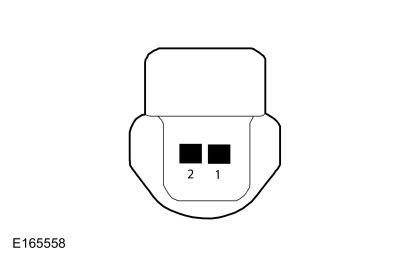 C132-1 (Component Side)
C132-1 (Component Side)
|

|
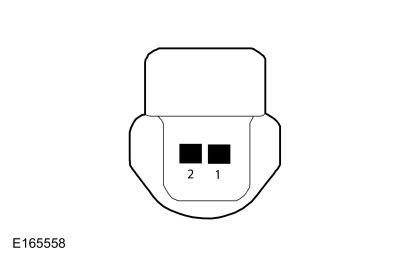 C132-2 (Component Side)
C132-2 (Component Side)
|
-
Using the following table, verify the Ambient Air Temperature (AAT) Sensor resistance matches the current ambient air temperature.
|
Ambient Air Temperature
|
Ambient Air Temperature (AAT) Sensor Resistance
|
|
0-10°C (32-50°F)
|
5179-3838 ohms
|
|
10-20°C (50-68°F)
|
3838-2792 ohms
|
|
20-30°C (68-86°F)
|
2792-1978 ohms
|
|
30-40°C (86-104°F)
|
1978-1392 ohms
|
Does the Ambient Air Temperature (AAT) sensor resistance match the ambient air temperature according to the table?
| Yes
|
The system is operating normally at this time. EXPLAIN to the customer the normal operation of the system.
|
| No
|
CHECK the connector for corrosion or pushed out pins. If the connector is OK, INSTALL a new Ambient Air Temperature (AAT)
sensor.
|
|
| AE5
CLEAR THE DIAGNOSTIC TROUBLE CODES (DTCS) AND RECHECK THE SYSTEM
|
-
Using a diagnostic scan tool, clear the Diagnostic Trouble Codes (DTCs) and repeat the
self-test.
Is
B1A68:11 or
B1A68:13 recorded?
| No
|
The system is operating normally at this time.
|
|
| AE6
CHECK THE IPC (INSTRUMENT PANEL CLUSTER)
VOLTAGE OUTPUT TO THE AMBIENT AIR TEMPERATURE (AAT) SENSOR
|
-
Disconnect Ambient Air Temperature (AAT) Sensor C132
.
-
Measure:
|
Positive Lead
|
Measurement / Action
|
Negative Lead
|
|
C132-1
|

|
C132-2
|
Is the voltage approximately 5 volts?
| Yes
|
INSTALL a new Ambient Air Temperature (AAT) sensor.
|
|
| AE7
CHECK THE OUTSIDE AIR TEMPERATURE SENSOR INPUT CIRCUIT FOR A SHORT TO VOLTAGE
|
-
Measure:
|
Positive Lead
|
Measurement / Action
|
Negative Lead
|
|
C220A-20
|

|
Ground
|
Is any voltage present?
|
| AE8
CHECK THE OUTSIDE AIR TEMPERATURE INPUT CIRCUIT FOR AN OPEN
|
-
Measure:
|
Positive Lead
|
Measurement / Action
|
Negative Lead
|
|
C220A-20
|

|
C132-1
|
Is the resistance less than 3 ohms?
|
| AE9
CHECK THE OUTSIDE AIR TEMPERATURE INPUT CIRCUIT FOR A SHORT TO GROUND
|
-
Measure:
|
Positive Lead
|
Measurement / Action
|
Negative Lead
|
|
C220A-20
|

|
Ground
|
Is the resistance greater than 10,000 ohms?
|
| AE10
CHECK THE OUTSIDE AIR TEMPERATURE INPUT AND RETURN CIRCUITS TOGETHER
|
-
Measure:
|
Positive Lead
|
Measurement / Action
|
Negative Lead
|
|
C220A-20
|

|
C220A-19
|
Is the resistance greater than 10,000 ohms?
|
| AE11
CHECK THE OUTSIDE AIR TEMPERATURE RETURN CIRCUIT FOR AN OPEN
|
-
Measure:
|
Positive Lead
|
Measurement / Action
|
Negative Lead
|
|
C220A-19
|

|
C132-2
|
Is the resistance less than 3 ohms?
|
| AE12
CHECK FOR CORRECT IPC (INSTRUMENT PANEL CLUSTER)
OPERATION
|
-
Disconnect and inspect the
connectors.
-
Repair:
-
corrosion (install new connector or terminals - clean module pins)
-
damaged or bent pins - install new terminals/pins
-
pushed-out pins - install new pins as necessary
-
Reconnect the
connectors. Make sure they seat and latch correctly.
-
Operate the system and determine if the concern is still present.
Is the concern still present?
| Yes
|
CHECK
for any applicable Technical Service Bulletins (TSBs). If a
exists for this concern, DISCONTINUE this test and FOLLOW
instructions. If no Technical Service Bulletins (TSBs) address this concern, INSTALL a new
.
REFER to:
Instrument Panel Cluster (IPC)
(413-01 Instrumentation, Message Center and Warning Chimes, Removal and Installation).
|
| No
|
The system is operating correctly at this time. The concern may have been caused by module connections. ADDRESS the root cause
of any connector or pin issues.
|
|
The
Or
Does Not Display Warning Messages Or Message Center Warning Indicators
Normal Operation and Fault Conditions
See Message Center Overview.
REFER to:
Message Center - Overview
(413-01 Instrumentation, Message Center and Warning Chimes, Description and Operation).
See Message Center Indicators.
REFER to:
Message Center - System Operation and Component Description
(413-01 Instrumentation, Message Center and Warning Chimes, Description and Operation).
Possible Sources
PINPOINT TEST AF : THE FCDIM (FRONT CONTROL/DISPLAY INTERFACE MODULE)
OR FDIM (FRONT DISPLAY INTERFACE MODULE)
DOES NOT DISPLAY WARNING MESSAGES OR MESSAGE CENTER WARNING INDICATORS
| AF1
CHECK THE FCDIM (FRONT CONTROL/DISPLAY INTERFACE MODULE)
OR FDIM (FRONT DISPLAY INTERFACE MODULE)
DISPLAY OPERATION
|
-
Verify the operation of the
or
display.
Does the
or
display operate?
| No
|
Refer to the appropriate section in Group 415 for the procedure.
|
|
| AF2
PERFORM THE IPC (INSTRUMENT PANEL CLUSTER)
SELF-TEST
|
-
Using a diagnostic scan tool, perform
self-test.
Are any Diagnostic Trouble Codes (DTCs) recorded?
| Yes
|
REFER to
Chart:
in this section.
|
|
| AF3
PERFORM THE FCDIM (FRONT CONTROL/DISPLAY INTERFACE MODULE)
SELF-TEST
|
-
Using a diagnostic scan tool, perform
self-test.
Is
U0155:00 recorded?
| Yes
|
Refer to the appropriate section in Group 415 for the procedure.
|
| No
|
INSTALL a new
. Refer to the appropriate section in Group 415 for the procedure.
GO to
AF4
|
|
| AF4
PERFORM THE APIM (SYNC MODULE)
SELF-TEST
|
-
Using a diagnostic scan tool, perform
self-test.
Is
U0155:00 recorded?
| Yes
|
Refer to the appropriate section in Group 415 for the procedure.
|
| No
|
For diagnosing and testing please refer to the on-line Workshop Manual. If you do not have an on-line subscription, go to
www.motorcraftservice.com.
|
|
The Compass Display Is Inoperative
Normal Operation and Fault Conditions
See Compass Display.
REFER to:
Message Center - System Operation and Component Description
(413-01 Instrumentation, Message Center and Warning Chimes, Description and Operation).
Possible Sources
PINPOINT TEST AG : THE COMPASS DISPLAY IS INOPERATIVE
| AG1
PERFORM THE FCDIM (FRONT CONTROL/DISPLAY INTERFACE MODULE)
OR APIM (SYNC MODULE)
SELF-TEST
|
-
Using a diagnostic scan tool, perform
or
self-test.
Is
U0155:00 recorded?
| Yes
|
Refer to the appropriate section in Group 415 for the procedure.
|
|
| AG2
PERFORM THE IPC (INSTRUMENT PANEL CLUSTER)
SELF-TEST
|
-
Using a diagnostic scan tool, perform
self-test.
Are any Diagnostic Trouble Codes (DTCs) recorded?
| Yes
|
REFER to
Chart:
in this section.
|
| No
|
INSTALL a new
. Refer to the appropriate section in Group 415 for the procedure.
|
|
The Chime Sounds When The Driver Door Is Ajar (No Key In Ignition And Headlamps Off)
Refer to Wiring Diagrams Cell 60 for schematic and connector information.
Normal Operation and Fault Conditions
See Key-In-Ignition Warning Chime and Headlamps On Warning Chime.
REFER to:
Warning Chimes - System Operation and Component Description
(413-01 Instrumentation, Message Center and Warning Chimes, Description and Operation).
Fault Trigger Conditions
|
DTC
|
Description
|
Fault Trigger Conditions
|
|
B10F1:23
|
Key In Switch: Circuit Stuck Low
|
An on-demand
that sets if the
detects a short to ground on the key-in-ignition switch input circuit.
|
Possible Sources
-
Exterior lighting concern
-
Interior lighting concern
-
Wiring, terminals or connectors
-
Key-in-ignition warning switch (part of the ignition switch) (without push button start)
-
PINPOINT TEST AH : THE CHIME SOUNDS WHEN THE DRIVER DOOR IS AJAR (NO KEY IN IGNITION AND HEADLAMPS OFF)
| AH1
CHECK THE EXTERIOR LIGHTING
|
-
Place the headlamp switch in the OFF position.
-
Observe the exterior lights.
Are the headlamps off?
| No
|
REFER to:
Headlamps
(417-01 Exterior Lighting, Diagnosis and Testing).
|
|
| AH2
PERFORM THE BCM (BODY CONTROL MODULE)
SELF-TEST
|
-
Using a diagnostic scan tool, perform the
self-test.
Are any Diagnostic Trouble Codes (DTCs) present?
| Yes
|
For
B10F1:13, GO to
AH3
For all other Diagnostic Trouble Codes (DTCs),
REFER to:
Body Control Module (BCM)
(419-10 Multifunction Electronic Modules, Diagnosis and Testing).
|
|
| AH3
CHECK THE KEY-IN-IGNITION INPUT CIRCUIT FOR VOLTAGE
|
-
Remove the key from the ignition cylinder.
-
Measure:
|
Positive Lead
|
Measurement / Action
|
Negative Lead
|
|
C2280G-4
|

|
Ground
|
Is any voltage present?
|
| AH4
CHECK KEY-IN-IGNITION INPUT CIRCUIT FOR A SHORT TO VOLTAGE
|
-
Disconnect Key-In-Ignition Switch C2112
.
-
Measure:
|
Positive Lead
|
Measurement / Action
|
Negative Lead
|
|
C2280G-4
|

|
Ground
|
Is any voltage present?
| No
|
INSTALL a new key-in-ignition switch.
|
|
| AH5
CHECK FOR CORRECT BCM (BODY CONTROL MODULE)
OPERATION
|
-
Disconnect and inspect all
connectors.
-
Repair:
-
corrosion (install new connector or terminals - clean module pins)
-
damaged or bent pins - install new terminals/pins
-
pushed-out pins - install new pins as necessary
-
Reconnect the
connectors. Make sure they seat and latch correctly.
-
Operate the system and determine if the concern is still present
Is the concern still present?
| Yes
|
CHECK
for any applicable Technical Service Bulletins (TSBs). If a
exists for this concern, DISCONTINUE this test and FOLLOW
instructions. If no Technical Service Bulletins (TSBs) address this concern, INSTALL a new
.
REFER to:
Body Control Module (BCM)
(419-10 Multifunction Electronic Modules, Removal and Installation).
|
| No
|
The system is operating correctly at this time. The concern may have been caused by module connections. ADDRESS the root cause
of any connector or pin issues.
|
|
The Headlamps On Warning Chime Is Inoperative
Normal Operation and Fault Conditions
See Headlamps On Warning Chime.
REFER to:
Warning Chimes - System Operation and Component Description
(413-01 Instrumentation, Message Center and Warning Chimes, Description and Operation).
Possible Sources
-
Interior lighting concern
-
-
PINPOINT TEST AI : THE HEADLAMPS ON WARNING CHIME IS INOPERATIVE
| AI1
CHECK THE SAFETY BELT WARNING CHIME OPERATION
|
-
Monitor the safety belt warning chime when the ignition switch is transitioned from OFF to RUN for 6 seconds.
Does the safety belt warning chime sound for approximately 6 seconds?
|
| AI2
CHECK THE INTERIOR LAMPS OPERATION
|
-
Open and close the driver door.
-
Observe the interior lamps.
Do the interior lamps operate correctly from the driver door?
|
| AI3
PERFORM THE IPC (INSTRUMENT PANEL CLUSTER)
SELF-TEST
|
-
Using a diagnostic scan tool, perform the
self-test.
Are any Diagnostic Trouble Codes (DTCs) recorded?
| Yes
|
REFER to
Chart:
in this section.
|
|
| AI4
PERFORM THE BCM (BODY CONTROL MODULE)
SELF-TEST
|
-
Using a diagnostic scan tool, perform the
self-test.
Are any Diagnostic Trouble Codes (DTCs) recorded?
|
The Key-In-Ignition Warning Chime Is Inoperative (Without Push Button Start)
Refer to Wiring Diagrams Cell 13 for schematic and connector information.
Normal Operation and Fault Conditions
See Key-In-Ignition Warning Chime.
REFER to:
Warning Chimes - System Operation and Component Description
(413-01 Instrumentation, Message Center and Warning Chimes, Description and Operation).
Possible Sources
-
Interior lighting concern
-
Wiring, terminals or connectors
-
Key-in-ignition warning switch
-
-
PINPOINT TEST AJ : THE KEY-IN-IGNITION WARNING CHIME IS INOPERATIVE (WITHOUT PUSH BUTTON START)
| AJ1
CHECK THE SAFETY BELT WARNING CHIME OPERATION
|
-
Monitor the safety belt warning chime when the ignition switch is transitioned from OFF to RUN for 6 seconds.
Does the safety belt warning chime sound for approximately 6 seconds?
|
| AJ2
CHECK THE INTERIOR LAMPS OPERATION
|
-
Open and close the driver door.
-
Observe the interior lamps.
Do the interior lamps operate correctly from the driver door?
|
| AJ3
PERFORM THE BCM (BODY CONTROL MODULE)
SELF-TEST
|
-
Using a diagnostic scan tool, perform the
self-test.
Is
B10F1:23 present?
|
| AJ4
CHECK THE KEY-IN-IGNITION INPUT CIRCUIT FOR VOLTAGE
|
-
Insert the key into the ignition cylinder.
-
Measure:
|
Positive Lead
|
Measurement / Action
|
Negative Lead
|
|
C2280G-4
|

|
Ground
|
Is the voltage greater than 11 volts?
| Yes
|
INSTALL a new key-in-ignition switch.
|
|
| AJ5
CHECK FOR CORRECT BCM (BODY CONTROL MODULE)
OPERATION
|
-
Disconnect and inspect all
connectors.
-
Repair:
-
corrosion (install new connector or terminals - clean module pins)
-
damaged or bent pins - install new terminals/pins
-
pushed-out pins - install new pins as necessary
-
Reconnect the
connectors. Make sure they seat and latch correctly.
-
Operate the system and verify the concern is still present
Is the concern still present?
| Yes
|
CHECK
for any applicable Technical Service Bulletins (TSBs). If a
exists for this concern, DISCONTINUE this test and FOLLOW
instructions. If no Technical Service Bulletins (TSBs) address this concern, INSTALL a new
.
REFER to:
Body Control Module (BCM)
(419-10 Multifunction Electronic Modules, Removal and Installation).
|
| No
|
The system is operating correctly at this time. The concern may have been caused by module connections. ADDRESS the root cause
of any connector or pin issues.
|
|
The Parking Brake Warning Chime Is Inoperative
Normal Operation and Fault Conditions
See Parking Brake Warning Chime.
REFER to:
Warning Chimes - System Operation and Component Description
(413-01 Instrumentation, Message Center and Warning Chimes, Description and Operation).
Possible Sources
-
Brake warning indication concern
-
Visual Inspection and Diagnostic Pre-checks
Make sure the parking brake warning chime operation is verified with the vehicle moving at least at least 5 km/h (3 mph) with
the parking brake slightly applied (just enough to turn the brake warning indicator on without damaging the rear brakes).
PINPOINT TEST AK : THE PARKING BRAKE WARNING CHIME IS INOPERATIVE
| AK1
CHECK THE SAFETY BELT WARNING CHIME OPERATION
|
-
Monitor the safety belt warning chime when the ignition switch is transitioned from OFF to RUN.
Does the safety belt warning chime sound for approximately 6 seconds?
|
| AK2
CHECK THE BRAKE WARNING INDICATOR OPERATION
|
-
Observe the brake warning indicator.
Does the brake warning indicator illuminate?
|
| AK3
PERFORM THE IPC (INSTRUMENT PANEL CLUSTER)
SELF-TEST
|
-
Using a diagnostic scan tool, perform the
self-test.
Are any Diagnostic Trouble Codes (DTCs) recorded?
| Yes
|
REFER to
Chart:
in this section.
|
|
The Safety Belt Warning Chime Or The Belt-Minder® Feature Is Inoperative
Normal Operation and Fault Conditions
See Safety Belt Warning Chime and Belt-Minder® Feature.
REFER to:
Warning Chimes - System Operation and Component Description
(413-01 Instrumentation, Message Center and Warning Chimes, Description and Operation).
Possible Sources
-
Belt-Minder® deactivated
-
Speedometer concern
-
Safety belt warning indication concern
-
-
PINPOINT TEST AL : THE SAFETY BELT WARNING CHIME OR THE BELT-MINDER® FEATURE IS INOPERATIVE
| AL1
CHECK THE WARNING CHIME OPERATION
|
-
Operate the turn signals.
Does the turn signal (tick-tock tone) chime sound?
|
| AL2
CHECK THE SPEEDOMETER OPERATION
|
-
Verify the speedometer operates.
Does the speedometer operate?
|
| AL3
PERFORM THE IPC (INSTRUMENT PANEL CLUSTER)
SELF-TEST
|
-
Using a diagnostic scan tool, perform the
self-test.
Are any Diagnostic Trouble Codes (DTCs) recorded?
| Yes
|
REFER to
Chart:
in this section.
|
|
| AL4
PERFORM THE RCM (RESTRAINTS CONTROL MODULE)
SELF-TEST
|
-
Using a diagnostic scan tool, perform the
self-test.
Are any Diagnostic Trouble Codes (DTCs) recorded?
|
| AL5
CHECK THE DRIVER SAFETY BELT BUCKLE SWITCH
|
-
Using a diagnostic scan tool, view the
Parameter Identifications (PIDs).
-
Monitor the driver safety belt buckle (SBELT_D_ST)
while buckling and unbuckling the driver safety belt.
Does the
display BUCKLED with the safety belt buckled and UNBUCKLED with the safety belt unbuckled?
| No
|
INSTALL a new safety belt buckle.
REFER to:
Front Safety Belt Buckle
(501-20A Safety Belt System, Removal and Installation).
|
|
| AL6
CHECK THE BELT-MINDER® CONFIGURATION
|
-
Verify the Belt-Minder® is activated or configured on for the seating position in question. To configure without a scan tool,
REFER to:
Safety Belt Minder Deactivating/Activating
(413-01 Instrumentation, Message Center and Warning Chimes, General Procedures).
Is the Belt-Minder® activated for the seating position in question?
| Yes
|
If the Belt-Minder® is always on above with the safety belt unfastened, the system is operating normally.
If the Belt-Minder® is always on with the safety belt fastened or never on with the safety belt unfastened above 5 km/h (3
mph), INSTALL a new
.
REFER to:
Instrument Panel Cluster (IPC)
(413-01 Instrumentation, Message Center and Warning Chimes, Removal and Installation).
|
|
U0100:87
Normal Operation and Fault Conditions
Once the
sets
U0100:87, multiple gauges or indicators are likely to be inoperative in the
. Other modules that require data from the
also set communication Diagnostic Trouble Codes (DTCs) and may also exhibit system function concerns.
Fault Trigger Conditions
|
DTC
|
Description
|
Fault Trigger Conditions
|
|
P1607:87
|
MIL Output Circuit: Missing Message
|
Sets in continuous memory and on-demand in the
if powertrain data messages received from the
over the
are missing or there is no response from the
during
communication.
|
Possible Sources
-
Communication concern
-
Battery voltage concern
-
-
PINPOINT TEST AM : U0100:87
| AM1
VERIFY THE SCAN TOOL COMMUNICATES WITH THE PCM (POWERTRAIN CONTROL MODULE)
|
-
Check that a vehicle session can be established using the scan tool.
Can a vehicle session be established?
|
| AM2
CHECK FOR ANY RECENT PMI (PROGRAMMABLE MODULE INSTALLATION)
CHANGES
|
-
Check the vehicle service history for recent service actions related to the
or the
.
Have there been any recent service actions with either module?
| Yes
|
CARRY out a manual
on the applicable module using As-Built data.
|
|
| AM3
CHECK THE IPC (INSTRUMENT PANEL CLUSTER)
CONTINUOUS MEMORY DIAGNOSTIC TROUBLE CODES (DTCS)
|
-
Using a diagnostic scan tool, perform the
self-test.
-
Clear the Diagnostic Trouble Codes (DTCs).
Is
U0100:87 retrieved again?
| No
|
The system is operating correctly at this time. The
may have been set due to high network traffic or an intermittent fault condition.
|
|
| AM4
PERFORM THE PCM (POWERTRAIN CONTROL MODULE)
KOEO (KEY ON, ENGINE OFF)
SELF-TEST
|
-
Using a diagnostic scan tool, perform the
self-test.
Are any charging system
recorded?
|
| AM5
PERFORM THE IPC (INSTRUMENT PANEL CLUSTER)
SELF-TEST
|
-
Using a diagnostic scan tool, perform the
self-test.
Are any Diagnostic Trouble Codes (DTCs) retrieved?
|
| AM6
CHECK FOR DTC U0100:00 SET IN OTHER MODULES
|
-
Using a diagnostic scan tool, clear all Diagnostic Trouble Codes (DTCs).
-
Using a diagnostic scan tool, perform the continuous memory self-test.
-
Retrieve the Continuous Memory Diagnostic Trouble Codes (CMDTCs) from all modules.
Is
U0100:00 set in the
?
|
| AM7
CHECK FOR CORRECT PCM (POWERTRAIN CONTROL MODULE)
OPERATION
|
-
Disconnect and inspect the
connectors.
-
Repair:
-
corrosion (install new connector or terminals - clean module pins)
-
damaged or bent pins - install new terminals/pins
-
pushed-out pins - install new pins as necessary
-
Reconnect the
connectors. Make sure they seat and latch correctly.
-
Operate the system and determine if the concern is still present.
Is the concern still present?
| Yes
|
CHECK
for any applicable Technical Service Bulletins (TSBs). If a
exists for this concern, DISCONTINUE this test and FOLLOW
instructions. If no Technical Service Bulletins (TSBs) address this concern, INSTALL a new
.
For 1.6L GTDI engine,
REFER to:
Powertrain Control Module (PCM)
(303-14B Electronic Engine Controls - 1.6L EcoBoost (132kW/180PS) - Sigma, Removal and Installation).
For 1.6L TiVCT engine,
REFER to:
Powertrain Control Module (PCM)
(303-14A Electronic Engine Controls - 1.6L Duratec-16V Ti-VCT (88kW/120PS) - Sigma, Removal and Installation).
|
| No
|
The system is operating correctly at this time. The concern may have been caused by module connections. ADDRESS the root cause
of any connector or pin issues.
|
|
| AM8
CHECK FOR CORRECT IPC (INSTRUMENT PANEL CLUSTER)
OPERATION
|
-
Disconnect and inspect the
connectors.
-
Repair:
-
corrosion (install new connector or terminals - clean module pins)
-
damaged or bent pins - install new terminals/pins
-
pushed-out pins - install new pins as necessary
-
Reconnect the
connectors. Make sure they seat and latch correctly.
-
Operate the system and determine if the concern is still present.
Is the concern still present?
| Yes
|
CHECK
for any applicable Technical Service Bulletins (TSBs). If a
exists for this concern, DISCONTINUE this test and FOLLOW
instructions. If no Technical Service Bulletins (TSBs) address this concern, INSTALL a new
.
REFER to:
Instrument Panel Cluster (IPC)
(413-01 Instrumentation, Message Center and Warning Chimes, Removal and Installation).
|
| No
|
The system is operating correctly at this time. The concern may have been caused by module connections. ADDRESS the root cause
of any connector or pin issues.
|
|
U0101:87
Normal Operation and Fault Conditions
Fault Trigger Conditions
|
DTC
|
Description
|
Fault Trigger Conditions
|
|
U0101:87
|
Lost Communication With TCM: Missing Message
|
Sets in continuous memory and on-demand in the
if transmission data messages received from the
over the
are missing.
|
Possible Sources
-
Communication concern
-
Battery voltage concern
-
-
PINPOINT TEST AN : U0101:87
| AN1
VERIFY THE CUSTOMER CONCERN
|
-
Verify there is an observable symptom present.
Is an observable symptom present?
| No
|
The system is operating normally at this time. The
may have been set due to high network traffic or an intermittent fault condition.
|
|
| AN2
CHECK FOR ANY RECENT PMI (PROGRAMMABLE MODULE INSTALLATION)
CHANGES
|
-
Check the vehicle service history for recent service actions related to the
or the
.
Have there been any recent service actions with either module?
| Yes
|
CARRY out a manual
on the applicable module using As-Built data.
|
|
| AN3
CHECK THE COMMUNICATION NETWORK
|
-
Using a diagnostic scan tool, perform a network test.
Does the
pass the network test?
|
| AN4
PERFORM THE IPC (INSTRUMENT PANEL CLUSTER)
SELF-TEST
|
-
Using a diagnostic scan tool, perform the
self-test.
Are any Diagnostic Trouble Codes (DTCs) recorded?
|
| AN5
PERFORM THE TCM (TRANSMISSION CONTROL MODULE)
SELF-TEST
|
-
Using a diagnostic scan tool, perform the
self-test.
Are any Diagnostic Trouble Codes (DTCs) recorded?
| Yes
|
REFER to: Automatic Transmission (307-01 Automatic Transmission - Vehicles With: 6-Speed PowerShift Transmission - DPS6/6DCT250)
.
|
|
| AN6
RECHECK THE IPC (INSTRUMENT PANEL CLUSTER)
DIAGNOSTIC TROUBLE CODES (DTCS)
|
|
NOTE:
If new modules were installed prior to the
being set, the module configuration can be incorrectly set during the
or the
may not have been carried out.
-
Clear the Diagnostic Trouble Codes (DTCs).
-
Using a diagnostic scan tool, perform the
self-test.
Is
U0101:87 still present?
| No
|
The system is operating correctly at this time. The
may have been set due to high network traffic or an intermittent fault condition.
|
|
| AN7
CHECK FOR DTC U0101:00 SET IN OTHER MODULES
|
-
Using a diagnostic scan tool, clear all Diagnostic Trouble Codes (DTCs).
-
Using a diagnostic scan tool, perform the continuous memory self-test.
-
Retrieve the Continuous Memory Diagnostic Trouble Codes (CMDTCs) from all modules.
Is
U0100:00 set in the
module?
|
| AN8
CHECK FOR CORRECT TCM (TRANSMISSION CONTROL MODULE)
OPERATION
|
-
Disconnect and inspect the
connectors.
-
Repair:
-
corrosion (install new connector or terminals - clean module pins)
-
damaged or bent pins - install new terminals/pins
-
pushed-out pins - install new pins as necessary
-
Reconnect the
connectors. Make sure they seat and latch correctly.
-
Operate the system and determine if the concern is still present.
Is the concern still present?
| Yes
|
CHECK
for any applicable Technical Service Bulletins (TSBs). If a
exists for this concern, DISCONTINUE this test and FOLLOW
instructions. If no Technical Service Bulletins (TSBs) address this concern, INSTALL a new
.
REFER to: Transmission Control Module (TCM) Adaptive Learning (307-01 Automatic Transmission - Vehicles With: 6-Speed PowerShift Transmission - DPS6/6DCT250)
.
|
| No
|
The system is operating correctly at this time. The concern may have been caused by module connections. ADDRESS the root cause
of any connector or pin issues.
|
|
| AN9
CHECK FOR CORRECT IPC (INSTRUMENT PANEL CLUSTER)
OPERATION
|
-
Disconnect and inspect the
connectors.
-
Repair:
-
corrosion (install new connector or terminals - clean module pins)
-
damaged or bent pins - install new terminals/pins
-
pushed-out pins - install new pins as necessary
-
Reconnect the
connectors. Make sure they seat and latch correctly.
-
Operate the system and determine if the concern is still present.
Is the concern still present?
| Yes
|
CHECK
for any applicable Technical Service Bulletins (TSBs). If a
exists for this concern, DISCONTINUE this test and FOLLOW
instructions. If no Technical Service Bulletins (TSBs) address this concern, INSTALL a new
.
REFER to:
Instrument Panel Cluster (IPC)
(413-01 Instrumentation, Message Center and Warning Chimes, Removal and Installation).
|
| No
|
The system is operating correctly at this time. The concern may have been caused by module connections. ADDRESS the root cause
of any connector or pin issues.
|
|
U0121:87
Normal Operation and Fault Conditions
Fault Trigger Conditions
|
DTC
|
Description
|
Fault Trigger Conditions
|
|
U0121:87
|
Lost Communication With Anti-Lock Brake System (ABS) Control Module: Missing Message
|
Sets in continuous memory and on-demand in the
if transmission data messages received from the
module over the
are missing.
|
Possible Sources
-
Communication concern
-
Battery voltage concern
-
module
-
PINPOINT TEST AO : U0121:87
| AO1
VERIFY THE CUSTOMER CONCERN
|
-
Verify there is an observable symptom present.
Is an observable symptom present?
| No
|
The system is operating normally at this time. The
may have been set due to high network traffic or an intermittent fault condition.
|
|
| AO2
CHECK FOR ANY RECENT PMI (PROGRAMMABLE MODULE INSTALLATION)
CHANGES
|
-
Check the vehicle service history for recent service actions related to the
or the
module.
Have there been any recent service actions with either module?
| Yes
|
CARRY out a manual
on the applicable module using As-Built data.
|
|
| AO3
CHECK THE COMMUNICATION NETWORK
|
-
Using a diagnostic scan tool, perform a network test.
Does the
module pass the network test?
|
| AO4
PERFORM THE ABS (ANTI-LOCK BRAKE SYSTEM)
MODULE SELF-TEST
|
-
Using a diagnostic scan tool, perform the
module self-test.
Are any Diagnostic Trouble Codes (DTCs) recorded?
|
| AO5
PERFORM THE IPC (INSTRUMENT PANEL CLUSTER)
SELF-TEST
|
-
Using a diagnostic scan tool, perform the
self-test.
Are any Diagnostic Trouble Codes (DTCs) recorded?
|
| AO6
RECHECK THE IPC (INSTRUMENT PANEL CLUSTER)
DIAGNOSTIC TROUBLE CODES (DTCS)
|
|
NOTE:
If new modules were installed prior to the
being set, the module configuration can be incorrectly set during the
or the
may not have been carried out.
-
Clear the Diagnostic Trouble Codes (DTCs).
-
Using a diagnostic scan tool, perform the
self-test.
Is
U0121:87 still present?
|
| AO7
CHECK FOR CORRECT ABS (ANTI-LOCK BRAKE SYSTEM)
MODULE OPERATION
|
-
Disconnect and inspect the
module connectors.
-
Repair:
-
corrosion (install new connector or terminals - clean module pins)
-
damaged or bent pins - install new terminals/pins
-
pushed-out pins - install new pins as necessary
-
Reconnect the
module connectors. Make sure they seat and latch correctly.
-
Operate the system and determine if the concern is still present.
Is the concern still present?
| Yes
|
CHECK
for any applicable Technical Service Bulletins (TSBs). If a
exists for this concern, DISCONTINUE this test and FOLLOW
instructions. If no Technical Service Bulletins (TSBs) address this concern, INSTALL a new
module (part of the
).
REFER to:
Hydraulic Control Unit (HCU)
(206-09 Anti-Lock Brake System (ABS) and Stability Control, Removal and Installation).
|
| No
|
The system is operating correctly at this time. The concern may have been caused by module connections. ADDRESS the root cause
of any connector or pin issues.
|
|
| AO8
CHECK FOR CORRECT IPC (INSTRUMENT PANEL CLUSTER)
OPERATION
|
-
Disconnect and inspect the
connectors.
-
Repair:
-
corrosion (install new connector or terminals - clean module pins)
-
damaged or bent pins - install new terminals/pins
-
pushed-out pins - install new pins as necessary
-
Reconnect the
connectors. Make sure they seat and latch correctly.
-
Operate the system and determine if the concern is still present.
Is the concern still present?
| Yes
|
CHECK
for any applicable Technical Service Bulletins (TSBs). If a
exists for this concern, DISCONTINUE this test and FOLLOW
instructions. If no Technical Service Bulletins (TSBs) address this concern, INSTALL a new
.
REFER to:
Instrument Panel Cluster (IPC)
(413-01 Instrumentation, Message Center and Warning Chimes, Removal and Installation).
|
| No
|
The system is operating correctly at this time. The concern may have been caused by module connections. ADDRESS the root cause
of any connector or pin issues.
|
|
U0127:87 Or U0140:87
Normal Operation and Fault Conditions
Fault Trigger Conditions
|
DTC
|
Description
|
Fault Trigger Conditions
|
|
U0127:87
|
Lost Communication With Tire Pressure Monitor Module: Missing Message
|
Sets in continuous memory and on-demand in the
if tire pressure data messages received from the Tire Pressure Monitor (TPM) module (part of the
) over the
are missing.
|
|
U0140:87
|
Lost Communication With Body Control Module: Missing Message
|
Sets in continuous memory and on-demand in the
if tire pressure data messages received from the
over the
are missing.
|
Possible Sources
-
Communication concern
-
Battery voltage concern
-
-
PINPOINT TEST AP : U0127:87 OR U0140:87
| AP1
VERIFY THE CUSTOMER CONCERN
|
-
Verify there is an observable symptom present.
Is an observable symptom present?
| No
|
The system is operating normally at this time. The
may have been set due to high network traffic or an intermittent fault condition.
|
|
| AP2
CHECK FOR ANY RECENT PMI (PROGRAMMABLE MODULE INSTALLATION)
CHANGES
|
-
Check the vehicle service history for recent service actions related to the
or the
.
Have there been any recent service actions with either module?
| Yes
|
CARRY out a manual
on the applicable module using As-Built data.
|
|
| AP3
CHECK THE COMMUNICATION NETWORK
|
-
Using a diagnostic scan tool, perform a network test.
Does the
module pass the network test?
|
| AP4
PERFORM THE BCM (BODY CONTROL MODULE)
SELF-TEST
|
-
Using a diagnostic scan tool, perform the
self-test.
Are any Diagnostic Trouble Codes (DTCs) recorded?
|
| AP5
PERFORM THE IPC (INSTRUMENT PANEL CLUSTER)
SELF-TEST
|
-
Using a diagnostic scan tool, perform the
self-test.
Are any Diagnostic Trouble Codes (DTCs) recorded?
|
| AP6
RECHECK THE IPC (INSTRUMENT PANEL CLUSTER)
DIAGNOSTIC TROUBLE CODES (DTCS)
|
|
NOTE:
If new modules were installed prior to the
being set, the module configuration can be incorrectly set during the
or the
may not have been carried out.
-
Clear the Diagnostic Trouble Codes (DTCs).
-
Using a diagnostic scan tool, perform the
self-test.
Is
U0127:87 or
U0140:87 still present?
| No
|
The system is operating correctly at this time. The
may have been set due to high network traffic or an intermittent fault condition.
|
|
| AP7
CHECK FOR CORRECT BCM (BODY CONTROL MODULE)
OPERATION
|
-
Disconnect and inspect the
connectors.
-
Repair:
-
corrosion (install new connector or terminals - clean module pins)
-
damaged or bent pins - install new terminals/pins
-
pushed-out pins - install new pins as necessary
-
Reconnect the
connectors. Make sure they seat and latch correctly.
-
Operate the system and determine if the concern is still present.
Is the concern still present?
| Yes
|
CHECK
for any applicable Technical Service Bulletins (TSBs). If a
exists for this concern, DISCONTINUE this test and FOLLOW
instructions. If no Technical Service Bulletins (TSBs) address this concern, INSTALL a new
.
REFER to:
Body Control Module (BCM)
(419-10 Multifunction Electronic Modules, Removal and Installation).
|
| No
|
The system is operating correctly at this time. The concern may have been caused by module connections. ADDRESS the root cause
of any connector or pin issues.
|
|
| AP8
CHECK FOR CORRECT IPC (INSTRUMENT PANEL CLUSTER)
OPERATION
|
-
Disconnect and inspect the
connectors.
-
Repair:
-
corrosion (install new connector or terminals - clean module pins)
-
damaged or bent pins - install new terminals/pins
-
pushed-out pins - install new pins as necessary
-
Reconnect the
connectors. Make sure they seat and latch correctly.
-
Operate the system and determine if the concern is still present.
Is the concern still present?
| Yes
|
CHECK
for any applicable Technical Service Bulletins (TSBs). If a
exists for this concern, DISCONTINUE this test and FOLLOW
instructions. If no Technical Service Bulletins (TSBs) address this concern, INSTALL a new
.
REFER to:
Instrument Panel Cluster (IPC)
(413-01 Instrumentation, Message Center and Warning Chimes, Removal and Installation).
|
| No
|
The system is operating correctly at this time. The concern may have been caused by module connections. ADDRESS the root cause
of any connector or pin issues.
|
|
U0131:87
Normal Operation and Fault Conditions
Fault Trigger Conditions
|
DTC
|
Description
|
Fault Trigger Conditions
|
|
U0131:87
|
Lost Communication With Power Steering Control Module: Missing Message
|
Sets in continuous memory and on-demand in the
if
data messages received from the
over the
are missing.
|
Possible Sources
-
Communication concern
-
Battery voltage concern
-
-
PINPOINT TEST AQ : U0131:87
| AQ1
VERIFY THE CUSTOMER CONCERN
|
-
Verify there is an observable symptom present.
Is an observable symptom present?
| No
|
The system is operating normally at this time. The
may have been set due to high network traffic or an intermittent fault condition.
|
|
| AQ2
CHECK FOR ANY RECENT PMI (PROGRAMMABLE MODULE INSTALLATION)
CHANGES
|
-
Check the vehicle service history for recent service actions related to the
or the
.
Have there been any recent service actions with either module?
| Yes
|
CARRY out a manual
on the applicable module using As-Built data.
|
|
| AQ3
CHECK THE COMMUNICATION NETWORK
|
-
Using a diagnostic scan tool, perform a network test.
Does the
pass the network test?
|
| AQ4
PERFORM THE PSCM (POWER STEERING CONTROL MODULE)
SELF-TEST
|
-
Using a diagnostic scan tool, perform the
self-test.
Are any Diagnostic Trouble Codes (DTCs) recorded?
| Yes
|
REFER to:
Power Steering
(211-02 Power Steering, Diagnosis and Testing).
|
|
| AQ5
PERFORM THE IPC (INSTRUMENT PANEL CLUSTER)
SELF-TEST
|
-
Using a diagnostic scan tool, perform the
self-test.
Are any Diagnostic Trouble Codes (DTCs) recorded?
|
| AQ6
RECHECK THE IPC (INSTRUMENT PANEL CLUSTER)
DIAGNOSTIC TROUBLE CODES (DTCS)
|
|
NOTE:
If new modules were installed prior to the
being set, the module configuration can be incorrectly set during the
or the
may not have been carried out.
-
Clear the Diagnostic Trouble Codes (DTCs).
-
Using a diagnostic scan tool, perform the
self-test.
Is
U0131:87 still present?
| No
|
The system is operating correctly at this time. The
may have been set due to high network traffic or an intermittent fault condition.
|
|
| AQ7
CHECK FOR DTC U0131:00 SET IN OTHER MODULES
|
-
Using a diagnostic scan tool, clear all Diagnostic Trouble Codes (DTCs).
-
Using a diagnostic scan tool, perform the continuous memory self-test.
-
Retrieve the Continuous Memory Diagnostic Trouble Codes (CMDTCs) from all modules.
Is
U0131:00 set in the
module?
|
| AQ8
CHECK FOR CORRECT PSCM (POWER STEERING CONTROL MODULE)
OPERATION
|
-
Disconnect and inspect the
connectors.
-
Repair:
-
corrosion (install new connector or terminals - clean module pins)
-
damaged or bent pins - install new terminals/pins
-
pushed-out pins - install new pins as necessary
-
Reconnect the
connectors. Make sure they seat and latch correctly.
-
Operate the system and determine if the concern is still present.
Is the concern still present?
| Yes
|
CHECK
for any applicable Technical Service Bulletins (TSBs). If a
exists for this concern, DISCONTINUE this test and FOLLOW
instructions. If no Technical Service Bulletins (TSBs) address this concern, INSTALL a new
(part of the steering column).
REFER to:
Steering Column
(211-04 Steering Column, Removal and Installation).
|
| No
|
The system is operating correctly at this time. The concern may have been caused by module connections. ADDRESS the root cause
of any connector or pin issues.
|
|
| AQ9
CHECK FOR CORRECT IPC (INSTRUMENT PANEL CLUSTER)
OPERATION
|
-
Disconnect and inspect the
connectors.
-
Repair:
-
corrosion (install new connector or terminals - clean module pins)
-
damaged or bent pins - install new terminals/pins
-
pushed-out pins - install new pins as necessary
-
Reconnect the
connectors. Make sure they seat and latch correctly.
-
Operate the system and determine if the concern is still present.
Is the concern still present?
| Yes
|
CHECK
for any applicable Technical Service Bulletins (TSBs). If a
exists for this concern, DISCONTINUE this test and FOLLOW
instructions. If no Technical Service Bulletins (TSBs) address this concern, INSTALL a new
.
REFER to:
Instrument Panel Cluster (IPC)
(413-01 Instrumentation, Message Center and Warning Chimes, Removal and Installation).
|
| No
|
The system is operating correctly at this time. The concern may have been caused by module connections. ADDRESS the root cause
of any connector or pin issues.
|
|
U0151:87
Normal Operation and Fault Conditions
Fault Trigger Conditions
|
DTC
|
Description
|
Fault Trigger Conditions
|
|
U0151:87
|
Lost Communication With Restraints Control Module: Missing Message
|
Sets in continuous memory and on-demand in the
if
data messages received from the
module over the
are missing.
|
Possible Sources
-
Communication concern
-
Battery voltage concern
-
-
PINPOINT TEST AR : U0151:87
| AR1
VERIFY THE CUSTOMER CONCERN
|
-
Verify there is an observable symptom present.
Is an observable symptom present?
| No
|
The system is operating normally at this time. The
may have been set due to high network traffic or an intermittent fault condition.
|
|
| AR2
CHECK FOR ANY RECENT PMI (PROGRAMMABLE MODULE INSTALLATION)
CHANGES
|
-
Check the vehicle service history for recent service actions related to the
or the
.
Have there been any recent service actions with either module?
| Yes
|
CARRY out a manual
on the applicable module using As-Built data.
|
|
| AR3
CHECK THE COMMUNICATION NETWORK
|
-
Using a diagnostic scan tool, perform a network test.
Does the
pass the network test?
|
| AR4
PERFORM THE RCM (RESTRAINTS CONTROL MODULE)
SELF-TEST
|
-
Using a diagnostic scan tool, perform the
self-test.
Are any Diagnostic Trouble Codes (DTCs) recorded?
|
| AR5
PERFORM THE IPC (INSTRUMENT PANEL CLUSTER)
SELF-TEST
|
-
Using a diagnostic scan tool, perform the
self-test.
Are any Diagnostic Trouble Codes (DTCs) recorded?
|
| AR6
RECHECK THE IPC (INSTRUMENT PANEL CLUSTER)
DIAGNOSTIC TROUBLE CODES (DTCS)
|
|
NOTE:
If new modules were installed prior to the
being set, the module configuration can be incorrectly set during the
or the
may not have been carried out.
-
Clear the Diagnostic Trouble Codes (DTCs).
-
Using a diagnostic scan tool, perform the
self-test.
Is
U0151:87 still present?
| No
|
The system is operating correctly at this time. The
may have been set due to high network traffic or an intermittent fault condition.
|
|
| AR7
CHECK FOR DTC U0151:00 SET IN OTHER MODULES
|
-
Using a diagnostic scan tool, clear all Diagnostic Trouble Codes (DTCs).
-
Using a diagnostic scan tool, perform the continuous memory self-test.
-
Retrieve the Continuous Memory Diagnostic Trouble Codes (CMDTCs) from all modules.
Is
U0151:00 set in the
?
|
| AR8
CHECK FOR CORRECT RCM (RESTRAINTS CONTROL MODULE)
OPERATION
|
-
Disconnect and inspect the
connectors.
-
Repair:
-
corrosion (install new connector or terminals - clean module pins)
-
damaged or bent pins - install new terminals/pins
-
pushed-out pins - install new pins as necessary
-
Reconnect the
connectors. Make sure they seat and latch correctly.
-
Operate the system and determine if the concern is still present.
Is the concern still present?
| Yes
|
CHECK
for any applicable Technical Service Bulletins (TSBs). If a
exists for this concern, DISCONTINUE this test and FOLLOW
instructions. If no Technical Service Bulletins (TSBs) address this concern, INSTALL a new
.
REFER to:
Restraints Control Module (RCM)
(501-20B Supplemental Restraint System, Removal and Installation).
|
| No
|
The system is operating correctly at this time. The concern may have been caused by module connections. ADDRESS the root cause
of any connector or pin issues.
|
|
| AR9
CHECK FOR CORRECT IPC (INSTRUMENT PANEL CLUSTER)
OPERATION
|
-
Disconnect and inspect the
connectors.
-
Repair:
-
corrosion (install new connector or terminals - clean module pins)
-
damaged or bent pins - install new terminals/pins
-
pushed-out pins - install new pins as necessary
-
Reconnect the
connectors. Make sure they seat and latch correctly.
-
Operate the system and determine if the concern is still present.
Is the concern still present?
| Yes
|
CHECK
for any applicable Technical Service Bulletins (TSBs). If a
exists for this concern, DISCONTINUE this test and FOLLOW
instructions. If no Technical Service Bulletins (TSBs) address this concern, INSTALL a new
.
REFER to:
Instrument Panel Cluster (IPC)
(413-01 Instrumentation, Message Center and Warning Chimes, Removal and Installation).
|
| No
|
The system is operating correctly at this time. The concern may have been caused by module connections. ADDRESS the root cause
of any connector or pin issues.
|
|
U0164:87
Normal Operation and Fault Conditions
Fault Trigger Conditions
|
DTC
|
Description
|
Fault Trigger Conditions
|
|
U0164:87
|
Lost Communication With HVAC Control Module: Missing Message
|
Sets on-demand and in continuous memory in the
if data messages received from the
module over the
are missing.
|
Possible Sources
-
Communication concern
-
Battery voltage concern
-
module
-
PINPOINT TEST AS : U0164:87
| AS1
VERIFY THE CUSTOMER CONCERN
|
-
Verify there is an observable symptom present.
Is an observable symptom present?
| No
|
The system is operating normally at this time. The
may have been set due to high network traffic or an intermittent fault condition.
|
|
| AS2
CHECK FOR ANY RECENT PMI (PROGRAMMABLE MODULE INSTALLATION)
CHANGES
|
-
Check the vehicle service history for recent service actions related to the
or the
module.
Have there been any recent service actions with either module?
| Yes
|
CARRY out a manual
on the applicable module using As-Built data.
|
|
| AS3
CHECK THE COMMUNICATION NETWORK
|
-
Using a diagnostic scan tool, perform a network test.
Does the
module pass the network test?
|
| AS4
PERFORM THE IPC (INSTRUMENT PANEL CLUSTER)
SELF-TEST
|
-
Using a diagnostic scan tool, perform the
self-test.
Are any Diagnostic Trouble Codes (DTCs) recorded?
|
| AS5
PERFORM THE HVAC (HEATING, VENTILATION AND AIR CONDITIONING)
MODULE SELF-TEST
|
-
Using a diagnostic scan tool, perform the
module self-test.
Are any Diagnostic Trouble Codes (DTCs) recorded?
|
| AS6
RECHECK THE IPC (INSTRUMENT PANEL CLUSTER)
DIAGNOSTIC TROUBLE CODES (DTCS)
|
|
NOTE:
If new modules were installed prior to the
being set, the module configuration can be incorrectly set during the
or the
may not have been carried out.
-
Clear the Diagnostic Trouble Codes (DTCs).
-
Using a diagnostic scan tool, perform the
self-test.
Is
U0164:87 still present?
|
| AS7
CHECK FOR CORRECT HVAC (HEATING, VENTILATION AND AIR CONDITIONING)
MODULE OPERATION
|
-
Disconnect and inspect the
module connectors.
-
Repair:
-
corrosion (install new connector or terminals - clean module pins)
-
damaged or bent pins - install new terminals/pins
-
pushed-out pins - install new pins as necessary
-
Reconnect the
module connectors. Make sure they seat and latch correctly.
-
Operate the system and determine if the concern is still present.
Is the concern still present?
| Yes
|
CHECK
for any applicable Technical Service Bulletins (TSBs). If a
exists for this concern, DISCONTINUE this test and FOLLOW
instructions. If no Technical Service Bulletins (TSBs) address this concern, INSTALL a new
module.
REFER to:
Heating, Ventilation and Air Conditioning (HVAC) Control Module
(412-00 Climate Control System - General Information, Removal and Installation).
|
| No
|
The system is operating correctly at this time. The concern may have been caused by module connections. ADDRESS the root cause
of any connector or pin issues.
|
|
| AS8
CHECK FOR CORRECT IPC (INSTRUMENT PANEL CLUSTER)
OPERATION
|
-
Disconnect and inspect the
connectors.
-
Repair:
-
corrosion (install new connector or terminals - clean module pins)
-
damaged or bent pins - install new terminals/pins
-
pushed-out pins - install new pins as necessary
-
Reconnect the
connectors. Make sure they seat and latch correctly.
-
Operate the system and determine if the concern is still present.
Is the concern still present?
| Yes
|
CHECK
for any applicable Technical Service Bulletins (TSBs). If a
exists for this concern, DISCONTINUE this test and FOLLOW
instructions. If no Technical Service Bulletins (TSBs) address this concern, INSTALL a new
.
REFER to:
Instrument Panel Cluster (IPC)
(413-01 Instrumentation, Message Center and Warning Chimes, Removal and Installation).
|
| No
|
The system is operating correctly at this time. The concern may have been caused by module connections. ADDRESS the root cause
of any connector or pin issues.
|
|
U0214:87
Normal Operation and Fault Conditions
Fault Trigger Conditions
|
DTC
|
Description
|
Fault Trigger Conditions
|
|
U0214:87
|
Lost Communication With Remote Function Actuation: Missing Message
|
Sets on-demand and in continuous memory in the
if data messages received from the
module over the
are missing.
|
Possible Sources
-
Communication concern
-
Battery voltage concern
-
module
-
PINPOINT TEST AT : U0214:87
| AT1
VERIFY THE CUSTOMER CONCERN
|
-
Verify there is an observable symptom present.
Is an observable symptom present?
| No
|
The system is operating normally at this time. The
may have been set due to high network traffic or an intermittent fault condition.
|
|
| AT2
CHECK FOR ANY RECENT PMI (PROGRAMMABLE MODULE INSTALLATION)
CHANGES
|
-
Check the vehicle service history for recent service actions related to the
or the
module.
Have there been any recent service actions with either module?
| Yes
|
CARRY out a manual
on the applicable module using As-Built data.
|
|
| AT3
CHECK THE COMMUNICATION NETWORK
|
-
Using a diagnostic scan tool, perform a network test.
Does the
module pass the network test?
|
| AT4
PERFORM THE IPC (INSTRUMENT PANEL CLUSTER)
SELF-TEST
|
-
Using a diagnostic scan tool, perform the
self-test.
Are any Diagnostic Trouble Codes (DTCs) recorded?
|
| AT5
PERFORM THE RFA (REMOTE FUNCTION ACTUATOR)
MODULE SELF-TEST
|
-
Using a diagnostic scan tool, perform the
module self-test.
Are any Diagnostic Trouble Codes (DTCs) recorded?
|
| AT6
RECHECK THE IPC (INSTRUMENT PANEL CLUSTER)
DIAGNOSTIC TROUBLE CODES (DTCS)
|
|
NOTE:
If new modules were installed prior to the
being set, the module configuration can be incorrectly set during the
or the
may not have been carried out.
-
Clear the Diagnostic Trouble Codes (DTCs).
-
Using a diagnostic scan tool, perform the
self-test.
Is
U0214:87 still present?
|
| AT7
CHECK FOR CORRECT RFA (REMOTE FUNCTION ACTUATOR)
MODULE OPERATION
|
-
Disconnect and inspect the
module connectors.
-
Repair:
-
corrosion (install new connector or terminals - clean module pins)
-
damaged or bent pins - install new terminals/pins
-
pushed-out pins - install new pins as necessary
-
Reconnect the
module connectors. Make sure they seat and latch correctly.
-
Operate the system and determine if the concern is still present.
Is the concern still present?
| Yes
|
CHECK
for any applicable Technical Service Bulletins (TSBs). If a
exists for this concern, DISCONTINUE this test and FOLLOW
instructions. If no Technical Service Bulletins (TSBs) address this concern, INSTALL a new
module.
REFER to:
Remote Function Actuator (RFA) Module
(419-10 Multifunction Electronic Modules, Removal and Installation).
|
| No
|
The system is operating correctly at this time. The concern may have been caused by module connections. ADDRESS the root cause
of any connector or pin issues.
|
|
| AT8
CHECK FOR CORRECT IPC (INSTRUMENT PANEL CLUSTER)
OPERATION
|
-
Disconnect and inspect the
connectors.
-
Repair:
-
corrosion (install new connector or terminals - clean module pins)
-
damaged or bent pins - install new terminals/pins
-
pushed-out pins - install new pins as necessary
-
Reconnect the
connectors. Make sure they seat and latch correctly.
-
Operate the system and determine if the concern is still present.
Is the concern still present?
| Yes
|
CHECK
for any applicable Technical Service Bulletins (TSBs). If a
exists for this concern, DISCONTINUE this test and FOLLOW
instructions. If no Technical Service Bulletins (TSBs) address this concern, INSTALL a new
.
REFER to:
Instrument Panel Cluster (IPC)
(413-01 Instrumentation, Message Center and Warning Chimes, Removal and Installation).
|
| No
|
The system is operating correctly at this time. The concern may have been caused by module connections. ADDRESS the root cause
of any connector or pin issues.
|
|
U0257:87
Normal Operation and Fault Conditions
Fault Trigger Conditions
|
DTC
|
Description
|
Fault Trigger Conditions
|
|
U0257:87
|
Lost Communication With Front Controls / Display Interface Module: Missing Message
|
Sets on-demand and in continuous memory in the
if data messages received from the
over the Infotainment Controller Area Network (I-CAN) are missing.
|
Possible Sources
-
Communication concern
-
Battery voltage concern
-
-
PINPOINT TEST AU : U0257:87
| AU1
VERIFY THE CUSTOMER CONCERN
|
-
Verify there is an observable symptom present.
Is an observable symptom present?
| No
|
The system is operating normally at this time. The
may have been set due to high network traffic or an intermittent fault condition.
|
|
| AU2
CHECK FOR ANY RECENT PMI (PROGRAMMABLE MODULE INSTALLATION)
CHANGES
|
-
Check the vehicle service history for recent service actions related to the
or the
module.
Have there been any recent service actions with either module?
| Yes
|
CARRY out a manual
on the applicable module using As-Built data.
|
|
| AU3
CHECK THE COMMUNICATION NETWORK
|
-
Using a diagnostic scan tool, perform a network test.
Does the
pass the network test?
| No
|
Refer to the appropriate section in Group 415 for the procedure.
|
|
| AU4
PERFORM THE IPC (INSTRUMENT PANEL CLUSTER)
SELF-TEST
|
-
Using a diagnostic scan tool, perform the
self-test.
Are any Diagnostic Trouble Codes (DTCs) recorded?
|
| AU5
PERFORM THE FCDIM (FRONT CONTROL/DISPLAY INTERFACE MODULE)
SELF-TEST
|
-
Using a diagnostic scan tool, perform the
module self-test.
Are any Diagnostic Trouble Codes (DTCs) recorded?
| Yes
|
Refer to the appropriate section in Group 415 for the procedure.
|
|
| AU6
RECHECK THE IPC (INSTRUMENT PANEL CLUSTER)
DIAGNOSTIC TROUBLE CODES (DTCS)
|
|
NOTE:
If new modules were installed prior to the
being set, the module configuration can be incorrectly set during the
or the
may not have been carried out.
-
Clear the Diagnostic Trouble Codes (DTCs).
-
Using a diagnostic scan tool, perform the
self-test.
Is
U0257:87 still present?
|
| AU7
CHECK FOR CORRECT FCDIM (FRONT CONTROL/DISPLAY INTERFACE MODULE)
OPERATION
|
-
Disconnect and inspect the
connectors.
-
Repair:
-
corrosion (install new connector or terminals - clean module pins)
-
damaged or bent pins - install new terminals/pins
-
pushed-out pins - install new pins as necessary
-
Reconnect the
connectors. Make sure they seat and latch correctly.
-
Operate the system and determine if the concern is still present.
Is the concern still present?
| Yes
|
CHECK
for any applicable Technical Service Bulletins (TSBs). If a
exists for this concern, DISCONTINUE this test and FOLLOW
instructions. If no Technical Service Bulletins (TSBs) address this concern, INSTALL a new
. Refer to the appropriate section in Group 415 for the procedure.
|
| No
|
The system is operating correctly at this time. The concern may have been caused by module connections. ADDRESS the root cause
of any connector or pin issues.
|
|
| AU8
CHECK FOR CORRECT IPC (INSTRUMENT PANEL CLUSTER)
OPERATION
|
-
Disconnect and inspect the
connectors.
-
Repair:
-
corrosion (install new connector or terminals - clean module pins)
-
damaged or bent pins - install new terminals/pins
-
pushed-out pins - install new pins as necessary
-
Reconnect the
connectors. Make sure they seat and latch correctly.
-
Operate the system and determine if the concern is still present.
Is the concern still present?
| Yes
|
CHECK
for any applicable Technical Service Bulletins (TSBs). If a
exists for this concern, DISCONTINUE this test and FOLLOW
instructions. If no Technical Service Bulletins (TSBs) address this concern, INSTALL a new
.
REFER to:
Instrument Panel Cluster (IPC)
(413-01 Instrumentation, Message Center and Warning Chimes, Removal and Installation).
|
| No
|
The system is operating correctly at this time. The concern may have been caused by module connections. ADDRESS the root cause
of any connector or pin issues.
|
|
U3006:16
Refer to Wiring Diagrams Cell 60 for schematic and connector information.
Normal Operation and Fault Conditions
Fault Trigger Conditions
|
DTC
|
Description
|
Fault Trigger Conditions
|
|
U3006:16
|
Control Module Input Power "A": Circuit Voltage Below Threshold
|
Sets in continuous memory and on-demand in the
if the
detects battery voltage below 8 volts on the voltage supply circuit for longer than one second and with the engine running
for longer than one second.
|
Possible Sources
-
Wiring, terminals or connectors
-
High circuit resistance
-
Charging system concern
-
PINPOINT TEST AV : U3006:16
| AV1
PERFORM THE IPC (INSTRUMENT PANEL CLUSTER)
SELF-TEST
|
-
Using a diagnostic scan tool, clear the Diagnostic Trouble Codes (DTCs).
-
Using a diagnostic scan tool, perform the
self-test.
Is
U3006:16 still present?
| No
|
The system is operating correctly at this time. The
may have been set due to a previous low battery voltage condition.
|
|
| AV2
CHECK FOR CHARGING SYSTEM DIAGNOSTIC TROUBLE CODES (DTCS) IN THE PCM (POWERTRAIN CONTROL MODULE)
|
-
Using a diagnostic scan tool, perform the
self-test.
Are any charging system Diagnostic Trouble Codes (DTCs) recorded?
|
| AV3
CHECK THE BATTERY CONDITION AND STATE OF CHARGE
|
-
Check the battery condition and verify the battery is fully charged.
REFER to:
Battery
(414-01 Battery, Mounting and Cables, Diagnosis and Testing).
Is the battery OK and fully charged?
| No
|
CHARGE or INSTALL a new battery.
REFER to:
Battery
(414-01 Battery, Mounting and Cables, Diagnosis and Testing).
|
|
| AV4
CHECK THE IPC (INSTRUMENT PANEL CLUSTER)
VOLTAGE PID (PARAMETER IDENTIFICATION)
|
-
Measure and record the voltage at the battery.
-
Using a diagnostic scan tool, view the
Parameter Identifications (PIDs).
-
Select the
module voltage (VPWR_IC)
.
-
Monitor the voltage displayed in the
.
Is the voltage within 0.2 volt of the recorded battery voltage?
|
| AV5
CHECK THE IPC (INSTRUMENT PANEL CLUSTER)
VOLTAGE SUPPLY
|
-
Measure:
|
Positive Lead
|
Measurement / Action
|
Negative Lead
|
|
C220A-32
|

|
Ground
|
Is the voltage greater than 11 volts?
|
| AV6
CHECK THE IPC (INSTRUMENT PANEL CLUSTER)
GROUND
|
-
Measure:
|
Positive Lead
|
Measurement / Action
|
Negative Lead
|
|
C220A-32
|

|
C220A-6
|
Is the voltage greater than 11 volts?
| No
|
REPAIR the ground circuit.
|
|
| AV7
CHECK FOR CORRECT IPC (INSTRUMENT PANEL CLUSTER)
OPERATION
|
-
Disconnect and inspect the
connectors.
-
Repair:
-
corrosion (install new connector or terminals - clean module pins)
-
damaged or bent pins - install new terminals/pins
-
pushed-out pins - install new pins as necessary
-
Reconnect the
connectors. Make sure they seat and latch correctly.
-
Operate the system and determine if the concern is still present.
Is the concern still present?
| Yes
|
CHECK
for any applicable Technical Service Bulletins (TSBs). If a
exists for this concern, DISCONTINUE this test and FOLLOW
instructions. If no Technical Service Bulletins (TSBs) address this concern, INSTALL a new
.
REFER to:
Instrument Panel Cluster (IPC)
(413-01 Instrumentation, Message Center and Warning Chimes, Removal and Installation).
|
| No
|
The system is operating correctly at this time. The concern may have been caused by module connections. ADDRESS the root cause
of any connector or pin issues.
|
|
U3006:17
Normal Operation and Fault Conditions
Fault Trigger Conditions
|
DTC
|
Description
|
Fault Trigger Conditions
|
|
U3006:17
|
Control Module Input Power "A": Circuit Voltage Above Threshold
|
Sets in continuous memory and on-demand in the
if the
detects battery voltage above 16 volts on the voltage supply circuit for longer than one second and with the engine running
for longer than one second.
|
Possible Sources
PINPOINT TEST AW : U3006:17
| AW1
CHECK FOR OVERCHARGING DIAGNOSTIC TROUBLE CODES (DTCS) SET IN THE PCM (POWERTRAIN CONTROL MODULE)
AND OTHER MODULES
|
-
Using a diagnostic scan tool, perform the self-test.
-
Retrieve the Continuous Memory Diagnostic Trouble Codes (CMDTCs) from all modules.
Are overcharging Diagnostic Trouble Codes (DTCs) set in more than one module?
|
| AW2
CHECK THE BATTERY VOLTAGE
|
-
Turn off all interior/exterior lights and accessories.
-
Start and run the engine at approximately 2,000 rpm for 3 minutes while monitoring the battery voltage.
Does the battery voltage rise to 15.5 volts or higher?
|
| AW3
RECHECK FOR DTC (DIAGNOSTIC TROUBLE CODE)
U3006:17
|
-
Using a diagnostic scan tool, clear the Continuous Memory Diagnostic Trouble Codes (CMDTCs).
Is
U3006:17 present?
| No
|
The system is operating normally at this time. The
may have been set previously during battery charging or while jump starting the vehicle.
|
|
Copyright © Ford Motor Company