| 415-00C Information and Entertainment System - General Information - Vehicles With: AM/FM/CD/SYNC/Touchscreen Display
|
2014 Fiesta
|
| Diagnosis and Testing
|
Procedure revision date:
08/6/2013
|
Information and Entertainment System
For a SYNC®-related concern, refer to the SYNC® System Symptom Chart before connecting the scan tool and beginning
-based diagnostics.
Chart:
Diagnostics in this manual assume a certain skill level and knowledge of Ford-specific diagnostic practices.
REFER to:
Diagnostic Methods
(100-00 General Information, Description and Operation).
|
|
Description
|
Action
|
|
B1A01:01
|
Speaker #1: General Electrical Failure
|
|
|
B1A01:11
|
Speaker #1: Circuit Short To Ground
|
|
|
B1A01:12
|
Speaker #1: Circuit Short To Battery
|
|
|
B1A01:13
|
Speaker #1: Circuit Open
|
GO to Pinpoint Test H
|
|
B1A02:01
|
Speaker #2: General Electrical Failure
|
|
|
B1A02:11
|
Speaker #2: Circuit Short To Ground
|
|
|
B1A02:12
|
Speaker #2: Circuit Short To Battery
|
|
|
B1A02:13
|
Speaker #2: Circuit Open
|
GO to Pinpoint Test J
|
|
B1A03:01
|
Speaker #3: General Electrical Failure
|
GO to Pinpoint Test L
|
|
B1A03:11
|
Speaker #3: Circuit Short To Ground
|
GO to Pinpoint Test L
|
|
B1A03:12
|
Speaker #3: Circuit Short To Battery
|
GO to Pinpoint Test L
|
|
B1A03:13
|
Speaker #3: Circuit Open
|
GO to Pinpoint Test L
|
|
B1A04:01
|
Speaker #4: General Electrical Failure
|
GO to Pinpoint Test M
|
|
B1A04:11
|
Speaker #4: Circuit Short To Ground
|
GO to Pinpoint Test M
|
|
B1A04:12
|
Speaker #4: Circuit Short To Battery
|
GO to Pinpoint Test M
|
|
B1A04:13
|
Speaker #4: Circuit Open
|
GO to Pinpoint Test M
|
|
B1A56:21
|
Antenna: Signal Amplitude < Minimum
|
If
B1A56:21 sets after running the bezel diagnostic tests, DISREGARD this
. This test is used for end of line or repair bay testing at the Ford plant. Each plant has its own assigned frequency and
signal strength requirements. The running and passing of this test depends on local radio stations. If no local station is
broadcasting on the required frequency, the test will fail.
|
|
B1A89:11
|
Satellite Antenna: Circuit Short To Ground
|
|
|
B1A89:13
|
Satellite Antenna: Circuit Open
|
|
|
B1D19:49
|
Compact Disc Unit: Internal Electronic Failure
|
-
CLEAR the
.
-
WAIT at least 10 seconds.
-
REPEAT the self-test.
-
If
B1D19:49 is retrieved again, INSTALL a new
.
REFER to:
Audio Front Control Module (ACM)
(415-00A Information and Entertainment System - General Information - Vehicles With: AM/FM/CD, Removal and Installation).
|
|
B1D19:4B
|
Compact Disc Unit: Over Temperature
|
The
was over temperature. This may occur during extended use. Audio operation can resume after the
cools. CLEAR the
. This is normal operation.
|
|
U0155:00
|
Lost Communication With
Control Module: No Sub Type Information
|
GO to Pinpoint Test AE
|
|
U0253:00
|
Lost Communication With Accessory Protocol Interface Module: No Sub Type Information
|
GO to Pinpoint Test AI
|
|
U0256:00
|
Lost Communication With Front Controls Interface Module "A": No Sub Type Information
|
GO to Pinpoint Test AJ
|
|
U0257:00
|
Lost Communication With Front Control/Display Interface Module: No Sub Type Information
|
NOTE:
Despite the description, this
applies to the
, not the
.
GO to Pinpoint Test AK
|
|
U201A:51
|
Control Module Main Calibration Data: Not Programmed
|
-
This
sets due to incomplete or incorrect
procedures. CHECK the vehicle service history for recent service actions related to the
.
-
If there have been no recent service actions, INSTALL a new
to correct the failure to retain configuration data.
REFER to:
Audio Front Control Module (ACM)
(415-00A Information and Entertainment System - General Information - Vehicles With: AM/FM/CD, Removal and Installation).
|
|
U2100:00
|
Initial Configuration Not Complete: No Sub Type Information
|
-
This
sets due to incomplete or incorrect
procedures. CHECK the vehicle service history for recent service actions related to the
.
-
If there have been no recent service actions, INSTALL a new
to correct the failure to retain configuration data.
REFER to:
Audio Front Control Module (ACM)
(415-00A Information and Entertainment System - General Information - Vehicles With: AM/FM/CD, Removal and Installation).
|
|
U2101:00
|
Control Module Configuration Incompatible: No Sub Type Information
|
-
This
sets due to incomplete or incorrect
procedures. CHECK the vehicle service history for recent service actions related to the
.
-
If there have been no recent service actions, INSTALL a new
to correct the failure to retain configuration data.
REFER to:
Audio Front Control Module (ACM)
(415-00A Information and Entertainment System - General Information - Vehicles With: AM/FM/CD, Removal and Installation).
|
|
U3000:41
|
Control Module: General Checksum Failure
|
-
CLEAR the
.
-
WAIT at least 10 seconds.
-
REPEAT the self-test.
-
If
U3000:41 is retrieved again, INSTALL a new
.
REFER to:
Audio Front Control Module (ACM)
(415-00A Information and Entertainment System - General Information - Vehicles With: AM/FM/CD, Removal and Installation).
|
|
U3000:42
|
Control Module: General Memory Failure
|
-
CLEAR the
.
-
WAIT at least 10 seconds.
-
REPEAT the self-test.
-
If
U3000:42 is retrieved again, INSTALL a new
.
REFER to:
Audio Front Control Module (ACM)
(415-00A Information and Entertainment System - General Information - Vehicles With: AM/FM/CD, Removal and Installation).
|
|
U3000:96
|
Control Module: Component Internal Failure
|
-
CLEAR the
.
-
WAIT at least 10 seconds.
-
REPEAT the self-test.
-
If
U3000:96 is retrieved again, INSTALL a new
.
REFER to:
Audio Front Control Module (ACM)
(415-00A Information and Entertainment System - General Information - Vehicles With: AM/FM/CD, Removal and Installation).
|
|
U3003:16
|
Battery Voltage: Circuit Voltage Below Threshold
|
GO to Pinpoint Test AM
|
|
U3003:17
|
Battery Voltage: Circuit Voltage Above Threshold
|
GO to Pinpoint Test AN
|
Chart:
Diagnostics in this manual assume a certain skill level and knowledge of Ford-specific diagnostic practices.
REFER to:
Diagnostic Methods
(100-00 General Information, Description and Operation).
|
|
Description
|
Action
|
|
B108E:01
|
Display: General Electrical Failure
|
GO to Pinpoint Test Y
|
|
B116A:01
|
Handset Microphone: General Electrical Failure
|
GO to Pinpoint Test Q
|
|
B11BA:1C
|
Steering Wheel Audio Switch Pack: Circuit Voltage Out of Range
|
GO to Pinpoint Test W
|
|
B11BA:63
|
Steering Wheel Audio Switch Pack: Circuit / Component Protection Time-Out
|
GO to Pinpoint Test W
|
|
B1215:00
|
External Memory Card: No Sub Type Information
|
GO to Pinpoint Test Z
|
|
B1252:11
|
Port: Circuit Short To Ground
|
|
|
B1252:13
|
Port: Circuit Open
|
|
|
B12B8:11
|
Port #2: Circuit Short To Ground
|
NOTE:
This
refers to
port #2 on the
itself, which is not used.
-
INSPECT the
port #2 for damage and REMOVE any debris.
-
CLEAR the Diagnostic Trouble Codes (DTCs).
-
WAIT at least 10 seconds.
-
REPEAT the self-test.
-
If
B12B8:11 is retrieved again, PERFORM the
Hardware Test. For diagnosing and testing please refer to the on-line Workshop Manual. If you do not have an on-line subscription, go to
www.motorcraftservice.com.
|
|
C1001:01
|
Vision System Camera: General Electrical Failure
|
REFER to:
Parking Aid
(413-13B Parking Aid - Vehicles With: Parking Aid Camera, Diagnosis and Testing).
See The Rear Video Is Inoperative.
|
|
U0151:00
|
Lost Communication With Restraints Control Module: No Sub Type Information
|
GO to Pinpoint Test AD
|
|
U0155:00
|
Lost Communication With Instrument Panel Cluster
Control Module: No Sub Type Information
|
GO to Pinpoint Test AE
|
|
U0162:00
|
Lost Communication With Navigation Display Module: No Sub Type Information
|
GO to Pinpoint Test Y
|
|
U016A:00
|
Lost Communication With Global Positioning System Module: No Sub Type Information
|
GO to Pinpoint Test AG
|
|
U0184:00
|
Lost Communication With Radio: No Sub Type Information
|
GO to Pinpoint Test AH
|
|
U0256:00
|
Lost Communication With Front Controls Interface Module "A": No Sub Type Information
|
GO to Pinpoint Test AJ
|
|
U0423:00
|
Invalid Data Received From Instrument Panel Cluster Control Module: No Sub Type Information
|
RETRIEVE and FOLLOW Diagnostic Trouble Codes (DTCs) present in the
.
REFER to:
Instrumentation, Message Center and Warning Chimes
(413-01 Instrumentation, Message Center and Warning Chimes, Diagnosis and Testing).
|
|
U1A00:87
|
Private Communication Network: Missing Message
|
GO to Pinpoint Test C
|
|
U2017:45
|
Control Module Software #2: Program Memory Failure
|
-
CLEAR the Diagnostic Trouble Codes (DTCs).
-
WAIT at least 10 seconds.
-
REPEAT the self-test.
-
If
U2017:45 is retrieved again, PERFORM the
Hardware Test. For diagnosing and testing please refer to the on-line Workshop Manual. If you do not have an on-line subscription, go to
www.motorcraftservice.com.
|
|
U2017:51
|
Control Module Software #2: Not Programmed
|
-
This
sets due to incomplete or incorrect
programming/provisioning. CHECK the vehicle service history for recent service actions related to the
.
-
If there have been no recent service actions, the
has failed to retain configuration data. PERFORM the
Hardware Test. For diagnosing and testing please refer to the on-line Workshop Manual. If you do not have an on-line subscription, go to
www.motorcraftservice.com.
|
|
U2017:52
|
Control Module Software #2: Not Activated
|
-
This
sets due to incomplete or incorrect
programming/provisioning. CHECK the vehicle service history for recent service actions related to the
.
-
If there have been no recent service actions, the
has failed to retain configuration data. PERFORM the
Hardware Test. For diagnosing and testing please refer to the on-line Workshop Manual. If you do not have an on-line subscription, go to
www.motorcraftservice.com.
|
|
U2017:54
|
Control Module Software #2: Missing Calibration
|
-
This
sets due to incomplete or incorrect
programming/provisioning. CHECK the vehicle service history for recent service actions related to the
.
-
If there have been no recent service actions, the
has failed to retain configuration data. PERFORM the
Hardware Test. For diagnosing and testing please refer to the on-line Workshop Manual. If you do not have an on-line subscription, go to
www.motorcraftservice.com.
|
|
U2100:00
|
Initial Configuration Not Complete: No Sub Type Information
|
-
This
sets due to incomplete or incorrect
programming/provisioning. CHECK the vehicle service history for recent service actions related to the
.
-
If there have been recent service actions with the
, REPEAT/PERFORM the
programming as directed by the diagnostic scan tool.
REFER to:
SYNC Module [APIM] Programming
(415-00B Information and Entertainment System - General Information - Vehicles With: AM/FM/CD/SYNC, General Procedures).
See
Programming.
-
If there have been no recent service actions, the
has failed to retain configuration data. PERFORM the
Hardware Test. For diagnosing and testing please refer to the on-line Workshop Manual. If you do not have an on-line subscription, go to
www.motorcraftservice.com.
|
|
U2101:00
|
Control Module Configuration Incompatible: No Sub Type Information
|
-
This
sets due to incomplete or incorrect
programming/provisioning. CHECK the vehicle service history for recent service actions related to the
.
-
If there have been recent service actions with the
, REPEAT/PERFORM the
programming as directed by the diagnostic scan tool.
REFER to:
SYNC Module [APIM] Programming
(415-00B Information and Entertainment System - General Information - Vehicles With: AM/FM/CD/SYNC, General Procedures).
See
Programming.
-
If there have been no recent service actions, the
has failed to retain configuration data. PERFORM the
Hardware Test. For diagnosing and testing please refer to the on-line Workshop Manual. If you do not have an on-line subscription, go to
www.motorcraftservice.com.
|
|
U3000:04
|
Control Module: System Internal Failure
|
-
CLEAR the Diagnostic Trouble Codes (DTCs).
-
WAIT at least 10 seconds.
-
REPEAT the self-test.
-
If
U3000:04 is retrieved again, PERFORM the
Hardware Test. For diagnosing and testing please refer to the on-line Workshop Manual. If you do not have an on-line subscription, go to
www.motorcraftservice.com.
|
|
U3000:41
|
Control Module: General Checksum Failure
|
-
CLEAR the Diagnostic Trouble Codes (DTCs).
-
WAIT at least 10 seconds.
-
REPEAT the self-test.
-
If
U3000:41 is retrieved again, PERFORM the
Hardware Test. For diagnosing and testing please refer to the on-line Workshop Manual. If you do not have an on-line subscription, go to
www.motorcraftservice.com.
|
|
U3000:42
|
Control Module: General Memory Failure
|
-
CLEAR the Diagnostic Trouble Codes (DTCs).
-
WAIT at least 10 seconds.
-
REPEAT the self-test.
-
If
U3000:42 is retrieved again, PERFORM the
Hardware Test. For diagnosing and testing please refer to the on-line Workshop Manual. If you do not have an on-line subscription, go to
www.motorcraftservice.com.
|
|
U3000:88
|
Control Module: Bus Off
|
NOTE:
The module was unable to communicate on the network at a point in time. The fault is not currently present since the module
had to communicate with the diagnostic scan tool to report this
.
To avoid repeat network concerns:
-
INSPECT for damaged or corroded wiring at the
. Refer to Wiring Diagrams Cell 14 for schematic and connector information.
-
CLEAR the
.
-
WAIT at least 10 seconds.
-
REPEAT the network test with the diagnostic scan tool.
|
|
U3003:16
|
Battery Voltage: Circuit Voltage Below Threshold
|
GO to Pinpoint Test AM
|
|
U3003:17
|
Battery Voltage: Circuit Voltage Above Threshold
|
GO to Pinpoint Test AN
|
Chart:
Diagnostics in this manual assume a certain skill level and knowledge of Ford-specific diagnostic practices.
REFER to:
Diagnostic Methods
(100-00 General Information, Description and Operation).
|
|
Description
|
Action
|
|
U0009:88 (Sony®
only)
|
High Speed CAN Communication Bus (-) Shorted to Bus (+): Bus off
|
The module was unable to communicate on the network at a point in time. The fault is not currently present (the module had
to communicate with the diagnostic scan tool to report this
. VERIFY the integrity of the connectors and wiring.
|
|
U0155:00 (Sony®
only)
|
Lost Communication With Instrument Panel Cluster (IPC) Control Module: No Sub Type Information
|
GO to Pinpoint Test AE
|
|
U0155:87 (Non-branded
only)
|
Lost Communication With Instrument Panel Cluster (IPC) Control Module: Missing Message
|
GO to Pinpoint Test AF
|
|
U0257:00 (Sony®
only)
|
Lost Communication With Front Controls / Display Interface Module: No Sub Type Information
|
NOTE:
Despite the description, this
applies to the
, not the
.
GO to Pinpoint Test AK
|
|
U0257:87 (Non-branded
only)
|
Lost Communication With Front Controls / Display Interface Module: Missing Message
|
NOTE:
Despite the description, this
applies to the
, not the
GO to Pinpoint Test AL
|
|
U0423:00 (Sony®
only)
|
Invalid Data Received From Instrument Panel Cluster Control Module: No Sub Type Information
|
RETRIEVE and FOLLOW Diagnostic Trouble Codes (DTCs) present in the
.
REFER to:
Instrumentation, Message Center and Warning Chimes
(413-01 Instrumentation, Message Center and Warning Chimes, Diagnosis and Testing).
|
|
U2013:63
|
Switch Pack: Circuit/Component Protection Time-Out
|
-
CLEAR the Diagnostic Trouble Codes (DTCs).
-
WAIT at least 10 seconds.
-
REPEAT the self-test.
-
If
U2013:63 is retrieved again, INSTALL a new
.
REFER to:
Front Controls Interface Module (FCIM)
(415-00C Information and Entertainment System - General Information - Vehicles With: AM/FM/CD/SYNC/Touchscreen Display, Removal and Installation).
|
|
U201A:51 (Non-branded
only)
|
Control Module Main Calibration Data: Not Programmed
|
-
This
sets due to incomplete or incorrect
procedures. CHECK the vehicle service history for recent service actions related to the
.
-
If there have been no recent service actions, INSTALL a new
to correct the failure to retain configuration data.
REFER to:
Front Controls Interface Module (FCIM)
(415-00C Information and Entertainment System - General Information - Vehicles With: AM/FM/CD/SYNC/Touchscreen Display, Removal and Installation).
|
|
U3000:41
|
Control Module: General Checksum Failure
|
-
CLEAR the Diagnostic Trouble Codes (DTCs).
-
WAIT at least 10 seconds.
-
REPEAT the self-test.
-
If
U3000:41 is retrieved again, INSTALL a new
.
REFER to:
Front Controls Interface Module (FCIM)
(415-00C Information and Entertainment System - General Information - Vehicles With: AM/FM/CD/SYNC/Touchscreen Display, Removal and Installation).
|
|
U3000:42
|
Control Module: General Memory Failure
|
-
CLEAR the Diagnostic Trouble Codes (DTCs).
-
WAIT at least 10 seconds.
-
REPEAT the self-test.
-
If
U3000:42 is retrieved again, INSTALL a new
.
REFER to:
Front Controls Interface Module (FCIM)
(415-00C Information and Entertainment System - General Information - Vehicles With: AM/FM/CD/SYNC/Touchscreen Display, Removal and Installation).
|
|
U3003:16
|
Battery Voltage: Circuit Voltage Below Threshold
|
GO to Pinpoint Test AM
|
|
U3003:17
|
Battery Voltage: Circuit Voltage Above Threshold
|
GO to Pinpoint Test AN
|
Chart:
Diagnostics in this manual assume a certain skill level and knowledge of Ford-specific diagnostic practices.
REFER to:
Diagnostic Methods
(100-00 General Information, Description and Operation).
|
|
Description
|
Action
|
|
U0100:00
|
Lost Communication with ECM/PCM "A": No Sub Type Information
|
GO to Pinpoint Test AB
|
|
U0140:00
|
Lost Communication With Body Control Module: No Sub Type Information
|
GO to Pinpoint Test AC
|
|
U0155:00
|
Lost Communication With Instrument Panel Cluster (
) Control Module: No Sub Type Information
|
GO to Pinpoint Test AE
|
|
U0401:00
|
Invalid Data Received from ECM/PCM A: No Sub Type Information
|
RETRIEVE and FOLLOW Diagnostic Trouble Codes (DTCs) present in the
.
-
For vehicles with the 1.0L Fox GTDI (88kW/120PS), REFER to: Electronic Engine Controls (303-14 Electronic Engine Controls
- 1.0L Fox GTDI (88kW/120PS), Diagnosis and Testing).
-
For vehicles with the 1.6L Duratec-16V Ti-VCT (88kW/120PS) - Sigma,
REFER to:
Electronic Engine Controls
(303-14A Electronic Engine Controls - 1.6L Duratec-16V Ti-VCT (88kW/120PS) - Sigma, Diagnosis and Testing).
-
For vehicles with the 1.6L EcoBoost (132kW/180PS) - Sigma,
REFER to:
Electronic Engine Controls
(303-14B Electronic Engine Controls - 1.6L EcoBoost (132kW/180PS) - Sigma, Diagnosis and Testing).
|
|
U0422:00
|
Invalid Data Received from Body Control Module: No Sub Type Information
|
RETRIEVE and FOLLOW Diagnostic Trouble Codes (DTCs) present in the
.
REFER to:
Body Control Module (BCM)
(419-10 Multifunction Electronic Modules, Diagnosis and Testing).
|
|
U0423:00
|
Invalid Data Received from Instrument Panel Cluster Control Module: No Sub Type Information
|
RETRIEVE and FOLLOW Diagnostic Trouble Codes (DTCs) present in the
.
REFER to:
Instrumentation, Message Center and Warning Chimes
(413-01 Instrumentation, Message Center and Warning Chimes, Diagnosis and Testing).
|
|
U2100:00
|
Initial Configuration Not Complete: No Sub Type Information
|
-
This
sets due to incomplete or incorrect
procedures. CHECK the vehicle service history for recent service actions related to the
.
-
If there have been no recent service actions, INSTALL a new
to correct the failure to retain configuration data.
REFER to:
Global Positioning System Module (GPSM)
(415-00B Information and Entertainment System - General Information - Vehicles With: AM/FM/CD/SYNC, Removal and Installation).
|
|
U2101:00
|
Control Module Configuration Incompatible: No Sub Type Information
|
-
This
sets due to incomplete or incorrect
procedures. CHECK the vehicle service history for recent service actions related to the
.
-
If there have been no recent service actions, INSTALL a new
to correct the failure to retain configuration data.
REFER to:
Global Positioning System Module (GPSM)
(415-00B Information and Entertainment System - General Information - Vehicles With: AM/FM/CD/SYNC, Removal and Installation).
|
|
U3000:09
|
Control Module: Component Failure
|
-
CLEAR the Diagnostic Trouble Codes (DTCs).
-
WAIT at least 10 seconds.
-
REPEAT the self-test.
-
If
U3000:09 is retrieved again, DISCONNECT the battery for 1 minute, then reconnect it.
-
CLEAR the Diagnostic Trouble Codes (DTCs).
-
WAIT at least 10 seconds.
-
REPEAT the self-test.
-
If
U3000:09 is retrieved again, INSTALL a new
.
REFER to:
Global Positioning System Module (GPSM)
(415-00B Information and Entertainment System - General Information - Vehicles With: AM/FM/CD/SYNC, Removal and Installation).
|
|
U3000:41
|
Control Module: General Checksum Failure
|
-
CLEAR the Diagnostic Trouble Codes (DTCs).
-
WAIT at least 10 seconds.
-
REPEAT the self-test.
-
If
U3000:41 is retrieved again, INSTALL a new
.
REFER to:
Global Positioning System Module (GPSM)
(415-00B Information and Entertainment System - General Information - Vehicles With: AM/FM/CD/SYNC, Removal and Installation).
|
|
U3000:42
|
Control Module: General Memory Failure
|
-
CLEAR the Diagnostic Trouble Codes (DTCs).
-
WAIT at least 10 seconds.
-
REPEAT the self-test.
-
If
U3000:42 is retrieved again, INSTALL a new
.
REFER to:
Global Positioning System Module (GPSM)
(415-00B Information and Entertainment System - General Information - Vehicles With: AM/FM/CD/SYNC, Removal and Installation).
|
|
U3003:16
|
Battery Voltage: Circuit Voltage Below Threshold
|
GO to Pinpoint Test AM
|
|
U3003:17
|
Battery Voltage: Circuit Voltage Above Threshold
|
GO to Pinpoint Test AN
|
Symptom Charts
Symptom Chart: General Audio System
Diagnostics in this manual assume a certain skill level and knowledge of Ford-specific diagnostic practices.
REFER to:
Diagnostic Methods
(100-00 General Information, Description and Operation).
|
Condition
|
Possible Sources
|
Actions
|
|
A module does not respond to the diagnostic scan tool
|
-
Fuse
-
Wiring, terminals, or connectors
-
Module
|
REFER to:
Communications Network
(418-00 Module Communications Network, Diagnosis and Testing).
See Symptom Chart.
|
|
The
steering wheel switches are inoperative or do not operate correctly
|
Refer to the Pinpoint Test
|
GO to Pinpoint Test W
|
|
The
player is inoperative or does not operate correctly
|
|
-
INSPECT the
for scratches, fingerprints, a loose paper label, incorrect format, or damage. INSERT a known good
and TEST the system.
-
If the system operates correctly, the concern was caused by a damaged
.
-
If the system does not operate correctly, INSTALL a new
.
REFER to:
Audio Front Control Module (ACM)
(415-00B Information and Entertainment System - General Information - Vehicles With: AM/FM/CD/SYNC, Removal and Installation).
|
|
The speed compensated volume does not operate correctly
|
Refer to the Pinpoint Test
|
GO to Pinpoint Test D
|
|
The compass is inoperative or does not operate correctly
|
Refer to the Pinpoint Test
|
GO to Pinpoint Test AA
|
|
The audio system does not operate correctly from the
|
Refer to the Pinpoint Test
|
GO to Pinpoint Test X
|
|
The
illumination is inoperative or does not dim
|
-
Illumination system concern
-
|
REFER to:
Instrument Panel Cluster (IPC) and Panel Illumination
(413-00 Instrument Panel Cluster (IPC) and Panel Illumination, Diagnosis and Testing).
See Symptom Chart: Instrument Cluster and Panel Illumination.
|
|
The
touchscreen is inoperative or does not operate correctly
|
Refer to the Pinpoint Test
|
GO to Pinpoint Test Y
|
|
The
displays “Navigation SD Card Fault”
|
Refer to the Pinpoint Test
|
GO to Pinpoint Test Z
|
Symptom Chart: HD Radio® System - If Equipped
Diagnostics in this manual assume a certain skill level and knowledge of Ford-specific diagnostic practices.
REFER to:
Diagnostic Methods
(100-00 General Information, Description and Operation).
|
Condition
|
Possible Sources
|
Actions
|
|
Echo, stutter, skip, or repeat
|
Radio broadcaster time alignment error
|
ADVISE the customer that the HD Radio® is functioning correctly.
|
|
multicast channels (HD2, HD3, HD4, etc.) are unavailable that were once available
|
-
Broadcast station not broadcasting
-
Broadcast station maintenance
-
Broadcast program change
-
Broadcast station change
-
Station unavailable for the current location
-
Digital signal loss
-
Poor reception
|
ADVISE the customer that there must be an available
multicast channel in order to output High Definition (HD) content. The HD Radio® is functioning correctly.
|
|
multicast channels (HD2, HD3, HD4, etc.) are unavailable when using the seek, tune, or scan functions
|
-
Unavailable stations
-
Insufficient waiting time
|
ADVISE the customer that the scan function does not scan for multicast channels. There must be an available
multicast channel in order to output High Definition (HD) content. If
multicast channels are available, HD Radio® takes time to detect and switch from analog to digital. The High Definition (HD)
icon turns orange when the digital broadcast is available. The HD Radio® is functioning correctly.
|
|
multicast channels (HD2, HD3, HD4, etc.) are unavailable when using a radio preset or direct tune
|
-
Station unavailable for the current location
-
Digital signal loss
-
Poor reception
|
ADVISE the customer that there must be an available
multicast channel in order to output High Definition (HD) content. The HD Radio® is functioning correctly.
|
|
multicast channels (HD2, HD3, HD4, etc.) have an audio mute delay when using a radio preset or direct tune
|
Insufficient waiting time
|
ADVISE the customer that
multicast channels take time to decode and make the audio available. The HD Radio® is functioning correctly.
|
|
High Definition (HD) not immediately available when using the seek or tune functions
|
Insufficient waiting time
|
ADVISE the customer that the HD Radio® takes time to detect and switch from analog to digital. The High Definition (HD) icon
turns orange when the digital broadcast is available. The HD Radio® is functioning correctly.
|
|
Metadata does not match audio being played
|
Radio broadcaster data error
|
ADVISE the customer that the HD Radio® is functioning correctly.
|
|
Metadata is not shown for the selected frequency
|
Radio broadcaster data error
|
ADVISE the customer that the HD Radio® is functioning correctly.
|
|
Sound dropout when analog transitions to High Definition (HD)
|
Radio broadcaster digital encoder error
|
ADVISE the customer to turn HD off for this frequency to allow the analog signal to be heard. The HD Radio® is functioning
correctly.
|
|
Sound dropout while listening to
multicast channels (HD2, HD3, HD4, etc.)
|
Digital signal loss
|
ADVISE the customer that
multicast channels do not have analog equivalents. The HD Radio® is functioning correctly.
|
|
Sound transitioning between High Definition (HD) and analog
|
-
Digital signal loss
-
Poor reception
|
ADVISE the customer that there must be an available High Definition (HD) channel in order to output High Definition (HD) content.
The HD Radio® is functioning correctly.
|
|
Volume fluctuation
|
Radio broadcaster audio alignment error
|
ADVISE the customer that the HD Radio® is functioning correctly.
|
Symptom Chart: Navigation - If Equipped
Diagnostics in this manual assume a certain skill level and knowledge of Ford-specific diagnostic practices.
REFER to:
Diagnostic Methods
(100-00 General Information, Description and Operation).
Symptom Chart: Satellite Radio - If Equipped
Diagnostics in this manual assume a certain skill level and knowledge of Ford-specific diagnostic practices.
REFER to:
Diagnostic Methods
(100-00 General Information, Description and Operation).
|
Condition
|
Possible Sources
|
Actions
|
|
Poor reception
|
Refer to the Pinpoint Test
|
GO to Pinpoint Test B
|
|
Poor sound quality or no sound while in satellite radio mode - all other functions operate correctly
|
Refer to the Pinpoint Test
|
GO to Pinpoint Test B
|
|
The satellite radio is inoperative or does not operate correctly
|
Refer to the Pinpoint Test
|
GO to Pinpoint Test B
|
Symptom Chart: Sound Quality
Diagnostics in this manual assume a certain skill level and knowledge of Ford-specific diagnostic practices.
REFER to:
Diagnostic Methods
(100-00 General Information, Description and Operation).
Symptom Chart: SYNC® System
Diagnostics in this manual assume a certain skill level and knowledge of Ford-specific diagnostic practices.
REFER to:
Diagnostic Methods
(100-00 General Information, Description and Operation).
|
Condition
|
Possible Sources
|
Actions
|
|
All SYNC® Services features are inoperative or inaccurate (traffic, directions, and information)
|
Refer to the Pinpoint Test
|
PERFORM the APIM Reset.
REFER to:
Reset the SYNC Module [APIM]
(415-00B Information and Entertainment System - General Information - Vehicles With: AM/FM/CD/SYNC, General Procedures).
If the concern is still present,
GO to Pinpoint Test O
|
|
The SYNC® system voice or tone prompts, Text-To-Speech (TTS) feature, or ringtones are inoperative or do not operate correctly
|
Refer to the Pinpoint Test
|
PERFORM the APIM Reset.
REFER to:
Reset the SYNC Module [APIM]
(415-00B Information and Entertainment System - General Information - Vehicles With: AM/FM/CD/SYNC, General Procedures).
If the concern is still present,
GO to Pinpoint Test P
|
|
During a phone call, no incoming audio is heard in the vehicle
|
Refer to the Pinpoint Test
|
PERFORM the APIM Reset.
REFER to:
Reset the SYNC Module [APIM]
(415-00B Information and Entertainment System - General Information - Vehicles With: AM/FM/CD/SYNC, General Procedures).
If the concern is still present,
GO to Pinpoint Test P
|
|
Voice recognition is inoperative or does not operate correctly
|
Refer to the Pinpoint Test
|
PERFORM the APIM Reset.
REFER to:
Reset the SYNC Module [APIM]
(415-00B Information and Entertainment System - General Information - Vehicles With: AM/FM/CD/SYNC, General Procedures).
If the concern is still present,
GO to Pinpoint Test Q
|
|
During a phone call, poor quality or no outgoing audio is heard on the outside device
|
Refer to the Pinpoint Test
|
PERFORM the APIM Reset.
REFER to:
Reset the SYNC Module [APIM]
(415-00B Information and Entertainment System - General Information - Vehicles With: AM/FM/CD/SYNC, General Procedures).
If the concern is still present,
GO to Pinpoint Test Q
|
|
No sound from all SYNC® audio sources (Bluetooth,
, Secure Digital (SD) card, audio input jack)
|
Refer to the Pinpoint Test
|
PERFORM the APIM Reset.
REFER to:
Reset the SYNC Module [APIM]
(415-00B Information and Entertainment System - General Information - Vehicles With: AM/FM/CD/SYNC, General Procedures).
If the concern is still present,
GO to Pinpoint Test N
|
|
The SYNC® steering wheel switches are inoperative or do not operate correctly
|
Refer to the Pinpoint Test
|
PERFORM the APIM Reset.
REFER to:
Reset the SYNC Module [APIM]
(415-00B Information and Entertainment System - General Information - Vehicles With: AM/FM/CD/SYNC, General Procedures).
If the concern is still present,
GO to Pinpoint Test W
|
|
All media hub functions are inoperative or do not operate correctly (
ports, Secure Digital (SD) card, and audio input jack)
|
Refer to the Pinpoint Test
|
PERFORM the APIM Reset.
REFER to:
Reset the SYNC Module [APIM]
(415-00B Information and Entertainment System - General Information - Vehicles With: AM/FM/CD/SYNC, General Procedures).
If the concern is still present,
GO to Pinpoint Test R
|
|
The
port(s) is/are inoperative or does/do not operate correctly
|
Refer to the Pinpoint Test
|
PERFORM the APIM Reset.
REFER to:
Reset the SYNC Module [APIM]
(415-00B Information and Entertainment System - General Information - Vehicles With: AM/FM/CD/SYNC, General Procedures).
If the concern is still present,
GO to Pinpoint Test S
|
|
The Secure Digital (SD) card slot is inoperative or does not operate correctly
|
Refer to the Pinpoint Test
|
PERFORM the APIM Reset.
REFER to:
Reset the SYNC Module [APIM]
(415-00B Information and Entertainment System - General Information - Vehicles With: AM/FM/CD/SYNC, General Procedures).
If the concern is still present,
GO to Pinpoint Test T
|
|
The audio input jack is inoperative or does not operate correctly
|
Refer to the Pinpoint Test
|
PERFORM the APIM Reset.
REFER to:
Reset the SYNC Module [APIM]
(415-00B Information and Entertainment System - General Information - Vehicles With: AM/FM/CD/SYNC, General Procedures).
If the concern is still present,
GO to Pinpoint Test U
|
|
Unable to pair Bluetooth device
|
Refer to the Pinpoint Test
|
PERFORM the APIM Reset.
REFER to:
Reset the SYNC Module [APIM]
(415-00B Information and Entertainment System - General Information - Vehicles With: AM/FM/CD/SYNC, General Procedures).
If the concern is still present,
GO to Pinpoint Test V
|
|
An individual Bluetooth device feature is inoperative (text messaging, media playback or controls, phone book download, call
history, or call waiting)
|
Customer's device compatibility
|
-
PERFORM the APIM Reset.
REFER to:
Reset the SYNC Module [APIM]
(415-00B Information and Entertainment System - General Information - Vehicles With: AM/FM/CD/SYNC, General Procedures).
-
INSTRUCT the customer to review the device compatibility list. REFER to www.syncmyride.com. It is normal operation for unsupported
or incompatible Bluetooth features to be unavailable through the SYNC® system.
-
If the inoperative feature is compatible, ADVISE the customer to check their device for firmware updates, and if required,
reset their device following the manufacturer's instructions.
|
|
911 Assist™ or Vehicle Health Report (VHR) is inoperative or does not operate correctly
|
-
Unregistered SYNC® owner account
-
misconfiguration
-
misconfiguration
|
-
Verify that the customer has a SYNC® Owner Account on www.syncmyride.com.
-
This error message appears due to incomplete or incorrect
procedures. CHECK the vehicle service history for recent service actions related to the
or
.
-
If there have been no recent service actions, the
has failed to retain configuration data. PERFORM the
Hardware Test. For diagnosing and testing please refer to the on-line Workshop Manual. If you do not have an on-line subscription, go to
www.motorcraftservice.com.
|
Pinpoint Tests
Poor Reception Or Continuous Seek Or Scan -
-
Refer to Wiring Diagrams Cell 130 for schematic and connector information.
Normal Operation and Fault Conditions
REFER to:
Information and Entertainment System - System Operation and Component Description
(415-00A Information and Entertainment System - General Information - Vehicles With: AM/FM/CD, Description and Operation).
See
/
Radio and Antenna.
The
function allows the vehicle operator to choose which genre (category) of music to listen to. When the SCAN button is pressed,
the
only stops at channels falling within the selected category. If no channel in the selected category is found, the
continues to scan without stopping. This can appear to be a reception issue, but it is actually due to the customer's setting.
Possible Sources
-
No channel found in the selected category
-
Charging system
-
Wiring, terminals, or connectors
-
Ignition system
-
Noise suppression equipment
-
/
antenna coaxial cable
-
/
antenna
-
Mounting surface corrosion
-
PINPOINT TEST A : POOR RECEPTION OR CONTINUOUS SEEK OR SCAN - AM (AMPLITUDE MODULATION)
- FM (FREQUENCY MODULATION)
| A1
CHECK THE AUDIO SYSTEM RECEPTION WITH THE ENGINE RUNNING
|
-
Operate the audio system in
/
mode.
-
Check the reception with the engine running, and with the engine off.
Is poor reception only present with the engine running?
|
| A2
CHECK THE GENERATOR
|
-
Disconnect: Wiring harness to the generator voltage regulator.
-
Operate the audio system in
/
mode.
Is the reception OK?
|
| A3
CHECK THE IGNITION CIRCUITS
|
-
Connect: Wiring harness to the generator voltage regulator.
-
Visually inspect the engine compartment and make sure all ignition coils are correctly and securely connected, and that there
are no visible cracks in the coil housings.
-
Inspect all the wiring harnesses and connectors for damaged insulation and loose or broken conditions.
Are the ignition components OK?
| Yes
|
USE a jumper cable to ground various parts of the vehicle (example: engine, fenders, quarter panels, stone deflectors, air
cleaner, body sheet metal) to the frame. When the noise is eliminated, PROVIDE a permanent ground where necessary.
|
| No
|
REPAIR the ignition system as necessary.
|
|
| A4
CHECK THE ANTENNA ENABLE CIRCUIT FOR CORRECT VOLTAGE
|
-
Disconnect: Antenna C9021.
-
Operate the audio system in
/
mode.
-
Measure:
For vehicles
without
satellite radio, measure:
|
Positive Lead
|
Measurement / Action
|
Negative Lead
|
|
C9021-1
|

|
Ground
|
For vehicles
with
satellite radio, measure:
|
Positive Lead
|
Measurement / Action
|
Negative Lead
|
|
C9021-2
|

|
Ground
|
Is the voltage greater than 11 volts?
|
| A5
CHECK THE ANTENNA ENABLE CIRCUIT FOR A SHORT TO GROUND
|
-
Measure:
For vehicles
without
satellite radio, measure:
|
Positive Lead
|
Measurement / Action
|
Negative Lead
|
|
C9021-1
|

|
Ground
|
For vehicles
with
satellite radio, measure:
|
Positive Lead
|
Measurement / Action
|
Negative Lead
|
|
C9021-2
|

|
Ground
|
Is the resistance greater than 10,000 ohms?
|
| A6
CHECK THE ANTENNA ENABLE CIRCUIT FOR AN OPEN
|
-
Measure:
For vehicles
without
satellite radio, measure:
|
Positive Lead
|
Measurement / Action
|
Negative Lead
|
|
C9021-1
|

|
C240A-2
|
For vehicles
with
satellite radio, measure:
|
Positive Lead
|
Measurement / Action
|
Negative Lead
|
|
C9021-2
|

|
C240A-2
|
Is the resistance less than 3 ohms?
|
| A7
CHECK THE FRONT AM (AMPLITUDE MODULATION)
/ FM (FREQUENCY MODULATION)
ANTENNA COAXIAL CABLE CORE AND SHIELD FOR A SHORT TO VOLTAGE
|
-
Disconnect:
/
antenna coaxial cable at the
.
REFER to:
Audio Front Control Module (ACM)
(415-00C Information and Entertainment System - General Information - Vehicles With: AM/FM/CD/SYNC/Touchscreen Display, Removal and Installation).
-
Disconnect:
/
antenna inline coaxial cable connection behind the
lower cowl trim panel.
REFER to:
Audio Unit Antenna Cable
(415-00C Information and Entertainment System - General Information - Vehicles With: AM/FM/CD/SYNC/Touchscreen Display, Removal and Installation).
-
Measure:
|
Positive Lead
|
Measurement / Action
|
Negative Lead
|
|
/
antenna coaxial cable core at the
|

|
Ground
|
|
/
antenna coaxial cable shield at the
|

|
Ground
|
Is any voltage present?
| Yes
|
REPAIR or INSTALL a new front
/
antenna coaxial cable.
REFER to:
Audio Unit Antenna Cable
(415-00C Information and Entertainment System - General Information - Vehicles With: AM/FM/CD/SYNC/Touchscreen Display, Removal and Installation).
|
|
| A8
CHECK THE FRONT AM (AMPLITUDE MODULATION)
/ FM (FREQUENCY MODULATION)
ANTENNA COAXIAL CABLE CORE FOR A SHORT TO GROUND
|
-
Measure:
|
Positive Lead
|
Measurement / Action
|
Negative Lead
|
|
/
antenna coaxial cable core at the
|

|
Ground
|
Is the resistance greater than 10,000 ohms?
| No
|
REPAIR or INSTALL a new front
/
antenna coaxial cable.
REFER to:
Audio Unit Antenna Cable
(415-00C Information and Entertainment System - General Information - Vehicles With: AM/FM/CD/SYNC/Touchscreen Display, Removal and Installation).
|
|
| A9
CHECK THE FRONT AM (AMPLITUDE MODULATION)
/ FM (FREQUENCY MODULATION)
ANTENNA COAXIAL CABLE CORE AND SHIELD FOR AN OPEN
|
-
Measure:
|
Positive Lead
|
Measurement / Action
|
Negative Lead
|
|
/
antenna coaxial cable core at the
|

|
Front
/
antenna coaxial cable core at the inline connection
|
|
/
antenna coaxial cable shield at the
|

|
Front
/
antenna coaxial cable shield at the inline connection
|
Are the resistances less than 1 ohm?
| No
|
REPAIR or INSTALL a new front
/
antenna coaxial cable.
REFER to:
Audio Unit Antenna Cable
(415-00A Information and Entertainment System - General Information - Vehicles With: AM/FM/CD, Removal and Installation).
|
|
| A10
CHECK THE FRONT AM (AMPLITUDE MODULATION)
/ FM (FREQUENCY MODULATION)
ANTENNA COAXIAL CABLE CORE AND SHIELD FOR A SHORT TOGETHER
|
-
Measure:
|
Positive Lead
|
Measurement / Action
|
Negative Lead
|
|
/
antenna coaxial cable core at the
|

|
/
antenna coaxial cable shield at the
|
Is the resistance greater than 10,000 ohms?
| No
|
REPAIR or INSTALL a new front
/
antenna coaxial cable.
REFER to:
Audio Unit Antenna Cable
(415-00A Information and Entertainment System - General Information - Vehicles With: AM/FM/CD, Removal and Installation).
|
|
| A11
CHECK THE REAR AM (AMPLITUDE MODULATION)
/ FM (FREQUENCY MODULATION)
ANTENNA COAXIAL CABLE CORE AND SHIELD FOR A SHORT TO VOLTAGE
|
-
Connect:
/
antenna inline coaxial cable connection behind the
lower cowl trim panel.
-
Disconnect:
/
antenna coaxial cable at the antenna unit.
REFER to:
Audio Unit Antenna
(415-00C Information and Entertainment System - General Information - Vehicles With: AM/FM/CD/SYNC/Touchscreen Display, Removal and Installation).
-
Measure:
|
Positive Lead
|
Measurement / Action
|
Negative Lead
|
|
/
antenna coaxial cable core at the
|

|
Ground
|
|
/
antenna coaxial cable shield at the
|

|
Ground
|
Is any voltage present?
| Yes
|
REPAIR or INSTALL a new rear
/
antenna coaxial cable.
REFER to:
Audio Unit Antenna Cable
(415-00C Information and Entertainment System - General Information - Vehicles With: AM/FM/CD/SYNC/Touchscreen Display, Removal and Installation).
|
|
| A12
CHECK THE REAR AM (AMPLITUDE MODULATION)
/ FM (FREQUENCY MODULATION)
ANTENNA COAXIAL CABLE CORE FOR A SHORT TO GROUND
|
-
Measure:
|
Positive Lead
|
Measurement / Action
|
Negative Lead
|
|
/
antenna coaxial cable core at the
|

|
Ground
|
Is the resistance greater than 10,000 ohms?
| No
|
REPAIR or INSTALL a new rear
/
antenna coaxial cable.
REFER to:
Audio Unit Antenna Cable
(415-00C Information and Entertainment System - General Information - Vehicles With: AM/FM/CD/SYNC/Touchscreen Display, Removal and Installation).
|
|
| A13
CHECK THE REAR AM (AMPLITUDE MODULATION)
/ FM (FREQUENCY MODULATION)
ANTENNA COAXIAL CABLE CORE AND SHIELD FOR AN OPEN
|
-
Measure:
|
Positive Lead
|
Measurement / Action
|
Negative Lead
|
|
/
antenna coaxial cable core at the
|

|
/
antenna coaxial cable core at the antenna unit (harness side)
|
|
/
antenna coaxial cable shield at the
|

|
/
antenna coaxial cable shield at the antenna unit (harness side)
|
Are the resistances less than 1 ohm?
| No
|
REPAIR or INSTALL a new rear
/
antenna coaxial cable.
REFER to:
Audio Unit Antenna Cable
(415-00C Information and Entertainment System - General Information - Vehicles With: AM/FM/CD/SYNC/Touchscreen Display, Removal and Installation).
|
|
| A14
CHECK THE REAR AM (AMPLITUDE MODULATION)
/ FM (FREQUENCY MODULATION)
ANTENNA COAXIAL CABLE CORE AND SHIELD FOR A SHORT TOGETHER
|
-
Measure:
|
Positive Lead
|
Measurement / Action
|
Negative Lead
|
|
/
antenna coaxial cable core at the
|

|
/
antenna coaxial cable shield at the
|
Is the resistance greater than 10,000 ohms?
| No
|
REPAIR or INSTALL a new rear
/
antenna coaxial cable.
REFER to:
Audio Unit Antenna Cable
(415-00A Information and Entertainment System - General Information - Vehicles With: AM/FM/CD, Removal and Installation).
|
|
| A15
CHECK THE AM (AMPLITUDE MODULATION)
/ FM (FREQUENCY MODULATION)
ANTENNA UNIT CORE AND SHIELD FOR A SHORT TO VOLTAGE
|
-
Connect:
/
antenna coaxial cable at the antenna unit.
-
Measure:
|
Positive Lead
|
Measurement / Action
|
Negative Lead
|
|
/
antenna coaxial cable core at the
|

|
Ground
|
|
/
antenna coaxial cable shield at the
|

|
Ground
|
Is any voltage present?
| Yes
|
INSTALL a new antenna.
REFER to:
Audio Unit Antenna
(415-00C Information and Entertainment System - General Information - Vehicles With: AM/FM/CD/SYNC/Touchscreen Display, Removal and Installation).
|
|
| A16
CHECK THE AM (AMPLITUDE MODULATION)
/ FM (FREQUENCY MODULATION)
ANTENNA UNIT CORE FOR A SHORT TO GROUND
|
-
Measure:
|
Positive Lead
|
Measurement / Action
|
Negative Lead
|
|
/
antenna coaxial cable core at the
|

|
Ground
|
Is the resistance greater than 10,000 ohms?
| No
|
INSTALL a new antenna.
REFER to:
Audio Unit Antenna
(415-00C Information and Entertainment System - General Information - Vehicles With: AM/FM/CD/SYNC/Touchscreen Display, Removal and Installation).
|
|
| A17
CHECK THE AM (AMPLITUDE MODULATION)
/ FM (FREQUENCY MODULATION)
ANTENNA UNIT CORE AND SHIELD FOR A SHORT TOGETHER
|
-
Measure:
|
Positive Lead
|
Measurement / Action
|
Negative Lead
|
|
/
antenna coaxial cable core at the
|

|
/
antenna coaxial cable shield at the
|
Is the resistance greater than 10,000 ohms?
| No
|
INSTALL a new antenna.
REFER to:
Audio Unit Antenna
(415-00C Information and Entertainment System - General Information - Vehicles With: AM/FM/CD/SYNC/Touchscreen Display, Removal and Installation).
|
|
| A18
CHECK THE AM (AMPLITUDE MODULATION)
/ FM (FREQUENCY MODULATION)
ANTENNA UNIT SHIELD FOR CONTINUITY TO GROUND
|
-
Measure:
|
Positive Lead
|
Measurement / Action
|
Negative Lead
|
|
/
antenna coaxial cable shield at the
|

|
Ground
|
Is the resistance less than 1 ohm?
|
| A19
CHECK THE AM (AMPLITUDE MODULATION)
/ FM (FREQUENCY MODULATION)
ANTENNA UNIT SHIELD FOR CONTINUITY TO ANTENNA UNIT BASE
|
-
Remove the
/
antenna.
REFER to:
Audio Unit Antenna
(415-00C Information and Entertainment System - General Information - Vehicles With: AM/FM/CD/SYNC/Touchscreen Display, Removal and Installation).
-
Measure:
|
Positive Lead
|
Measurement / Action
|
Negative Lead
|
|
/
antenna unit shield at the antenna unit (component side)
|

|
/
antenna base (unpainted surface)
|
Is the resistance less than 1 ohm?
| Yes
|
INSPECT and REPAIR any corrosion on the antenna unit base and/or vehicle mounting surface. REINSTALL the antenna and ensure
the proper torque value is achieved.
REFER to:
Audio Unit Antenna
(415-00C Information and Entertainment System - General Information - Vehicles With: AM/FM/CD/SYNC/Touchscreen Display, Removal and Installation).
|
| No
|
INSTALL a new
/
antenna.
REFER to:
Audio Unit Antenna
(415-00C Information and Entertainment System - General Information - Vehicles With: AM/FM/CD/SYNC/Touchscreen Display, Removal and Installation).
|
|
| A20
CHECK FOR CORRECT ACM (AUDIO FRONT CONTROL MODULE)
OPERATION
|
-
Disconnect and inspect all the
connectors.
-
Repair:
-
corrosion (install new connectors or terminals - clean module pins)
-
damaged or bent pins - install new terminals pins
-
pushed-out pins - install new pins as necessary
-
Reconnect the
connectors. Make sure they seat and latch correctly.
-
Operate the system and determine if the concern is still present.
Is the concern still present?
| Yes
|
CHECK
for any applicable Technical Service Bulletins (TSBs). If a
exists for this concern, DISCONTINUE this test and FOLLOW
instructions. If no Technical Service Bulletins (TSBs) address this concern, INSTALL a new
.
REFER to:
Audio Front Control Module (ACM)
(415-00A Information and Entertainment System - General Information - Vehicles With: AM/FM/CD, Removal and Installation).
|
| No
|
The system is operating correctly at this time. The concern may have been caused by module connections. ADDRESS the root cause
of any connector or pin issues.
|
|
The Satellite Radio Is Inoperative, Has Poor Reception, or No Sound (If Equipped)
Refer to Wiring Diagrams Cell 130 for schematic and connector information.
Normal Operation and Fault Conditions
REFER to:
Information and Entertainment System - System Operation and Component Description
(415-00B Information and Entertainment System - General Information - Vehicles With: AM/FM/CD/SYNC, Description and Operation).
See MyKey® and Satellite Radio.
When a satellite radio subscription is activated, the Electronic Serial Number (ESN) of the satellite receiver built into
the
is associated with the
.
Fault Trigger Conditions
|
|
Description
|
Fault Trigger Conditions
|
|
B1A89:11
|
Satellite Antenna: Circuit Short To Ground
|
Set by the
when a short to ground is detected on the satellite radio coaxial cable for more than 1 second. This
can be either continuous or on-demand.
|
|
B1A89:13
|
Satellite Antenna: Circuit Open
|
Set by the
when an open is detected on the satellite radio coaxial cable for more than 250 milliseconds. This
can be either continuous or on-demand.
|
Possible Sources
-
Expired subscription
-
Obstructions in the antenna's line of sight
-
Incorrectly matched Electronic Serial Number (ESN)
-
Satellite radio antenna coaxial cable
-
Satellite radio antenna
-
PINPOINT TEST B : THE SATELLITE RADIO IS INOPERATIVE, HAS POOR RECEPTION, OR NO SOUND (IF EQUIPPED)
| B1
VERIFY AN ACTIVE SUBSCRIPTION
|
-
Operate the audio system in satellite radio mode and observe the infotainment display.
Does the display indicate that the subscription has expired?
| Yes
|
The subscription has expired. INSTRUCT the customer to contact SIRIUS to reactivate the subscription.
|
|
| B2
CHECK THE RECEPTION
|
-
Drive the vehicle to an open location that is free from obstacles such as tall buildings or large trees.
-
Using a diagnostic scan tool, view the
Parameter Identifications (PIDs).
-
Monitor the satellite signal strength (SAT_SIG_STR)
.
-
If the
reads "No Signal" or "Poor," move the vehicle to another area and retest until "Good," "Very Good," or "Excellent"
values are obtained.
Can a "Good," "Very Good," or "Excellent"
value be obtained?
|
| B3
CHECK THE SATELLITE RADIO SYSTEM FOR CORRECT OPERATION
|
-
Operate multiple channels with the audio system in satellite radio mode.
Does the satellite radio system receive multiple channels with normal sound quality?
| Yes
|
The system is operating correctly at this time. The concern was a result of obstructions in the antenna's line of sight.
|
|
| B4
CHECK FOR PROMOTIONAL CHANNEL 184
|
Does the satellite radio system receive channel 184 with normal sound quality?
|
| B5
VERIFY THAT THE VIN (VEHICLE IDENTIFICATION NUMBER)
AND ELECTRONIC SERIAL NUMBER (ESN) ON FILE MATCH THE VIN (VEHICLE IDENTIFICATION NUMBER)
AND ELECTRONIC SERIAL NUMBER (ESN) FROM THE VEHICLE
|
-
Retrieve the satellite radio Electronic Serial Number (ESN).
REFER to:
Satellite Radio Serial Number Retrieval
(415-00C Information and Entertainment System - General Information - Vehicles With: AM/FM/CD/SYNC/Touchscreen Display, General Procedures).
-
Contact the SIRIUS Dealer Support Line (888-465-8528).
-
Ensure that the
and Electronic Serial Number (ESN) SIRIUS has on the customer's file match the
and Electronic Serial Number (ESN) retrieved from the vehicle.
-
Follow the actions from step 2 to obtain "Good," "Very Good," or "Excellent" reception.
-
Operate the audio system in satellite radio mode.
-
NOTE:
It may take up to 30 minutes for the activation signal to be received and satellite radio functions to operate.
Request SIRIUS send the activation signal to the vehicle 2-3 times.
-
Operate multiple channels with the audio system in satellite radio mode.
Does the satellite radio system receive multiple channels with normal sound quality?
| Yes
|
The system is operating correctly at this time. The concern was a result of the activation signal needing to be resent or
the
and Electronic Serial Number (ESN) SIRIUS had on file not matching the
and Electronic Serial Number (ESN) from the vehicle.
|
|
| B6
CHECK FOR ACM (AUDIO FRONT CONTROL MODULE)
DIAGNOSTIC TROUBLE CODES (DTCS)
|
-
Using a diagnostic scan tool, clear the
Diagnostic Trouble Codes (DTCs).
-
Using a diagnostic scan tool, perform the
self-test.
Are any Diagnostic Trouble Codes (DTCs) recorded in the
?
| Yes
|
• For
B1A89:11 or
B1A89:13, GO to
B7
• For all other Diagnostic Trouble Codes (DTCs),
REFER to:
Information and Entertainment System
(415-00B Information and Entertainment System - General Information - Vehicles With: AM/FM/CD/SYNC, Diagnosis and Testing).
See
Chart:
.
|
|
| B7
CHECK THE FRONT SATELLITE RADIO ANTENNA COAXIAL CABLE CORE AND SHIELD FOR A SHORT TO VOLTAGE
|
-
Disconnect: Satellite radio antenna coaxial cable at the
.
REFER to:
Audio Front Control Module (ACM)
(415-00C Information and Entertainment System - General Information - Vehicles With: AM/FM/CD/SYNC/Touchscreen Display, Removal and Installation).
-
Disconnect: Satellite radio antenna inline coaxial cable connection behind the
lower cowl trim panel.
REFER to:
Audio Unit Antenna Cable
(415-00C Information and Entertainment System - General Information - Vehicles With: AM/FM/CD/SYNC/Touchscreen Display, Removal and Installation).
-
Measure:
|
Positive Lead
|
Measurement / Action
|
Negative Lead
|
|
Satellite radio antenna coaxial cable core at the
|

|
Ground
|
|
Satellite radio antenna coaxial cable shield at the
|

|
Ground
|
Is any voltage present?
| Yes
|
REPAIR or INSTALL a new front satellite radio antenna coaxial cable.
REFER to:
Audio Unit Antenna Cable
(415-00C Information and Entertainment System - General Information - Vehicles With: AM/FM/CD/SYNC/Touchscreen Display, Removal and Installation).
|
|
| B8
CHECK THE FRONT SATELLITE RADIO ANTENNA COAXIAL CABLE CORE FOR A SHORT TO GROUND
|
-
Measure:
|
Positive Lead
|
Measurement / Action
|
Negative Lead
|
|
Satellite radio antenna coaxial cable core at the
|

|
Ground
|
Is the resistance greater than 10,000 ohms?
| No
|
REPAIR or INSTALL a new front satellite radio antenna coaxial cable.
REFER to:
Audio Unit Antenna Cable
(415-00C Information and Entertainment System - General Information - Vehicles With: AM/FM/CD/SYNC/Touchscreen Display, Removal and Installation).
|
|
| B9
CHECK THE FRONT SATELLITE RADIO ANTENNA COAXIAL CABLE CORE AND SHIELD FOR AN OPEN
|
-
Measure:
|
Positive Lead
|
Measurement / Action
|
Negative Lead
|
|
Satellite radio coaxial cable core at the
|

|
Front satellite radio antenna coaxial cable core at the inline connection
|
|
Satellite radio antenna coaxial cable shield at the
|

|
Front satellite radio antenna coaxial cable shield at the inline connection
|
Are the resistances less than 1 ohm?
| No
|
REPAIR or INSTALL a new front satellite radio antenna coaxial cable.
REFER to:
Audio Unit Antenna Cable
(415-00C Information and Entertainment System - General Information - Vehicles With: AM/FM/CD/SYNC/Touchscreen Display, Removal and Installation).
|
|
| B10
CHECK THE FRONT SATELLITE RADIO ANTENNA COAXIAL CABLE CORE AND SHIELD FOR A SHORT TOGETHER
|
-
Measure:
|
Positive Lead
|
Measurement / Action
|
Negative Lead
|
|
Satellite radio antenna coaxial cable core at the
|

|
Satellite radio antenna coaxial cable shield at the
|
Is the resistance greater than 10,000 ohms?
| No
|
REPAIR or INSTALL a new front satellite radio antenna coaxial cable.
REFER to:
Audio Unit Antenna Cable
(415-00C Information and Entertainment System - General Information - Vehicles With: AM/FM/CD/SYNC/Touchscreen Display, Removal and Installation).
|
|
| B11
CHECK THE REAR SATELLITE RADIO ANTENNA COAXIAL CABLE CORE AND SHIELD FOR A SHORT TO VOLTAGE
|
-
Connect: Satellite radio antenna inline coaxial cable connection behind the
lower cowl trim panel.
-
Disconnect: Satellite radio antenna coaxial cable at the antenna unit.
-
Measure:
|
Positive Lead
|
Measurement / Action
|
Negative Lead
|
|
Satellite radio antenna coaxial cable core at the
|

|
Ground
|
|
Satellite radio antenna coaxial cable shield at the
|

|
Ground
|
Is any voltage present?
| Yes
|
REPAIR or INSTALL a new rear satellite radio antenna coaxial cable.
REFER to:
Audio Unit Antenna Cable
(415-00C Information and Entertainment System - General Information - Vehicles With: AM/FM/CD/SYNC/Touchscreen Display, Removal and Installation).
|
|
| B12
CHECK THE REAR SATELLITE RADIO ANTENNA COAXIAL CABLE CORE FOR A SHORT TO GROUND
|
-
Measure:
|
Positive Lead
|
Measurement / Action
|
Negative Lead
|
|
Satellite radio antenna coaxial cable core at the
|

|
Ground
|
Is the resistance greater than 10,000 ohms?
| No
|
REPAIR or INSTALL a new rear satellite radio antenna coaxial cable.
REFER to:
Audio Unit Antenna Cable
(415-00C Information and Entertainment System - General Information - Vehicles With: AM/FM/CD/SYNC/Touchscreen Display, Removal and Installation).
|
|
| B13
CHECK THE REAR SATELLITE RADIO ANTENNA COAXIAL CABLE CORE AND SHIELD FOR AN OPEN
|
-
Measure:
|
Positive Lead
|
Measurement / Action
|
Negative Lead
|
|
Satellite radio antenna coaxial cable core at the
|

|
Satellite radio antenna coaxial cable core at the antenna unit (harness side)
|
|
Satellite radio antenna coaxial cable shield at the
|

|
Satellite radio antenna coaxial cable shield at the antenna unit (harness side)
|
Are the resistances less than 1 ohm?
| No
|
REPAIR or INSTALL a new rear satellite radio antenna coaxial cable.
REFER to:
Audio Unit Antenna Cable
(415-00C Information and Entertainment System - General Information - Vehicles With: AM/FM/CD/SYNC/Touchscreen Display, Removal and Installation).
|
|
| B14
CHECK THE REAR SATELLITE RADIO ANTENNA COAXIAL CABLE CORE AND SHIELD FOR A SHORT TOGETHER
|
-
Measure:
|
Positive Lead
|
Measurement / Action
|
Negative Lead
|
|
Satellite radio antenna coaxial cable core at the
|

|
Satellite radio antenna coaxial cable shield at the
|
Is the resistance greater than 10,000 ohms?
| No
|
REPAIR or INSTALL a new rear satellite radio antenna coaxial cable.
REFER to:
Audio Unit Antenna Cable
(415-00C Information and Entertainment System - General Information - Vehicles With: AM/FM/CD/SYNC/Touchscreen Display, Removal and Installation).
|
|
| B15
CHECK THE SATELLITE RADIO ANTENNA UNIT CORE AND SHIELD FOR A SHORT TO VOLTAGE
|
-
Connect: Satellite radio antenna coaxial cable at the antenna unit.
-
Measure:
|
Positive Lead
|
Measurement / Action
|
Negative Lead
|
|
Satellite radio antenna coaxial cable core at the
|

|
Ground
|
|
Satellite radio antenna coaxial cable shield at the
|

|
Ground
|
Is any voltage present?
| Yes
|
INSTALL a new satellite radio antenna.
REFER to:
Audio Unit Antenna
(415-00C Information and Entertainment System - General Information - Vehicles With: AM/FM/CD/SYNC/Touchscreen Display, Removal and Installation).
|
|
| B16
CHECK THE SATELLITE RADIO ANTENNA UNIT CORE FOR A SHORT TO GROUND
|
-
Measure:
|
Positive Lead
|
Measurement / Action
|
Negative Lead
|
|
Satellite radio antenna coaxial cable core at the
|

|
Ground
|
Is the resistance greater than 10,000 ohms?
| No
|
INSTALL a new satellite radio antenna.
REFER to:
Audio Unit Antenna
(415-00B Information and Entertainment System - General Information - Vehicles With: AM/FM/CD/SYNC, Removal and Installation).
|
|
| B17
CHECK THE SATELLITE RADIO ANTENNA UNIT CORE AND SHIELD FOR A SHORT TOGETHER
|
-
Measure:
|
Positive Lead
|
Measurement / Action
|
Negative Lead
|
|
Satellite radio antenna coaxial cable core at the
|

|
Satellite radio antenna coaxial cable shield at the
|
Is the resistance greater than 10,000 ohms?
| No
|
INSTALL a new satellite radio antenna.
REFER to:
Audio Unit Antenna
(415-00B Information and Entertainment System - General Information - Vehicles With: AM/FM/CD/SYNC, Removal and Installation).
|
|
| B18
CHECK THE SATELLITE RADIO ANTENNA UNIT SHIELD FOR CONTINUITY TO GROUND
|
-
Measure:
|
Positive Lead
|
Measurement / Action
|
Negative Lead
|
|
Satellite radio antenna unit shield at the antenna unit (component side)
|

|
Ground
|
Is the resistance less than 1 ohm?
|
| B19
CHECK THE SATELLITE RADIO ANTENNA UNIT SHIELD FOR CONTINUITY TO ANTENNA UNIT BASE
|
-
Remove the satellite radio antenna.
REFER to:
Audio Unit Antenna
(415-00B Information and Entertainment System - General Information - Vehicles With: AM/FM/CD/SYNC, Removal and Installation).
-
Measure:
|
Positive Lead
|
Measurement / Action
|
Negative Lead
|
|
Satellite radio antenna unit shield at the antenna unit (component side)
|

|
Satellite radio antenna base (unpainted surface)
|
Is the resistance less than 1 ohm?
| Yes
|
INSPECT and REPAIR any corrosion on the antenna unit base and/or vehicle mounting surface. REINSTALL the antenna and ensure
the proper torque value is achieved.
REFER to:
Audio Unit Antenna
(415-00C Information and Entertainment System - General Information - Vehicles With: AM/FM/CD/SYNC/Touchscreen Display, Removal and Installation).
|
| No
|
INSTALL a new satellite radio antenna.
REFER to:
Audio Unit Antenna
(415-00B Information and Entertainment System - General Information - Vehicles With: AM/FM/CD/SYNC, Removal and Installation).
|
|
| B20
CHECK FOR CORRECT ACM (AUDIO FRONT CONTROL MODULE)
OPERATION
|
-
Disconnect and inspect all
connectors.
-
Repair:
-
corrosion (clean module pins or install new connectors or terminals)
-
damaged or bent pins (install new terminals or pins)
-
pushed-out pins (install new pins as necessary)
-
Reconnect the
connectors. Make sure they seat and latch correctly.
-
Operate the system and determine if the concern is still present.
Is the concern still present?
| Yes
|
CHECK
for any applicable Technical Service Bulletins (TSBs). If a
exists for this concern, DISCONTINUE this test and FOLLOW
instructions. If no Technical Service Bulletins (TSBs) address this concern, INSTALL a new
.
REFER to:
Audio Front Control Module (ACM)
(415-00B Information and Entertainment System - General Information - Vehicles With: AM/FM/CD/SYNC, Removal and Installation).
|
| No
|
The system is operating correctly at this time. The concern may have been caused by module connections. ADDRESS the root cause
of any connector or pin issues.
|
|
The SIRIUS Data Services Are Not Available (If Equipped)
Refer to Wiring Diagrams Cell 130 for schematic and connector information.
Normal Operation and Fault Conditions
REFER to:
Information and Entertainment System - System Operation and Component Description
(415-00C Information and Entertainment System - General Information - Vehicles With: AM/FM/CD/SYNC/Touchscreen Display, Description and Operation).
See SIRIUS Data Services and Media Hub.
Fault Trigger Conditions
|
|
Description
|
Fault Trigger Conditions
|
|
B1A89:11
|
Satellite Antenna: Circuit Short To Ground
|
Set by the
when a short to ground is detected on the satellite radio coaxial cable for more than 1 second. This
can be either continuous or on-demand.
|
|
B1A89:13
|
Satellite Antenna: Circuit Open
|
Set by the
when an open is detected on the satellite radio coaxial cable for more than 250 milliseconds. This
can be either continuous or on-demand.
|
|
U1A00:87
|
Private Communication Network: Missing Message
|
Set by the
when messages are missing from the
on the Satellite digital radio Data Link (SDL) circuits.
|
Removal of the map data Secure Digital (SD) card results in the loss of SIRIUS Data Services while the card is removed. This
is normal operation.
Possible Sources
-
Map data Secure Digital (SD) card not present, not fully seated, or damaged
-
Media hub
-
Expired subscription
-
Obstructions in the antenna's line of sight
-
Incorrectly matched Electronic Serial Number (ESN)
-
Satellite radio antenna coaxial cable
-
Satellite radio antenna
-
Wiring, terminals, or connectors
-
-
PINPOINT TEST C : THE SIRIUS DATA SERVICES ARE NOT AVAILABLE
| C1
VERIFY THE MAP DATA SECURE DIGITAL (SD) CARD IS PRESENT
|
-
Check for the presence of a map data Secure Digital (SD) card in the media hub Secure Digital (SD) card slot.
Is the map data Secure Digital (SD) card present and fully seated?
| No
|
INSTALL the map data Secure Digital (SD) card. TEST the system for normal operation.
|
|
| C2
INSPECT THE MAP DATA SECURE DIGITAL (SD) CARD
|
-
Remove the map data Secure Digital (SD) card.
-
Inspect the map data Secure Digital (SD) card for damage.
Is any damage present?
| Yes
|
INSTALL a new map data Secure Digital (SD) card.
|
|
| C3
CHECK THE USB (UNIVERSAL SERIAL BUS)
PORTS FOR POWER OUTPUT
|
-
Connect: Multi-Media Interface Tester 105-00120.
Does the Multi-Media Interface Tester 105-00120 power on from both
ports?
| No
|
• If the Multi-Media Interface Tester 105-00120 powers on from only one
port, INSTALL a new media hub.
REFER to:
Media Hub
(415-00C Information and Entertainment System - General Information - Vehicles With: AM/FM/CD/SYNC/Touchscreen Display, Removal and Installation).
• If the Multi-Media Interface Tester 105-00120 does not power on from either
port,
GO to Pinpoint Test R
|
|
| C4
RESET THE APIM (SYNC MODULE)
AND VERIFY THE OPERATION OF THE USB (UNIVERSAL SERIAL BUS)
CABLE
|
-
Remove any devices connected to the media hub.
-
Carry out an
power reset by disconnecting the battery for 1 minute, then reconnecting it.
-
Wait at least 2 minutes for the
to re-initialize.
-
Connect: Multi-Media Interface Tester 105-00120.
-
Using the Multi-Media Interface Tester 105-00120, attempt to play an audio file using each
port.
Is the audio output OK for each
port?
| No
|
• If the audio output is not OK from one
port, INSTALL a new media hub.
REFER to:
Media Hub
(415-00C Information and Entertainment System - General Information - Vehicles With: AM/FM/CD/SYNC/Touchscreen Display, Removal and Installation).
• If the audio output is not OK from both
ports,
GO to Pinpoint Test S
|
|
| C5
VERIFY AN ACTIVE SUBSCRIPTION
|
|
NOTE:
The status of the satellite radio subscription should be disregarded in this step since SIRIUS Data Services does not require
a satellite radio subscription to operate.
-
Access the Subscription Info selection in the touchscreen Travel Link menu.
Does the display indicate "Unsubscribed" for traffic, weather, fuel prices, movie times, sports, weather map, or ski conditions?
| Yes
|
• If the display indicates "Unsubscribed" for one or more, but not all categories mentioned above, GO to
C30
• If the display indicates "Unsubscribed" for all categories mentioned above, INSTRUCT the customer to contact SIRIUS to reactivate
the subscription.
|
|
| C6
CHECK THE RECEPTION
|
-
Drive the vehicle to an open location that is free from obstacles such as tall buildings or large trees.
-
Using a diagnostic scan tool, view the
Parameter Identifications (PIDs).
-
Monitor the satellite signal strength (SAT_SIG_STR)
.
-
If the
reads "No Signal" or "Poor," move the vehicle to another area and retest until "Good," "Very Good," or "Excellent"
values are obtained.
Can a "Good," "Very Good," or "Excellent"
value be obtained?
|
| C7
CHECK THE SIRIUS DATA SERVICES FOR CORRECT OPERATION
|
-
Operate the infotainment system in SIRIUS Data Services mode and observe the infotainment display.
Do SIRIUS Data Services operate correctly?
| Yes
|
The system is operating correctly at this time. The concern was a result of obstructions in the antenna's line of sight.
|
|
| C8
CHECK FOR PROMOTIONAL CHANNEL 184
|
-
Operate the audio system in satellite radio mode.
Does the satellite radio system receive promotional channel 184 with normal sound quality?
|
| C9
VERIFY THAT THE VIN (VEHICLE IDENTIFICATION NUMBER)
AND ELECTRONIC SERIAL NUMBER (ESN) ON FILE MATCH THE VIN (VEHICLE IDENTIFICATION NUMBER)
AND ELECTRONIC SERIAL NUMBER (ESN) FROM THE VEHICLE
|
-
Retrieve the satellite radio Electronic Serial Number (ESN).
REFER to:
Satellite Radio Serial Number Retrieval
(415-00C Information and Entertainment System - General Information - Vehicles With: AM/FM/CD/SYNC/Touchscreen Display, General Procedures).
-
Contact the SIRIUS Dealer Support Line (888-465-8528).
-
Ensure that the
and Electronic Serial Number (ESN) SIRIUS has on the customer's file match the
and Electronic Serial Number (ESN) retrieved from the vehicle.
-
Follow the actions from step 4 to obtain "Good," "Very Good," or "Excellent" reception.
-
Operate the infotainment system in SIRIUS Data Services mode.
-
NOTE:
It may take up to 30 minutes for the activation signal to be received and satellite radio functions to operate.
Request SIRIUS send the activation signal to the vehicle 2-3 times.
-
Operate the infotainment system in SIRIUS Data Services mode and observe the infotainment display.
Do SIRIUS Data Services operate correctly?
| Yes
|
The system is operating correctly at this time. The concern was a result of the activation signal needing to be resent or
the
and Electronic Serial Number (ESN) SIRIUS had on file not matching the
and Electronic Serial Number (ESN) from the vehicle.
|
|
| C10
CHECK FOR ACM (AUDIO FRONT CONTROL MODULE)
DIAGNOSTIC TROUBLE CODES (DTCS)
|
-
Using a diagnostic scan tool, clear the
Diagnostic Trouble Codes (DTCs).
-
Using a diagnostic scan tool, perform the
self-test.
Are any Diagnostic Trouble Codes (DTCs) recorded in the
?
| Yes
|
• For
B1A89:11 or
B1A89:13, GO to
C12
• For all other
Diagnostic Trouble Codes (DTCs),
REFER to:
Information and Entertainment System
(415-00C Information and Entertainment System - General Information - Vehicles With: AM/FM/CD/SYNC/Touchscreen Display, Diagnosis and Testing).
See
Chart:
.
|
|
| C11
CHECK FOR APIM (SYNC MODULE)
DIAGNOSTIC TROUBLE CODES (DTCS)
|
-
Using a diagnostic scan tool, clear the
Diagnostic Trouble Codes (DTCs).
-
Using a diagnostic scan tool, perform the
self-test.
Are any Diagnostic Trouble Codes (DTCs) recorded in the
?
| Yes
|
• For
U1A00:87, GO to
C25
• For all other
Diagnostic Trouble Codes (DTCs),
REFER to:
Information and Entertainment System
(415-00C Information and Entertainment System - General Information - Vehicles With: AM/FM/CD/SYNC/Touchscreen Display, Diagnosis and Testing).
See
Chart:
.
|
|
| C12
CHECK THE FRONT SATELLITE RADIO ANTENNA COAXIAL CABLE CORE AND SHIELD FOR A SHORT TO VOLTAGE
|
-
Disconnect: Satellite radio antenna coaxial cable at the
.
REFER to:
Audio Front Control Module (ACM)
(415-00C Information and Entertainment System - General Information - Vehicles With: AM/FM/CD/SYNC/Touchscreen Display, Removal and Installation).
-
Disconnect: Satellite radio antenna inline coaxial cable connection behind the
lower cowl trim panel.
REFER to:
Audio Unit Antenna Cable
(415-00C Information and Entertainment System - General Information - Vehicles With: AM/FM/CD/SYNC/Touchscreen Display, Removal and Installation).
-
Measure:
|
Positive Lead
|
Measurement / Action
|
Negative Lead
|
|
Satellite radio antenna coaxial cable core at the
|

|
Ground
|
|
Satellite radio antenna coaxial cable shield at the
|

|
Ground
|
Is any voltage present?
| Yes
|
REPAIR or INSTALL a new front satellite radio antenna coaxial cable.
REFER to:
Audio Unit Antenna Cable
(415-00C Information and Entertainment System - General Information - Vehicles With: AM/FM/CD/SYNC/Touchscreen Display, Removal and Installation).
|
|
| C13
CHECK THE FRONT SATELLITE RADIO ANTENNA COAXIAL CABLE CORE FOR A SHORT TO GROUND
|
-
Measure:
|
Positive Lead
|
Measurement / Action
|
Negative Lead
|
|
Satellite radio antenna coaxial cable core at the
|

|
Ground
|
Is the resistance greater than 10,000 ohms?
| No
|
REPAIR or INSTALL a new front satellite radio antenna coaxial cable.
REFER to:
Audio Unit Antenna Cable
(415-00C Information and Entertainment System - General Information - Vehicles With: AM/FM/CD/SYNC/Touchscreen Display, Removal and Installation).
|
|
| C14
CHECK THE FRONT SATELLITE RADIO ANTENNA COAXIAL CABLE CORE AND SHIELD FOR AN OPEN
|
-
Measure:
|
Positive Lead
|
Measurement / Action
|
Negative Lead
|
|
Satellite radio coaxial cable core at the
|

|
Front satellite radio antenna coaxial cable core at the inline connection
|
|
Satellite radio antenna coaxial cable shield at the
|

|
Front satellite radio antenna coaxial cable shield at the inline connection
|
Are the resistances less than 1 ohm?
| No
|
REPAIR or INSTALL a new front satellite radio antenna coaxial cable.
REFER to:
Audio Unit Antenna Cable
(415-00C Information and Entertainment System - General Information - Vehicles With: AM/FM/CD/SYNC/Touchscreen Display, Removal and Installation).
|
|
| C15
CHECK THE FRONT SATELLITE RADIO ANTENNA COAXIAL CABLE CORE AND SHIELD FOR A SHORT TOGETHER
|
-
Measure:
|
Positive Lead
|
Measurement / Action
|
Negative Lead
|
|
Satellite radio antenna coaxial cable core at the
|

|
Satellite radio antenna coaxial cable shield at the
|
Is the resistance greater than 10,000 ohms?
| No
|
REPAIR or INSTALL a new front satellite radio antenna coaxial cable.
REFER to:
Audio Unit Antenna Cable
(415-00C Information and Entertainment System - General Information - Vehicles With: AM/FM/CD/SYNC/Touchscreen Display, Removal and Installation).
|
|
| C16
CHECK THE REAR SATELLITE RADIO ANTENNA COAXIAL CABLE CORE AND SHIELD FOR A SHORT TO VOLTAGE
|
-
Connect: Satellite radio antenna inline coaxial cable connection behind the
lower cowl trim panel.
-
Disconnect: Satellite radio antenna coaxial cable at the antenna unit.
-
Measure:
|
Positive Lead
|
Measurement / Action
|
Negative Lead
|
|
Satellite radio antenna coaxial cable core at the
|

|
Ground
|
|
Satellite radio antenna coaxial cable shield at the
|

|
Ground
|
Is any voltage present?
| Yes
|
REPAIR or INSTALL a new rear satellite radio antenna coaxial cable.
REFER to:
Audio Unit Antenna Cable
(415-00C Information and Entertainment System - General Information - Vehicles With: AM/FM/CD/SYNC/Touchscreen Display, Removal and Installation).
|
|
| C17
CHECK THE REAR SATELLITE RADIO ANTENNA COAXIAL CABLE CORE FOR A SHORT TO GROUND
|
-
Measure:
|
Positive Lead
|
Measurement / Action
|
Negative Lead
|
|
Satellite radio antenna coaxial cable core at the
|

|
Ground
|
Is the resistance greater than 10,000 ohms?
| No
|
REPAIR or INSTALL a new rear satellite radio antenna coaxial cable.
REFER to:
Audio Unit Antenna Cable
(415-00C Information and Entertainment System - General Information - Vehicles With: AM/FM/CD/SYNC/Touchscreen Display, Removal and Installation).
|
|
| C18
CHECK THE REAR SATELLITE RADIO ANTENNA COAXIAL CABLE CORE AND SHIELD FOR AN OPEN
|
-
Measure:
|
Positive Lead
|
Measurement / Action
|
Negative Lead
|
|
Satellite radio antenna coaxial cable core at the
|

|
Satellite radio antenna coaxial cable core at the antenna unit (harness side)
|
|
Satellite radio antenna coaxial cable shield at the
|

|
Satellite radio antenna coaxial cable shield at the antenna unit (harness side)
|
Are the resistances less than 1 ohm?
| No
|
REPAIR or INSTALL a new rear satellite radio antenna coaxial cable.
REFER to:
Audio Unit Antenna Cable
(415-00C Information and Entertainment System - General Information - Vehicles With: AM/FM/CD/SYNC/Touchscreen Display, Removal and Installation).
|
|
| C19
CHECK THE REAR SATELLITE RADIO ANTENNA COAXIAL CABLE CORE AND SHIELD FOR A SHORT TOGETHER
|
-
Measure:
|
Positive Lead
|
Measurement / Action
|
Negative Lead
|
|
Satellite radio antenna coaxial cable core at the
|

|
Satellite radio antenna coaxial cable shield at the
|
Is the resistance greater than 10,000 ohms?
| No
|
REPAIR or INSTALL a new rear satellite radio antenna coaxial cable.
REFER to:
Audio Unit Antenna Cable
(415-00C Information and Entertainment System - General Information - Vehicles With: AM/FM/CD/SYNC/Touchscreen Display, Removal and Installation).
|
|
| C20
CHECK THE SATELLITE RADIO ANTENNA UNIT CORE AND SHIELD FOR A SHORT TO VOLTAGE
|
-
Connect: Satellite radio antenna coaxial cable at the antenna unit.
-
Measure:
|
Positive Lead
|
Measurement / Action
|
Negative Lead
|
|
Satellite radio antenna coaxial cable core at the
|

|
Ground
|
|
Satellite radio antenna coaxial cable shield at the
|

|
Ground
|
Is any voltage present?
| Yes
|
INSTALL a new satellite radio antenna.
REFER to:
Audio Unit Antenna
(415-00C Information and Entertainment System - General Information - Vehicles With: AM/FM/CD/SYNC/Touchscreen Display, Removal and Installation).
|
|
| C21
CHECK THE SATELLITE RADIO ANTENNA UNIT CORE FOR A SHORT TO GROUND
|
-
Measure:
|
Positive Lead
|
Measurement / Action
|
Negative Lead
|
|
Satellite radio antenna coaxial cable core at the
|

|
Ground
|
Is the resistance greater than 10,000 ohms?
| No
|
INSTALL a new satellite radio antenna.
REFER to:
Audio Unit Antenna
(415-00B Information and Entertainment System - General Information - Vehicles With: AM/FM/CD/SYNC, Removal and Installation).
|
|
| C22
CHECK THE SATELLITE RADIO ANTENNA UNIT CORE AND SHIELD FOR A SHORT TOGETHER
|
-
Measure:
|
Positive Lead
|
Measurement / Action
|
Negative Lead
|
|
Satellite radio antenna coaxial cable core at the
|

|
Satellite radio antenna coaxial cable shield at the
|
Is the resistance greater than 10,000 ohms?
| No
|
INSTALL a new satellite radio antenna.
REFER to:
Audio Unit Antenna
(415-00B Information and Entertainment System - General Information - Vehicles With: AM/FM/CD/SYNC, Removal and Installation).
|
|
| C23
CHECK THE SATELLITE RADIO ANTENNA UNIT SHIELD FOR CONTINUITY TO GROUND
|
-
Measure:
|
Positive Lead
|
Measurement / Action
|
Negative Lead
|
|
Satellite radio antenna unit shield at the antenna unit (component side)
|

|
Ground
|
Is the resistance less than 1 ohm?
|
| C24
CHECK THE SATELLITE RADIO ANTENNA UNIT SHIELD FOR CONTINUITY TO ANTENNA UNIT BASE
|
-
Remove the satellite radio antenna.
REFER to:
Audio Unit Antenna
(415-00B Information and Entertainment System - General Information - Vehicles With: AM/FM/CD/SYNC, Removal and Installation).
-
Measure:
|
Positive Lead
|
Measurement / Action
|
Negative Lead
|
|
Satellite radio antenna unit shield at the antenna unit (component side)
|

|
Satellite radio antenna base (unpainted surface)
|
Is the resistance less than 1 ohm?
| Yes
|
INSPECT and REPAIR any corrosion on the antenna unit base and/or vehicle mounting surface. REINSTALL the antenna and ensure
the proper torque value is achieved.
REFER to:
Audio Unit Antenna
(415-00C Information and Entertainment System - General Information - Vehicles With: AM/FM/CD/SYNC/Touchscreen Display, Removal and Installation).
|
| No
|
INSTALL a new satellite radio antenna.
REFER to:
Audio Unit Antenna
(415-00B Information and Entertainment System - General Information - Vehicles With: AM/FM/CD/SYNC, Removal and Installation).
|
|
| C25
CHECK THE SATELLITE DATA CIRCUITS FOR A SHORT TO VOLTAGE
|
-
Measure:
|
Positive Lead
|
Measurement / Action
|
Negative Lead
|
|
C240B-6
|

|
Ground
|
|
C240B-19
|

|
Ground
|
Is any voltage present?
| Yes
|
REPAIR the circuit in question.
|
|
| C26
CHECK THE SATELLITE DATA CIRCUITS FOR A SHORT TO GROUND
|
-
Measure:
|
Positive Lead
|
Measurement / Action
|
Negative Lead
|
|
C240B-6
|

|
Ground
|
|
C240B-19
|

|
Ground
|
Are the resistances greater than 10,000 ohms?
| No
|
REPAIR the circuit in question.
|
|
| C27
CHECK THE SATELLITE DATA CIRCUITS FOR AN OPEN
|
-
Measure:
|
Positive Lead
|
Measurement / Action
|
Negative Lead
|
|
C240B-6
|

|
C2383-51
|
|
C240B-19
|

|
C2383-52
|
Are the resistances less than 3 ohms?
| No
|
REPAIR the circuit in question.
|
|
| C28
CHECK THE SATELLITE DATA CIRCUITS FOR A SHORT TOGETHER
|
-
Measure:
|
Positive Lead
|
Measurement / Action
|
Negative Lead
|
|
C240B-6
|

|
C240B-19
|
Is the resistance greater than 10,000 ohms?
| No
|
REPAIR the circuit in question.
|
|
| C29
CHECK FOR CORRECT ACM (AUDIO FRONT CONTROL MODULE)
OPERATION
|
-
Disconnect and inspect all the
connectors.
-
Repair:
-
corrosion (clean module pins or install new connectors or terminals)
-
damaged or bent pins (install new terminals or pins)
-
pushed-out pins (install new pins as necessary)
-
Reconnect the
connectors. Make sure they seat and latch correctly.
-
Operate the system and determine if the concern is still present.
Is the concern still present?
| Yes
|
CHECK
for any applicable Technical Service Bulletins (TSBs). If a
exists for this concern, DISCONTINUE this test and FOLLOW
instructions. If no Technical Service Bulletins (TSBs) address this concern, INSTALL a new
.
REFER to:
Audio Front Control Module (ACM)
(415-00C Information and Entertainment System - General Information - Vehicles With: AM/FM/CD/SYNC/Touchscreen Display, Removal and Installation).
|
| No
|
The system is operating correctly at this time. The concern may have been caused by module connections. ADDRESS the root cause
of any connector or pin issues.
|
|
| C30
CHECK FOR CORRECT APIM (SYNC MODULE)
OPERATION
|
-
Disconnect and inspect the
connector.
-
Repair:
-
corrosion (clean module pins or install new connectors or terminals)
-
damaged or bent pins (install new terminals or pins)
-
pushed-out pins (install new pins as necessary)
-
Reconnect the
connector. Make sure it seats and latches correctly.
-
Wait at least 2 minutes for the
to re-initialize.
-
Operate the system and determine if the concern is still present.
Is the concern still present?
| Yes
|
CHECK
for any applicable Technical Service Bulletins (TSBs). If a
exists for this concern, DISCONTINUE this test and FOLLOW
instructions. If no Technical Service Bulletins (TSBs) address this concern, PERFORM the
Hardware Test. For diagnosing and testing please refer to the on-line Workshop Manual. If you do not have an on-line subscription, go to
www.motorcraftservice.com.
|
| No
|
The system is operating correctly at this time. The concern may have been caused by module connections. ADDRESS the root cause
of any connector or pin issues.
|
|
The Speed Compensated Volume Does Not Operate Correctly
Normal Operation and Fault Conditions
REFER to:
Information and Entertainment System - System Operation and Component Description
(415-00B Information and Entertainment System - General Information - Vehicles With: AM/FM/CD/SYNC, Description and Operation).
See Speed Compensated Volume.
Possible Sources
-
Speed compensated volume setting
-
PINPOINT TEST D : THE SPEED COMPENSATED VOLUME DOES NOT OPERATE CORRECTLY
| D1
CHECK THE SPEEDOMETER OPERATION
|
-
Drive the vehicle and observe the speedometer.
Does the speedometer operate correctly?
|
| D2
CHECK THE SPEED COMPENSATED VOLUME SETTING
|
-
Turn the speed compensated volume off. Refer to the Owner's Literature.
-
Operate the audio system in
/
mode.
-
Drive the vehicle at various speeds and observe the speaker volume.
-
Set the speed compensated volume to maximum compensation. Refer to the Owner's Literature.
-
Operate the audio system in
/
mode.
-
Drive the vehicle at various speeds and observe the speaker volume.
Does the volume remain constant with the speed compensated volume turned off, and increase and decrease with vehicle speed
with the speed compensated volume set to maximum?
| Yes
|
The system is operating correctly at this time. INSTRUCT the customer in the correct usage of the speed compensated volume
feature.
|
|
| D3
CHECK FOR DTC (DIAGNOSTIC TROUBLE CODE)
U0155:00
|
-
Using a diagnostic scan tool, retrieve all Continuous Memory Diagnostic Trouble Codes (CMDTCs).
Is
U0155:00 retrieved in any audio system module?
|
| D4
CHECK FOR CORRECT ACM (AUDIO FRONT CONTROL MODULE)
OPERATION
|
-
Disconnect and inspect all the
connectors.
-
Repair:
-
corrosion (clean module pins or install new connectors or terminals)
-
damaged or bent pins (install new terminals or pins)
-
pushed-out pins (install new pins as necessary)
-
Reconnect the
connectors. Make sure they seat and latch correctly.
-
Operate the system and determine if the concern is still present.
Is the concern still present?
| Yes
|
CHECK
for any applicable Technical Service Bulletins (TSBs). If a
exists for this concern, discontinue this test and follow
instructions. If no Technical Service Bulletins (TSBs) address this concern, INSTALL a new
.
REFER to:
Audio Front Control Module (ACM)
(415-00A Information and Entertainment System - General Information - Vehicles With: AM/FM/CD, Removal and Installation).
|
| No
|
The system is operating correctly at this time. The concern may have been caused by module connections. ADDRESS the root cause
of any connector or pin issues.
|
|
A Loud Popping Sound Is Heard When Cycling The Ignition
Refer to Wiring Diagrams Cell 130 for schematic and connector information.
Refer to Wiring Diagrams Cell 20 for schematic and connector information.
Normal Operation and Fault Conditions
The
provides voltage to the
on the start signal circuit when the ignition is in the START position. When the voltage is received by the
, the audio signal output is muted to prevent voltage spikes from producing popping noises through the speakers. An open on
the circuit between the splice and
could cause voltage spikes to produce popping noises through the speakers.
Possible Sources
-
Wiring, terminals, or connectors
-
PINPOINT TEST E : A LOUD POPPING SOUND IS HEARD WHEN CYCLING THE IGNITION
| E1
CHECK THE PCM (POWERTRAIN CONTROL MODULE)
FOR DIAGNOSTIC TROUBLE CODES (DTCS)
|
-
Using a diagnostic scan tool, perform the
self-test.
Are any starter relay circuit Diagnostic Trouble Codes (DTCs) set in the
?
| Yes
|
• For vehicles with the 1.0L Fox GTDI (88kW/120PS), REFER to: Starting System (303-06 Starting System - 1.0L Fox GTDI (88kW/120PS),
Diagnosis and Testing). See
Chart.
• For vehicles with the 1.6L Duratec-16V Ti-VCT (88kW/120PS) - Sigma,
REFER to:
Starting System
(303-06A Starting System - 1.6L Duratec-16V Ti-VCT (88kW/120PS) - Sigma, Diagnosis and Testing).
See
Chart.
• For vehicles with the 1.6L EcoBoost (132kW/180PS) - Sigma,
REFER to:
Starting System
(303-06B Starting System - 1.6L EcoBoost (132kW/180PS) - Sigma, Diagnosis and Testing).
See
Chart.
|
| No
|
• For vehicles
without
push button start, GO to
E2
• For vehicles
with
push button start, GO to
E3
|
|
| E2
CHECK THE START SENSE CIRCUIT FOR AN OPEN (VEHICLES WITHOUT PUSH BUTTON START)
|
-
Remove:
Starter Inhibit Relay.
-
Disconnect:
-
C1381B for vehicles with the 1.0L Fox GTDI (88kW/120PS).
-
C175E for vehicles with the 1.6L Duratec-16V Ti-VCT (88kW/120PS) - Sigma.
-
For vehicles with the 1.0L Fox GTDI (88kW/120PS), measure:
|
Positive Lead
|
Measurement / Action
|
Negative Lead
|
|
C240A-3
|

|
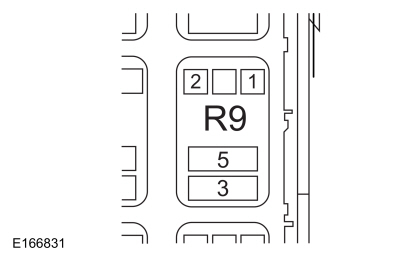 Starter Inhibit Relay Socket 1
Starter Inhibit Relay Socket 1
|
|
Positive Lead
|
Measurement / Action
|
Negative Lead
|
|
C240A-3
|

|
C1381B-62
|
For vehicles with the 1.6L Duratec-16V Ti-VCT (88kW/120PS) - Sigma, measure:
|
Positive Lead
|
Measurement / Action
|
Negative Lead
|
|
C240A-3
|

|
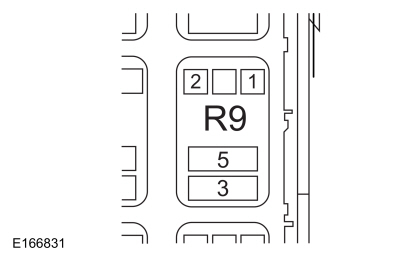 Starter Inhibit Relay Socket 1
Starter Inhibit Relay Socket 1
|
|
Positive Lead
|
Measurement / Action
|
Negative Lead
|
|
C240A-3
|

|
C175E-15
|
Are the resistances less than 3 ohms?
|
| E3
CHECK THE START SENSE CIRCUIT FOR AN OPEN (VEHICLES WITH PUSH BUTTON START)
|
-
Remove:
Starter Inhibit Relay.
-
Disconnect:
-
C175E for vehicles with the 1.6L Duratec-16V Ti-VCT (88kW/120PS) - Sigma.
-
C1915B for vehicles with the 1.6L EcoBoost (132kW/180PS) - Sigma.
Are the resistances less than 3 ohms?
|
| E4
CHECK FOR CORRECT ACM (AUDIO FRONT CONTROL MODULE)
OPERATION
|
-
Disconnect and inspect all the
connectors.
-
Repair:
-
corrosion (clean module pins or install new connectors or terminals)
-
damaged or bent pins (install new terminals or pins)
-
pushed-out pins (install new pins as necessary)
-
Reconnect the
connectors. Make sure they seat and latch correctly.
-
Operate the system and determine if the concern is still present.
Is the concern still present?
| Yes
|
CHECK
for any applicable Technical Service Bulletins (TSBs). If a
exists for this concern, DISCONTINUE this test and FOLLOW
instructions. If no Technical Service Bulletins (TSBs) address this concern, INSTALL a new
.
REFER to:
Audio Front Control Module (ACM)
(415-00C Information and Entertainment System - General Information - Vehicles With: AM/FM/CD/SYNC/Touchscreen Display, Removal and Installation).
|
| No
|
The system is operating correctly at this time. The concern may have been caused by module connections. ADDRESS the root cause
of any connector or pin issues.
|
|
Poor Sound Quality Or Distorted Sound From One Or More Speakers (Not All Speakers)
Normal Operation and Fault Conditions
The
sends audio signals to the speakers in the form of
voltage, resulting in clear audio output.
Possible Sources
-
Loose component fasteners
-
Loose door handle, lock, and other trim panel components and fasteners
-
Loose items in storage areas
-
Loose speaker grilles
-
Loose wire harnesses or wire harness fasteners
-
Speaker(s)
-
Water shield bonding and placement
Visual Inspection and Diagnostic Pre-checks
Inspect the suspect area for any possible rattle conditions such as:
-
Any storage compartments including cup holders (if equipped)
-
Door map pockets for contents that can rattle (if equipped)
-
Door pull cup attachments (if equipped)
-
Door switch bezels (if equipped)
-
Package tray (if equipped)
-
Speaker grilles
-
Trim panels and fasteners
PINPOINT TEST F : POOR SOUND QUALITY OR DISTORTED SOUND FROM ONE OR MORE SPEAKERS (NOT ALL SPEAKERS)
| F1
ISOLATE THE ZONE
|
-
Operate the audio system using digital media (
, MP3, etc.).
-
Using the audio system fade and balance feature, adjust the audio sound to each of the four zones (LF, RF, LR and RR) of the
vehicle to isolate the poor sound quality.
-
Locate and apply pressure to the trim panel(s) around the poor sound quality area in question.
Does applying pressure to a trim panel reduce or eliminate the audible noise?
| Yes
|
REPAIR or REPLACE the trim panel as needed.
|
|
| F2
REMOVE AND INSPECT BEHIND/UNDERNEATH THE SUSPECT TRIM PANEL(S)
|
-
Remove the trim panel to access the suspect speaker.
-
Operate the audio system using digital media (
, MP3, etc.).
-
Validate where the poor sound quality area is located.
-
Check:
-
Trim panel for loose components around the speaker area such as the speaker grille.
-
Trim panel joining components for missing or broken pieces.
-
Lock and handle mechanical parts for correct attachment.
-
Wire harnesses for correct routing.
-
Wire harness fasteners for correct attachment.
-
Water shield for correct placement (speaker air path not blocked).
-
Water shield for correct bonding to sheet metal.
-
Storage areas for loose items.
-
All child safety belt anchors (if equipped).
-
All safety belt retractors.
-
All speaker bracket fasteners and other fasteners are secured and tightened to specified torque.
Was the source of the noise located?
| Yes
|
REPAIR or REPLACE any loose or broken component or fastener as needed.
|
|
| F3
CHECK THE SUSPECT SPEAKER FOR WATER INTRUSION
|
Are any watermarks present on the speaker?
| Yes
|
VERIFY the water shield is in the correct location, REPAIR or REPLACE any trim, door, or speaker seal as required.
DRY the speaker in question and TEST the system for normal operation.
|
|
| F4
ISOLATE SPEAKER TO VERIFY NOISE
|
-
Remove the suspect speaker from its location and leave the speaker connected to the harness.
-
Hold the speaker away from any trim panel(s) and ensure the speaker is isolated from contact.
-
Operate the audio system using digital media (
, MP3, etc.).
Is the noise still present in the suspect speaker?
| Yes
|
INSTALL a new speaker for the one in question.
|
| No
|
LOCATE the source of the noise and REPAIR as needed.
|
|
No Sound From All Speakers
Refer to Wiring Diagrams Cell 130 for schematic and connector information.
Normal Operation and Fault Conditions
REFER to:
Information and Entertainment System - System Operation and Component Description
(415-00A Information and Entertainment System - General Information - Vehicles With: AM/FM/CD, Description and Operation).
See
.
A short to ground or short to voltage in the circuitry to one of the speakers may cause multiple speakers to lose sound due
to the built-in overload protection feature of the
. In this case, a speaker fault
sets.
The
provides voltage to the
on the start signal circuit when the ignition is in the START position. When the voltage is received by the
, the audio signal output is muted to prevent voltage spikes from producing popping noises through the speakers. A short to
voltage on this circuit causes the
output to be muted continuously.
Possible Source
-
Wiring, terminals, or connectors
-
PINPOINT TEST G : NO SOUND FROM ALL SPEAKERS
| G1
VERIFY THAT THE ACM (AUDIO FRONT CONTROL MODULE)
PASSES THE NETWORK TEST
|
-
Using a diagnostic scan tool, perform the network test.
Did the
pass the network test?
| No
|
REFER to:
Communications Network
(418-00 Module Communications Network, Diagnosis and Testing).
See The
Does Not Respond To The Diagnostic Scan Tool.
|
|
| G2
CHECK FOR SPEAKER DIAGNOSTIC TROUBLE CODES (DTCS)
|
-
Using a diagnostic scan tool, perform the
self-test.
Are any speaker fault Diagnostic Trouble Codes (DTCs) present?
| Yes
|
REFER to:
Information and Entertainment System
(415-00A Information and Entertainment System - General Information - Vehicles With: AM/FM/CD, Diagnosis and Testing).
See
Chart:
.
|
|
| G3
CHECK THE PCM (POWERTRAIN CONTROL MODULE)
FOR DIAGNOSTIC TROUBLE CODES (DTCS)
|
-
Using a diagnostic scan tool, perform the
self-test.
Are any starter relay circuit Diagnostic Trouble Codes (DTCs) set in the
?
| Yes
|
• For vehicles with the 1.0L Fox GTDI (88kW/120PS), REFER to: Starting System (303-06 Starting System - 1.0L Fox GTDI (88kW/120PS),
Diagnosis and Testing). See
Chart.
• For vehicles with the 1.6L Duratec-16V Ti-VCT (88kW/120PS) - Sigma,
REFER to:
Starting System
(303-06A Starting System - 1.6L Duratec-16V Ti-VCT (88kW/120PS) - Sigma, Diagnosis and Testing).
See
Chart.
• For vehicles with the 1.6L EcoBoost (132kW/180PS) - Sigma,
REFER to:
Starting System
(303-06B Starting System - 1.6L EcoBoost (132kW/180PS) - Sigma, Diagnosis and Testing).
See
Chart.
|
|
| G4
CHECK THE START SENSE CIRCUIT FOR A SHORT TO VOLTAGE
|
-
Remove:
Starter Inhibit Relay.
-
Disconnect:
-
C1381B for vehicles with the 1.0L Fox GTDI (88kW/120PS).
-
C175E for vehicles with the 1.6L Duratec-16V Ti-VCT (88kW/120PS) - Sigma.
-
C1915B for vehicles with the 1.6L EcoBoost (132kW/180PS) - Sigma.
-
Measure:
|
Positive Lead
|
Measurement / Action
|
Negative Lead
|
|
C240A-3
|

|
Ground
|
Is any voltage present?
|
| G5
CHECK FOR CORRECT ACM (AUDIO FRONT CONTROL MODULE)
OPERATION
|
-
Disconnect and inspect all the
connectors.
-
Repair:
-
corrosion (clean module pins or install new connectors or terminals)
-
damaged or bent pins (install new terminals or pins)
-
pushed-out pins (install new pins as necessary)
-
Reconnect the
connectors. Make sure they seat and latch correctly.
-
Operate the system and determine if the concern is still present.
Is the concern still present?
| Yes
|
CHECK
for any applicable Technical Service Bulletins (TSBs). If a
exists for this concern, discontinue this test and follow
instructions. If no Technical Service Bulletins (TSBs) address this concern, INSTALL a new
.
REFER to:
Audio Front Control Module (ACM)
(415-00A Information and Entertainment System - General Information - Vehicles With: AM/FM/CD, Removal and Installation).
|
| No
|
The system is operating correctly at this time. The concern may have been caused by module connections. ADDRESS the root cause
of any connector or pin issues.
|
|
The Left Front (LF) Door Speaker Is Inoperative
Refer to Wiring Diagrams Cell 130 for schematic and connector information.
Normal Operation and Fault Conditions
REFER to:
Information and Entertainment System - System Operation and Component Description
(415-00B Information and Entertainment System - General Information - Vehicles With: AM/FM/CD/SYNC, Description and Operation).
See
.
The Left Front (LF) door speaker and Left Front (LF) door tweeter speaker share the same audio signal.
Fault Trigger Conditions
|
|
Description
|
Fault Trigger Conditions
|
|
B1A01:01
|
Speaker #1: General Electrical Failure
|
Set by the
when a failure is detected on the Left Front (LF) door or Left Front (LF) door tweeter speaker circuits.
|
|
B1A01:11
|
Speaker #1: Circuit Short To Ground
|
Set by the
when a short to ground is detected on the Left Front (LF) door or Left Front (LF) door tweeter speaker circuits. When
B1A01:11 is set, the speaker output is disabled.
|
|
B1A01:12
|
Speaker #1: Circuit Short To Battery
|
Set by the
when a short to voltage is detected on the Left Front (LF) door or Left Front (LF) door tweeter speaker circuits. When
B1A01:12 is set, the speaker output is disabled.
|
|
B1A01:13
|
Speaker #1: Circuit Open
|
Set by the
when an open is detected on the Left Front (LF) door speaker circuits.
|
Possible Sources
-
Speaker
-
Wiring, terminals, or connectors
-
PINPOINT TEST H : THE LEFT FRONT (LF) DOOR SPEAKER IS INOPERATIVE
| H1
CHECK THE AUDIO SIGNAL TO THE LEFT FRONT (LF) DOOR SPEAKER
|
-
Disconnect: Left Front (LF) Door Speaker C536.
-
Operate the audio system in
/
mode.
-
Measure:
|
Positive Lead
|
Measurement / Action
|
Negative Lead
|
|
C536-1
|

|
C536-4
|
Is a fluctuating
voltage present?
| Yes
|
INSTALL a new Left Front (LF) door speaker.
REFER to:
Front Door Speaker
(415-00A Information and Entertainment System - General Information - Vehicles With: AM/FM/CD, Removal and Installation).
|
|
| H2
CHECK THE AUDIO CIRCUITS TO THE LEFT FRONT (LF) DOOR SPEAKER FOR A SHORT TO VOLTAGE
|
-
Measure:
|
Positive Lead
|
Measurement / Action
|
Negative Lead
|
|
C536-1
|

|
Ground
|
|
C536-4
|

|
Ground
|
Is any voltage present?
| Yes
|
REPAIR the circuit in question.
|
|
| H3
CHECK THE AUDIO CIRCUITS TO THE LEFT FRONT (LF) DOOR SPEAKER FOR A SHORT TO GROUND
|
-
Measure:
|
Positive Lead
|
Measurement / Action
|
Negative Lead
|
|
C536-1
|

|
Ground
|
|
C536-4
|

|
Ground
|
Are the resistances greater than 10,000 ohms?
| No
|
REPAIR the circuit in question.
|
|
| H4
CHECK THE AUDIO CIRCUITS TO THE LEFT FRONT (LF) DOOR SPEAKER FOR AN OPEN
|
-
Measure:
|
Positive Lead
|
Measurement / Action
|
Negative Lead
|
|
C536-1
|

|
C240A-22
|
|
C536-4
|

|
C240A-10
|
Are the resistances less than 3 ohms?
| No
|
REPAIR the circuit in question.
|
|
| H5
CHECK THE AUDIO CIRCUITS TO THE LEFT FRONT (LF) DOOR SPEAKER FOR A SHORT TOGETHER
|
-
Measure:
|
Positive Lead
|
Measurement / Action
|
Negative Lead
|
|
C536-1
|

|
C536-4
|
Is the resistance greater than 10,000 ohms?
| No
|
REPAIR the circuit in question.
|
|
| H6
CHECK FOR CORRECT ACM (AUDIO FRONT CONTROL MODULE)
OPERATION
|
-
Disconnect and inspect all the
connectors.
-
Repair:
-
corrosion (clean module pins or install new connectors or terminals)
-
damaged or bent pins (install new terminals or pins)
-
pushed-out pins (install new pins as necessary)
-
Reconnect the
connectors. Make sure they seat and latch correctly.
-
Operate the system and determine if the concern is still present.
Is the concern still present?
| Yes
|
CHECK
for any applicable Technical Service Bulletins (TSBs). If a
exists for this concern, discontinue this test and follow
instructions. If no Technical Service Bulletins (TSBs) address this concern, INSTALL a new
.
REFER to:
Audio Front Control Module (ACM)
(415-00A Information and Entertainment System - General Information - Vehicles With: AM/FM/CD, Removal and Installation).
|
| No
|
The system is operating correctly at this time. The concern may have been caused by module connections. ADDRESS the root cause
of any connector or pin issues.
|
|
The Left Front (LF) Door Tweeter Speaker Is Inoperative
Refer to Wiring Diagrams Cell 130 for schematic and connector information.
Normal Operation and Fault Conditions
REFER to:
Information and Entertainment System - System Operation and Component Description
(415-00B Information and Entertainment System - General Information - Vehicles With: AM/FM/CD/SYNC, Description and Operation).
See
.
The Left Front (LF) door speaker and Left Front (LF) door tweeter speaker share the same audio signal.
Fault Trigger Conditions
|
|
Description
|
Fault Trigger Conditions
|
|
B1A01:01
|
Speaker #1: General Electrical Failure
|
Set by the
when a failure is detected on the Left Front (LF) door or Left Front (LF) door tweeter speaker circuits.
|
|
B1A01:11
|
Speaker #1: Circuit Short To Ground
|
Set by the
when a short to ground is detected on the Left Front (LF) door or Left Front (LF) door tweeter speaker circuits. When
B1A01:11 is set, the speaker output is disabled.
|
|
B1A01:12
|
Speaker #1: Circuit Short To Battery
|
Set by the
when a short to voltage is detected on the Left Front (LF) door or Left Front (LF) door tweeter speaker circuits. When
B1A01:12 is set, the speaker output is disabled.
|
Possible Sources
-
Speaker
-
Wiring, terminals, or connectors
PINPOINT TEST I : THE LEFT FRONT (LF) DOOR TWEETER SPEAKER IS INOPERATIVE
| I1
CHECK THE LEFT FRONT (LF) DOOR SPEAKER
|
-
Operate the audio system in
/
mode.
Does the Left Front (LF) door speaker operate correctly?
|
| I2
CHECK THE AUDIO SIGNAL TO THE LEFT FRONT (LF) DOOR TWEETER SPEAKER
|
-
Disconnect: Left Front (LF) Door Tweeter Speaker C513.
-
Operate the audio system in
/
mode.
-
Measure:
|
Positive Lead
|
Measurement / Action
|
Negative Lead
|
|
C513-1
|

|
C513-3
|
Is a fluctuating
voltage present?
| Yes
|
INSTALL a new Left Front (LF) door tweeter speaker.
REFER to:
Front Door Tweeter Speaker
(415-00C Information and Entertainment System - General Information - Vehicles With: AM/FM/CD/SYNC/Touchscreen Display, Removal and Installation).
|
|
| I3
CHECK THE AUDIO CIRCUITS TO THE LEFT FRONT (LF) DOOR TWEETER SPEAKER FOR A SHORT TO VOLTAGE
|
-
Disconnect: Left Front (LF) Door Speaker C536.
-
Measure:
|
Positive Lead
|
Measurement / Action
|
Negative Lead
|
|
C513-1
|

|
Ground
|
|
C513-3
|

|
Ground
|
Is any voltage present?
| Yes
|
REPAIR the circuit in question.
|
|
| I4
CHECK THE AUDIO CIRCUITS TO THE LEFT FRONT (LF) DOOR TWEETER SPEAKER FOR A SHORT TO GROUND
|
-
Measure:
|
Positive Lead
|
Measurement / Action
|
Negative Lead
|
|
C513-1
|

|
Ground
|
|
C513-3
|

|
Ground
|
Are the resistances greater than 10,000 ohms?
| No
|
REPAIR the circuit in question.
|
|
| I5
CHECK THE AUDIO CIRCUITS TO THE LEFT FRONT (LF) DOOR TWEETER SPEAKER FOR AN OPEN
|
-
Measure:
|
Positive Lead
|
Measurement / Action
|
Negative Lead
|
|
C513-1
|

|
C536-2
|
|
C513-3
|

|
C536-3
|
Are the resistances less than 3 ohms?
| No
|
REPAIR the circuit in question.
|
|
| I6
CHECK THE AUDIO CIRCUITS TO THE LEFT FRONT (LF) DOOR TWEETER SPEAKER FOR A SHORT TOGETHER
|
-
Measure:
|
Positive Lead
|
Measurement / Action
|
Negative Lead
|
|
C513-1
|

|
C513-3
|
Is the resistance greater than 10,000 ohms?
| Yes
|
INSTALL a new Left Front (LF) door speaker.
REFER to:
Front Door Speaker
(415-00C Information and Entertainment System - General Information - Vehicles With: AM/FM/CD/SYNC/Touchscreen Display, Removal and Installation).
|
| No
|
REPAIR the circuit in question.
|
|
The Right Front (RF) Door Speaker Is Inoperative
Refer to Wiring Diagrams Cell 130 for schematic and connector information.
Normal Operation and Fault Conditions
REFER to:
Information and Entertainment System - System Operation and Component Description
(415-00B Information and Entertainment System - General Information - Vehicles With: AM/FM/CD/SYNC, Description and Operation).
See
.
The Right Front (RF) door speaker and Right Front (RF) door tweeter speaker share the same audio signal.
Fault Trigger Conditions
|
|
Description
|
Fault Trigger Conditions
|
|
B1A02:01
|
Speaker #2: General Electrical Failure
|
Set by the
when a failure is detected on the Right Front (RF) door or Right Front (RF) door tweeter speaker circuits.
|
|
B1A02:11
|
Speaker #2: Circuit Short To Ground
|
Set by the
when a short to ground is detected on the Right Front (RF) door or Right Front (RF) door tweeter speaker circuits. When
B1A02:11 is set, the speaker output is disabled.
|
|
B1A02:12
|
Speaker #2: Circuit Short To Battery
|
Set by the
when a short to voltage is detected on the Right Front (RF) door or Right Front (RF) door tweeter speaker circuits. When
B1A02:12 is set, the speaker output is disabled.
|
|
B1A02:13
|
Speaker #2: Circuit Open
|
Set by the
when an open is detected on the Right Front (RF) door speaker circuits.
|
Possible Sources
-
Speaker
-
Wiring, terminals, or connectors
-
PINPOINT TEST J : THE RIGHT FRONT (RF) DOOR SPEAKER IS INOPERATIVE
| J1
CHECK THE AUDIO SIGNAL TO THE RIGHT FRONT (RF) DOOR SPEAKER
|
-
Disconnect: Right Front (RF) Door Speaker C628.
-
Operate the audio system in
/
mode.
-
Measure:
|
Positive Lead
|
Measurement / Action
|
Negative Lead
|
|
C628-1
|

|
C628-4
|
Is a fluctuating
voltage present?
| Yes
|
INSTALL a new Right Front (RF) door speaker.
REFER to:
Front Door Speaker
(415-00A Information and Entertainment System - General Information - Vehicles With: AM/FM/CD, Removal and Installation).
|
|
| J2
CHECK THE AUDIO CIRCUITS TO THE RIGHT FRONT (RF) DOOR SPEAKER FOR A SHORT TO VOLTAGE
|
-
Measure:
|
Positive Lead
|
Measurement / Action
|
Negative Lead
|
|
C628-1
|

|
Ground
|
|
C628-4
|

|
Ground
|
Is any voltage present?
| Yes
|
REPAIR the circuit in question.
|
|
| J3
CHECK THE AUDIO CIRCUITS TO THE RIGHT FRONT (RF) DOOR SPEAKER FOR A SHORT TO GROUND
|
-
Measure:
|
Positive Lead
|
Measurement / Action
|
Negative Lead
|
|
C628-1
|

|
Ground
|
|
C628-4
|

|
Ground
|
Are the resistances greater than 10,000 ohms?
| No
|
REPAIR the circuit in question.
|
|
| J4
CHECK THE AUDIO CIRCUITS TO THE RIGHT FRONT (RF) DOOR SPEAKER FOR AN OPEN
|
-
Measure:
|
Positive Lead
|
Measurement / Action
|
Negative Lead
|
|
C628-1
|

|
C240A-23
|
|
C628-4
|

|
C240A-11
|
Are the resistances less than 3 ohms?
| No
|
REPAIR the circuit in question.
|
|
| J5
CHECK THE AUDIO CIRCUITS TO THE RIGHT FRONT (RF) DOOR SPEAKER FOR A SHORT TOGETHER
|
-
Measure:
|
Positive Lead
|
Measurement / Action
|
Negative Lead
|
|
C628-1
|

|
C628-4
|
Is the resistance greater than 10,000 ohms?
| No
|
REPAIR the circuit in question.
|
|
| J6
CHECK FOR CORRECT ACM (AUDIO FRONT CONTROL MODULE)
OPERATION
|
-
Disconnect and inspect all the
connectors.
-
Repair:
-
corrosion (clean module pins or install new connectors or terminals)
-
damaged or bent pins (install new terminals or pins)
-
pushed-out pins (install new pins as necessary)
-
Reconnect the
connectors. Make sure they seat and latch correctly.
-
Operate the system and determine if the concern is still present.
Is the concern still present?
| Yes
|
CHECK
for any applicable Technical Service Bulletins (TSBs). If a
exists for this concern, discontinue this test and follow
instructions. If no Technical Service Bulletins (TSBs) address this concern, INSTALL a new
.
REFER to:
Audio Front Control Module (ACM)
(415-00A Information and Entertainment System - General Information - Vehicles With: AM/FM/CD, Removal and Installation).
|
| No
|
The system is operating correctly at this time. The concern may have been caused by module connections. ADDRESS the root cause
of any connector or pin issues.
|
|
The Right Front (RF) Door Tweeter Speaker Is Inoperative
Refer to Wiring Diagrams Cell 130 for schematic and connector information.
Normal Operation and Fault Conditions
REFER to:
Information and Entertainment System - System Operation and Component Description
(415-00B Information and Entertainment System - General Information - Vehicles With: AM/FM/CD/SYNC, Description and Operation).
See
.
The Right Front (RF) door speaker and Right Front (RF) door tweeter speaker share the same audio signal.
Fault Trigger Conditions
|
|
Description
|
Fault Trigger Conditions
|
|
B1A02:01
|
Speaker #2: General Electrical Failure
|
Set by the
when a failure is detected on the Right Front (RF) door or Right Front (RF) door tweeter speaker circuits.
|
|
B1A02:11
|
Speaker #2: Circuit Short To Ground
|
Set by the
when a short to ground is detected on the Right Front (RF) door or Right Front (RF) door tweeter speaker circuits. When
B1A02:11 is set, the speaker output is disabled.
|
|
B1A02:12
|
Speaker #2: Circuit Short To Battery
|
Set by the
when a short to voltage is detected on the Right Front (RF) door or Right Front (RF) door tweeter speaker circuits. When
B1A02:12 is set, the speaker output is disabled.
|
Possible Sources
-
Speaker
-
Wiring, terminals, or connectors
PINPOINT TEST K : THE RIGHT FRONT (RF) DOOR TWEETER SPEAKER IS INOPERATIVE
| K1
CHECK THE RIGHT FRONT (RF) DOOR SPEAKER
|
-
Operate the audio system in
/
mode.
Does the Right Front (RF) door speaker operate correctly?
|
| K2
CHECK THE AUDIO SIGNAL TO THE RIGHT FRONT (RF) DOOR TWEETER SPEAKER
|
-
Disconnect: Right Front (RF) Door Tweeter Speaker C613.
-
Operate the audio system in
/
mode.
-
Measure:
|
Positive Lead
|
Measurement / Action
|
Negative Lead
|
|
C613-1
|

|
C613-3
|
Is a fluctuating
voltage present?
| Yes
|
INSTALL a new Right Front (RF) door tweeter speaker.
REFER to:
Front Door Tweeter Speaker
(415-00C Information and Entertainment System - General Information - Vehicles With: AM/FM/CD/SYNC/Touchscreen Display, Removal and Installation).
|
|
| K3
CHECK THE AUDIO CIRCUITS TO THE RIGHT FRONT (RF) DOOR TWEETER SPEAKER FOR A SHORT TO VOLTAGE
|
-
Disconnect: Right Front (RF) Door Speaker C628.
-
Measure:
|
Positive Lead
|
Measurement / Action
|
Negative Lead
|
|
C613-1
|

|
Ground
|
|
C613-3
|

|
Ground
|
Is any voltage present?
| Yes
|
REPAIR the circuit in question.
|
|
| K4
CHECK THE AUDIO CIRCUITS TO THE RIGHT FRONT (RF) DOOR TWEETER SPEAKER FOR A SHORT TO GROUND
|
-
Measure:
|
Positive Lead
|
Measurement / Action
|
Negative Lead
|
|
C613-1
|

|
Ground
|
|
C613-3
|

|
Ground
|
Are the resistances greater than 10,000 ohms?
| No
|
REPAIR the circuit in question.
|
|
| K5
CHECK THE AUDIO CIRCUITS TO THE RIGHT FRONT (RF) DOOR TWEETER SPEAKER FOR AN OPEN
|
-
Measure:
|
Positive Lead
|
Measurement / Action
|
Negative Lead
|
|
C613-1
|

|
C628-2
|
|
C613-3
|

|
C628-3
|
Are the resistances less than 3 ohms?
| No
|
REPAIR the circuit in question.
|
|
| K6
CHECK THE AUDIO CIRCUITS TO THE RIGHT FRONT (RF) DOOR TWEETER SPEAKER FOR A SHORT TOGETHER
|
-
Measure:
|
Positive Lead
|
Measurement / Action
|
Negative Lead
|
|
C613-1
|

|
C613-3
|
Is the resistance greater than 10,000 ohms?
| Yes
|
INSTALL a new Right Front (RF) door speaker.
REFER to:
Front Door Speaker
(415-00C Information and Entertainment System - General Information - Vehicles With: AM/FM/CD/SYNC/Touchscreen Display, Removal and Installation).
|
| No
|
REPAIR the circuit in question.
|
|
The Right Rear (RR) Door Speaker Is Inoperative
Refer to Wiring Diagrams Cell 130 for schematic and connector information.
Normal Operation and Fault Conditions
REFER to:
Information and Entertainment System - System Operation and Component Description
(415-00B Information and Entertainment System - General Information - Vehicles With: AM/FM/CD/SYNC, Description and Operation).
See
.
Fault Trigger Conditions
|
|
Description
|
Fault Trigger Conditions
|
|
B1A03:01
|
Speaker #3: General Electrical Failure
|
Set by the
when a failure is detected on the Right Rear (RR) door speaker circuits.
|
|
B1A03:11
|
Speaker #3: Circuit Short To Ground
|
Set by the
when a short to ground is detected on the Right Rear (RR) door speaker circuits. When
B1A03:11 is set, the speaker output is disabled.
|
|
B1A03:12
|
Speaker #3: Circuit Short To Battery
|
Set by the
when a short to voltage is detected on the Right Rear (RR) door speaker circuits. When
B1A03:12 is set, the speaker output is disabled.
|
|
B1A03:13
|
Speaker #3: Circuit Open
|
Set by the
when an open is detected on the Right Rear (RR) door speaker circuits.
|
Possible Sources
-
Speaker
-
Wiring, terminals, or connectors
-
PINPOINT TEST L : THE RIGHT REAR (RR) DOOR SPEAKER IS INOPERATIVE
| L1
CHECK THE AUDIO SIGNAL TO THE RIGHT REAR (RR) DOOR SPEAKER
|
-
Disconnect: Right Rear (RR) Door Speaker C802.
-
Operate the audio system in
/
mode.
-
Measure:
|
Positive Lead
|
Measurement / Action
|
Negative Lead
|
|
C802-1
|

|
C802-4
|
Is a fluctuating
voltage present?
| Yes
|
INSTALL a new Right Rear (RR) door speaker.
REFER to:
Rear Door Speaker
(415-00A Information and Entertainment System - General Information - Vehicles With: AM/FM/CD, Removal and Installation).
|
|
| L2
CHECK THE AUDIO CIRCUITS TO THE RIGHT REAR (RR) DOOR SPEAKER FOR A SHORT TO VOLTAGE
|
-
Measure:
|
Positive Lead
|
Measurement / Action
|
Negative Lead
|
|
C802-1
|

|
Ground
|
|
C802-4
|

|
Ground
|
Is any voltage present?
| Yes
|
REPAIR the circuit in question.
|
|
| L3
CHECK THE AUDIO CIRCUITS TO THE RIGHT REAR (RR) DOOR SPEAKER FOR A SHORT TO GROUND
|
-
Measure:
|
Positive Lead
|
Measurement / Action
|
Negative Lead
|
|
C802-1
|

|
Ground
|
|
C802-4
|

|
Ground
|
Are the resistances greater than 10,000 ohms?
| No
|
REPAIR the circuit in question.
|
|
| L4
CHECK THE AUDIO CIRCUITS TO THE RIGHT REAR (RR) DOOR SPEAKER FOR AN OPEN
|
-
Measure:
|
Positive Lead
|
Measurement / Action
|
Negative Lead
|
|
C802-1
|

|
C240A-24
|
|
C802-4
|

|
C240A-12
|
Are the resistances less than 3 ohms?
| No
|
REPAIR the circuit in question.
|
|
| L5
CHECK THE AUDIO CIRCUITS TO THE RIGHT REAR (RR) DOOR SPEAKER FOR A SHORT TOGETHER
|
-
Measure:
|
Positive Lead
|
Measurement / Action
|
Negative Lead
|
|
C802-1
|

|
C802-4
|
Is the resistance greater than 10,000 ohms?
| No
|
REPAIR the circuit in question.
|
|
| L6
CHECK FOR CORRECT ACM (AUDIO FRONT CONTROL MODULE)
OPERATION
|
-
Disconnect and inspect all the
connectors.
-
Repair:
-
corrosion (clean module pins or install new connectors or terminals)
-
damaged or bent pins (install new terminals or pins)
-
pushed-out pins (install new pins as necessary)
-
Reconnect the
connectors. Make sure they seat and latch correctly.
-
Operate the system and determine if the concern is still present.
Is the concern still present?
| Yes
|
CHECK
for any applicable Technical Service Bulletins (TSBs). If a
exists for this concern, discontinue this test and follow
instructions. If no Technical Service Bulletins (TSBs) address this concern, INSTALL a new
.
REFER to:
Audio Front Control Module (ACM)
(415-00A Information and Entertainment System - General Information - Vehicles With: AM/FM/CD, Removal and Installation).
|
| No
|
The system is operating correctly at this time. The concern may have been caused by module connections. ADDRESS the root cause
of any connector or pin issues.
|
|
The Left Rear (LR) Door Speaker Is Inoperative
Refer to Wiring Diagrams Cell 130 for schematic and connector information.
Normal Operation and Fault Conditions
REFER to:
Information and Entertainment System - System Operation and Component Description
(415-00B Information and Entertainment System - General Information - Vehicles With: AM/FM/CD/SYNC, Description and Operation).
See
.
Fault Trigger Conditions
|
|
Description
|
Fault Trigger Conditions
|
|
B1A04:01
|
Speaker #4: General Electrical Failure
|
Set by the
when a failure is detected on the Left Rear (LR) door speaker circuits.
|
|
B1A04:11
|
Speaker #4: Circuit Short To Ground
|
Set by the
when a short to ground is detected on the Left Rear (LR) door speaker circuits. When
B1A04:11 is set, the speaker output is disabled.
|
|
B1A04:12
|
Speaker #4: Circuit Short To Battery
|
Set by the
when a short to voltage is detected on the Left Rear (LR) door speaker circuits. When
B1A04:12 is set, the speaker output is disabled.
|
|
B1A04:13
|
Speaker #4: Circuit Open
|
Set by the
when an open is detected on the Left Rear (LR) door speaker circuits.
|
Possible Sources
-
Speaker
-
Wiring, terminals, or connectors
-
PINPOINT TEST M : THE LEFT REAR (LR) DOOR SPEAKER IS INOPERATIVE
| M1
CHECK THE AUDIO SIGNAL TO THE LEFT REAR (LR) DOOR SPEAKER
|
-
Disconnect: Left Rear (LR) Door Speaker C702.
-
Operate the audio system in
/
mode.
-
Measure:
|
Positive Lead
|
Measurement / Action
|
Negative Lead
|
|
C702-1
|

|
C702-4
|
Is a fluctuating
voltage present?
| Yes
|
INSTALL a new Left Rear (LR) door speaker.
REFER to:
Rear Door Speaker
(415-00C Information and Entertainment System - General Information - Vehicles With: AM/FM/CD/SYNC/Touchscreen Display, Removal and Installation).
|
|
| M2
CHECK THE AUDIO CIRCUITS TO THE LEFT REAR (LR) DOOR SPEAKER FOR A SHORT TO VOLTAGE
|
-
Measure:
|
Positive Lead
|
Measurement / Action
|
Negative Lead
|
|
C702-1
|

|
Ground
|
|
C702-4
|

|
Ground
|
Is any voltage present?
| Yes
|
REPAIR the circuit in question.
|
|
| M3
CHECK THE AUDIO CIRCUITS TO THE LEFT REAR (LR) DOOR SPEAKER FOR A SHORT TO GROUND
|
-
Measure:
|
Positive Lead
|
Measurement / Action
|
Negative Lead
|
|
C702-1
|

|
Ground
|
|
C702-4
|

|
Ground
|
Are the resistances greater than 10,000 ohms?
| No
|
REPAIR the circuit in question.
|
|
| M4
CHECK THE AUDIO CIRCUITS TO THE LEFT REAR (LR) DOOR SPEAKER FOR AN OPEN
|
-
Measure:
|
Positive Lead
|
Measurement / Action
|
Negative Lead
|
|
C702-1
|

|
C240A-21
|
|
C702-4
|

|
C240A-9
|
Are the resistances less than 3 ohms?
| No
|
REPAIR the circuit in question.
|
|
| M5
CHECK THE AUDIO CIRCUITS TO THE LEFT REAR (LR) DOOR SPEAKER FOR A SHORT TOGETHER
|
-
Measure:
|
Positive Lead
|
Measurement / Action
|
Negative Lead
|
|
C702-1
|

|
C702-4
|
Is the resistance greater than 10,000 ohms?
| No
|
REPAIR the circuit in question.
|
|
| M6
CHECK FOR CORRECT ACM (AUDIO FRONT CONTROL MODULE)
OPERATION
|
-
Disconnect and install all the
connectors.
-
Repair:
-
corrosion (clean module pins or install new connectors or terminals)
-
damaged or bent pins (install new terminals or pins)
-
pushed-out pins (install new pins as necessary)
-
Reconnect the
connectors. Make sure they seat and latch correctly.
-
Operate the system and determine if the concern is still present.
Is the concern still present?
| Yes
|
CHECK
for any applicable Technical Service Bulletins (TSBs). If a
exists for this concern, discontinue this test and follow
instructions. If no Technical Service Bulletins (TSBs) address this concern, INSTALL a new
.
REFER to:
Audio Front Control Module (ACM)
(415-00C Information and Entertainment System - General Information - Vehicles With: AM/FM/CD/SYNC/Touchscreen Display, Removal and Installation).
|
| No
|
The system is operating correctly at this time. The concern may have been caused by module connections. ADDRESS the root cause
of any connector or pin issues.
|
|
No Sound From All SYNC® Audio Sources (Bluetooth,
, Secure Digital (SD) Card, Audio Input Jack)
Refer to Wiring Diagrams Cell 130 for schematic and connector information.
Normal Operation and Fault Conditions
REFER to:
Information and Entertainment System - System Operation and Component Description
(415-00B Information and Entertainment System - General Information - Vehicles With: AM/FM/CD/SYNC, Description and Operation).
See Audio Input Jack Mode, Bluetooth Mode, Secure Digital (SD) Card Mode, SYNC® System,
Mode,
,
, and Media Hub.
Possible Sources
-
Customer's device
-
Wiring, terminals, or connectors
-
-
PINPOINT TEST N : NO SOUND FROM ALL SYNC® AUDIO SOURCES (BLUETOOTH, USB (UNIVERSAL SERIAL BUS)
, SECURE DIGITAL (SD) CARD, AUDIO INPUT JACK)
| N1
VERIFY THE OPERATION OF THE SYNC® SYSTEM AUDIO SOURCES
|
-
Connect: Multi-Media Interface Tester 105-00120.
-
Using the Multi-Media Interface Tester 105-00120, test the audio output for the SYNC® audio sources (Bluetooth,
ports, and audio input jack).
Is there poor quality, distorted, or no sound from all SYNC® audio sources?
| No
|
• If there is a concern with one or more, but not all SYNC® audio sources,
REFER to:
Information and Entertainment System
(415-00B Information and Entertainment System - General Information - Vehicles With: AM/FM/CD/SYNC, Diagnosis and Testing).
See Symptom Chart: SYNC® System.
• If all SYNC® audio sources operate correctly with the Multi-Media Interface Tester 105-00120, the fault is with the customer's
device.
|
|
| N2
CHECK THE AUDIO SIGNALS TO THE ACM (AUDIO FRONT CONTROL MODULE)
|
|
NOTICE:
This pinpoint test step directs testing circuits using a back-probe method. Use the special back-probe tool POM6411. Do not
force test leads or other probes into connectors. Adequate care must be exercised to avoid connector terminal damage, while
ensuring that good electrical contact is made with the circuit or terminal. Failure to follow these instructions may cause
damage to wiring, terminals, or connectors, and may cause subsequent electrical faults.
-
Operate the audio system using a SYNC® audio source (Bluetooth,
, Secure Digital (SD) card, audio input jack).
-
While back-probing
C240B, measure the
voltage.
|
Positive Lead
|
Measurement / Action
|
Negative Lead
|
|
C240B-12
|

|
C240B-25
|
|
C240B-13
|

|
C240B-26
|
Is a fluctuating
voltage present?
|
| N3
CHECK THE AUDIO CIRCUITS TO THE ACM (AUDIO FRONT CONTROL MODULE)
FOR A SHORT TO VOLTAGE
|
-
Measure:
|
Positive Lead
|
Measurement / Action
|
Negative Lead
|
|
C240B-12
|

|
Ground
|
|
C240B-13
|

|
Ground
|
|
C240B-25
|

|
Ground
|
|
C240B-26
|

|
Ground
|
Is any voltage present?
| Yes
|
REPAIR the circuit in question.
|
|
| N4
CHECK THE AUDIO CIRCUITS TO THE ACM (AUDIO FRONT CONTROL MODULE)
FOR A SHORT TO GROUND
|
-
Measure:
|
Positive Lead
|
Measurement / Action
|
Negative Lead
|
|
C240B-12
|

|
C2383-23
|
|
C240B-13
|

|
C2383-24
|
|
C240B-25
|

|
C2383-25
|
|
C240B-26
|

|
C2383-26
|
Are the resistances greater than 10,000 ohms?
| No
|
REPAIR the circuit in question.
|
|
| N5
CHECK THE CIRCUITS TO THE ACM (AUDIO FRONT CONTROL MODULE)
FOR AN OPEN
|
-
Measure:
|
Positive Lead
|
Measurement / Action
|
Negative Lead
|
|
C240B-12
|

|
C2383-23
|
|
C240B-13
|

|
C2383-25
|
|
C240B-25
|

|
C2383-24
|
|
C240B-26
|

|
C2383-26
|
Are the resistances less than 3 ohms?
| No
|
REPAIR the circuit in question.
|
|
| N6
CHECK FOR CORRECT APIM (SYNC MODULE)
OPERATION
|
-
Disconnect and inspect the
connector.
-
Repair:
-
corrosion (clean module pins or install new connectors or terminals)
-
damaged or bent pins (install new terminals or pins)
-
pushed-out pins (install new pins as necessary)
-
Reconnect the
connector. Make sure it seats and latches correctly.
-
Wait at least 2 minutes for the
to re-initialize.
-
Operate the system and determine if the concern is still present.
Is the concern still present?
| Yes
|
CHECK
for any applicable Technical Service Bulletins (TSBs). If a
exists for this concern, DISCONTINUE this test and FOLLOW
instructions. If no Technical Service Bulletins (TSBs) address this concern, PERFORM the
Hardware Test. For diagnosing and testing please refer to the on-line Workshop Manual. If you do not have an on-line subscription, go to
www.motorcraftservice.com.
|
| No
|
The system is operating correctly at this time. The concern may have been caused by module connections. ADDRESS the root cause
of any connector or pin issues.
|
|
| N7
CHECK FOR CORRECT ACM (AUDIO FRONT CONTROL MODULE)
OPERATION
|
-
Disconnect and inspect all the
connectors.
-
Repair:
-
corrosion (clean module pins or install new connectors or terminals)
-
damaged or bent pins (install new terminals or pins)
-
pushed-out pins (install new pins as necessary)
-
Reconnect the
connectors. Make sure they seat and latch correctly.
-
Operate the system and determine if the concern is still present.
Is the concern still present?
| Yes
|
CHECK
for any applicable Technical Service Bulletins (TSBs). If a
exists for this concern, DISCONTINUE this test and FOLLOW
instructions. If no Technical Service Bulletins (TSBs) address this concern, INSTALL a new
.
REFER to:
Audio Front Control Module (ACM)
(415-00C Information and Entertainment System - General Information - Vehicles With: AM/FM/CD/SYNC/Touchscreen Display, Removal and Installation).
|
| No
|
The system is operating correctly at this time. The concern may have been caused by module connections. ADDRESS the root cause
of any connector or pin issues.
|
|
All SYNC® Services Features Are Inoperative Or Inaccurate (Traffic, Directions, And Information)
Normal Operation and Fault Conditions
REFER to:
Information and Entertainment System - System Operation and Component Description
(415-00B Information and Entertainment System - General Information - Vehicles With: AM/FM/CD/SYNC, Description and Operation).
See SYNC® Services.
Possible Sources
-
Unregistered SYNC® Owner Account
-
Unregistered, inactive, or expired SYNC® Services subscription
-
Unregistered mobile phone number
-
Mobile phone being used not selected as "Active"
-
SYNC® Services server
-
Inadequate phone reception
-
Obstructions in the
antenna's line of sight
-
-
PINPOINT TEST O : ALL SYNC® SERVICES FEATURES ARE INOPERATIVE OR INACCURATE (TRAFFIC, DIRECTIONS, AND INFORMATION)
| O1
VERIFY THE CUSTOMER'S PHONE CONNECTION TO SYNC® SERVICES WHILE AWAY FROM THE VEHICLE
|
|
NOTE:
Caller ID blocking must be disabled on the customer's mobile phone so the SYNC® Services server can recognize the registered
and "Active" phone number.
-
Advise the customer to call SYNC® Services from their mobile phone.
-
Dial 800-304-6099 for vehicles
without
navigation.
-
Dial 888-240-4529 for vehicles
with
navigation.
-
Verify that the phone call is placed and that the phone connects to SYNC® Services.
-
Observe whether the SYNC® Services subscription commercial plays, or if the system asks which Service is wanted.
Does the SYNC® Services subscription commercial play?
|
| O2
VERIFY THE CUSTOMER'S SYNC® OWNER ACCOUNT AND SYNC® SERVICES REGISTRATION AND SUBSCRIPTION
|
-
Verify that the customer has a SYNC® Owner Account on www.syncmyride.com.
-
Verify that the customer has registered for SYNC® Services and has an active subscription.
Does the customer have a SYNC® Owner Account and an active SYNC® Services subscription?
| No
|
• If the customer does not have a SYNC® Owner Account, INFORM the customer that an account must be created in order to sign
up for SYNC® Services. REFER to www.syncmyride.com.
• If the customer does not have an active SYNC® Services subscription, INFORM the customer that in order for SYNC® Services
to function, the subscription needs to be activated. REFER to www.syncmyride.com.
|
|
| O3
VERIFY THE CUSTOMER'S REGISTERED PHONE NUMBER AND STATUS
|
|
NOTE:
Only one mobile phone number can be selected as “Active” at a time, and only the "Active" mobile phone number has access to
SYNC® Services.
-
Verify that the mobile phone being used has the correct mobile phone number registered with the SYNC® Owner Account on www.syncmyride.com.
-
Verify that the mobile phone being used is selected as "Active" on www.syncmyride.com.
Is the customer using the registered and active mobile phone associated with the SYNC® Services account?
| No
|
INFORM the customer that the correct mobile phone number must be registered on the SYNC® website and selected as "Active."
REFER to www.syncmyride.com.
|
|
| O4
VERIFY THE CUSTOMER'S PHONE CONNECTION TO SYNC® SERVICES FROM INSIDE THE VEHICLE
|
-
Ensure the registered and "Active" mobile phone is paired with the SYNC® system. For information on the pairing process, refer
to the Owner's Literature. If necessary, review the device compatibility list found on www.syncmyride.com.
-
Ensure that the customer's mobile phone has adequate reception.
-
Ensure that the vehicle is in an open location that is free from obstacles such as tall buildings or large trees.
-
Connect to SYNC® Services from the vehicle controls.
-
Verify that the phone call is placed and that the phone is connected to SYNC® Services.
-
When prompted, select "Directions," and follow the audible prompts to get directions to an address or Saved Point.
Did SYNC® Services indicate that the vehicle location was being obtained, the route was being sent, and that the route download
from the server to the vehicle was complete?
| Yes
|
SYNC® Services is operating correctly at this time.
|
| No
|
• If SYNC® Services indicated that the vehicle location was
not
able to be obtained, GO to
O5
• If SYNC® Services indicated that the vehicle location was being obtained, but did not indicate that the route was being
sent, there is a potential SYNC® Services server issue. The problem does not reside in the vehicle's audio system. CONTACT
the Ford Technical Hotline for assistance.
• If SYNC® Services indicated that the vehicle location was being obtained, the route was being sent, but did not indicate
that the route download from the server to the vehicle was complete, GO to
O8
• If SYNC® Services did
not
indicate that the vehicle location was being obtained, the route was being sent, and that the route download from the server
to the vehicle was complete, there is a potential SYNC® Services server issue. The problem does not reside in the vehicle's
audio system. CONTACT the Ford Technical Hotline for assistance.
|
|
| O5
CHECK FOR APIM (SYNC MODULE)
DIAGNOSTIC TROUBLE CODES (DTCS)
|
-
Using a diagnostic scan tool, perform the
self-test.
Are any Diagnostic Trouble Codes (DTCs) recorded in the
?
| Yes
|
REFER to:
Information and Entertainment System
(415-00C Information and Entertainment System - General Information - Vehicles With: AM/FM/CD/SYNC/Touchscreen Display, Diagnosis and Testing).
See
Chart:
.
|
|
| O6
CHECK FOR GPSM (GLOBAL POSITIONING SYSTEM MODULE)
DIAGNOSTIC TROUBLE CODES (DTCS)
|
-
Using a diagnostic scan tool, perform the
self-test.
Are any Diagnostic Trouble Codes (DTCs) recorded in the
?
| Yes
|
REFER to:
Information and Entertainment System
(415-00C Information and Entertainment System - General Information - Vehicles With: AM/FM/CD/SYNC/Touchscreen Display, Diagnosis and Testing).
See
Chart:
.
|
|
| O7
CHECK FOR CORRECT APIM (SYNC MODULE)
OPERATION
|
-
Disconnect and inspect the
connector.
-
Repair:
-
corrosion (clean module pins or install new connectors or terminals)
-
damaged or bent pins (install new terminals or pins)
-
pushed-out pins (install new pins as necessary)
-
Reconnect the
connector. Make sure it seats and latches correctly.
-
Operate the system and determine if the concern is still present.
Is the concern still present?
| Yes
|
CHECK
for any applicable Technical Service Bulletins (TSBs). If a
exists for this concern, DISCONTINUE this test and FOLLOW
instructions. If no Technical Service Bulletins (TSBs) address this concern, PERFORM the
Hardware Test. For diagnosing and testing please refer to the on-line Workshop Manual. If you do not have an on-line subscription, go to
www.motorcraftservice.com.
If the concern is still present, GO to
O8
|
| No
|
The system is operating correctly at this time. The concern may have been caused by module connections. ADDRESS the root cause
of any connector or pin issues.
|
|
| O8
CHECK FOR CORRECT GPSM (GLOBAL POSITIONING SYSTEM MODULE)
OPERATION
|
|
NOTE:
Before operating the system to determine if the concern is still present, ensure that the vehicle is in an open location that
is free from obstacles such as tall buildings or large trees so an adequate
signal can be obtained.
-
Disconnect and inspect the
connector.
-
Repair:
-
corrosion (clean module pins or install new connectors or terminals)
-
damaged or bent pins (install new terminals or pins)
-
pushed-out pins (install new pins as necessary)
-
Reconnect the
connector. Make sure it seats and latches correctly.
-
Operate the system and determine if the concern is still present.
Is the concern still present?
| Yes
|
CHECK
for any applicable Technical Service Bulletins (TSBs). If a
exists for this concern, DISCONTINUE this test and FOLLOW
instructions. If no Technical Service Bulletins (TSBs) address this concern, INSTALL a new
.
REFER to:
Global Positioning System Module (GPSM)
(415-00C Information and Entertainment System - General Information - Vehicles With: AM/FM/CD/SYNC/Touchscreen Display, Removal and Installation).
|
| No
|
The system is operating correctly at this time. The concern may have been caused by module connections. ADDRESS the root cause
of any connector or pin issues.
|
|
The SYNC® System Voice Or Tone Prompts, Text-To-Speech (TTS) Feature, Or Ringtones Are Inoperative Or Do Not Operate Correctly,
Or During A Phone Call, No Incoming Audio Is Heard In The Vehicle
Refer to Wiring Diagrams Cell 130 for schematic and connector information.
Normal Operation and Fault Conditions
REFER to:
Information and Entertainment System - System Operation and Component Description
(415-00C Information and Entertainment System - General Information - Vehicles With: AM/FM/CD/SYNC/Touchscreen Display, Description and Operation).
See SYNC® System and Voice Recognition.
Possible Sources
-
Customer's setting
-
Wiring, terminals, or connectors
-
-
PINPOINT TEST P : THE SYNC® SYSTEM VOICE OR TONE PROMPTS, TEXT-TO-SPEECH (TTS) FEATURE, OR RINGTONES ARE INOPERATIVE OR DO NOT OPERATE CORRECTLY,
OR DURING A PHONE CALL, NO INCOMING AUDIO IS HEARD IN THE VEHICLE
| P1
CHECK THE AUDIBLE PROMPT FUNCTIONALITY
|
-
Operate the audio system in
/
mode.
-
Operate the VOICE steering wheel switch and listen for the SYNC® audible prompt.
Does the SYNC® system produce an audible prompt correctly; indicating voice recognition mode has been entered?
| Yes
|
The system is operating correctly at this time. INSTRUCT the customer in the correct operation of the audible prompt feature.
REFER to "SYNC® Voice Recognition Feature" in the Owner's Literature.
|
|
| P2
CHECK THE OPERATION OF THE LH (LEFT-HAND)
STEERING WHEEL SWITCHES
|
-
Operate the audio system in
/
mode.
-
Operate the VOLUME +/- and SEEK +/- steering wheel switches.
Do the VOLUME +/- and SEEK +/- steering wheel switches operate correctly?
|
| P3
CHECK FOR A VOLTAGE SIGNAL FROM THE APIM (SYNC MODULE)
|
|
NOTICE:
This pinpoint test step directs testing circuits using a back-probe method. Use the special back-probe tool POM6411. Do not
force test leads or other probes into connectors. Adequate care must be exercised to avoid connector terminal damage while
ensuring that good electrical contact is made with the circuit or terminal. Failure to follow these instructions may cause
damage to wiring, terminals, or connectors, and may cause subsequent electrical faults.
-
Operate the audio system in
/
mode.
-
While back-probing
C240B, measure the
voltage while repeatedly operating the VOICE steering wheel switch.
|
Positive Lead
|
Measurement / Action
|
Negative Lead
|
|
C240B-8
|

|
C240B-21
|
Is a fluctuating
voltage present each time the VOICE steering wheel switch is operated?
|
| P4
CHECK THE AUDIBLE PROMPT CIRCUITS FOR A SHORT TO VOLTAGE
|
-
Measure:
|
Positive Lead
|
Measurement / Action
|
Negative Lead
|
|
C240B-8
|

|
Ground
|
|
C240B-21
|

|
Ground
|
Is any voltage present?
| Yes
|
REPAIR the circuit in question.
|
|
| P5
CHECK THE AUDIBLE PROMPT CIRCUITS FOR A SHORT TO GROUND
|
-
Measure:
|
Positive Lead
|
Measurement / Action
|
Negative Lead
|
|
C240B-8
|

|
Ground
|
|
C240B-21
|

|
Ground
|
Are the resistances greater than 10,000 ohms?
| No
|
REPAIR the circuit in question.
|
|
| P6
CHECK THE AUDIBLE PROMPT CIRCUITS FOR AN OPEN
|
-
Measure:
|
Positive Lead
|
Measurement / Action
|
Negative Lead
|
|
C240B-8
|

|
C2383-3
|
|
C240B-21
|

|
C2383-4
|
Are the resistances less than 3 ohms?
| No
|
REPAIR the circuit in question.
|
|
| P7
CHECK FOR CORRECT APIM (SYNC MODULE)
OPERATION
|
-
Disconnect and inspect the
connector.
-
Repair:
-
corrosion (clean module pins or install new connectors or terminals)
-
damaged or bent pins (install new terminals or pins)
-
pushed-out pins (install new pins as necessary)
-
Reconnect the
connector. Make sure it seats and latches correctly.
-
Wait at least 2 minutes for the
to re-initialize.
-
Operate the system and determine if the concern is still present.
Is the concern still present?
| Yes
|
CHECK
for any applicable Technical Service Bulletins (TSBs). If a
exists for this concern, discontinue this test and follow
instructions. If no Technical Service Bulletins (TSBs) address this concern, PERFORM the
Hardware Test. For diagnosing and testing please refer to the on-line Workshop Manual. If you do not have an on-line subscription, go to
www.motorcraftservice.com.
|
| No
|
The system is operating correctly at this time. The concern may have been caused by module connections. ADDRESS the root cause
of any connector or pin issues.
|
|
| P8
CHECK FOR CORRECT ACM (AUDIO FRONT CONTROL MODULE)
OPERATION
|
-
Disconnect and inspect all the
connectors.
-
Repair:
-
corrosion (clean module pins or install new connectors or terminals)
-
damaged or bent pins (install new terminals or pins)
-
pushed-out pins (install new pins as necessary)
-
Reconnect the
connectors. Make sure they seat and latch correctly.
-
Operate the system and determine if the concern is still present.
Is the concern still present?
| Yes
|
CHECK
for any applicable Technical Service Bulletins (TSBs). If a
exists for this concern, discontinue this test and follow
instructions. If no Technical Service Bulletins (TSBs) address this concern, INSTALL a new
.
REFER to:
Audio Front Control Module (ACM)
(415-00C Information and Entertainment System - General Information - Vehicles With: AM/FM/CD/SYNC/Touchscreen Display, Removal and Installation).
|
| No
|
The system is operating correctly at this time. The concern may have been caused by module connections. ADDRESS the root cause
of any connector or pin issues.
|
|
Voice Recognition Is Inoperative Or Does Not Operate Correctly, Or During A Phone Call, Poor Quality Or No Outgoing Audio
Is Heard On The Outside Device
Refer to Wiring Diagrams Cell 130 for schematic and connector information.
Normal Operation and Fault Conditions
REFER to:
Information and Entertainment System - System Operation and Component Description
(415-00B Information and Entertainment System - General Information - Vehicles With: AM/FM/CD/SYNC, Description and Operation).
See Voice Recognition.
Fault Trigger Conditions
|
|
Description
|
Fault Trigger Conditions
|
|
B116A:01
|
Handset Microphone: General Electrical Failure
|
Set by the
when a short to voltage, short to ground, or open is detected on the microphone circuits.
|
Possible Sources
-
Insufficiently quiet vehicle
-
Inadequate phone reception
-
Wiring, terminals, or connectors
-
Microphone
-
PINPOINT TEST Q : VOICE RECOGNITION IS INOPERATIVE OR DOES NOT OPERATE CORRECTLY, OR DURING A PHONE CALL, POOR QUALITY OR NO OUTGOING AUDIO
IS HEARD ON THE OUTSIDE DEVICE
| Q1
CHECK THE AUDIBLE PROMPT FUNCTIONALITY
|
-
Operate the audio system in
/
mode.
-
Operate the VOICE steering wheel switch and listen for the SYNC® audible prompt.
Does the SYNC® system produce an audible prompt correctly; indicating voice recognition mode has been entered?
|
| Q2
CHECK THE OPERATION OF THE LH (LEFT-HAND)
STEERING WHEEL SWITCHES
|
-
Operate the audio system in
/
mode.
-
Operate the VOLUME +/- and SEEK +/- steering wheel switches.
Do the VOLUME +/- and SEEK +/- steering wheel switches operate correctly?
|
| Q3
CHECK THE OPERATION OF THE "PHONE" VOICE COMMAND
|
-
Pair a Bluetooth phone with the SYNC® system. For information on the pairing process, refer to the Owner's Literature. If
necessary, review the device compatibility list found on www.syncmyride.com.
-
Operate the VOICE steering wheel switch and listen for the SYNC® audible prompt.
-
NOTE:
Make sure the interior of the vehicle is as quiet as possible. Excessive noise may prevent the system from correctly recognizing
spoken commands.
Clearly speak the word "phone."
Does the SYNC® system respond correctly to the "phone" voice command?
| Yes
|
• For a concern with the voice recognition being inoperative or not operating correctly, the system is operating correctly
at this time. The concern may have been caused by an insufficiently quiet vehicle. Delete the just-paired Bluetooth phone
from the SYNC® system. For information on deleting a Bluetooth device from the SYNC® system, refer to the Owner's Literature.
• For a concern with poor quality or no outgoing audio being heard on the outside device during a phone call, GO to
Q4
|
|
| Q4
CHECK THE OUTGOING PHONE CALL QUALITY AND VOICE VOLUME
|
-
Ensure that the Bluetooth phone paired in step 3 has adequate reception.
-
NOTE:
Make sure the interior of the vehicle is as quiet as possible. Excessive noise may prevent the call from having clear call
quality and acceptable voice volume.
Using the SYNC® system, place a phone call. For information on making calls from the SYNC® system, refer to the Owner's Literature.
-
Ensure that the called party's phone has adequate reception.
-
Instruct the called party to determine if the call quality is clear and of acceptable volume.
-
Delete the Bluetooth phone paired in step 3 from the SYNC® system. For information on deleting a Bluetooth device from the
SYNC® system, refer to the Owner's Literature.
Is the outgoing call quality clear and of acceptable volume?
| Yes
|
The system is operating correctly at this time. The concern may have been caused by poor phone reception or an insufficiently
quiet vehicle.
|
|
| Q5
CHECK THE MICROPHONE AND MICROPHONE CIRCUITS FOR CORRECT VOLTAGE DROP
|
|
NOTICE:
This pinpoint test step directs testing circuits using a back-probe method. Use the special back-probe tool POM6411. Do not
force test leads or other probes into connectors. Adequate care must be exercised to avoid connector terminal damage, while
ensuring that good electrical contact is made with the circuit or terminal. Failure to follow these instructions may cause
damage to wiring, terminals, or connectors, and may cause subsequent electrical faults.
-
While back-probing Microphone C9221, measure and record the
voltage.
|
Positive Lead
|
Measurement / Action
|
Negative Lead
|
|
C9221-2
|

|
C9221-3
|
Is the voltage between 2.7 and 6.2 volts?
| Yes
|
• If diagnosing an intermittent concern, GO to
Q6
• If
not
diagnosing an intermittent concern, GO to
Q13
|
|
| Q6
CHECK THE MICROPHONE CIRCUITS FOR INTERMITTENT CONCERNS
|
|
NOTICE:
This pinpoint test step directs testing circuits using a back-probe method. Use the special back-probe tool POM6411. Do not
force test leads or other probes into connectors. Adequate care must be exercised to avoid connector terminal damage, while
ensuring that good electrical contact is made with the circuit or terminal. Failure to follow these instructions may cause
damage to wiring, terminals, or connectors, and may cause subsequent electrical faults.
-
While back-probing Microphone C9221, measure the
voltage while agitating the microphone harness back and forth and up and down (wiggle testing).
|
Positive Lead
|
Measurement / Action
|
Negative Lead
|
|
C9221-2
|

|
C9221-3
|
-
Review the recorded results from step 5.
Does the voltage fluctuate more than 0.5 volts from the recorded result in step 5?
| Yes
|
REPAIR the circuit(s), connector, or terminal(s) in question. For corrosion, CLEAN pins or INSTALL a new connector or terminals.
For damaged or bent pins, INSTALL new terminals or pins.
|
|
| Q7
CHECK THE MICROPHONE CIRCUITS FOR CORRECT VOLTAGE
|
-
Disconnect: Microphone C9221.
-
Measure:
|
Positive Lead
|
Measurement / Action
|
Negative Lead
|
|
C9221-2
|

|
C9221-3
|
Is the voltage between 7.9 and 9.0 volts?
|
| Q8
CHECK THE MICROPHONE CIRCUITS TO THE APIM (SYNC MODULE)
FOR A SHORT TO VOLTAGE
|
-
Measure:
|
Positive Lead
|
Measurement / Action
|
Negative Lead
|
|
C9221-2
|

|
Ground
|
|
C9221-3
|

|
Ground
|
Is any voltage present?
| Yes
|
REPAIR the circuit in question.
|
|
| Q9
CHECK THE MICROPHONE CIRCUITS TO THE APIM (SYNC MODULE)
FOR A SHORT TO GROUND
|
-
Measure:
|
Positive Lead
|
Measurement / Action
|
Negative Lead
|
|
C9221-2
|

|
Ground
|
|
C9221-3
|

|
Ground
|
Are the resistances greater than 10,000 ohms?
| No
|
REPAIR the circuit in question.
|
|
| Q10
CHECK THE MICROPHONE CIRCUITS TO THE APIM (SYNC MODULE)
FOR AN OPEN
|
-
Measure:
|
Positive Lead
|
Measurement / Action
|
Negative Lead
|
|
C9221-2
|

|
C2383-12
|
|
C9221-3
|

|
C2383-13
|
Are the resistances less than 3 ohms?
| No
|
REPAIR the circuit in question.
|
|
| Q11
CHECK THE MICROPHONE CIRCUITS TO THE APIM (SYNC MODULE)
FOR A SHORT TOGETHER
|
-
Measure:
|
Positive Lead
|
Measurement / Action
|
Negative Lead
|
|
C9221-2
|

|
C9221-3
|
Is the resistance greater than 10,000 ohms?
| No
|
REPAIR the circuit in question.
|
|
| Q12
ISOLATE THE MICROPHONE
|
-
Install a new microphone.
REFER to:
Microphone
(415-00C Information and Entertainment System - General Information - Vehicles With: AM/FM/CD/SYNC/Touchscreen Display, Removal and Installation).
-
If necessary, connect:
C2383.
-
Operate the audio system in
/
mode.
-
Operate the VOICE steering wheel switch and listen for the SYNC® audible prompt.
-
Speak a command to test the voice recognition for normal operation.
Is the voice recognition functioning correctly?
| Yes
|
The system is operating correctly at this time. The concern was caused by an inoperative microphone.
|
|
| Q13
CHECK FOR CORRECT APIM (SYNC MODULE)
OPERATION
|
-
Disconnect and inspect the
connector.
-
Repair:
-
corrosion (clean module pins or install new connectors or terminals)
-
damaged or bent pins (install new terminals or pins)
-
pushed-out pins (install new pins as necessary)
-
Reconnect the
connector. Make sure they seat and latch correctly.
-
Wait at least 2 minutes for the
to re-initialize.
-
Operate the system and determine if the concern is still present.
Is the concern still present?
| Yes
|
CHECK
for any applicable Technical Service Bulletins (TSBs). If a
exists for this concern, discontinue this test and follow
instructions. If no Technical Service Bulletins (TSBs) address this concern, PERFORM the
Hardware Test. For diagnosing and testing please refer to the on-line Workshop Manual. If you do not have an on-line subscription, go to
www.motorcraftservice.com.
|
| No
|
The system is operating correctly at this time. The concern may have been caused by module connections. ADDRESS the root cause
of any connector or pin issues.
|
|
All Media Hub Functions Are Inoperative Or Do Not Operate Correctly (
Ports, Secure Digital (SD) Card, And Audio Input Jack)
Refer to Wiring Diagrams Cell 130 for schematic and connector information.
Normal Operation and Fault Conditions
REFER to:
Information and Entertainment System - System Operation and Component Description
(415-00C Information and Entertainment System - General Information - Vehicles With: AM/FM/CD/SYNC/Touchscreen Display, Description and Operation).
See Audio Input Jack Mode, Secure Digital (SD) Card Mode,
Mode,
, and Media Hub.
The media hub requires a power and ground circuit from the
to operate. Loss of power or ground disables all media hub functionality.
Possible Sources
-
Customer's device
-
Media hub
-
Wiring, terminals, or connectors
-
PINPOINT TEST R : ALL MEDIA HUB FUNCTIONS ARE INOPERATIVE OR DO NOT OPERATE CORRECTLY (USB (UNIVERSAL SERIAL BUS)
PORTS, SECURE DIGITAL (SD) CARD, AND AUDIO INPUT JACK)
| R1
CHECK FOR APIM (SYNC MODULE)
BATTERY VOLTAGE OUT-OF-RANGE DIAGNOSTIC TROUBLE CODES (DTCS)
|
-
Using a diagnostic scan tool, perform the
self-test.
Are any low or high voltage Diagnostic Trouble Codes (DTCs) recorded in the
?
|
| R2
RESET THE APIM (SYNC MODULE)
|
-
Remove any devices connected to the media hub.
-
Carry out an
power reset by disconnecting the battery for 1 minute, then reconnecting it.
-
Wait at least 2 minutes for the
to re-initialize.
-
Test the system for normal operation.
Does the system operate correctly?
| Yes
|
The system is operating correctly at this time. The concern was corrected by performing the
power reset.
|
|
| R3
CHECK THE MEDIA HUB VOLTAGE SUPPLY CIRCUIT
|
-
Disconnect: Media Hub C3618.
-
Measure:
|
Positive Lead
|
Measurement / Action
|
Negative Lead
|
|
C3618-1
|

|
Ground
|
Is the voltage greater than 11 volts?
|
| R4
CHECK THE MEDIA HUB GROUND CIRCUIT
|
-
Measure:
|
Positive Lead
|
Measurement / Action
|
Negative Lead
|
|
C3618-1
|

|
C3618-12
|
Is the voltage greater than 11 volts?
| Yes
|
INSTALL a new media hub.
REFER to:
Media Hub
(415-00C Information and Entertainment System - General Information - Vehicles With: AM/FM/CD/SYNC/Touchscreen Display, Removal and Installation).
|
|
| R5
CHECK THE MEDIA HUB VOLTAGE SUPPLY CIRCUIT AND GROUND CIRCUIT FOR A SHORT TOGETHER
|
-
Measure:
|
Positive Lead
|
Measurement / Action
|
Negative Lead
|
|
C3618-1
|

|
C3618-12
|
Is the resistance greater than 10,000 ohms?
| No
|
REPAIR the circuit in question.
|
|
| R6
CHECK THE MEDIA HUB VOLTAGE SUPPLY CIRCUIT AND GROUND CIRCUIT FOR AN OPEN
|
-
Measure:
|
Positive Lead
|
Measurement / Action
|
Negative Lead
|
|
C3618-1
|

|
C2383-8
|
|
C3618-12
|

|
C2383-38
|
Are the resistances less than 3 ohms?
| No
|
REPAIR the circuit in question.
|
|
| R7
CHECK THE MEDIA HUB VOLTAGE SUPPLY CIRCUIT FOR A SHORT TO GROUND
|
-
Measure:
|
Positive Lead
|
Measurement / Action
|
Negative Lead
|
|
C3618-1
|

|
Ground
|
Is the resistance greater than 10,000 ohms?
|
| R8
CHECK THE MEDIA HUB GROUND CIRCUIT FOR A SHORT TO VOLTAGE
|
-
Measure:
|
Positive Lead
|
Measurement / Action
|
Negative Lead
|
|
C3618-12
|

|
Ground
|
Is any voltage present?
|
| R9
CHECK FOR CORRECT APIM (SYNC MODULE)
OPERATION
|
-
Disconnect and inspect the
connector.
-
Repair:
-
corrosion (clean module pins or install new connectors or terminals)
-
damaged or bent pins (install new terminals or pins)
-
pushed-out pins (install new pins as necessary)
-
Reconnect the
connector. Make sure it seats and latches correctly.
-
Operate the system and determine if the concern is still present.
Is the concern still present?
| Yes
|
CHECK
for any applicable Technical Service Bulletins (TSBs). If a
exists for this concern, DISCONTINUE this test and FOLLOW
instructions. If no Technical Service Bulletins (TSBs) address this concern, PERFORM the
Hardware Test. For diagnosing and testing please refer to the on-line Workshop Manual. If you do not have an on-line subscription, go to
www.motorcraftservice.com.
|
| No
|
The system is operating correctly at this time. The concern may have been caused by module connections. ADDRESS the root cause
of any connector or pin issues.
|
|
The
Port(s) Is/Are Inoperative Or Do/Does Not Operate Correctly
Refer to Wiring Diagrams Cell 130 for schematic and connector information.
Normal Operation and Fault Conditions
REFER to:
Information and Entertainment System - System Operation and Component Description
(415-00C Information and Entertainment System - General Information - Vehicles With: AM/FM/CD/SYNC/Touchscreen Display, Description and Operation).
See
Mode,
, and Media Hub.
The Multi-Media Interface Tester 105-00120 is powered by the
port.
Fault Trigger Conditions
|
|
Description
|
Fault Trigger Conditions
|
|
B1252:11
|
Port: Circuit Short to Ground
|
Set by the
when a short to ground or over-current condition is detected on the
cable. This can be caused by a fault on the
cable,
port, or by the customer's
or Secure Digital (SD) card device.
|
|
B1252:13
|
Port: Circuit Open
|
Set by the
when an open is detected on the
cable.
|
Possible Sources
-
Media hub
-
Customer's device
-
cable
-
cable connection
-
PINPOINT TEST S : THE USB (UNIVERSAL SERIAL BUS)
PORT(S) IS/ARE INOPERATIVE OR DO/DOES NOT OPERATE CORRECTLY
| S1
CHECK THE USB (UNIVERSAL SERIAL BUS)
PORTS FOR POWER OUTPUT
|
-
Connect: Multi-Media Interface Tester 105-00120.
Does the Multi-Media Interface Tester 105-00120 power on from both
ports?
| No
|
• If the Multi-Media Interface Tester 105-00120 powers on from only one
port, INSTALL a new media hub.
REFER to:
Media Hub
(415-00C Information and Entertainment System - General Information - Vehicles With: AM/FM/CD/SYNC/Touchscreen Display, Removal and Installation).
• If the Multi-Media Interface Tester 105-00120 does not power on from either
port,
GO to Pinpoint Test R
|
|
| S2
RESET THE APIM (SYNC MODULE)
|
-
Remove any devices connected to the media hub.
-
Carry out an
power reset by disconnecting the battery for 1 minute, then reconnecting it.
-
Wait at least 2 minutes for the
to re-initialize.
-
Connect: Multi-Media Interface Tester 105-00120.
-
Using the Multi-Media Interface Tester 105-00120, attempt to play an audio file using each
port.
Is the audio output OK for each
port?
| Yes
|
The system is operating correctly at this time. The concern was corrected by performing the
power reset.
|
| No
|
• If the audio output is not OK from one
port, INSTALL a new media hub.
REFER to:
Media Hub
(415-00C Information and Entertainment System - General Information - Vehicles With: AM/FM/CD/SYNC/Touchscreen Display, Removal and Installation).
• If the audio output is not OK from both
ports, GO to
S3
|
|
| S3
VERIFY THE OPERATION OF THE USB (UNIVERSAL SERIAL BUS)
CABLE
|
-
Insert a known good non-navigation Secure Digital (SD) card.
-
Operate the audio system in Secure Digital (SD) card mode and attempt to play an audio file.
Is the audio output OK for the Secure Digital (SD) card slot?
| Yes
|
INSTALL a new media hub.
REFER to:
Media Hub
(415-00C Information and Entertainment System - General Information - Vehicles With: AM/FM/CD/SYNC/Touchscreen Display, Removal and Installation).
|
|
| S4
CHECK THE APIM (SYNC MODULE)
FOR DTC (DIAGNOSTIC TROUBLE CODE)
B1252:11 OR DTC (DIAGNOSTIC TROUBLE CODE)
B1252:13
|
-
Using a diagnostic scan tool, clear the
Diagnostic Trouble Codes (DTCs).
Is
B1252:11 or
B1252:13 present?
|
| S5
INSPECT THE USB (UNIVERSAL SERIAL BUS)
CABLE, MEDIA HUB, AND APIM (SYNC MODULE)
|
-
Disconnect:
cable at the media hub.
REFER to:
Media Hub
(415-00C Information and Entertainment System - General Information - Vehicles With: AM/FM/CD/SYNC/Touchscreen Display, Removal and Installation).
-
Disconnect:
cable at the
.
REFER to:
SYNC Module [APIM]
(415-00C Information and Entertainment System - General Information - Vehicles With: AM/FM/CD/SYNC/Touchscreen Display, Removal and Installation).
-
Inspect the
cable,
cable ends, media hub
connector port, and
connector port for damage. Remove any debris.
Is any damage present?
| Yes
|
• For the
cable, INSTALL a new
cable.
REFER to:
SYNC Module [APIM] to Universal Serial Bus (USB) Port Cable
(415-00C Information and Entertainment System - General Information - Vehicles With: AM/FM/CD/SYNC/Touchscreen Display, Removal and Installation).
• For the media hub, INSTALL a new media hub.
REFER to:
Media Hub
(415-00C Information and Entertainment System - General Information - Vehicles With: AM/FM/CD/SYNC/Touchscreen Display, Removal and Installation).
• For the
, PERFORM the
Hardware Test. For diagnosing and testing please refer to the on-line Workshop Manual. If you do not have an on-line subscription, go to
www.motorcraftservice.com.
|
|
| S6
CHECK EACH USB (UNIVERSAL SERIAL BUS)
PORT FOR FUNCTIONALITY
|
-
Connect:
cable at the media hub.
-
Connect: Multi-Media Interface Tester 105-00120.
-
Using the Multi-Media Interface Tester 105-00120, attempt to play an audio file using each
port.
Is the audio output OK for each
port?
| Yes
|
The system is operating correctly at this time. The concern was caused by the
connector not being seated correctly.
|
|
| S7
ISOLATE THE USB (UNIVERSAL SERIAL BUS)
CABLE
|
-
Connect: Multi-Media Interface Tester 105-00120.
-
Using the Multi-Media Interface Tester 105-00120, attempt to play an audio file using each
port.
Is the audio output OK for each
port?
| Yes
|
The system is operating correctly at this time. The concern was caused by an inoperative
cable.
|
|
| S8
CHECK FOR CORRECT APIM (SYNC MODULE)
OPERATION
|
-
Disconnect and inspect the
connector.
-
Repair:
-
corrosion (clean module pins or install new connectors or terminals)
-
damaged or bent pins (install new terminals or pins)
-
pushed-out pins (install new pins as necessary)
-
Reconnect the
connector. Make sure it seats and latches correctly.
-
Operate the system and determine if the concern is still present.
Is the concern still present?
| Yes
|
CHECK
for any applicable Technical Service Bulletins (TSBs). If a
exists for this concern, DISCONTINUE this test and FOLLOW
instructions. If no Technical Service Bulletins (TSBs) address this concern, PERFORM the
Hardware Test. For diagnosing and testing please refer to the on-line Workshop Manual. If you do not have an on-line subscription, go to
www.motorcraftservice.com.
|
| No
|
The system is operating correctly at this time. The concern may have been caused by module connections. ADDRESS the root cause
of any connector or pin issues.
|
|
The Secure Digital (SD) Card Slot Is Inoperative Or Does Not Operate Correctly
Normal Operation and Fault Conditions
REFER to:
Information and Entertainment System - System Operation and Component Description
(415-00C Information and Entertainment System - General Information - Vehicles With: AM/FM/CD/SYNC/Touchscreen Display, Description and Operation).
See Secure Digital (SD) Card Mode,
, and Media Hub.
Fault Trigger Conditions
|
|
Description
|
Fault Trigger Conditions
|
|
B1252:11
|
Port: Circuit Short to Ground
|
Set by the
when a short to ground or over-current condition is detected on the
cable. This can be caused by a fault in the
cable,
port, or by the customer's
or Secure Digital (SD) card device.
|
|
B1252:13
|
Port: Circuit Open
|
Set by the
when an open is detected on the
cable.
|
Possible Sources
-
Customer's device
-
Media hub
-
cable
-
PINPOINT TEST T : THE SECURE DIGITAL (SD) CARD SLOT IS INOPERATIVE OR DOES NOT OPERATE CORRECTLY
| T1
RESET THE APIM (SYNC MODULE)
|
-
Remove any devices connected to the media hub.
-
Carry out an
power reset by disconnecting the battery for 1 minute, then reconnecting it.
-
Wait at least 2 minutes for the
to re-initialize.
-
Insert a known good non-navigation Secure Digital (SD) card.
-
Operate the audio system in Secure Digital (SD) card mode and attempt to play an audio file.
Is the audio output OK for the Secure Digital (SD) card slot?
| Yes
|
The system is operating correctly at this time. The concern was corrected by performing the
power reset.
|
|
| T2
VERIFY THE OPERATION OF THE USB (UNIVERSAL SERIAL BUS)
CABLE
|
-
Using the Multi-Media Interface Tester 105-00120, attempt to play an audio file using each
port.
Is the audio output OK for each
port?
| Yes
|
INSTALL a new media hub.
REFER to:
Media Hub
(415-00C Information and Entertainment System - General Information - Vehicles With: AM/FM/CD/SYNC/Touchscreen Display, Removal and Installation).
|
| No
|
• If the audio output is not OK from one
port, INSTALL a new media hub.
REFER to:
Media Hub
(415-00C Information and Entertainment System - General Information - Vehicles With: AM/FM/CD/SYNC/Touchscreen Display, Removal and Installation).
• If the audio output is not OK from both
ports, GO to
T3
|
|
| T3
CHECK THE APIM (SYNC MODULE)
FOR DTC (DIAGNOSTIC TROUBLE CODE)
B1252:11 OR DTC (DIAGNOSTIC TROUBLE CODE)
B1252:13
|
-
Using a diagnostic scan tool, clear the
Diagnostic Trouble Codes (DTCs).
Is
B1252:11 or
B1252:13 present?
|
| T4
INSPECT THE USB (UNIVERSAL SERIAL BUS)
CABLE, MEDIA HUB, AND APIM (SYNC MODULE)
|
-
Disconnect:
cable at the media hub.
REFER to:
Media Hub
(415-00C Information and Entertainment System - General Information - Vehicles With: AM/FM/CD/SYNC/Touchscreen Display, Removal and Installation).
-
Disconnect:
cable at the
.
REFER to:
SYNC Module [APIM]
(415-00C Information and Entertainment System - General Information - Vehicles With: AM/FM/CD/SYNC/Touchscreen Display, Removal and Installation).
-
Inspect the
cable,
cable ends, media hub
connector port, and
connector port for damage and remove any debris.
Is any damage present?
| Yes
|
• For the
cable, INSTALL a new
cable.
REFER to:
SYNC Module [APIM] to Universal Serial Bus (USB) Port Cable
(415-00C Information and Entertainment System - General Information - Vehicles With: AM/FM/CD/SYNC/Touchscreen Display, Removal and Installation).
• For the media hub, INSTALL a new media hub.
REFER to:
Media Hub
(415-00C Information and Entertainment System - General Information - Vehicles With: AM/FM/CD/SYNC/Touchscreen Display, Removal and Installation).
• For the
, PERFORM the
Hardware Test. For diagnosing and testing please refer to the on-line Workshop Manual. If you do not have an on-line subscription, go to
www.motorcraftservice.com.
|
|
| T5
RECHECK FOR APIM (SYNC MODULE)
DTC (DIAGNOSTIC TROUBLE CODE)
B1252:11 OR DTC (DIAGNOSTIC TROUBLE CODE)
B1252:13
|
-
Using a diagnostic scan tool, clear the
Diagnostic Trouble Codes (DTCs).
Is
B1252:11 or
B1252:13 present?
|
| T6
ISOLATE THE USB (UNIVERSAL SERIAL BUS)
CABLE
|
-
Insert a known good non-navigation Secure Digital (SD) card.
-
Operate the audio system in Secure Digital (SD) card mode and attempt to play an audio file.
Is the audio output OK for the Secure Digital (SD) card slot?
| Yes
|
The system is operating correctly at this time. The concern was caused by an inoperative
cable.
|
|
| T7
CHECK FOR CORRECT APIM (SYNC MODULE)
OPERATION
|
-
Disconnect and inspect the
connector.
-
Repair:
-
corrosion (clean module pins or install new connectors or terminals)
-
damaged or bent pins (install new terminals or pins)
-
pushed-out pins (install new pins as necessary)
-
Reconnect the
connector. Make sure it seats and latches correctly.
-
Operate the system and determine if the concern is still present.
Is the concern still present?
| Yes
|
CHECK
for any applicable Technical Service Bulletins (TSBs). If a
exists for this concern, DISCONTINUE this test and FOLLOW
instructions. If no Technical Service Bulletins (TSBs) address this concern, PERFORM the
Hardware Test. For diagnosing and testing please refer to the on-line Workshop Manual. If you do not have an on-line subscription, go to
www.motorcraftservice.com.
|
| No
|
The system is operating correctly at this time. The concern may have been caused by module connections. ADDRESS the root cause
of any connector or pin issues.
|
|
The Audio Input Jack Is Inoperative Or Does Not Operate Correctly
Refer to Wiring Diagrams Cell 130 for schematic and connector information.
Normal Operation and Fault Conditions
REFER to:
Information and Entertainment System - System Operation and Component Description
(415-00C Information and Entertainment System - General Information - Vehicles With: AM/FM/CD/SYNC/Touchscreen Display, Description and Operation).
See Audio Input Jack Mode,
, and Media Hub.
Possible Sources
-
Customer's device
-
Wiring, terminals, or connectors
-
Media hub
-
PINPOINT TEST U : THE AUDIO INPUT JACK IS INOPERATIVE OR DOES NOT OPERATE CORRECTLY
| U1
RESET THE APIM (SYNC MODULE)
|
-
Remove any devices connected to the media hub.
-
Carry out an
power reset by disconnecting the battery for 1 minute, then reconnecting it.
-
Wait at least 2 minutes for the
to re-initialize.
-
Connect: Multi-Media Interface Tester 105-00120.
-
Using the Multi-Media Interface Tester 105-00120, attempt to play an audio file using the audio input jack.
Is the audio output OK for the audio input jack?
| Yes
|
The system is operating correctly at this time. The concern was corrected by performing the
power reset.
|
|
| U2
CHECK THE AUDIO INPUT JACK CIRCUITS FOR A SHORT TO VOLTAGE
|
-
Disconnect: Media Hub C3618.
-
Measure:
|
Positive Lead
|
Measurement / Action
|
Negative Lead
|
|
C3618-7
|

|
Ground
|
|
C3618-8
|

|
Ground
|
|
C3618-9
|

|
Ground
|
|
C3618-10
|

|
Ground
|
Is any voltage present?
| Yes
|
REPAIR the circuit in question.
|
|
| U3
CHECK THE AUDIO INPUT JACK CIRCUITS FOR A SHORT TO GROUND
|
-
Measure:
|
Positive Lead
|
Measurement / Action
|
Negative Lead
|
|
C3618-7
|

|
Ground
|
|
C3618-8
|

|
Ground
|
|
C3618-9
|

|
Ground
|
|
C3618-10
|

|
Ground
|
Are the resistances greater than 10,000 ohms?
| No
|
REPAIR the circuit in question.
|
|
| U4
CHECK THE AUDIO INPUT JACK CIRCUITS FOR AN OPEN
|
-
Measure:
|
Positive Lead
|
Measurement / Action
|
Negative Lead
|
|
C3618-7
|

|
C2383-28
|
|
C3618-8
|

|
C2383-29
|
|
C3618-9
|

|
C2383-10
|
|
C3618-10
|

|
C2383-11
|
Are the resistances less than 3 ohms?
| Yes
|
INSTALL a new media hub.
REFER to:
Media Hub
(415-00C Information and Entertainment System - General Information - Vehicles With: AM/FM/CD/SYNC/Touchscreen Display, Removal and Installation).
RETEST the system for normal operation. If the concern is still present, GO to
U5
|
| No
|
REPAIR the circuit in question.
|
|
| U5
CHECK FOR CORRECT APIM (SYNC MODULE)
OPERATION
|
-
Disconnect and inspect the
connector.
-
Repair:
-
corrosion (clean module pins or install new connectors or terminals)
-
damaged or bent pins (install new terminals or pins)
-
pushed-out pins (install new pins as necessary)
-
Reconnect the
connector. Make sure it seats and latches correctly.
-
Operate the system and determine if the concern is still present.
Is the concern still present?
| Yes
|
CHECK
for any applicable Technical Service Bulletins (TSBs). If a
exists for this concern, DISCONTINUE this test and FOLLOW
instructions. If no Technical Service Bulletins (TSBs) address this concern, PERFORM the
Hardware Test. For diagnosing and testing please refer to the on-line Workshop Manual. If you do not have an on-line subscription, go to
www.motorcraftservice.com.
|
| No
|
The system is operating correctly at this time. The concern may have been caused by module connections. ADDRESS the root cause
of any connector or pin issues.
|
|
Unable To Pair Bluetooth Device
Normal Operation and Fault Conditions
REFER to:
Information and Entertainment System - System Operation and Component Description
(415-00B Information and Entertainment System - General Information - Vehicles With: AM/FM/CD/SYNC, Description and Operation).
See Bluetooth Mode and SYNC® System.
Possible Sources
-
Incompatible Bluetooth device
-
PINPOINT TEST V : UNABLE TO PAIR BLUETOOTH DEVICE
| V1
CHECK THE BLUETOOTH CONNECTION
|
|
NOTE:
Performing a Master Reset returns all preference settings to the factory defaults, erases the phone book and call histories,
erases navigation and address data, and deletes any devices paired with the SYNC® system.
-
Connect: Multi-Media Interface Tester 105-00120.
-
Using the Multi-Media Interface Tester 105-00120, connect to the SYNC® system using Bluetooth. Follow the tool instructions.
-
Using a diagnostic scan tool, view the
Parameter Identifications (PIDs).
-
Monitor the Bluetooth device paired PID (BT_PAIR) and the Bluetooth device connected PID (BT_CONN).
Do the Parameter Identifications (PIDs) both read "Yes"?
| Yes
|
The SYNC® system is operating correctly at this time. CARRY OUT a SYNC® system Master Reset. REFER to the Owner's Literature.
REVIEW the pairing process with the customer. If the customer's device still does not pair, the fault is with the customer's
device.
|
|
| V2
CHECK FOR CORRECT APIM (SYNC MODULE)
OPERATION
|
-
Disconnect and inspect the
connector.
-
Repair:
-
corrosion (clean module pins or install new connectors or terminals)
-
damaged or bent pins (install new terminals or pins)
-
pushed-out pins (install new pins as necessary)
-
Reconnect the
connector. Make sure it seats and latches correctly.
-
Wait at least 2 minutes for the
to re-initialize.
-
Operate the system and determine if the concern is still present.
Is the concern still present?
| Yes
|
CHECK
for any applicable Technical Service Bulletins (TSBs). If a
exists for this concern, discontinue this test and follow
instructions. If no Technical Service Bulletins (TSBs) address this concern, PERFORM the
Hardware Test. For diagnosing and testing please refer to the on-line Workshop Manual. If you do not have an on-line subscription, go to
www.motorcraftservice.com.
|
| No
|
The system is operating correctly at this time. The concern may have been caused by module connections. ADDRESS the root cause
of any connector or pin issues.
|
|
The
Steering Wheel Switches Are Inoperative Or Do Not Operate Correctly
Refer to Wiring Diagrams Cell 130 for schematic and connector information.
Normal Operation and Fault Conditions
REFER to:
Information and Entertainment System - System Operation and Component Description
(415-00B Information and Entertainment System - General Information - Vehicles With: AM/FM/CD/SYNC, Description and Operation).
See Steering Wheel Switch Function.
Fault Trigger Conditions
|
|
Description
|
Fault Trigger Conditions
|
|
B11BA:1C
|
Steering Wheel Audio Switch Pack: Circuit Voltage Out of Range
|
Set by the
when a short to ground or open is detected on the steering wheel switch circuits.
|
|
B11BA:63
|
Steering Wheel Audio Switch Pack: Circuit / Component Protection Time-Out
|
Set by the
when the steering wheel switch is stuck for more than 2 minutes during normal operation, or for more than 3 seconds during
the self-test.
|
Possible Sources
-
Steering wheel switch
-
Wiring, terminals, or connectors
-
Clockspring
-
PINPOINT TEST W : THE LH (LEFT-HAND)
STEERING WHEEL SWITCHES ARE INOPERATIVE OR DO NOT OPERATE CORRECTLY
| W1
CHECK THE LH (LEFT-HAND)
STEERING WHEEL SWITCH PARAMETER IDENTIFICATIONS (PIDS)
|
-
Using a diagnostic scan tool, view the
Parameter Identifications (PIDs).
-
Monitor the steering wheel switch Parameter Identifications (PIDs) while pressing each
steering wheel switch.
-
Voice (SW_VOICE)
-
SEEK+ (SW_SEEKPLUS)
-
SEEK– (SW_SEEKMINUS)
-
VOL+ (SW_VOLUP)
-
VOL- (SW_VOLDOWN)
Do the
values agree with the switch positions?
| No
|
• If one or more, but not all
values are incorrect or always read one particular switch position, INSTALL a new
steering wheel switch.
REFER to:
Steering Wheel Multifunction Switch
(211-05 Steering Column Switches, Removal and Installation).
• If all
values are incorrect or always read one particular switch position, GO to
W2
|
|
| W2
CHECK FOR VOLTAGE FROM THE APIM (SYNC MODULE)
|
|
 WARNING:
Turn the ignition OFF and wait one minute to deplete the backup power supply. Failure to follow this instruction may result
in serious personal injury or death in the event of an accidental deployment. WARNING:
Turn the ignition OFF and wait one minute to deplete the backup power supply. Failure to follow this instruction may result
in serious personal injury or death in the event of an accidental deployment.
-
Remove the driver airbag.
REFER to:
Driver Airbag
(501-20B Supplemental Restraint System, Removal and Installation).
-
Disconnect:
Steering Wheel Switch C2998.
-
Measure:
|
Positive Lead
|
Measurement / Action
|
Negative Lead
|
|
C2998-2
|

|
C2998-4
|
Is approximately 5 volts present?
|
| W3
CHECK THE STEERING WHEEL HARNESS FOR A SHORT TO GROUND
|
-
Disconnect: Clockspring C218C.
-
Measure:
|
Positive Lead
|
Measurement / Action
|
Negative Lead
|
|
C2998-2
|

|
Ground
|
|
C2998-4
|

|
Ground
|
Are the resistances greater than 10,000 ohms?
| No
|
INSTALL a new steering wheel.
REFER to:
Steering Wheel
(211-04 Steering Column, Removal and Installation).
|
|
| W4
CHECK THE STEERING WHEEL HARNESS FOR AN OPEN
|
-
Measure:
|
Positive Lead
|
Measurement / Action
|
Negative Lead
|
|
C2998-2
|

|
C218C-11
|
|
C2998-4
|

|
C218C-10
|
Are the resistances less than 3 ohms?
| No
|
INSTALL a new steering wheel.
REFER to:
Steering Wheel
(211-04 Steering Column, Removal and Installation).
|
|
| W5
CHECK THE STEERING WHEEL HARNESS FOR A SHORT TOGETHER
|
-
Measure:
|
Positive Lead
|
Measurement / Action
|
Negative Lead
|
|
C2998-2
|

|
C2998-4
|
Is the resistance greater than 10,000 ohms?
| No
|
INSTALL a new steering wheel.
REFER to:
Steering Wheel
(211-04 Steering Column, Removal and Installation).
|
|
| W6
CHECK THE CLOCKSPRING FOR A SHORT TO GROUND
|
-
Connect: Clockspring C218C.
-
Disconnect: Clockspring C218B.
-
Measure:
|
Positive Lead
|
Measurement / Action
|
Negative Lead
|
|
C2998-2
|

|
Ground
|
|
C2998-4
|

|
Ground
|
Are the resistances greater than 10,000 ohms?
| No
|
INSTALL a new clockspring.
REFER to:
Clockspring
(501-20B Supplemental Restraint System, Removal and Installation).
|
|
| W7
CHECK THE CLOCKSPRING FOR AN OPEN
|
Are the resistances less than 3 ohms?
| No
|
INSTALL a new clockspring.
REFER to:
Clockspring
(501-20B Supplemental Restraint System, Removal and Installation).
|
|
| W8
CHECK THE CLOCKSPRING FOR A SHORT TOGETHER
|
-
Measure:
|
Positive Lead
|
Measurement / Action
|
Negative Lead
|
|
C2998-2
|

|
C2998-4
|
Is the resistance greater than 10,000 ohms?
| No
|
INSTALL a new clockspring.
REFER to:
Clockspring
(501-20B Supplemental Restraint System, Removal and Installation).
|
|
| W9
CHECK THE CIRCUITRY TO THE CLOCKSPRING FOR A SHORT TO GROUND
|
-
Connect: Clockspring C218B.
-
Measure:
|
Positive Lead
|
Measurement / Action
|
Negative Lead
|
|
C2998-2
|

|
Ground
|
|
C2998-4
|

|
Ground
|
Are the resistances greater than 10,000 ohms?
| No
|
REPAIR the circuit in question.
|
|
| W10
CHECK THE CIRCUITRY TO THE CLOCKSPRING FOR AN OPEN
|
-
Measure:
|
Positive Lead
|
Measurement / Action
|
Negative Lead
|
|
C2998-2
|

|
C2383-46
|
|
C2998-4
|

|
C2383-47
|
Are the resistances less than 3 ohms?
| No
|
REPAIR the circuit in question.
|
|
| W11
CHECK THE CIRCUITRY TO THE CLOCKSPRING FOR A SHORT TOGETHER
|
-
Measure:
|
Positive Lead
|
Measurement / Action
|
Negative Lead
|
|
C2998-2
|

|
C2998-4
|
Is the resistance greater than 10,000 ohms?
| No
|
REPAIR the circuit in question.
|
|
| W12
CHECK FOR CORRECT APIM (SYNC MODULE)
OPERATION
|
-
Disconnect and inspect the
connector.
-
Repair:
-
corrosion (clean module pins or install new connectors or terminals)
-
damaged or bent pins (install new terminals or pins)
-
pushed-out pins (install new pins as necessary)
-
Reconnect the
connector. Make sure it seats and latches correctly.
-
Operate the system and determine if the concern is still present.
Is the concern still present?
| Yes
|
CHECK
for any applicable Technical Service Bulletins (TSBs). If a
exists for this concern, DISCONTINUE this test and FOLLOW
instructions. If no Technical Service Bulletins (TSBs) address this concern, PERFORM the
Hardware Test. For diagnosing and testing please refer to the on-line Workshop Manual. If you do not have an on-line subscription, go to
www.motorcraftservice.com.
|
| No
|
The system is operating correctly at this time. The concern may have been caused by module connections. ADDRESS the root cause
of any connector or pin issues.
|
|
The Audio System Does Not Operate Correctly From The
Normal Operation and Fault Conditions
REFER to:
Information and Entertainment System - System Operation and Component Description
(415-00B Information and Entertainment System - General Information - Vehicles With: AM/FM/CD/SYNC, Description and Operation).
See Accessory Delay Feature, Audio Extended Play, and
.
Possible Source
PINPOINT TEST X : THE AUDIO SYSTEM DOES NOT OPERATE CORRECTLY FROM THE FCIM (FRONT CONTROLS INTERFACE MODULE)
| X1
CHECK THE FDIM (FRONT DISPLAY INTERFACE MODULE)
OPERATION
|
-
Verify the
screen operation.
Does the
operate correctly?
|
| X2
VERIFY THAT THE ACM (AUDIO FRONT CONTROL MODULE)
, APIM (SYNC MODULE)
, AND FCIM (FRONT CONTROLS INTERFACE MODULE)
PASS THE NETWORK TEST
|
-
Using a diagnostic scan tool, perform the network test.
Did the
,
, and
pass the network test?
| No
|
• If the
failed the network test,
REFER to:
Communications Network
(418-00 Module Communications Network, Diagnosis and Testing).
See The
Does Not Respond To The Diagnostic Scan Tool.
• If the
failed the network test,
REFER to:
Communications Network
(418-00 Module Communications Network, Diagnosis and Testing).
See The
Does Not Respond To The Diagnostic Scan Tool.
• If the
failed the network test,
REFER to:
Communications Network
(418-00 Module Communications Network, Diagnosis and Testing).
See The
Does Not Respond To The Diagnostic Scan Tool.
|
|
| X3
RESET THE AUDIO SYSTEM MODULES AND RECHECK THE FCIM (FRONT CONTROLS INTERFACE MODULE)
OPERATION
|
-
Disconnect the battery for 1 minute, then reconnect it.
-
Turn the infotainment system on.
-
Test the
for normal operation.
Does the
operate correctly?
| Yes
|
The
is operating correctly at this time. The concern was corrected by resetting the audio system modules.
|
|
| X4
RETRIEVE THE ACM (AUDIO FRONT CONTROL MODULE)
, APIM (SYNC MODULE)
, AND FCIM (FRONT CONTROLS INTERFACE MODULE)
DIAGNOSTIC TROUBLE CODES (DTCS)
|
-
Using a diagnostic scan tool, perform the self-test for the following modules:
Are any Diagnostic Trouble Codes (DTCs) present in the
,
, or
?
| Yes
|
• For
Diagnostic Trouble Codes (DTCs),
REFER to:
Information and Entertainment System
(415-00C Information and Entertainment System - General Information - Vehicles With: AM/FM/CD/SYNC/Touchscreen Display, Diagnosis and Testing).
See
Chart:
.
• For
Diagnostic Trouble Codes (DTCs),
REFER to:
Information and Entertainment System
(415-00C Information and Entertainment System - General Information - Vehicles With: AM/FM/CD/SYNC/Touchscreen Display, Diagnosis and Testing).
See
Chart:
.
• For
Diagnostic Trouble Codes (DTCs),
REFER to:
Information and Entertainment System
(415-00C Information and Entertainment System - General Information - Vehicles With: AM/FM/CD/SYNC/Touchscreen Display, Diagnosis and Testing).
See
Chart:
.
|
|
| X5
CHECK FOR CORRECT FCIM (FRONT CONTROLS INTERFACE MODULE)
OPERATION
|
-
Disconnect and inspect the
connectors.
-
Repair:
-
corrosion (clean module pins or install new connectors or terminals)
-
damaged or bent pins (install new terminals or pins)
-
pushed-out pins (install new pins as necessary)
-
Reconnect the
connectors. Make sure they seat and latch correctly.
-
Operate the system and determine if the concern is still present.
Is the concern still present?
| Yes
|
CHECK
for any applicable Technical Service Bulletins (TSBs). If a
exists for this concern, DISCONTINUE this test and FOLLOW
instructions. If no Technical Service Bulletins (TSBs) address this concern, INSTALL a new
.
REFER to:
Front Controls Interface Module (FCIM)
(415-00C Information and Entertainment System - General Information - Vehicles With: AM/FM/CD/SYNC/Touchscreen Display, Removal and Installation).
|
| No
|
The system is operating correctly at this time. The concern may have been caused by module connections. Address the root cause
of any connector or pin issues.
|
|
The
Touchscreen Is Inoperative Or Does Not Operate Correctly
Normal Operation and Fault Conditions
REFER to:
Information and Entertainment System - System Operation and Component Description
(415-00C Information and Entertainment System - General Information - Vehicles With: AM/FM/CD/SYNC/Touchscreen Display, Description and Operation).
See
.
Fault Trigger Conditions
|
|
Description
|
Fault Trigger Conditions
|
|
B108E:01
|
Display: General Electrical Failure
|
Set by the
when an error is detected in the touch sensing ability of the
.
|
|
U0162:00
|
Lost Communication With Navigation Display Module: No Sub Type Information
|
Set by the
when communication is missing from the
for more than 1 second with the ignition in RUN.
|
Possible Sources
PINPOINT TEST Y : THE FDIM (FRONT DISPLAY INTERFACE MODULE)
TOUCHSCREEN IS INOPERATIVE OR DOES NOT OPERATE CORRECTLY
| Y1
OBSERVE THE FDIM (FRONT DISPLAY INTERFACE MODULE)
SCREEN
|
Is the
screen completely inoperative or blank?
|
| Y2
VERIFY THAT THE APIM (SYNC MODULE)
PASSES THE NETWORK TEST
|
-
Using a diagnostic scan tool, perform the network test.
Did the
pass the network test?
| No
|
REFER to:
Communications Network
(418-00 Module Communications Network, Diagnosis and Testing).
See The
Does Not Respond To The Diagnostic Scan Tool.
|
|
| Y3
CHECK FOR DTC (DIAGNOSTIC TROUBLE CODE)
U0162:00 SET IN THE APIM (SYNC MODULE)
|
-
Using a diagnostic scan tool, perform the
self-test.
Is
U0162:00 set in the
?
| Yes
|
INSTALL a new
.
REFER to:
Front Display Interface Module (FDIM)
(415-00C Information and Entertainment System - General Information - Vehicles With: AM/FM/CD/SYNC/Touchscreen Display, Removal and Installation).
|
|
| Y4
VERIFY THE TOUCHSCREEN RESPONSE TO TOUCH COMMANDS
|
-
Press each tab of the 4 corners on the
and observe the touchscreen operation.
Does the
touchscreen respond correctly when each tab is pressed?
| Yes
|
VERIFY the customer's specific concern by duplicating the steps that were taken when the original concern was generated. If
the concern is not duplicated, the system is operating correctly at this time. INSTRUCT the customer in the correct operation
of the
touchscreen.
|
|
| Y5
ENSURE THE TOUCHSCREEN IS CALIBRATED
|
-
Calibrate the touchscreen.
REFER to:
Touchscreen Calibration
(415-00C Information and Entertainment System - General Information - Vehicles With: AM/FM/CD/SYNC/Touchscreen Display, General Procedures).
-
Verify the touchscreen operation.
Does the
touchscreen respond correctly?
| Yes
|
The system is operating correctly at this time. The concern was a result of the touchscreen not being calibrated.
|
|
| Y6
CHECK FOR DTC (DIAGNOSTIC TROUBLE CODE)
B108E:01 SET IN THE APIM (SYNC MODULE)
|
-
Using a diagnostic scan tool, perform the
self-test.
Is
B108E:01 set in the
?
| Yes
|
INSTALL a new
.
REFER to:
Front Display Interface Module (FDIM)
(415-00C Information and Entertainment System - General Information - Vehicles With: AM/FM/CD/SYNC/Touchscreen Display, Removal and Installation).
|
|
| Y7
RESET THE APIM (SYNC MODULE)
AND RECHECK THE SYSTEM OPERATION
|
|
NOTE:
Performing a Master Reset returns all preference settings to the factory defaults, erases the phone book and call histories,
erases navigation and address data, and deletes any devices paired with the SYNC® system.
-
Carry out an
power reset by disconnecting the battery for 1 minute, then reconnecting it.
-
Wait at least 2 minutes for the
to re-initialize.
-
Turn the infotainment system on.
-
While pressing each tab of the 4 corners on the
, observe the touchscreen operation.
Does the touchscreen operate correctly?
| Yes
|
The
is operating correctly at this time. PERFORM a SYNC® system Master Reset. REFER to the Owner's Literature.
|
|
| Y8
CHECK FOR CORRECT APIM (SYNC MODULE)
OPERATION
|
-
Disconnect and inspect the
connector.
-
Repair:
-
corrosion (clean module pins or install new connectors or terminals)
-
damaged or bent pins (install new terminals or pins)
-
pushed-out pins (install new pins as necessary)
-
Reconnect the
connector. Make sure it seats and latches correctly.
-
Operate the system and determine if the concern is still present.
Is the concern still present?
| Yes
|
CHECK
for any applicable Technical Service Bulletins (TSBs). If a
exists for this concern, DISCONTINUE this test and FOLLOW
instructions. If no Technical Service Bulletins (TSBs) address this concern, PERFORM the
Hardware Test. For diagnosing and testing please refer to the on-line Workshop Manual. If you do not have an on-line subscription, go to
www.motorcraftservice.com.
|
| No
|
The system is operating correctly at this time. The concern may have been caused by module connections. ADDRESS the root cause
of any connector or pin issues.
|
|
Navigation Is Inoperative
Normal Operation and Fault Conditions
REFER to:
Information and Entertainment System - System Operation and Component Description
(415-00C Information and Entertainment System - General Information - Vehicles With: AM/FM/CD/SYNC/Touchscreen Display, Description and Operation).
See Navigation and
.
Removal of the map data Secure Digital (SD) card results in loss of navigation while the card is removed. This is normal operation.
Fault Trigger Conditions
|
|
Description
|
Fault Trigger Conditions
|
|
B1215:00
|
External Memory Card: No Sub Type Information
|
Set by the
when the map data Secure Digital (SD) card is missing.
|
Possible Sources
-
Media hub
-
Map data Secure Digital (SD) card not present, not fully seated, or damaged
-
PINPOINT TEST Z : NAVIGATION IS INOPERATIVE
| Z1
CHECK THE USB (UNIVERSAL SERIAL BUS)
PORTS FOR POWER OUTPUT
|
-
Connect: Multi-Media Interface Tester 105-00120.
Does the Multi-Media Interface Tester 105-00120 power on from both
ports?
| No
|
• If the Multi-Media Interface Tester 105-00120 powers on from only one
port, INSTALL a new media hub.
REFER to:
Media Hub
(415-00C Information and Entertainment System - General Information - Vehicles With: AM/FM/CD/SYNC/Touchscreen Display, Removal and Installation).
• If the Multi-Media Interface Tester 105-00120 does not power on from either
port,
GO to Pinpoint Test R
|
|
| Z2
RESET THE APIM (SYNC MODULE)
AND VERIFY THE OPERATION OF THE USB (UNIVERSAL SERIAL BUS)
CABLE
|
-
Remove any devices connected to the media hub.
-
Carry out an
power reset by disconnecting the battery for 1 minute, then reconnecting it.
-
Wait at least 2 minutes for the
to re-initialize.
-
Connect: Multi-Media Interface Tester 105-00120.
-
Using the Multi-Media Interface Tester 105-00120, attempt to play an audio file using each
port.
Is the audio output OK for each
port?
| No
|
• If the audio output is not OK from one
port, INSTALL a new media hub.
REFER to:
Media Hub
(415-00C Information and Entertainment System - General Information - Vehicles With: AM/FM/CD/SYNC/Touchscreen Display, Removal and Installation).
• If the audio output is not OK from both
ports,
GO to Pinpoint Test S
|
|
| Z3
CHECK FOR A MAP DATA SECURE DIGITAL (SD) CARD FAULT MESSAGE
|
Does the
display "Navigation SD Card Fault?"
|
| Z4
VERIFY THE MAP DATA SECURE DIGITAL (SD) CARD IS PRESENT
|
-
Check for the presence of a map data Secure Digital (SD) card in the media hub Secure Digital (SD) slot.
Is the map data Secure Digital (SD) card present and fully seated?
| No
|
INSTALL the map data Secure Digital (SD) card. TEST the system for normal operation.
|
|
| Z5
INSPECT THE MAP DATA SECURE DIGITAL (SD) CARD
|
-
Remove the map data Secure Digital (SD) card.
-
Inspect the map data Secure Digital (SD) card for damage.
Is any damage present?
| Yes
|
INSTALL a new map data Secure Digital (SD) card.
|
|
| Z6
VERIFY THAT THE GPSM (GLOBAL POSITIONING SYSTEM MODULE)
PASSES THE NETWORK TEST
|
-
Using a diagnostic scan tool, perform the network test.
Did the
pass the network test?
| No
|
REFER to:
Communications Network
(418-00 Module Communications Network, Diagnosis and Testing).
See The
Does Not Respond To The Diagnostic Scan Tool.
|
|
| Z7
RETRIEVE THE DIAGNOSTIC TROUBLE CODES (DTCS) FROM THE APIM (SYNC MODULE)
AND GPSM (GLOBAL POSITIONING SYSTEM MODULE)
|
-
Using a diagnostic scan tool, perform the self-test for the following modules:
Are any Diagnostic Trouble Codes (DTCs) present in the
or
?
| Yes
|
• For
Diagnostic Trouble Codes (DTCs),
REFER to:
Information and Entertainment System
(415-00C Information and Entertainment System - General Information - Vehicles With: AM/FM/CD/SYNC/Touchscreen Display, Diagnosis and Testing).
See
Chart:
.
• For
Diagnostic Trouble Codes (DTCs),
REFER to:
Information and Entertainment System
(415-00C Information and Entertainment System - General Information - Vehicles With: AM/FM/CD/SYNC/Touchscreen Display, Diagnosis and Testing).
See
Chart:
.
|
|
| Z8
CHECK FOR CORRECT GPSM (GLOBAL POSITIONING SYSTEM MODULE)
OPERATION
|
|
NOTE:
Before operating the system to determine if the concern is still present, ensure that the vehicle is in an open location that
is free from obstacles such as tall buildings or large trees so an adequate
signal can be obtained.
-
Disconnect and inspect the
connector.
-
Repair:
-
corrosion (clean module pins or install new connectors or terminals)
-
damaged or bent pins (install new terminals or pins)
-
pushed-out pins (install new pins as necessary)
-
Reconnect the
connector. Make sure it seats and latches correctly.
-
Operate the system and determine if the concern is still present.
Is the concern still present?
| Yes
|
CHECK
for any applicable Technical Service Bulletins (TSBs). If a
exists for this concern, DISCONTINUE this test and FOLLOW
instructions. If no Technical Service Bulletins (TSBs) address this concern, INSTALL a new
.
REFER to:
Global Positioning System Module (GPSM)
(415-00C Information and Entertainment System - General Information - Vehicles With: AM/FM/CD/SYNC/Touchscreen Display, Removal and Installation).
|
| No
|
The system is operating correctly at this time. The concern may have been caused by module connections. ADDRESS the root cause
of any connector or pin issues.
|
|
The Compass Is Inoperative Or Does Not Operate Correctly
Normal Operation and Fault Conditions
REFER to:
Information and Entertainment System - System Operation and Component Description
(415-00B Information and Entertainment System - General Information - Vehicles With: AM/FM/CD/SYNC, Description and Operation).
See Compass.
Possible Source
PINPOINT TEST AA : THE COMPASS IS INOPERATIVE OR DOES NOT OPERATE CORRECTLY
| AA1
VERIFY THAT THE APIM (SYNC MODULE)
AND GPSM (GLOBAL POSITIONING SYSTEM MODULE)
PASS THE NETWORK TEST
|
-
Using a diagnostic scan tool, perform the network test.
Did the
and
pass the network test?
| No
|
• If the
failed the network test,
REFER to:
Communications Network
(418-00 Module Communications Network, Diagnosis and Testing).
See The
Does Not Respond To The Diagnostic Scan Tool.
• If the
failed the network test,
REFER to:
Communications Network
(418-00 Module Communications Network, Diagnosis and Testing).
See The
Does Not Respond To The Diagnostic Scan Tool.
|
|
| AA2
RETRIEVE THE APIM (SYNC MODULE)
AND GPSM (GLOBAL POSITIONING SYSTEM MODULE)
DIAGNOSTIC TROUBLE CODES (DTCS)
|
-
Using a diagnostic scan tool, perform the self-test for the following modules:
Are any Diagnostic Trouble Codes (DTCs) present in the
or
?
| Yes
|
• For
Diagnostic Trouble Codes (DTCs),
REFER to:
Information and Entertainment System
(415-00B Information and Entertainment System - General Information - Vehicles With: AM/FM/CD/SYNC, Diagnosis and Testing).
See
Chart:
.
• For
Diagnostic Trouble Codes (DTCs),
REFER to:
Information and Entertainment System
(415-00B Information and Entertainment System - General Information - Vehicles With: AM/FM/CD/SYNC, Diagnosis and Testing).
See
Chart:
.
|
|
| AA3
CHECK FOR CORRECT GPSM (GLOBAL POSITIONING SYSTEM MODULE)
OPERATION
|
|
NOTE:
Before operating the system to determine if the concern is still present, ensure that the vehicle is in an open location that
is free from obstacles such as tall buildings or large trees so an adequate
signal can be obtained.
-
Disconnect and inspect the
connector.
-
Repair:
-
corrosion (clean module pins or install new connectors or terminals)
-
damaged or bent pins (install new terminals or pins)
-
pushed-out pins (install new pins as necessary)
-
Reconnect the
connector. Make sure it seats and latches correctly.
-
Operate the system and determine if the concern is still present.
Is the concern still present?
| Yes
|
CHECK
for any applicable Technical Service Bulletins (TSBs). If a
exists for this concern, DISCONTINUE this test and FOLLOW
instructions. If no Technical Service Bulletins (TSBs) address this concern, INSTALL a new
.
REFER to:
Global Positioning System Module (GPSM)
(415-00B Information and Entertainment System - General Information - Vehicles With: AM/FM/CD/SYNC, Removal and Installation).
|
| No
|
The system is operating correctly at this time. The concern may have been caused by module connections. ADDRESS the root cause
of any connector or pin issues.
|
|
U0100:00
Normal Operation and Fault Conditions
REFER to:
Information and Entertainment System - System Operation and Component Description
(415-00B Information and Entertainment System - General Information - Vehicles With: AM/FM/CD/SYNC, Description and Operation).
See Network Message Chart.
Fault Trigger Conditions
|
|
Description
|
Fault Trigger Conditions
|
|
U0100:00
|
Lost Communication with ECM/PCM "A": No Sub Type Information
|
Set by the
when network messages are missing from the
for more than 5 seconds with the ignition in RUN.
|
Possible Source
PINPOINT TEST AB : U0100:00
| AB1
VERIFY THE CUSTOMER'S CONCERN
|
-
Verify if there is an observable symptom present.
Is an observable symptom present?
| No
|
The system is operating correctly at this time. The
may have been set due to high network traffic or an intermittent fault condition.
|
|
| AB2
RECHECK FOR DTC (DIAGNOSTIC TROUBLE CODE)
U0100:00
|
-
Using a diagnostic scan tool, clear all Continuous Memory Diagnostic Trouble Codes (CMDTCs).
-
Wait at least 10 seconds.
-
Using a diagnostic scan tool, retrieve all Continuous Memory Diagnostic Trouble Codes (CMDTCs).
Is
U0100:00 set in the
?
| No
|
The system is operating correctly at this time. The
may have been set due to high network traffic or an intermittent fault condition.
|
|
| AB3
CHECK THE PCM (POWERTRAIN CONTROL MODULE)
FOR BATTERY VOLTAGE OUT-OF-RANGE DIAGNOSTIC TROUBLE CODES (DTCS)
|
-
Using a diagnostic scan tool, perform the
self-test.
Are any low or high voltage Diagnostic Trouble Codes (DTCs) recorded in the
?
| Yes
|
• For vehicles with the 1.0L Fox GTDI (88kW/120PS), REFER to: Charging System - 1.0L Fox GTDI (88kW/120PS) (414-00 Charging
System - General Information, Diagnosis and Testing). See
Chart.
• For vehicles with the 1.6L Duratec-16V Ti-VCT (88kW/120PS) - Sigma ,
REFER to:
Charging System - 1.6L Duratec-16V Ti-VCT (88kW/120PS) - Sigma
(414-00 Charging System - General Information, Diagnosis and Testing).
See
Chart.
• For vehicles with the 1.6L EcoBoost (132kW/180PS) - Sigma,
REFER to:
Charging System - 1.6L EcoBoost (132kW/180PS) - Sigma
(414-00 Charging System - General Information, Diagnosis and Testing).
See
Chart.
|
|
| AB4
CHECK THE GPSM (GLOBAL POSITIONING SYSTEM MODULE)
FOR BATTERY VOLTAGE OUT-OF-RANGE DIAGNOSTIC TROUBLE CODES (DTCS)
|
-
Using a diagnostic scan tool, perform the
self-test.
Are any low or high voltage DTCs recorded in the
?
|
| AB5
CHECK FOR CORRECT PCM (POWERTRAIN CONTROL MODULE)
OPERATION
|
-
Disconnect and inspect the
connectors.
-
Repair:
-
corrosion (clean module pins or install new connectors or terminals)
-
damaged or bent pins (install new terminals or pins)
-
pushed-out pins (install new pins as necessary)
-
Reconnect the
connectors. Make sure they seat and latch correctly.
-
Operate the system and determine if the concern is still present.
Is the concern still present?
| Yes
|
CHECK
for any applicable Technical Service Bulletins (TSBs). If a
exists for this concern, DISCONTINUE this test and FOLLOW
instructions. If no Technical Service Bulletins (TSBs) address this concern, INSTALL a new
.
• For vehicles with the 1.0L Fox GTDI (88kW/120PS), REFER to: Powertrain Control Module (PCM) (303-14 Electronic Engine Controls
- 1.0L Fox GTDI (88kW/120PS), Removal and Installation).
• For vehicles with the 1.6L Duratec-16V Ti-VCT (88kW/120PS) - Sigma,
REFER to:
Powertrain Control Module (PCM)
(303-14A Electronic Engine Controls - 1.6L Duratec-16V Ti-VCT (88kW/120PS) - Sigma, Removal and Installation).
• For vehicles with the 1.6L EcoBoost (132kW/180PS) - Sigma,
REFER to:
Powertrain Control Module (PCM)
(303-14B Electronic Engine Controls - 1.6L EcoBoost (132kW/180PS) - Sigma, Removal and Installation).
|
| No
|
The system is operating correctly at this time. The concern may have been caused by module connections. ADDRESS the root cause
of any connector or pin issues.
|
|
U0140:00
Normal Operation and Fault Conditions
REFER to:
Information and Entertainment System - System Operation and Component Description
(415-00B Information and Entertainment System - General Information - Vehicles With: AM/FM/CD/SYNC, Description and Operation).
See Network Message Chart.
Fault Trigger Conditions
|
|
Description
|
Fault Trigger Conditions
|
|
U0140:00
|
Lost Communication With Body Control Module: No Sub Type Information
|
Set by the
when network messages are missing from the
for more than 5 seconds with the ignition in RUN.
|
Possible Source
PINPOINT TEST AC : U0140:00
| AC1
VERIFY THE CUSTOMER'S CONCERN
|
-
Verify if there is an observable symptom present.
Is an observable symptom present?
| No
|
The system is operating correctly at this time. The
may have been set due to high network traffic or an intermittent fault condition.
|
|
| AC2
RECHECK FOR DTC (DIAGNOSTIC TROUBLE CODE)
U0140:00
|
-
Using a diagnostic scan tool, clear all Continuous Memory Diagnostic Trouble Codes (CMDTCs).
-
Wait at least 10 seconds.
-
Using a diagnostic scan tool, retrieve all Continuous Memory Diagnostic Trouble Codes (CMDTCs).
Is
U0140:00 set in the
?
| No
|
The system is operating correctly at this time. The
may have been set due to high network traffic or an intermittent fault condition.
|
|
| AC3
CHECK THE BCM (BODY CONTROL MODULE)
FOR BATTERY VOLTAGE OUT-OF-RANGE DIAGNOSTIC TROUBLE CODES (DTCS)
|
-
Using a diagnostic scan tool, perform the
self-test.
Are any low or high voltage Diagnostic Trouble Codes (DTCs) recorded in the
?
| Yes
|
• For
U3003:16,
REFER to:
Body Control Module (BCM)
(419-10 Multifunction Electronic Modules, Diagnosis and Testing).
See U3003:16.
• For
U3003:17,
REFER to:
Body Control Module (BCM)
(419-10 Multifunction Electronic Modules, Diagnosis and Testing).
See U3003:17.
|
|
| AC4
CHECK THE GPSM (GLOBAL POSITIONING SYSTEM MODULE)
FOR BATTERY VOLTAGE OUT-OF-RANGE DIAGNOSTIC TROUBLE CODES (DTCS)
|
-
Using a diagnostic scan tool, perform the
self-test.
Are low or high voltage Diagnostic Trouble Codes (DTCs) recorded in the
?
|
| AC5
CHECK FOR CORRECT BCM (BODY CONTROL MODULE)
OPERATION
|
-
Disconnect and inspect all the
connectors.
-
Repair:
-
corrosion (clean module pins or install new connectors or terminals)
-
damaged or bent pins (install new terminals or pins)
-
pushed-out pins (install new pins as necessary)
-
Reconnect the
connectors. Make sure they seat and latch correctly.
-
Operate the system and determine if the concern is still present.
Is the concern still present?
| Yes
|
CHECK
for any applicable Technical Service Bulletins (TSBs). If a
exists for this concern, discontinue this test and follow
instructions. If no Technical Service Bulletins (TSBs) address this concern, INSTALL a new
.
REFER to:
Body Control Module (BCM)
(419-10 Multifunction Electronic Modules, Removal and Installation).
|
| No
|
The system is operating correctly at this time. The concern may have been caused by module connections. ADDRESS the root cause
of any connector or pin issues.
|
|
U0151:00
Normal Operation and Fault Conditions
REFER to:
Information and Entertainment System - System Operation and Component Description
(415-00C Information and Entertainment System - General Information - Vehicles With: AM/FM/CD/SYNC/Touchscreen Display, Description and Operation).
See Network Message Chart.
Fault Trigger Conditions
|
|
Description
|
Fault Trigger Conditions
|
|
U0151:00
|
Lost Communication With Restraints Control Module: No Sub Type Information
|
Set by the
when the airbag deployment notification message from the
is missing for more than 5 seconds with the ignition in RUN.
|
Possible Source
PINPOINT TEST AD : U0151:00
| AD1
VERIFY THE CUSTOMER'S CONCERN
|
-
Verify there is an observable symptom present.
Is an observable symptom present?
| No
|
The system is operating correctly at this time. The
may have been set due to high network traffic or an intermittent fault condition.
|
|
| AD2
RECHECK FOR DTC (DIAGNOSTIC TROUBLE CODE)
U0151:00
|
-
Using a diagnostic scan tool, clear all Continuous Memory Diagnostic Trouble Codes (CMDTCs).
-
Wait at least 10 seconds.
-
Using a diagnostic scan tool, retrieve all Continuous Memory Diagnostic Trouble Codes (CMDTCs).
Is
U0151:00 set in the
?
| No
|
The system is operating correctly at this time. The
may have been set due to high network traffic or an intermittent fault condition.
|
|
| AD3
CHECK THE RCM (RESTRAINTS CONTROL MODULE)
FOR BATTERY VOLTAGE OUT-OF-RANGE DIAGNOSTIC TROUBLE CODES (DTCS)
|
-
Using a diagnostic scan tool, perform the
self-test.
Are any low or high voltage Diagnostic Trouble Codes (DTCs) recorded in the
?
| Yes
|
For
U3003:16 or U3003:17,
REFER to:
Pinpoint Test - DTC: FF
(501-20B Supplemental Restraint System, Diagnosis and Testing).
|
|
| AD4
CHECK THE APIM (SYNC MODULE)
FOR BATTERY VOLTAGE OUT-OF-RANGE DIAGNOSTIC TROUBLE CODES (DTCS)
|
-
Using a diagnostic scan tool, perform the
self-test.
Are any low or high voltage Diagnostic Trouble Codes (DTCs) recorded in the
?
|
| AD5
CHECK FOR CORRECT RCM (RESTRAINTS CONTROL MODULE)
OPERATION
|
-
Disconnect and inspect all the
connectors.
-
Repair:
-
corrosion (clean module pins or install new connectors or terminals)
-
damaged or bent pins (install new terminals or pins)
-
pushed-out pins (install new pins as necessary)
-
Reconnect the
connectors. Make sure they seat and latch correctly.
-
Operate the system and determine if the concern is still present.
Is the concern still present?
| Yes
|
CHECK
for any applicable Technical Service Bulletins (TSBs). If a
exists for this concern, DISCONTINUE this test and FOLLOW
instructions. If no Technical Service Bulletins (TSBs) address this concern, INSTALL a new
.
REFER to:
Restraints Control Module (RCM)
(501-20B Supplemental Restraint System, Removal and Installation).
|
| No
|
The system is operating correctly at this time. The concern may have been caused by module connections. ADDRESS the root cause
of any connector or pin issues.
|
|
U0155:00
Normal Operation and Fault Conditions
REFER to:
Information and Entertainment System - System Operation and Component Description
(415-00B Information and Entertainment System - General Information - Vehicles With: AM/FM/CD/SYNC, Description and Operation).
See Network Message Chart.
Fault Trigger Conditions
|
|
Description
|
Fault Trigger Conditions
|
|
U0155:00
|
Lost Communication With
Control Module: No Sub Type Information
|
Set by the
,
, Sony®
, and
when network messages are missing from the
for more than 5 seconds with the ignition in RUN.
|
Possible Source
PINPOINT TEST AE : U0155:00
| AE1
VERIFY THE CUSTOMER'S CONCERN
|
-
Verify there is an observable symptom present.
Is an observable symptom present?
| No
|
The system is operating correctly at this time. The
may have been set due to high network traffic or an intermittent fault condition.
|
|
| AE2
RECHECK FOR DTC (DIAGNOSTIC TROUBLE CODE)
U0155:00
|
-
Using a diagnostic scan tool, clear all Continuous Memory Diagnostic Trouble Codes (CMDTCs).
-
Wait at least 10 seconds.
-
Using a diagnostic scan tool, retrieve all Continuous Memory Diagnostic Trouble Codes (CMDTCs).
Is
U0155:00 set in the
,
, Sony®
, or
?
| No
|
The system is operating correctly at this time. The
may have been set due to high network traffic or an intermittent fault condition.
|
|
| AE3
CHECK THE IPC (INSTRUMENT PANEL CLUSTER)
FOR BATTERY VOLTAGE OUT-OF-RANGE DIAGNOSTIC TROUBLE CODES (DTCS)
|
-
Using a diagnostic scan tool, perform the
self-test.
Are any low or high voltage Diagnostic Trouble Codes (DTCs) recorded in the
?
|
| AE4
CHECK FOR BATTERY VOLTAGE OUT-OF-RANGE DIAGNOSTIC TROUBLE CODES (DTCS)
|
-
Using a diagnostic scan tool, perform the self-test for the following modules:
Are any low or high voltage Diagnostic Trouble Codes (DTCs) recorded in the
,
, Sony®
, or
?
|
| AE5
CHECK FOR DTC (DIAGNOSTIC TROUBLE CODE)
U0155:00 SET IN MULTIPLE MODULES
|
-
Review the recorded results from the self-test.
Is
U0155:00 set in more than one module?
| No
|
• If there is an observable symptom,
REFER to:
Information and Entertainment System
(415-00B Information and Entertainment System - General Information - Vehicles With: AM/FM/CD/SYNC, Diagnosis and Testing).
See Symptom Chart: General Audio System.
• If there is no observable symptom, the system is operating correctly at this time. The
may have been set due to high network traffic or an intermittent fault condition.
|
|
| AE6
CHECK FOR CORRECT IPC (INSTRUMENT PANEL CLUSTER)
OPERATION
|
-
Disconnect and inspect the
connector.
-
Repair:
-
corrosion (clean module pins or install new connectors or terminals)
-
damaged or bent pins (install new terminals or pins)
-
pushed-out pins (install new pins as necessary)
-
Reconnect the
connector. Make sure it seats and latches correctly.
-
Operate the system and determine if the concern is still present.
Is the concern still present?
| Yes
|
CHECK
for any applicable Technical Service Bulletins (TSBs). If a
exists for this concern, discontinue this test and follow
instructions. If no Technical Service Bulletins (TSBs) address this concern, INSTALL a new
.
REFER to:
Instrument Panel Cluster (IPC)
(413-01 Instrumentation, Message Center and Warning Chimes, Removal and Installation).
|
| No
|
The system is operating correctly at this time. The concern may have been caused by module connections. ADDRESS the root cause
of any connector or pin issues.
|
|
U0155:87
Fault Trigger Conditions
|
|
Description
|
Fault Trigger Conditions
|
|
U0155:87
|
Lost Communication With Instrument Panel Cluster (IPC) Control Module: Missing Message
|
Set by the non-branded
when network messages are missing from the
for more than 5 seconds with the ignition in RUN.
|
Possible Source
PINPOINT TEST AF : U0155:87
| AF1
VERIFY THE CUSTOMER'S CONCERN
|
-
Verify there is an observable symptom present.
Is an observable symptom present?
| No
|
The system is operating correctly at this time. The
may have been set due to high network traffic or an intermittent fault condition.
|
|
| AF2
RECHECK FOR DTC (DIAGNOSTIC TROUBLE CODE)
U0155:87
|
-
Using a diagnostic scan tool, clear all Continuous Memory Diagnostic Trouble Codes (CMDTCs).
-
Wait at least 10 seconds.
-
Using a diagnostic scan tool, retrieve all Continuous Memory Diagnostic Trouble Codes (CMDTCs).
Is
U0155:87 set in the
?
| No
|
The system is operating correctly at this time. The
may have been set due to high network traffic or an intermittent fault condition.
|
|
| AF3
CHECK FOR IPC (INSTRUMENT PANEL CLUSTER)
BATTERY VOLTAGE OUT-OF-RANGE DIAGNOSTIC TROUBLE CODES (DTCS)
|
-
Using a diagnostic scan tool, perform the
self-test.
Are any low or high voltage Diagnostic Trouble Codes (DTCs) recorded in the
?
|
| AF4
CHECK THE FCIM (FRONT CONTROLS INTERFACE MODULE)
FOR BATTERY VOLTAGE OUT-OF-RANGE DIAGNOSTIC TROUBLE CODES (DTCS)
|
-
Using a diagnostic scan tool, perform the
self-test.
Are any low or high voltage Diagnostic Trouble Codes (DTCs) recorded in the
?
|
| AF5
CHECK FOR CORRECT IPC (INSTRUMENT PANEL CLUSTER)
OPERATION
|
-
Disconnect and inspect the
connector.
-
Repair:
-
corrosion (install new connector or terminals – clean module pins)
-
damaged pins - install new terminals/pins
-
pushed-out pins - install new pins as necessary
-
Reconnect the
connector. Make sure it seats and latches correctly.
-
Operate the system and determine if the concern is still present.
Is the concern still present?
| Yes
|
CHECK
for any applicable Technical Service Bulletins (TSBs). If a
exists for this concern, DISCONTINUE this test and FOLLOW
instructions. If no Technical Service Bulletins (TSBs) address this concern, INSTALL a new
.
REFER to:
Instrument Panel Cluster (IPC)
(413-01 Instrumentation, Message Center and Warning Chimes, Removal and Installation).
|
| No
|
The system is operating correctly at this time. The concern may have been caused by module connections. ADDRESS the root cause
of any connector or pin issues.
|
|
U016A:00
Normal Operation and Fault Conditions
REFER to:
Information and Entertainment System - System Operation and Component Description
(415-00C Information and Entertainment System - General Information - Vehicles With: AM/FM/CD/SYNC/Touchscreen Display, Description and Operation).
See Network Message Chart.
Fault Trigger Conditions
|
|
Description
|
Fault Trigger Conditions
|
|
U016A:00
|
Lost Communication With Global Positioning System Module: No Sub Type Information
|
Set by the
when network messages are missing from the
for more than 5 seconds with the ignition in RUN.
|
Possible Source
PINPOINT TEST AG : U016A:00
| AG1
VERIFY THE CUSTOMER'S CONCERN
|
-
Verify there is an observable symptom present.
Is an observable symptom present?
| No
|
The system is operating correctly at this time. The
may have been set due to high network traffic or an intermittent fault condition.
|
|
| AG2
RECHECK FOR DTC (DIAGNOSTIC TROUBLE CODE)
U016A:00
|
-
Using a diagnostic scan tool, clear all Continuous Memory Diagnostic Trouble Codes (CMDTCs).
-
Wait at least 10 seconds.
-
Using a diagnostic scan tool, retrieve all Continuous Memory Diagnostic Trouble Codes (CMDTCs).
Is
U016A:00 set in the
?
| No
|
The system is operating correctly at this time. The
may have been set due to high network traffic or an intermittent fault condition.
|
|
| AG3
CHECK FOR BATTERY VOLTAGE OUT-OF-RANGE DIAGNOSTIC TROUBLE CODES (DTCS)
|
-
Using a diagnostic scan tool, perform the self-test for the following modules:
Are any low or high voltage Diagnostic Trouble Codes (DTCs) recorded in the
or
?
|
| AG4
CHECK FOR CORRECT GPSM (GLOBAL POSITIONING SYSTEM MODULE)
OPERATION
|
-
Disconnect and inspect the
connector.
-
Repair:
-
corrosion (clean module pins or install new connectors or terminals)
-
damaged or bent pins (install new terminals or pins)
-
pushed-out pins (install new pins as necessary)
-
Reconnect the
connector. Make sure it seats and latches correctly.
-
Operate the system and determine if the concern is still present.
Is the concern still present?
| Yes
|
CHECK
for any applicable Technical Service Bulletins (TSBs). If a
exists for this concern, DISCONTINUE this test and FOLLOW
instructions. If no Technical Service Bulletins (TSBs) address this concern, INSTALL a new
.
REFER to:
Global Positioning System Module (GPSM)
(415-00C Information and Entertainment System - General Information - Vehicles With: AM/FM/CD/SYNC/Touchscreen Display, Removal and Installation).
|
| No
|
The system is operating correctly at this time. The concern may have been caused by module connections. ADDRESS the root cause
of any connector or pin issues.
|
|
U0184:00
Normal Operation and Fault Conditions
REFER to:
Information and Entertainment System - System Operation and Component Description
(415-00C Information and Entertainment System - General Information - Vehicles With: AM/FM/CD/SYNC/Touchscreen Display, Description and Operation).
See Network Message Chart.
Fault Trigger Conditions
|
|
Description
|
Fault Trigger Conditions
|
|
U0184:00
|
Lost Communication With Radio: No Sub Type Information
|
Set by the
when network messages are missing from the
for more than 5 seconds with the ignition in RUN.
|
Possible Source
PINPOINT TEST AH : U0184:00
| AH1
VERIFY THE CUSTOMER'S CONCERN
|
-
Verify there is an observable symptom present.
Is an observable symptom present?
| No
|
The system is operating normally at this time. This
may have been set due to high network traffic or an intermittent fault condition.
|
|
| AH2
RECHECK FOR DTC (DIAGNOSTIC TROUBLE CODE)
U0184:00
|
-
Using a diagnostic scan tool, clear all Continuous Memory Diagnostic Trouble Codes (CMDTCs).
-
Wait at least 10 seconds.
-
Using a diagnostic scan tool, retrieve all Continuous Memory Diagnostic Trouble Codes (CMDTCs).
Is
U0184:00 set in the
?
| No
|
The system is operating correctly at this time. The
may have been set due to high network traffic or an intermittent fault condition.
|
|
| AH3
CHECK FOR BATTERY VOLTAGE OUT-OF-RANGE DIAGNOSTIC TROUBLE CODES (DTCS)
|
-
Using a diagnostic scan tool, perform the self-test for the following modules:
Are any low or high voltage Diagnostic Trouble Codes (DTCs) recorded in the
or
?
|
| AH4
CHECK FOR CORRECT ACM (AUDIO FRONT CONTROL MODULE)
OPERATION
|
-
Disconnect and inspect all the
connectors.
-
Repair:
-
corrosion (clean module pins or install new connectors or terminals)
-
damaged or bent pins (install new terminals or pins)
-
pushed-out pins (install new pins as necessary)
-
Reconnect the
connectors. Make sure they seat and latch correctly.
-
Operate the system and determine if the concern is still present.
Is the concern still present?
| Yes
|
CHECK
for any applicable Technical Service Bulletins (TSBs). If a
exists for this concern, DISCONTINUE this test and FOLLOW
instructions. If no Technical Service Bulletins (TSBs) address this concern, INSTALL a new
.
REFER to:
Audio Front Control Module (ACM)
(415-00C Information and Entertainment System - General Information - Vehicles With: AM/FM/CD/SYNC/Touchscreen Display, Removal and Installation).
|
| No
|
The system is operating correctly at this time. The concern may have been caused by module connections. ADDRESS the root cause
of any connector or pin issues.
|
|
U0253:00
Normal Operation and Fault Conditions
REFER to:
Information and Entertainment System - System Operation and Component Description
(415-00B Information and Entertainment System - General Information - Vehicles With: AM/FM/CD/SYNC, Description and Operation).
See Network Message Chart.
Fault Trigger Conditions
|
|
Description
|
Fault Trigger Conditions
|
|
U0253:00
|
Lost Communication With Accessory Protocol Interface Module: No Sub Type Information
|
Set by the
when network messages are missing from the
for more than 5 seconds with the ignition in RUN.
|
Possible Source
PINPOINT TEST AI : U0253:00
| AI1
VERIFY THE CUSTOMER'S CONCERN
|
-
Verify there is an observable symptom present.
Is an observable symptom present?
| No
|
The system is operating correctly at this time. The
may have been set due to high network traffic or an intermittent fault condition.
|
|
| AI2
RECHECK FOR DTC (DIAGNOSTIC TROUBLE CODE)
U0253:00
|
-
Using a diagnostic scan tool, clear all Continuous Memory Diagnostic Trouble Codes (CMDTCs).
-
Wait at least 10 seconds.
-
Using a diagnostic scan tool, retrieve all Continuous Memory Diagnostic Trouble Codes (CMDTCs).
Is
U0253:00 set in the
?
| No
|
The system is operating correctly at this time. The
may have been set due to high network traffic or an intermittent fault condition.
|
|
| AI3
CHECK FOR BATTERY VOLTAGE OUT-OF-RANGE DIAGNOSTIC TROUBLE CODES (DTCS)
|
-
Using a diagnostic scan tool, perform the self-test for the following modules:
Are any low or high voltage Diagnostic Trouble Codes (DTCs) recorded in the
or
?
|
| AI4
CHECK FOR CORRECT APIM (SYNC MODULE)
OPERATION
|
-
Disconnect and inspect the
connector.
-
Repair:
-
corrosion (clean module pins or install new connectors or terminals)
-
damaged or bent pins (install new terminals or pins)
-
pushed-out pins (install new pins as necessary)
-
Reconnect the
connector. Make sure it seats and latches correctly.
-
Wait at least 2 minutes for the
to re-initialize.
-
Operate the system and determine if the concern is still present.
Is the concern still present?
| Yes
|
CHECK
for any applicable Technical Service Bulletins (TSBs). If a
exists for this concern, DISCONTINUE this test and FOLLOW
instructions. If no Technical Service Bulletins (TSBs) address this concern, PERFORM the
Hardware Test. For diagnosing and testing please refer to the on-line Workshop Manual. If you do not have an on-line subscription, go to
www.motorcraftservice.com.
|
| No
|
The system is operating correctly at this time. The concern may have been caused by module connections. ADDRESS the root cause
of any connector or pin issues.
|
|
U0256:00
Normal Operation and Fault Conditions
REFER to:
Information and Entertainment System - System Operation and Component Description
(415-00C Information and Entertainment System - General Information - Vehicles With: AM/FM/CD/SYNC/Touchscreen Display, Description and Operation).
See Network Message Chart.
Fault Trigger Conditions
|
|
Description
|
Fault Trigger Conditions
|
|
U0256:00
|
Lost Communication With Front Controls Interface Module "A": No Sub Type Information
|
Set by the
and
when network messages are missing from the
for more than 5 seconds with the ignition in RUN.
|
Possible Source
PINPOINT TEST AJ : U0256:00
| AJ1
VERIFY THE CUSTOMER'S CONCERN
|
-
Verify there is an observable symptom present.
Is an observable symptom present?
| No
|
The system is operating correctly at this time. The
may have been set due to high network traffic or an intermittent fault condition.
|
|
| AJ2
RECHECK FOR DTC (DIAGNOSTIC TROUBLE CODE)
U0256:00
|
-
Using a diagnostic scan tool, clear all Continuous Memory Diagnostic Trouble Codes (CMDTCs).
-
Wait at least 10 seconds.
-
Using a diagnostic scan tool, retrieve all Continuous Memory Diagnostic Trouble Codes (CMDTCs).
Is
U0256:00 set in the
or
?
| No
|
The system is operating correctly at this time. The
may have been set due to high network traffic or an intermittent fault condition.
|
|
| AJ3
CHECK FOR BATTERY VOLTAGE OUT-OF-RANGE DIAGNOSTIC TROUBLE CODES (DTCS)
|
-
Using a diagnostic scan tool, perform the self-test for the following modules:
Are any low or high voltage Diagnostic Trouble Codes (DTCs) recorded in the
,
, or
?
|
| AJ4
CHECK FOR DTC (DIAGNOSTIC TROUBLE CODE)
U0256:00 SET IN MULTIPLE MODULES
|
-
Review the recorded results from the self-test.
Is
U0256:00 set in both the
and the
?
| No
|
• If there is an observable symptom,
REFER to:
Information and Entertainment System
(415-00C Information and Entertainment System - General Information - Vehicles With: AM/FM/CD/SYNC/Touchscreen Display, Diagnosis and Testing).
See Symptom Chart: General Audio System.
• If there is no observable symptom, the system is operating correctly at this time. The
may have been set due to high network traffic or an intermittent fault condition.
|
|
| AJ5
CHECK FOR CORRECT FCIM (FRONT CONTROLS INTERFACE MODULE)
OPERATION
|
-
Disconnect and inspect the
connectors.
-
Repair:
-
corrosion (clean module pins or install new connectors or terminals)
-
damaged or bent pins (install new terminals or pins)
-
pushed-out pins (install new pins as necessary)
-
Reconnect the
connectors. Make sure they seat and latch correctly.
-
Operate the system and determine if the concern is still present.
Is the concern still present?
| Yes
|
CHECK
for any applicable Technical Service Bulletins (TSBs). If a
exists for this concern, DISCONTINUE this test and FOLLOW
instructions. If no Technical Service Bulletins (TSBs) address this concern, INSTALL a new
.
REFER to:
Front Controls Interface Module (FCIM)
(415-00C Information and Entertainment System - General Information - Vehicles With: AM/FM/CD/SYNC/Touchscreen Display, Removal and Installation).
|
| No
|
The system is operating correctly at this time. The concern may have been caused by module connections. Address the root cause
of any connector or pin issues.
|
|
U0257:00
Normal Operation and Fault Conditions
REFER to:
Information and Entertainment System - System Operation and Component Description
(415-00B Information and Entertainment System - General Information - Vehicles With: AM/FM/CD/SYNC, Description and Operation).
See Network Message Chart.
Fault Trigger Conditions
|
|
Description
|
Fault Trigger Conditions
|
|
U0257:00
|
Lost Communication With Front Control/Display Interface Module: No Sub Type Information
|
NOTE:
The
is a non-networked module attached to the
. The
acts as the gateway module for messages sent over the Infotainment Controller Area Network (I-CAN) between the
,
, and
.
Set by the
and Sony®
when network messages are missing from the
for more than 5 seconds with the ignition in the RUN position. This
may be set in conjunction with
U0253:00.
|
Possible Source
PINPOINT TEST AK : U0257:00
| AK1
VERIFY THE CUSTOMER'S CONCERN
|
-
Verify there is an observable symptom present.
Is an observable symptom present?
| No
|
The system is operating correctly at this time. The
may have been set due to high network traffic or an intermittent fault condition.
|
|
| AK2
RECHECK FOR DTC (DIAGNOSTIC TROUBLE CODE)
U0257:00
|
-
Using a diagnostic scan tool, clear all Continuous Memory Diagnostic Trouble Codes (CMDTCs).
-
Wait at least 10 seconds.
-
Using a diagnostic scan tool, retrieve all Continuous Memory Diagnostic Trouble Codes (CMDTCs).
Is
U0257:00 set in the
or
?
| No
|
The system is operating correctly at this time. The
may have been set due to high network traffic or an intermittent fault condition.
|
|
| AK3
CHECK FOR BATTERY VOLTAGE OUT-OF-RANGE DIAGNOSTIC TROUBLE CODES (DTCS)
|
-
Using a diagnostic scan tool, perform the self-test for the following modules:
Are any low or high voltage Diagnostic Trouble Codes (DTCs) recorded in the
,
, or
?
|
| AK4
CHECK FOR DTC (DIAGNOSTIC TROUBLE CODE)
U0257:00 SET IN MULTIPLE MODULES
|
-
Review the recorded results from the self-test.
Is
U0257:00 set in both the
and
?
| Yes
|
INSTALL a new
.
REFER to:
Front Display Interface Module (FDIM)
(415-00C Information and Entertainment System - General Information - Vehicles With: AM/FM/CD/SYNC/Touchscreen Display, Removal and Installation).
CLEAR the DTCs. Using a diagnostic scan tool, RETRIEVE all Continuous Memory Diagnostic Trouble Codes (CMDTCs). If
U0257:00 is still present, GO to
AK5
|
| No
|
• If there is an observable symptom,
REFER to:
Information and Entertainment System
(415-00B Information and Entertainment System - General Information - Vehicles With: AM/FM/CD/SYNC, Diagnosis and Testing).
See Symptom Chart: General Audio System.
• If there is no observable symptom, the system is operating correctly at this time. The
may have been set due to high network traffic or an intermittent fault condition.
|
|
| AK5
CHECK FOR CORRECT APIM (SYNC MODULE)
OPERATION
|
-
Disconnect and inspect the
connector.
-
Repair:
-
corrosion (clean module pins or install new connectors or terminals)
-
damaged or bent pins (install new terminals or pins)
-
pushed-out pins (install new pins as necessary)
-
Reconnect the
connector. Make sure it seats and latches correctly.
-
Wait at least 2 minutes for the
to re-initialize.
-
Operate the system and determine if the concern is still present.
Is the concern still present?
| Yes
|
CHECK
for any applicable Technical Service Bulletins (TSBs). If a
exists for this concern, discontinue this test and follow
instructions. If no Technical Service Bulletins (TSBs) address this concern, PERFORM the
Hardware Test. For diagnosing and testing please refer to the on-line Workshop Manual. If you do not have an on-line subscription, go to
www.motorcraftservice.com.
|
| No
|
The system is operating correctly at this time. The concern may have been caused by module connections. ADDRESS the root cause
of any connector or pin issues.
|
|
U0257:87
Normal Operation and Fault Conditions
REFER to:
Information and Entertainment System - System Operation and Component Description
(415-00B Information and Entertainment System - General Information - Vehicles With: AM/FM/CD/SYNC, Description and Operation).
See Network Message Chart.
Fault Trigger Conditions
|
|
Description
|
Fault Trigger Conditions
|
|
U0257:87
|
Lost Communication With Front Controls / Display Interface Module: Missing Message
|
NOTE:
The
is a non-networked module attached to the
. The
acts as the gateway module for messages sent over the Infotainment Controller Area Network (I-CAN) between the
,
, and
.
Set by the non-branded
when network messages are missing from the
for more than 5 seconds with the ignition in the RUN position. This
may be set in conjunction with
U0253:00.
|
Possible Source
PINPOINT TEST AL : U0257:87
| AL1
VERIFY THE CUSTOMER'S CONCERN
|
-
Verify there is an observable symptom present.
Is an observable symptom present?
| No
|
The system is operating correctly at this time. The
may have been set due to high network traffic or an intermittent fault condition.
|
|
| AL2
RECHECK FOR DTC (DIAGNOSTIC TROUBLE CODE)
U0257:87
|
-
Using a diagnostic scan tool, clear all Continuous Memory Diagnostic Trouble Codes (CMDTCs).
-
Wait at least 10 seconds.
-
Using a diagnostic scan tool, retrieve all Continuous Memory Diagnostic Trouble Codes (CMDTCs).
Is
U0257:87 set in the
?
| No
|
The system is operating correctly at this time. The
may have been set due to high network traffic or an intermittent fault condition.
|
|
| AL3
CHECK FOR BATTERY VOLTAGE OUT-OF-RANGE DIAGNOSTIC TROUBLE CODES (DTCS)
|
-
Using a diagnostic scan tool, perform the self-test for the following modules:
Are any low or high voltage Diagnostic Trouble Codes (DTCs) recorded in the
or
?
| No
|
INSTALL a new
.
REFER to:
Front Display Interface Module (FDIM)
(415-00C Information and Entertainment System - General Information - Vehicles With: AM/FM/CD/SYNC/Touchscreen Display, Removal and Installation).
CLEAR the DTCs. Using a diagnostic scan tool, RETRIEVE all Continuous Memory Diagnostic Trouble Codes (CMDTCs). If DTC U0257:87
is still present, GO to
AL4
|
|
| AL4
CHECK FOR CORRECT APIM (SYNC MODULE)
OPERATION
|
-
Disconnect and inspect the
connector.
-
Repair:
-
corrosion (clean module pins or install new connectors or terminals)
-
damaged or bent pins (install new terminals or pins)
-
pushed-out pins (install new pins as necessary)
-
Reconnect the
connector. Make sure it seats and latches correctly.
-
Wait at least 2 minutes for the
to re-initialize.
-
Operate the system and determine if the concern is still present.
Is the concern still present?
| Yes
|
CHECK
for any applicable Technical Service Bulletins (TSBs). If a
exists for this concern, discontinue this test and follow
instructions. If no Technical Service Bulletins (TSBs) address this concern, PERFORM the
Hardware Test. For diagnosing and testing please refer to the on-line Workshop Manual. If you do not have an on-line subscription, go to
www.motorcraftservice.com.
|
| No
|
The system is operating correctly at this time. The concern may have been caused by module connections. ADDRESS the root cause
of any connector or pin issues.
|
|
U3003:16
Refer to Wiring Diagrams Cell 130 for schematic and connector information.
Fault Trigger Conditions
|
|
Description
|
Fault Trigger Conditions
|
|
U3003:16
|
Battery Voltage: Circuit Voltage Below Threshold
|
Set by the
,
,
, and
when the supply voltage falls below 10 volts for at least 10 seconds during normal operation or for more than 250 milliseconds
during the self-test.
|
Possible Sources
-
Previous low battery voltage
-
Wiring, terminals, or connectors
-
-
-
-
PINPOINT TEST AM : U3003:16
| AM1
RECHECK FOR DTC (DIAGNOSTIC TROUBLE CODE)
U3003:16
|
-
Using a diagnostic scan tool, clear the Diagnostic Trouble Codes (DTCs) for the module in question.
-
Wait at least 15 seconds.
-
Using a diagnostic scan tool, repeat the self-test for the module in question.
Is
U3003:16 still present?
| No
|
The system is operating correctly at this time. The
may have been set due to a previous low battery voltage condition.
|
|
| AM2
CHECK FOR CHARGING SYSTEM DIAGNOSTIC TROUBLE CODES (DTCS) IN THE PCM (POWERTRAIN CONTROL MODULE)
|
-
Using a diagnostic scan tool, perform the
self-test.
Are any voltage-related Diagnostic Trouble Codes (DTCs) set in the
?
| Yes
|
• For
P0562 or P0563 set for vehicles with the 1.0L Fox GTDI (88kW/120PS), REFER to: Charging System - 1.0L Fox GTDI (88kW/120PS)
(414-00 Charging System - General Information, Diagnosis and Testing). See
Chart.
• For
P0562 or P0563 set for vehicles with the 1.6L Duratec-16V Ti-VCT (88kW/120PS) - Sigma ,
REFER to:
Charging System - 1.6L Duratec-16V Ti-VCT (88kW/120PS) - Sigma
(414-00 Charging System - General Information, Diagnosis and Testing).
See
Chart.
• For
P0562 or P0563 set for vehicles with the 1.6L EcoBoost (132kW/180PS) - Sigma,
REFER to:
Charging System - 1.6L EcoBoost (132kW/180PS) - Sigma
(414-00 Charging System - General Information, Diagnosis and Testing).
See
Chart.
|
|
| AM3
CHECK THE BATTERY CONDITION AND STATE OF CHARGE
|
-
Check the battery condition and verify that the battery is fully charged.
REFER to:
Battery
(414-01 Battery, Mounting and Cables, Diagnosis and Testing).
See Battery Condition Test.
Is the battery OK and fully charged?
| No
|
• For vehicles with the 1.0L Fox GTDI (88kW/120PS), REFER to: Charging System - 1.0L Fox GTDI (88kW/120PS) (414-00 Charging
System - General Information, Diagnosis and Testing). See Symptom Chart: Charging System.
• For vehicles with the 1.6L Duratec-16V Ti-VCT (88kW/120PS) - Sigma ,
REFER to:
Charging System - 1.6L Duratec-16V Ti-VCT (88kW/120PS) - Sigma
(414-00 Charging System - General Information, Diagnosis and Testing).
See Symptom Chart: Charging System.
• For vehicles with the 1.6L EcoBoost (132kW/180PS) - Sigma,
REFER to:
Charging System - 1.6L EcoBoost (132kW/180PS) - Sigma
(414-00 Charging System - General Information, Diagnosis and Testing).
See Symptom Chart: Charging System.
|
|
| AM4
CHECK THE SUSPECT MODULE VOLTAGE SUPPLY
|
-
Measure and record the voltage at the battery.
-
Disconnect the audio system module setting
U3003:16.
-
Measure the voltage between the module setting
U3003:16 and ground.
-
For the
, measure:
|
Positive Lead
|
Measurement / Action
|
Negative Lead
|
|
C240A-1
|

|
Ground
|
-
For the
, measure:
|
Positive Lead
|
Measurement / Action
|
Negative Lead
|
|
C2383-1
|

|
Ground
|
-
For the
, measure:
|
Positive Lead
|
Measurement / Action
|
Negative Lead
|
|
C2402-8
|

|
Ground
|
-
For the
, measure:
|
Positive Lead
|
Measurement / Action
|
Negative Lead
|
|
C9050-1
|

|
Ground
|
Is the voltage within 0.2 volts of the recorded battery voltage?
| No
|
REPAIR the circuit for high resistance.
|
|
| AM5
CHECK THE SUSPECT MODULE GROUND CIRCUIT
|
-
Measure the voltage at the suspect module.
-
For the
, measure:
|
Positive Lead
|
Measurement / Action
|
Negative Lead
|
|
C240A-1
|

|
C240A-13
|
-
For the
, measure:
|
Positive Lead
|
Measurement / Action
|
Negative Lead
|
|
C2383-1
|

|
C2383-37
|
-
For the
, measure:
|
Positive Lead
|
Measurement / Action
|
Negative Lead
|
|
C2402-8
|

|
C2402-5
|
-
For the
, measure:
|
Positive Lead
|
Measurement / Action
|
Negative Lead
|
|
C9050-1
|

|
C9050-6
|
Is the suspect module voltage greater than 11 volts?
| Yes
|
• For the
, GO to
AM6
• For the
, GO to
AM7
• For the
, GO to
AM8
• For the
, GO to
AM9
|
| No
|
REPAIR the circuit in question.
|
|
| AM6
CHECK FOR CORRECT ACM (AUDIO FRONT CONTROL MODULE)
OPERATION
|
-
Disconnect and inspect all the
connectors.
-
Repair:
-
corrosion (install new connectors or terminals - clean module pins)
-
damaged or bent pins - install new terminals pins
-
pushed-out pins - install new pins as necessary
-
Reconnect the
connectors. Make sure they seat and latch correctly.
-
Operate the system and determine if the concern is still present.
Is the concern still present?
| Yes
|
CHECK
for any applicable Technical Service Bulletins (TSBs). If a
exists for this concern, DISCONTINUE this test and FOLLOW
instructions. If no Technical Service Bulletins (TSBs) address this concern, INSTALL a new
.
REFER to:
Audio Front Control Module (ACM)
(415-00A Information and Entertainment System - General Information - Vehicles With: AM/FM/CD, Removal and Installation).
|
| No
|
The system is operating correctly at this time. The concern may have been caused by module connections. ADDRESS the root cause
of any connector or pin issues.
|
|
| AM7
CHECK FOR CORRECT APIM (SYNC MODULE)
OPERATION
|
-
Disconnect and inspect the
connector.
-
Repair:
-
corrosion (clean module pins or install new connectors or terminals)
-
damaged or bent pins (install new terminals or pins)
-
pushed-out pins (install new pins as necessary)
-
Reconnect the
connector. Make sure it seats and latches correctly.
-
Wait at least 2 minutes for the
to re-initialize.
-
Operate the system and determine if the concern is still present.
Is the concern still present?
| Yes
|
CHECK
for any applicable Technical Service Bulletins (TSBs). If a
exists for this concern, discontinue this test and follow
instructions. If no Technical Service Bulletins (TSBs) address this concern, PERFORM the
Hardware Test. For diagnosing and testing please refer to the on-line Workshop Manual. If you do not have an on-line subscription, go to
www.motorcraftservice.com.
|
| No
|
The system is operating correctly at this time. The concern may have been caused by module connections. ADDRESS the root cause
of any connector or pin issues.
|
|
| AM8
CHECK FOR CORRECT FCIM (FRONT CONTROLS INTERFACE MODULE)
OPERATION
|
-
Disconnect and inspect the
connectors.
-
Repair:
-
corrosion (clean module pins or install new connectors or terminals)
-
damaged or bent pins (install new terminals or pins)
-
pushed-out pins (install new pins as necessary)
-
Reconnect the
connectors. Make sure they seat and latch correctly.
-
Operate the system and determine if the concern is still present.
Is the concern still present?
| Yes
|
CHECK
for any applicable Technical Service Bulletins (TSBs). If a
exists for this concern, DISCONTINUE this test and FOLLOW
instructions. If no Technical Service Bulletins (TSBs) address this concern, INSTALL a new
.
REFER to:
Front Controls Interface Module (FCIM)
(415-00C Information and Entertainment System - General Information - Vehicles With: AM/FM/CD/SYNC/Touchscreen Display, Removal and Installation).
|
| No
|
The system is operating correctly at this time. The concern may have been caused by module connections. Address the root cause
of any connector or pin issues.
|
|
| AM9
CHECK FOR CORRECT GPSM (GLOBAL POSITIONING SYSTEM MODULE)
OPERATION
|
-
Disconnect and inspect the
connector.
-
Repair:
-
corrosion (clean module pins or install new connectors or terminals)
-
damaged or bent pins (install new terminals or pins)
-
pushed-out pins (install new pins as necessary)
-
Reconnect the
connector. Make sure it seats and latches correctly.
-
Operate the system and determine if the concern is still present.
Is the concern still present?
| Yes
|
CHECK
for any applicable Technical Service Bulletins (TSBs). If a
exists for this concern, DISCONTINUE this test and FOLLOW
instructions. If no Technical Service Bulletins (TSBs) address this concern, INSTALL a new
.
REFER to:
Global Positioning System Module (GPSM)
(415-00B Information and Entertainment System - General Information - Vehicles With: AM/FM/CD/SYNC, Removal and Installation).
|
| No
|
The system is operating correctly at this time. The concern may have been caused by module connections. ADDRESS the root cause
of any connector or pin issues.
|
|
U3003:17
Fault Trigger Conditions
|
|
Description
|
Fault Trigger Conditions
|
|
U3003:17
|
Battery Voltage: Circuit Voltage Above Threshold
|
Set by the
,
,
, and
when the supply voltage is more than 15.8 volts for more than 250 milliseconds during normal operation or the self-test.
|
Possible Sources
-
Previous high battery voltage
-
-
-
-
PINPOINT TEST AN : U3003:17
| AN1
RECHECK FOR DTC (DIAGNOSTIC TROUBLE CODE)
U3003:17
|
-
Using a diagnostic scan tool, clear the Diagnostic Trouble Codes (DTCs) for the module in question.
-
Wait at least 10 seconds.
-
Using a diagnostic scan tool, perform the self-test for the module in question.
Is
U3003:17 present?
| No
|
The system is operating correctly at this time. The
may have been set previously during battery charging or while jump starting the vehicle.
|
|
| AN2
CHECK FOR HIGH VOLTAGE DIAGNOSTIC TROUBLE CODES (DTCS) SET IN MULTIPLE MODULES
|
-
Using a diagnostic scan tool, retrieve all Continuous Memory Diagnostic Trouble Codes (CMDTCs).
Are high voltage Diagnostic Trouble Codes (DTCs) such as B1676, P0563, or U3003:17 set in more than one module?
| Yes
|
• For vehicles with the 1.0L Fox GTDI (88kW/120PS), REFER to: Charging System - 1.0L Fox GTDI (88kW/120PS) (414-00 Charging
System - General Information, Diagnosis and Testing). See Symptom Chart, System voltage high.
• For vehicles with the 1.6L Duratec-16V Ti-VCT (88kW/120PS) - Sigma ,
REFER to:
Charging System - 1.6L Duratec-16V Ti-VCT (88kW/120PS) - Sigma
(414-00 Charging System - General Information, Diagnosis and Testing).
See Symptom Chart, System voltage high.
• For vehicles with the 1.6L EcoBoost (132kW/180PS) - Sigma,
REFER to:
Charging System - 1.6L EcoBoost (132kW/180PS) - Sigma
(414-00 Charging System - General Information, Diagnosis and Testing).
See Symptom Chart, System voltage high.
|
|
| AN3
CHECK THE BATTERY VOLTAGE
|
-
Turn off all interior lights, exterior lights, and accessories.
-
Start and run the engine at approximately 2,000 RPM for 3 minutes while monitoring the battery voltage.
Does the battery voltage rise to 15.5 volts or higher?
| Yes
|
• For vehicles with the 1.0L Fox GTDI (88kW/120PS), REFER to: Charging System - 1.0L Fox GTDI (88kW/120PS) (414-00 Charging
System - General Information, Diagnosis and Testing). See Symptom Chart, System voltage high.
• For vehicles with the 1.6L Duratec-16V Ti-VCT (88kW/120PS) - Sigma ,
REFER to:
Charging System - 1.6L Duratec-16V Ti-VCT (88kW/120PS) - Sigma
(414-00 Charging System - General Information, Diagnosis and Testing).
See Symptom Chart, System voltage high.
• For vehicles with the 1.6L EcoBoost (132kW/180PS) - Sigma,
REFER to:
Charging System - 1.6L EcoBoost (132kW/180PS) - Sigma
(414-00 Charging System - General Information, Diagnosis and Testing).
See Symptom Chart, System voltage high.
|
| No
|
• For the
, GO to
AN4
• For the
, GO to
AN5
• For the
, GO to
AN6
• For the
, GO to
AN7
|
|
| AN4
CHECK FOR CORRECT ACM (AUDIO FRONT CONTROL MODULE)
OPERATION
|
-
Disconnect and inspect all the
connectors.
-
Repair:
-
corrosion (install new connectors or terminals - clean module pins)
-
damaged or bent pins - install new terminals pins
-
pushed-out pins - install new pins as necessary
-
Reconnect the
connectors. Make sure they seat and latch correctly.
-
Operate the system and determine if the concern is still present.
Is the concern still present?
| Yes
|
CHECK
for any applicable Technical Service Bulletins (TSBs). If a
exists for this concern, DISCONTINUE this test and FOLLOW
instructions. If no Technical Service Bulletins (TSBs) address this concern, INSTALL a new
.
REFER to:
Audio Front Control Module (ACM)
(415-00A Information and Entertainment System - General Information - Vehicles With: AM/FM/CD, Removal and Installation).
|
| No
|
The system is operating correctly at this time. The concern may have been caused by module connections. ADDRESS the root cause
of any connector or pin issues.
|
|
| AN5
CHECK FOR CORRECT APIM (SYNC MODULE)
OPERATION
|
-
Disconnect and inspect the
connector.
-
Repair:
-
corrosion (clean module pins or install new connectors or terminals)
-
damaged or bent pins (install new terminals or pins)
-
pushed-out pins (install new pins as necessary)
-
Reconnect the
connector. Make sure it seats and latches correctly.
-
Wait at least 2 minutes for the
to re-initialize.
-
Operate the system and determine if the concern is still present.
Is the concern still present?
| Yes
|
CHECK
for any applicable Technical Service Bulletins (TSBs). If a
exists for this concern, discontinue this test and follow
instructions. If no Technical Service Bulletins (TSBs) address this concern, PERFORM the
Hardware Test. For diagnosing and testing please refer to the on-line Workshop Manual. If you do not have an on-line subscription, go to
www.motorcraftservice.com.
|
| No
|
The system is operating correctly at this time. The concern may have been caused by module connections. ADDRESS the root cause
of any connector or pin issues.
|
|
| AN6
CHECK FOR CORRECT FCIM (FRONT CONTROLS INTERFACE MODULE)
OPERATION
|
-
Disconnect and inspect the
connectors.
-
Repair:
-
corrosion (clean module pins or install new connectors or terminals)
-
damaged or bent pins (install new terminals or pins)
-
pushed-out pins (install new pins as necessary)
-
Reconnect the
connectors. Make sure they seat and latch correctly.
-
Operate the system and determine if the concern is still present.
Is the concern still present?
| Yes
|
CHECK
for any applicable Technical Service Bulletins (TSBs). If a
exists for this concern, DISCONTINUE this test and FOLLOW
instructions. If no Technical Service Bulletins (TSBs) address this concern, INSTALL a new
.
REFER to:
Front Controls Interface Module (FCIM)
(415-00C Information and Entertainment System - General Information - Vehicles With: AM/FM/CD/SYNC/Touchscreen Display, Removal and Installation).
|
| No
|
The system is operating correctly at this time. The concern may have been caused by module connections. Address the root cause
of any connector or pin issues.
|
|
| AN7
CHECK FOR CORRECT GPSM (GLOBAL POSITIONING SYSTEM MODULE)
OPERATION
|
-
Disconnect and inspect the
connector.
-
Repair:
-
corrosion (clean module pins or install new connectors or terminals)
-
damaged or bent pins (install new terminals or pins)
-
pushed-out pins (install new pins as necessary)
-
Reconnect the
connector. Make sure it seats and latches correctly.
-
Operate the system and determine if the concern is still present.
Is the concern still present?
| Yes
|
CHECK
for any applicable Technical Service Bulletins (TSBs). If a
exists for this concern, DISCONTINUE this test and FOLLOW
instructions. If no Technical Service Bulletins (TSBs) address this concern, INSTALL a new
.
REFER to:
Global Positioning System Module (GPSM)
(415-00B Information and Entertainment System - General Information - Vehicles With: AM/FM/CD/SYNC, Removal and Installation).
|
| No
|
The system is operating correctly at this time. The concern may have been caused by module connections. ADDRESS the root cause
of any connector or pin issues.
|
|
Copyright © Ford Motor Company